Unity Multiplayer 3D Hologram Game and Hologram Projector for PC
by jegatheesan.soundarapandian in Design > Software
32517 Views, 210 Favorites, 0 Comments
Unity Multiplayer 3D Hologram Game and Hologram Projector for PC


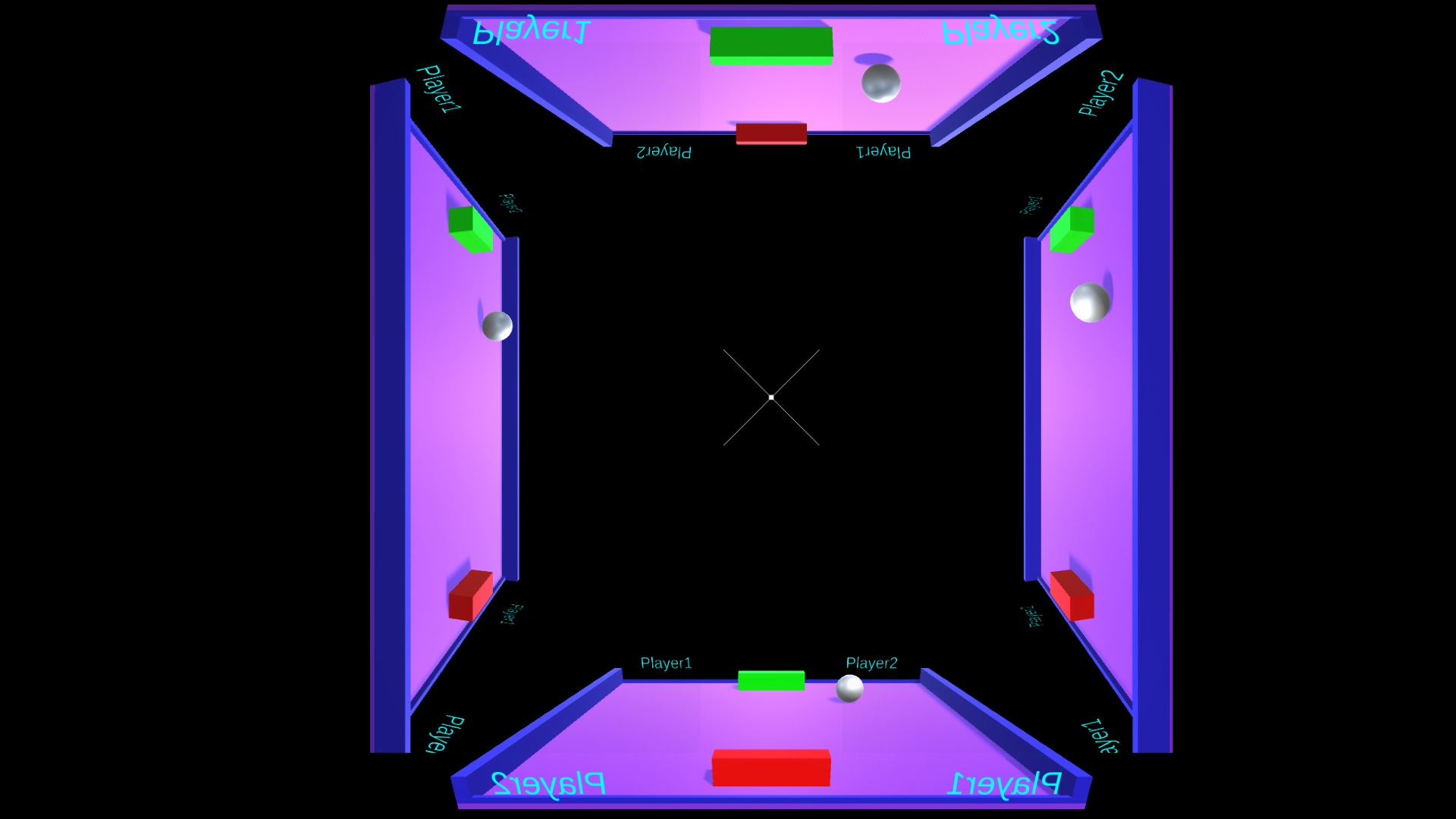
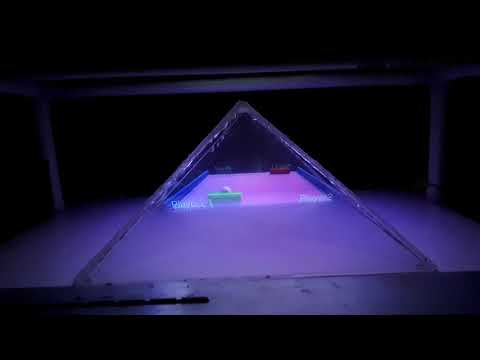
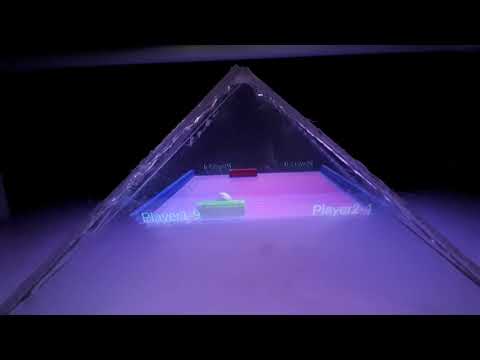
On inspired on Holus i like to develop a Holographic display very cheap. But when try to find games i found nothing on the web. So i plan to develop my own game in Unity. This is my first game in unity. Before that i develop some games in Flash, but this one is very interesting. Lets me explan what i did and learn.
Materials Required.




Materials Required
1) 16:9 LCD Monitor.
2) 3/4" Wiring PVC Pipe 2 Nos (Its very cheap)
3) 3/4" Wiring PVC Elbow 8 Nos
4) 3/4" Wiring PVC Tee 8 Nos
5) White board for base.
6) Acrylic Sheet 1 mm thickness (I only able to get 2mm use 1mm for easy cut)
7) USB Keyboard.
Software Used
1) Latest Unity.
2) Hologram Pyramid from unity asset store (Free).
Tools Required
1) Scale.
2) Hacksaw (I use hand hack saw).
Measurement for Pyramid
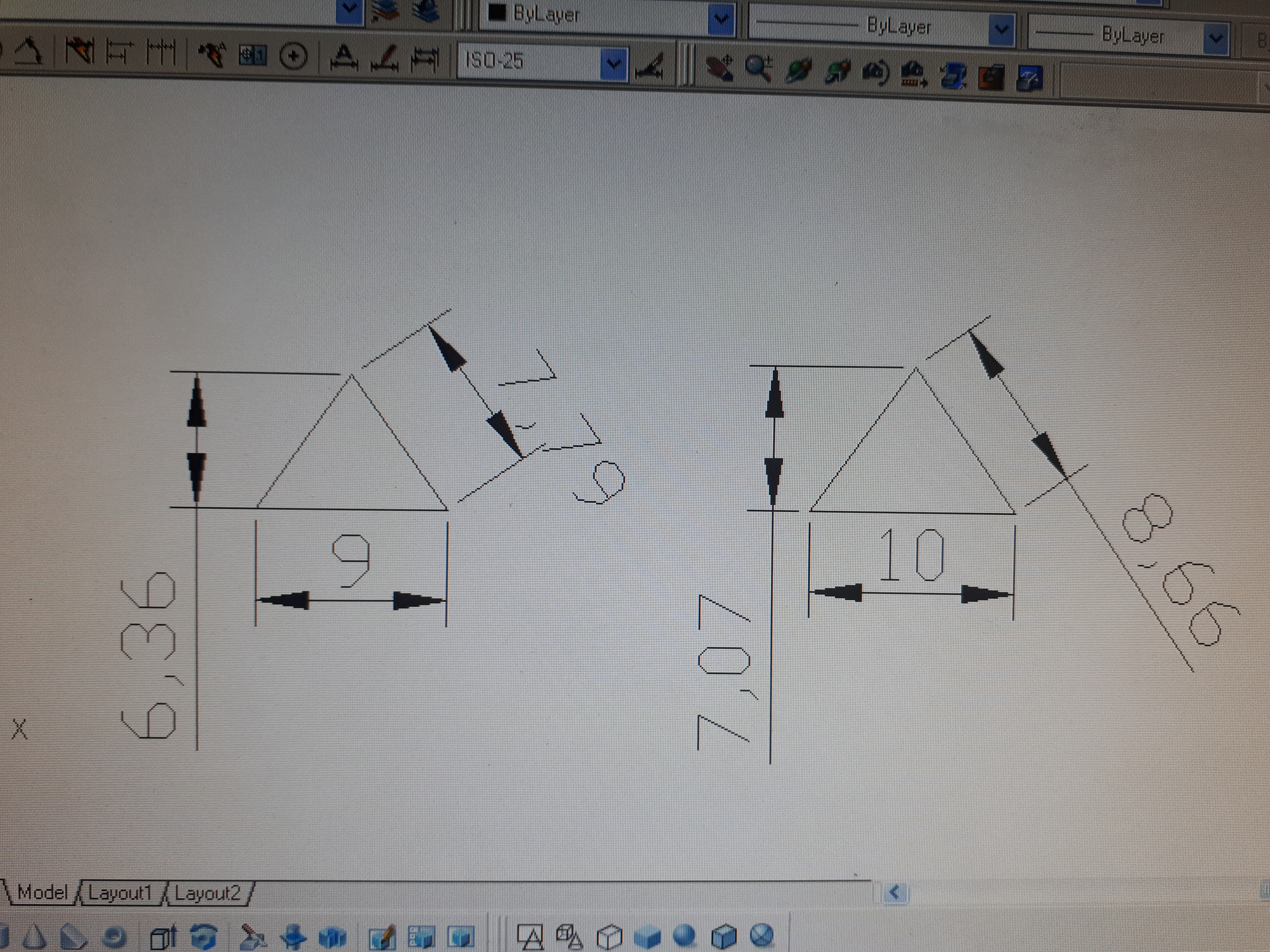
1) At first plan for the pyramid.
2) After use CAD and design the pyramid. I take dimension form CAD.
3) Isosceles Triangle base must be 9 inch its the hight of the monitor. Side length is 7.8 inch and its height is 6.35inch.
Making Pyramid
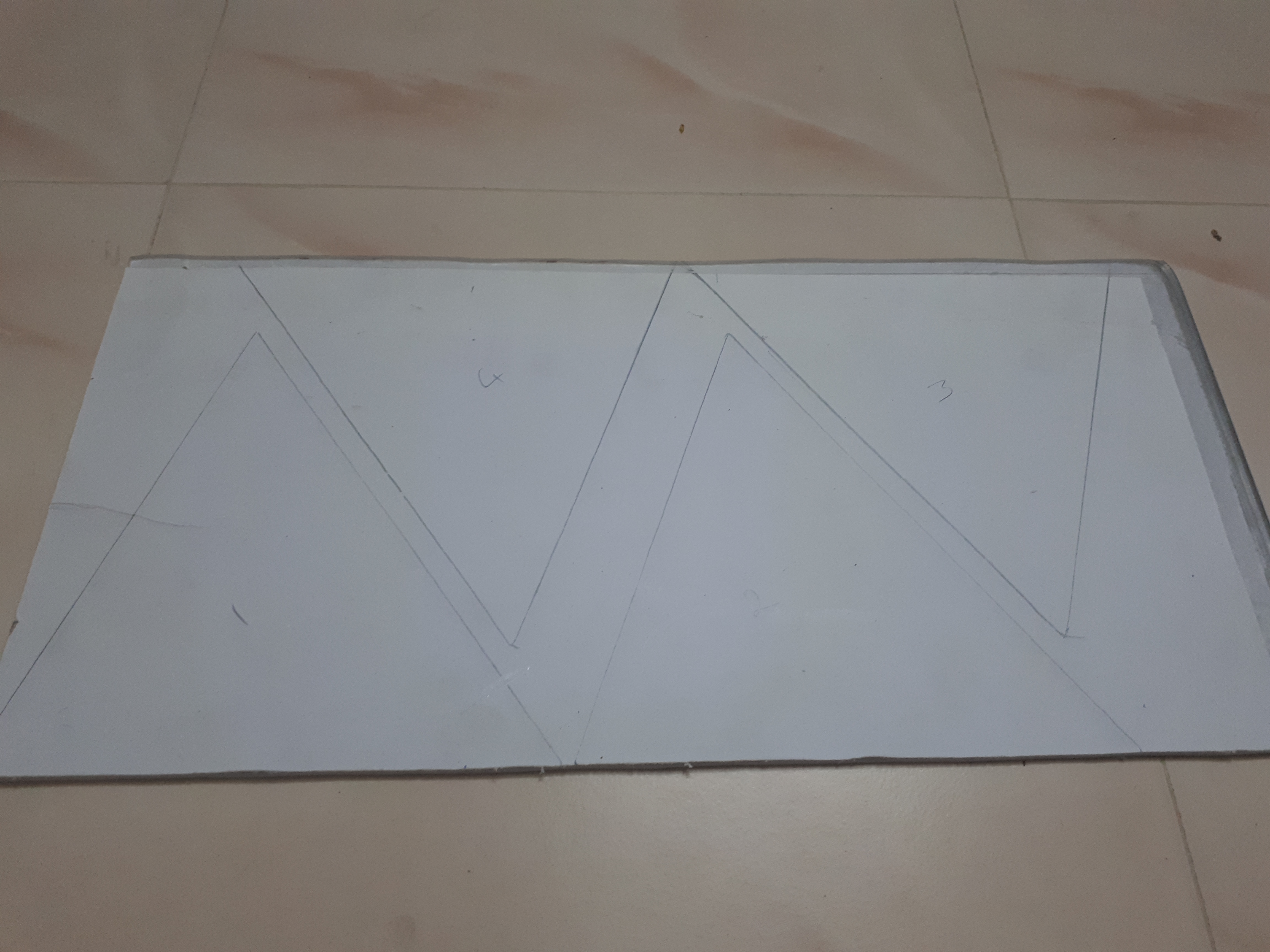



1) I bought acrylic sheet of size 9" X 18" with out finalize the measurement.
2) So It take some more time for me to adjust and sides to get 4 pieces.
3) Finally draw the four triangle in the acrylic sheet paper and cut the four pieces using hacksaw blade.
4) Use celo-tape join the sides and form pyramid from inside. Use hot glue gun to stick the Outer side and remove the celo tape and hot glue the out side.
5) Now remove the Paper on the top side and clean the Pyramid. Check the Height it is correct as per plan and check the degree it also correct. Now the Prism is ready.
Make Holographic Display Stand




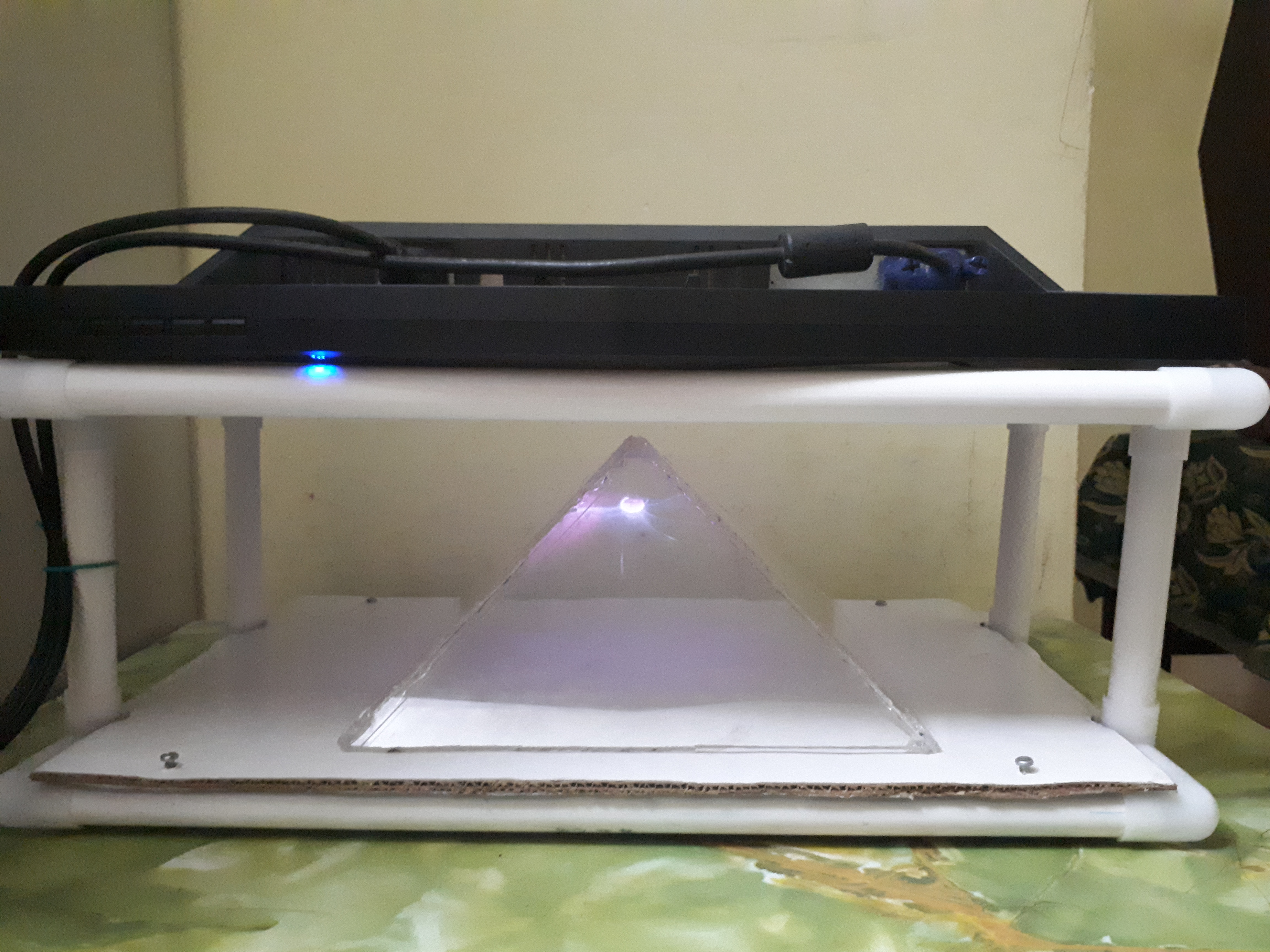
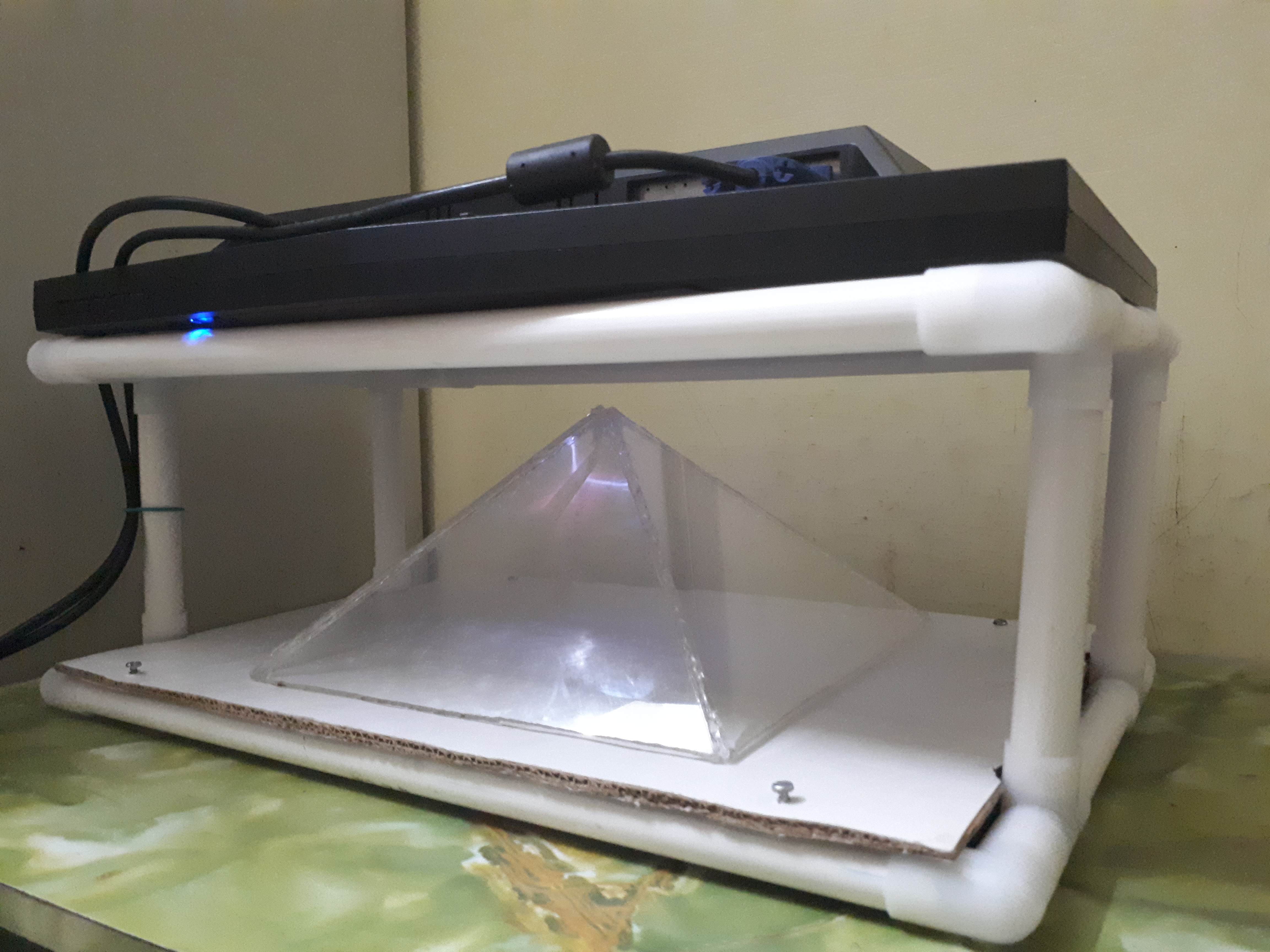
1) 4 Sizes of pipe want to cut to make stand
2) Sizes of pipe are as follows
- 42 Cm - 4nos (Length)
- 13.5cm - 4 Nos (Breadth)
- 1.5cm - 8 Nos (Breadth)
- 14cm - 4Nos (Hieght)
3) Join the pieces using Elbow and Tee To make the frame as shown in the figure.
4) Cut a white board with the dimension of 42cm X 24CM and fix it to the bottom of the stand to make the base.
5) Put the Monitor over the stand and connect with Laptop as second Monitor. Now the Holographic arrangement is ready.
Test Holographic Display

Run the 3D Holpgraphic video in the Laptop in second monitor as full screen check the working of the Display.
Create a Ping Pong Game
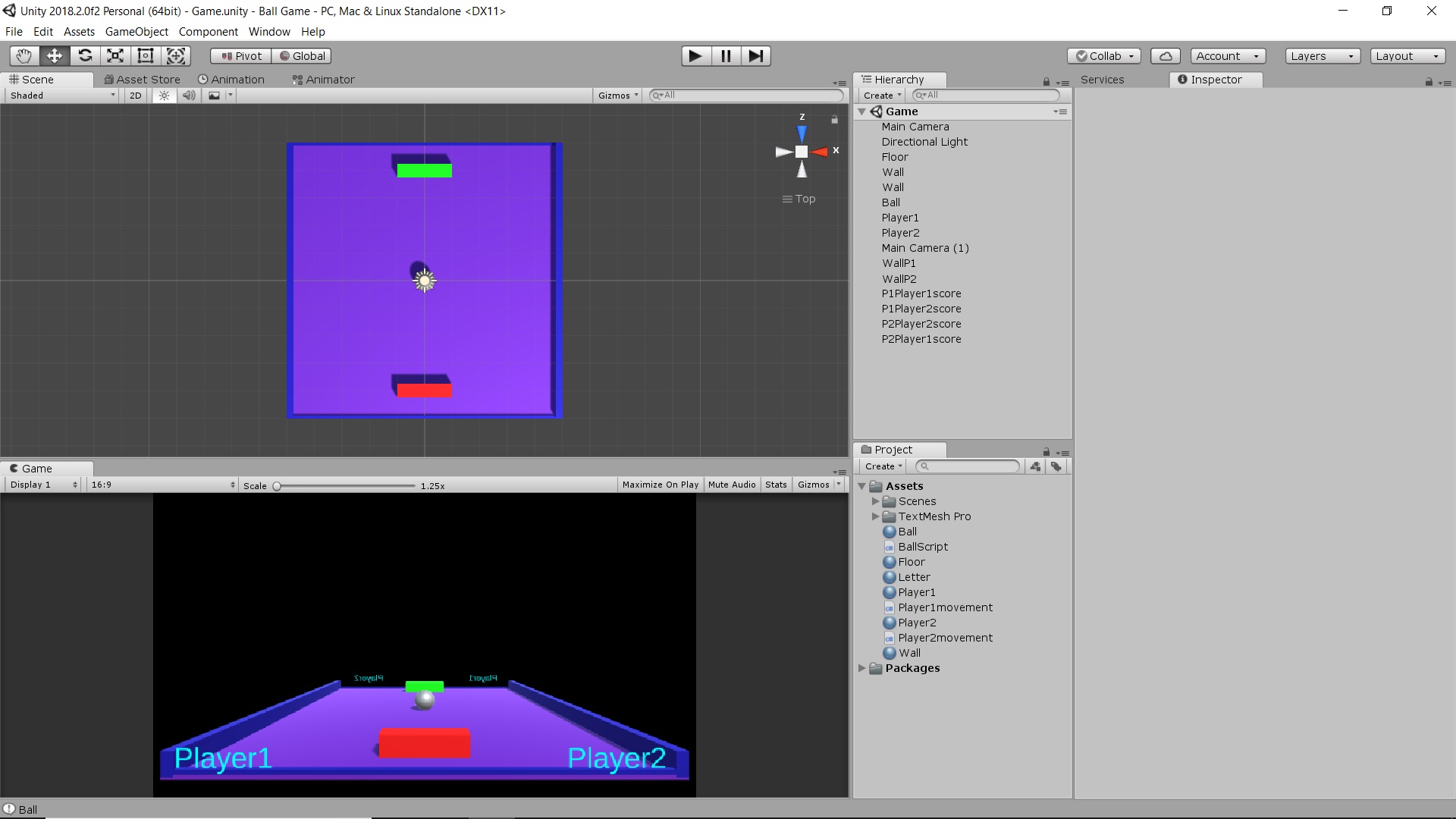
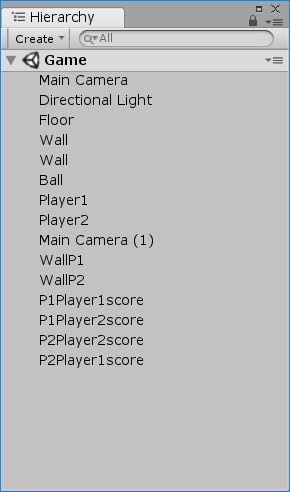
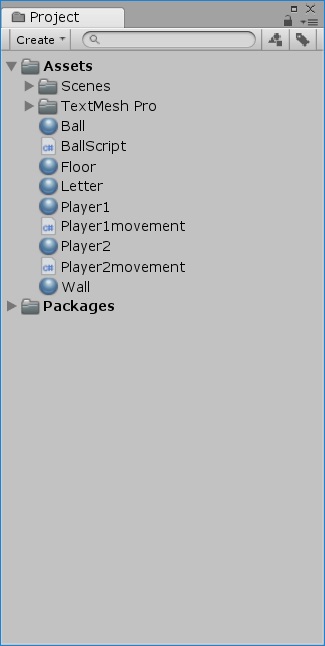
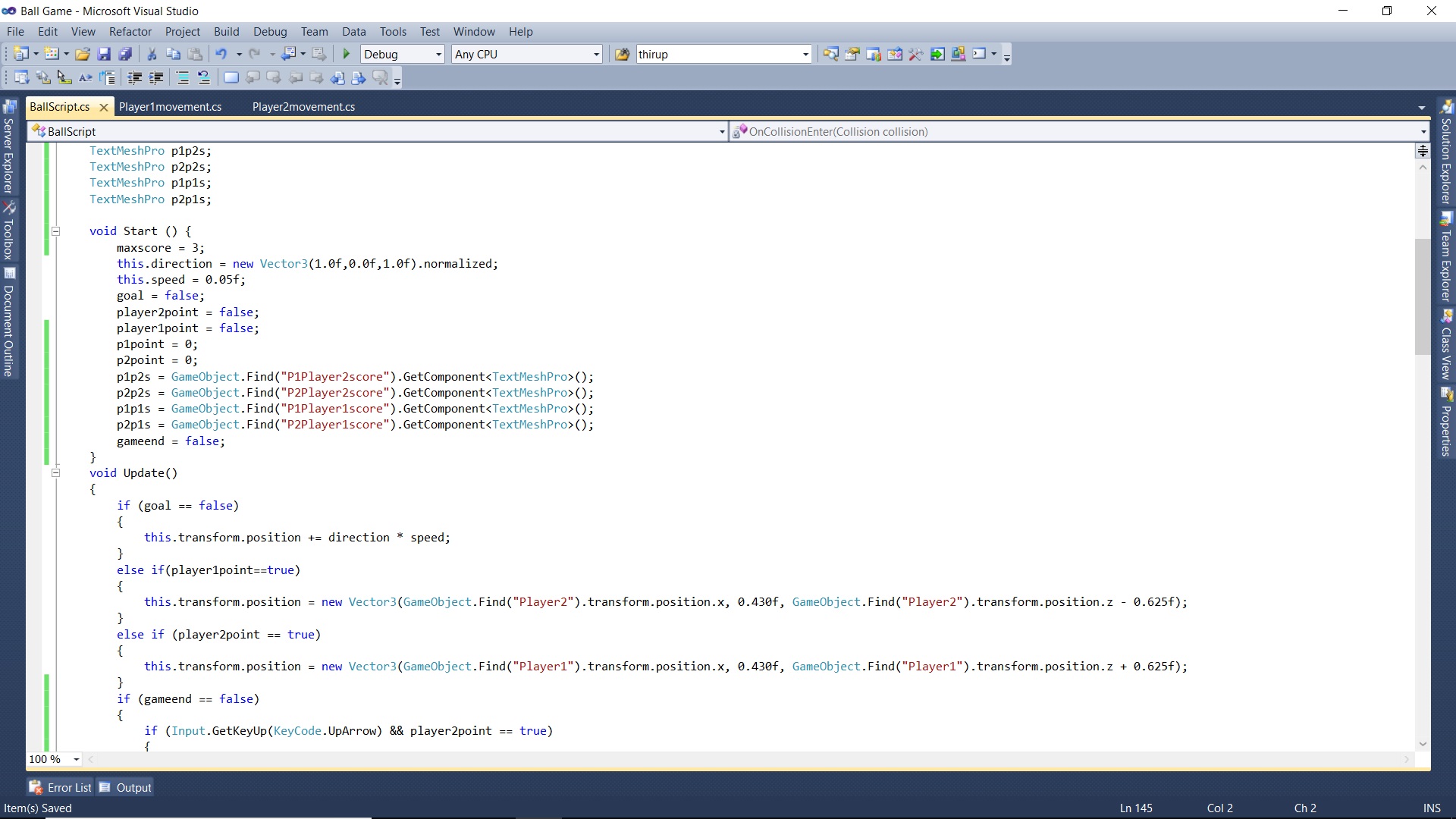
1) Create a new project. I simply made Ping pong ball 2 player game. So to player side and two viewer side in hologram.
2) Floor is a square box with four sides of wall.
3) Ball and the Players are the Rigid body.
4) I use text mesh pro to display the scores. So i need 4 controls two for each player.
5) I create 3 C# Script file to control two players and one ball.
6) If the ball hit back side wall of the Player 1 then Player 2 get points.
7) Controls used for player1
- Left arrow and right arrow to move.
- Up arrow to fire.
8) Controls for Player2
- A and D Keys to move.
- W Key arrow to fire.
9) Space bar to start the game again if end.
10) All the three scripts are uploaded here. Not play and check all the founctions work fine.
Download Hologram Pyramid
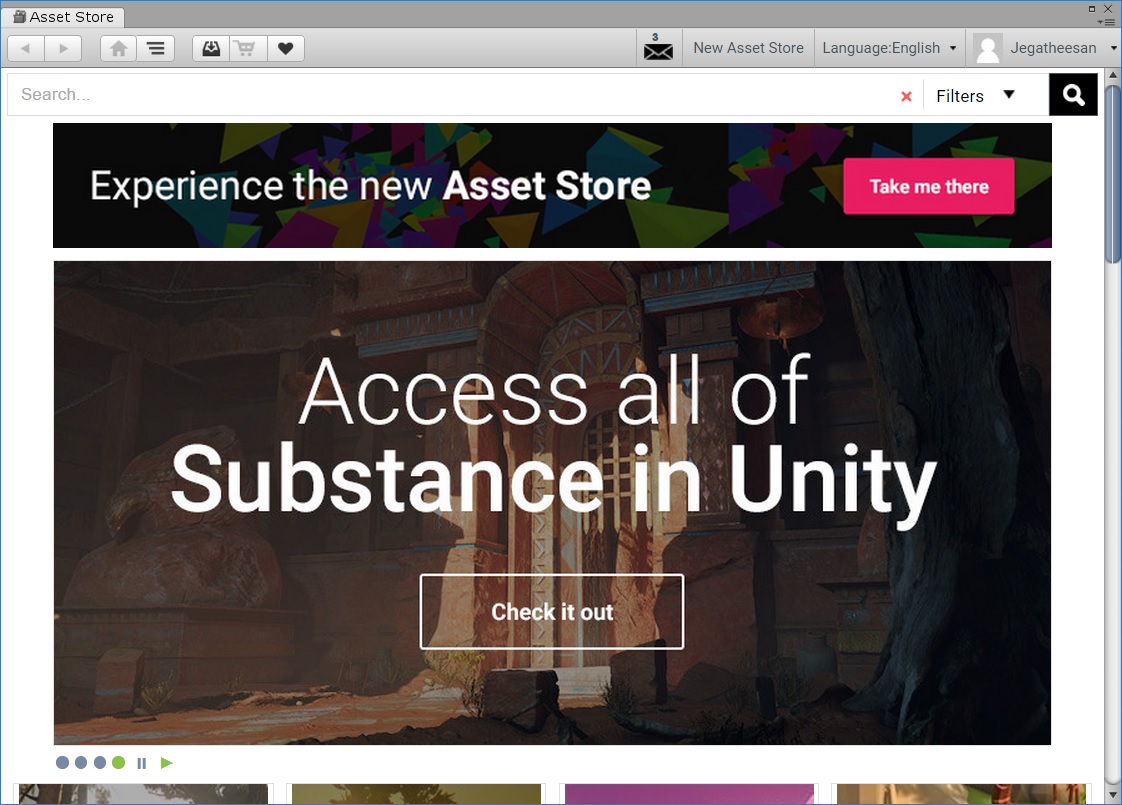
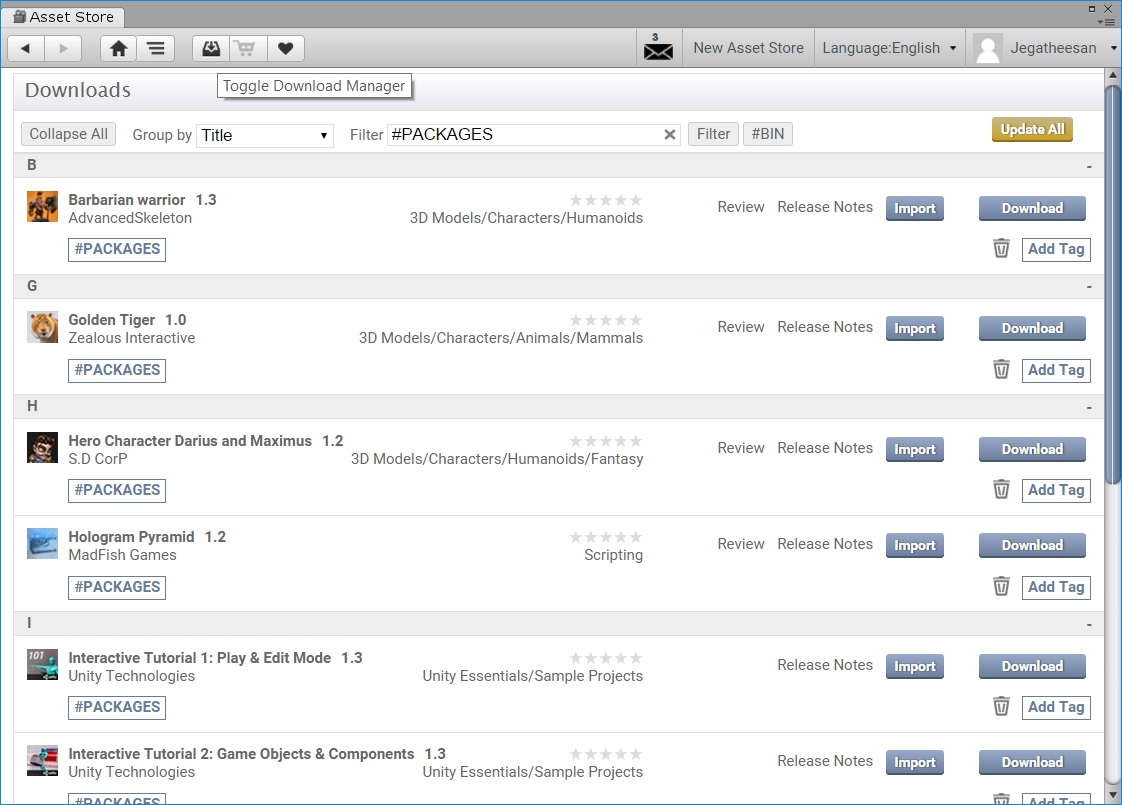
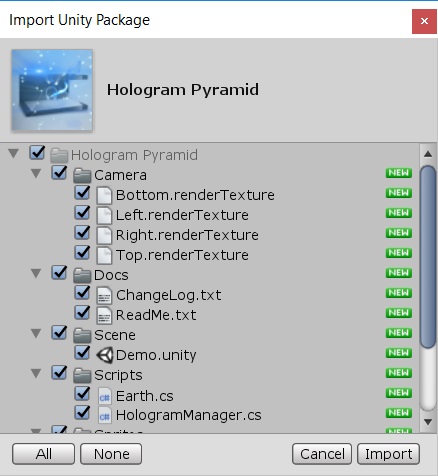
1) Click the asset store in the unity and search Hologram pyramid. You found a free hologram pyramid link.
2) Click download button and wait up to download. If already download or download completed click import.
3) It shows the content in the download file. Click import and you found it listed in Project Asset.
Add Pyramid Scene to Our Project
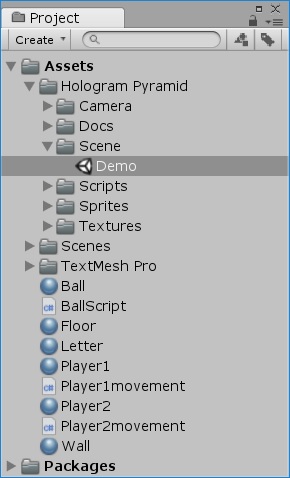
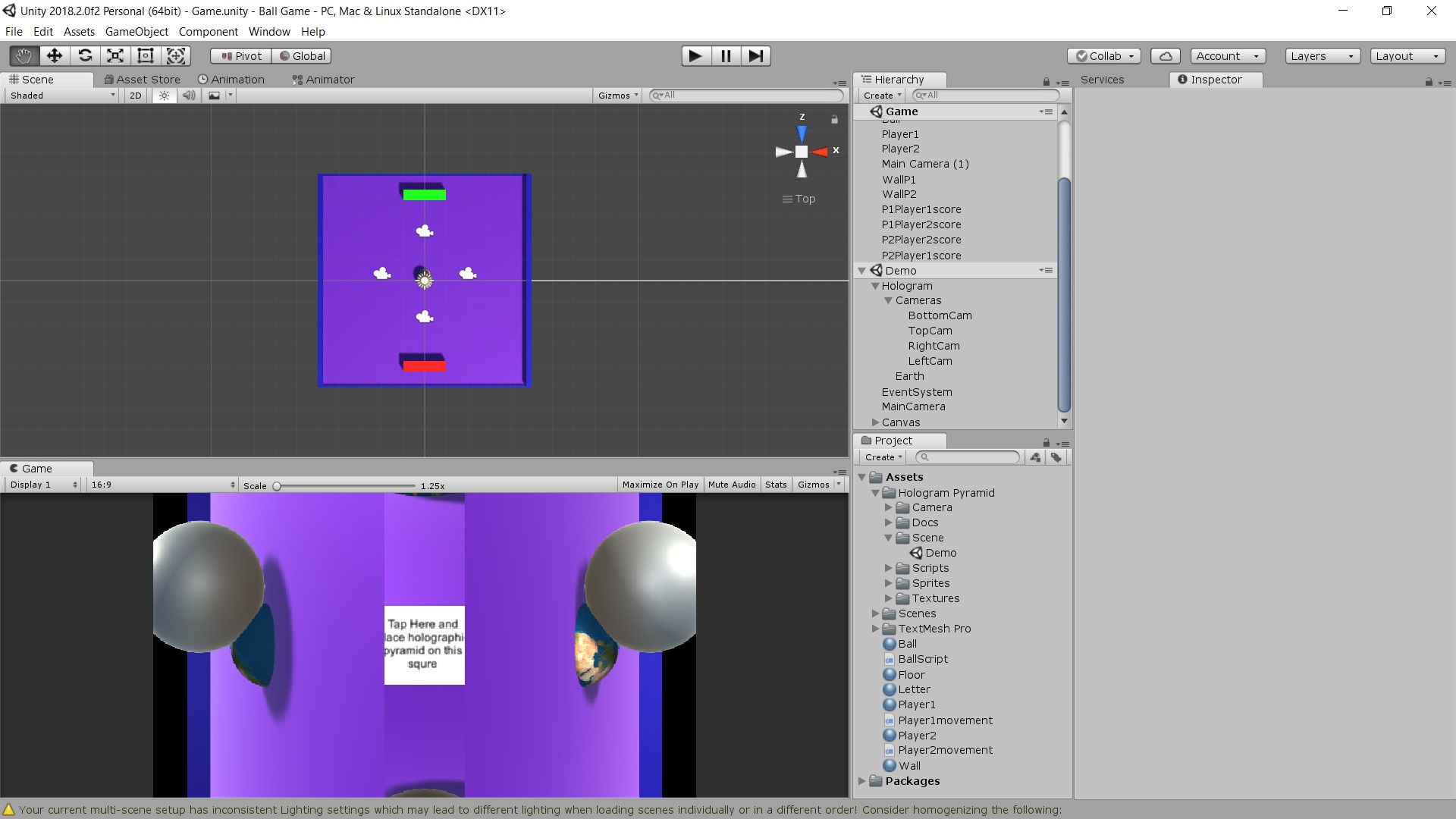
1) After import You found Hologram Pyramid in the assets.
2) Open scene and you found Demo scene. Drag it to our Game.
3) Now you found image over lap in the Game view. we want to change the position of the camera.
Change Hologram Camera Position
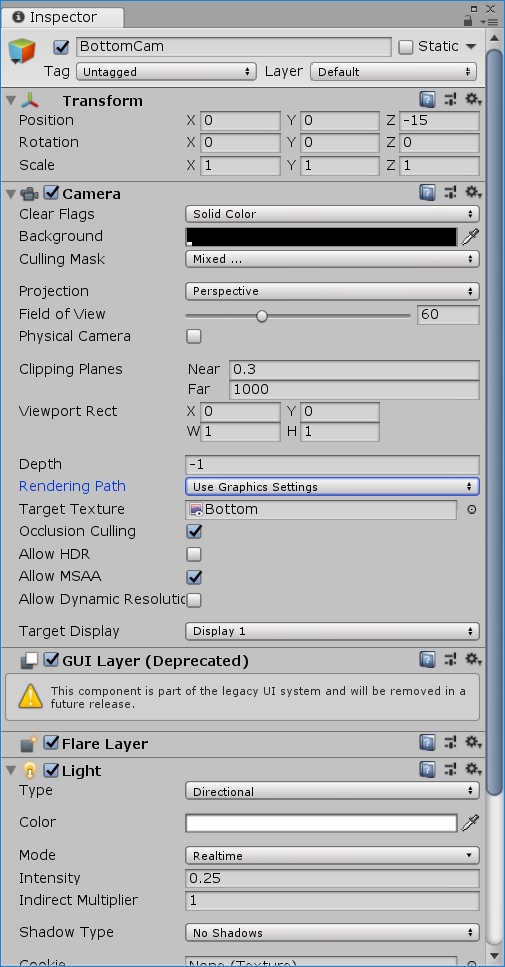
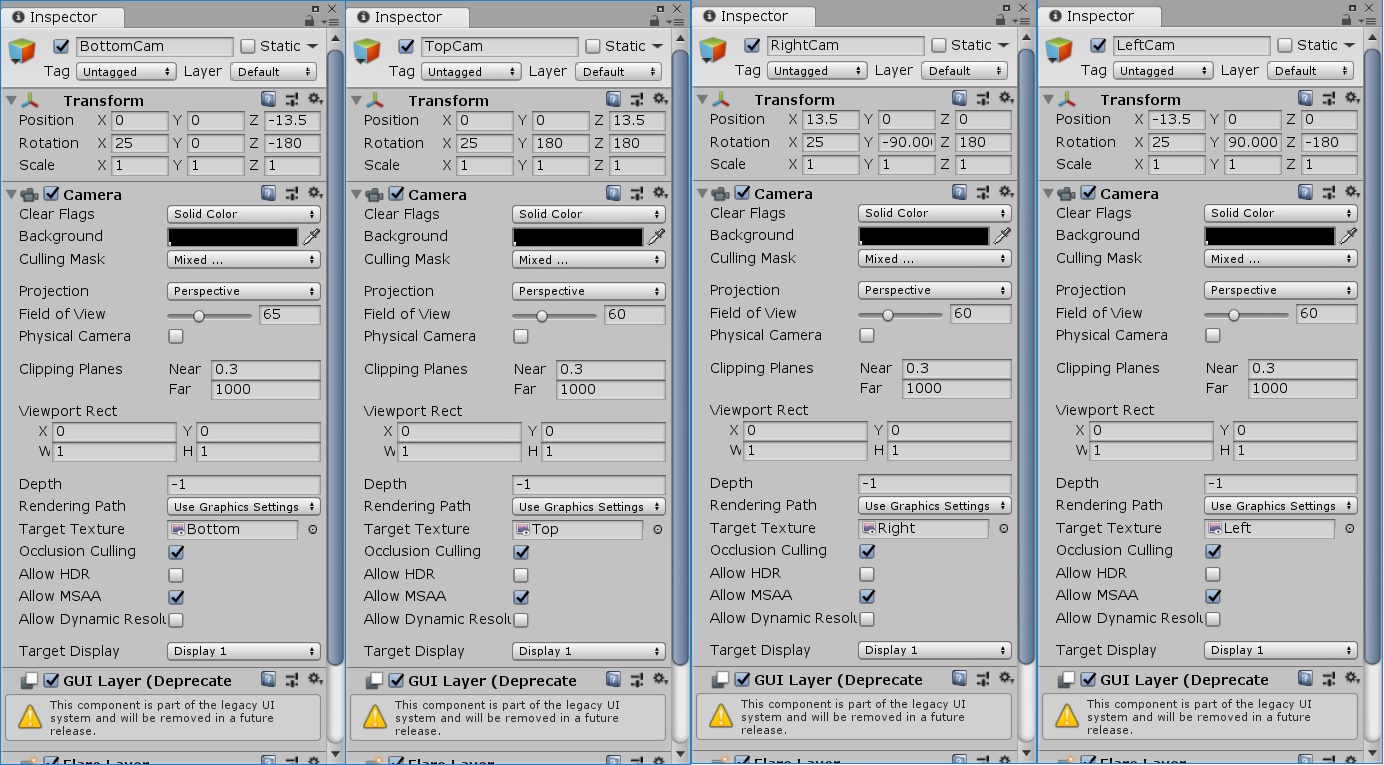
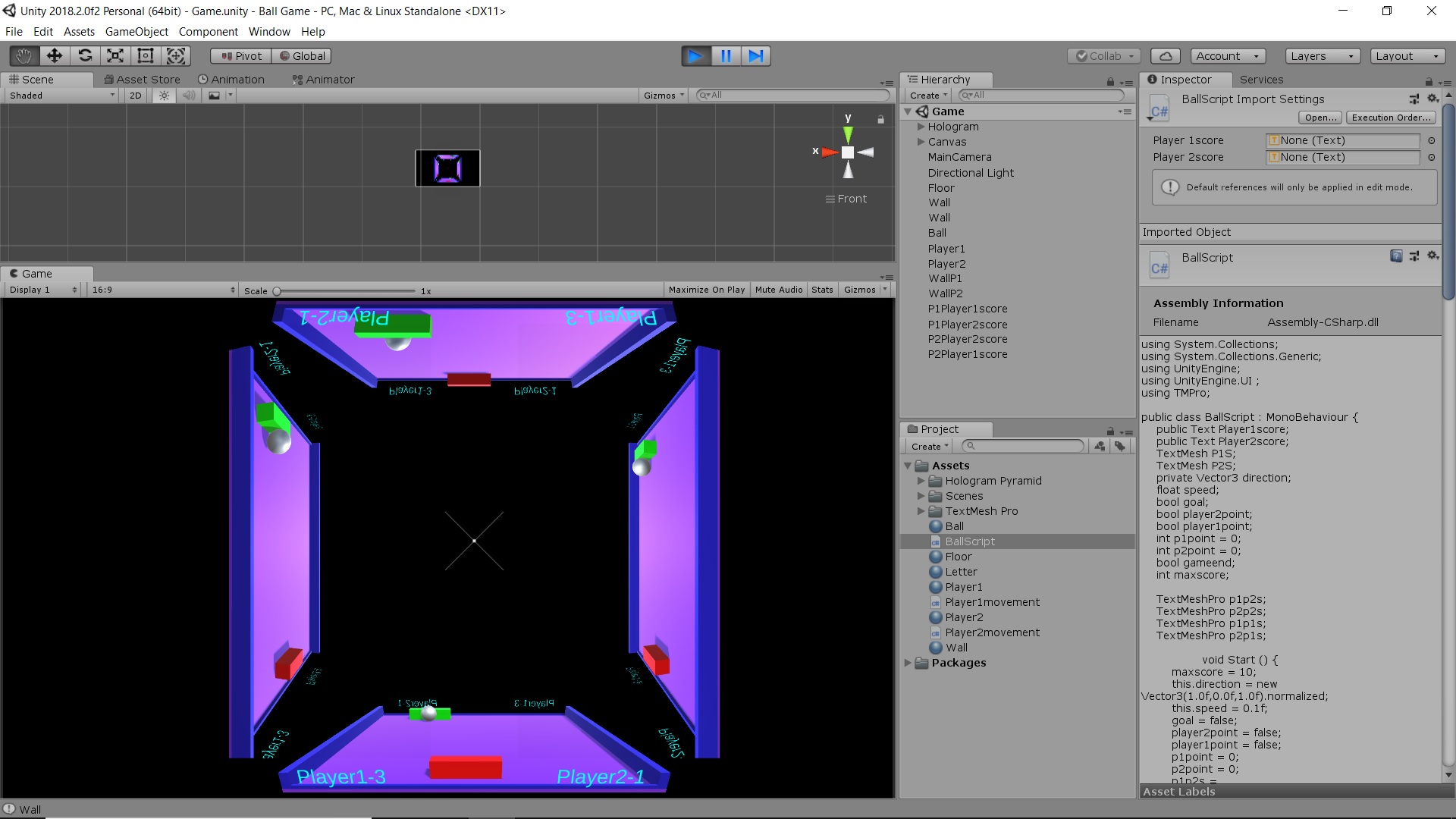
1) Two things we want to note in the Hologram camera. This Asset is for inverse Pyramid. So we want to rotate all the camera's.
2) We want to move all the cameras to the back side to get correct view.
3) In the above 2nd image i take each camera position. The main objective is to keep the game at the center from all sides.
4) After complete, run and check the game.
Build Game Application
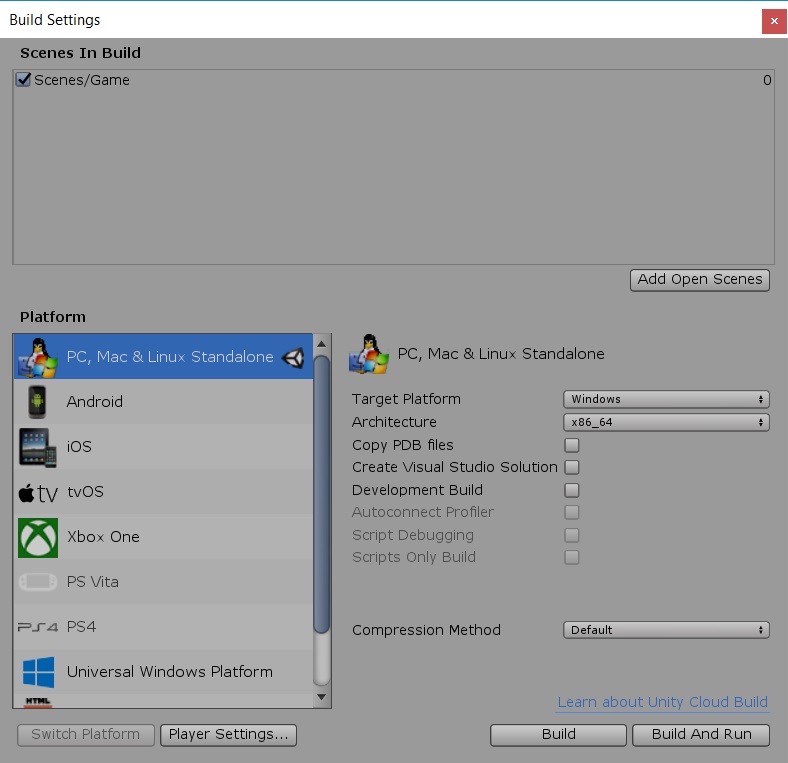
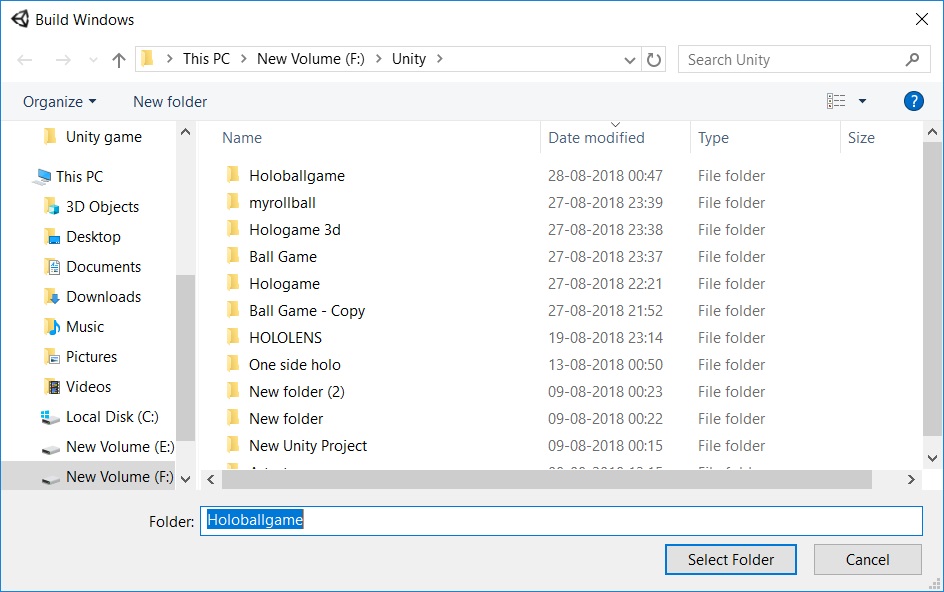
1) Now click Build in the file menu and click for PC,Mac and Linux standalone.
2) select the destination folder and found Build and Run.
3) click it to run the game.
Arrange the Game Zone

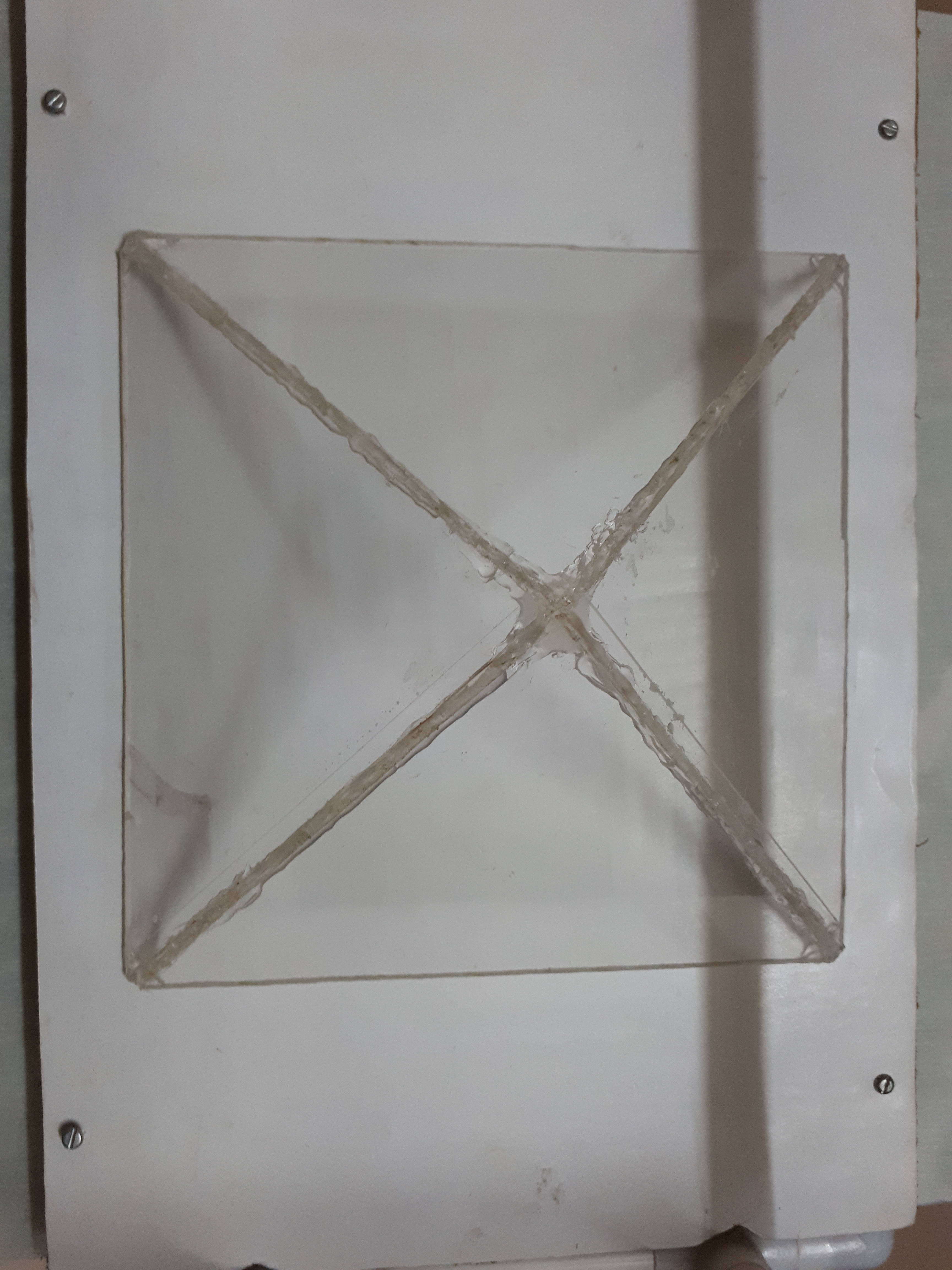
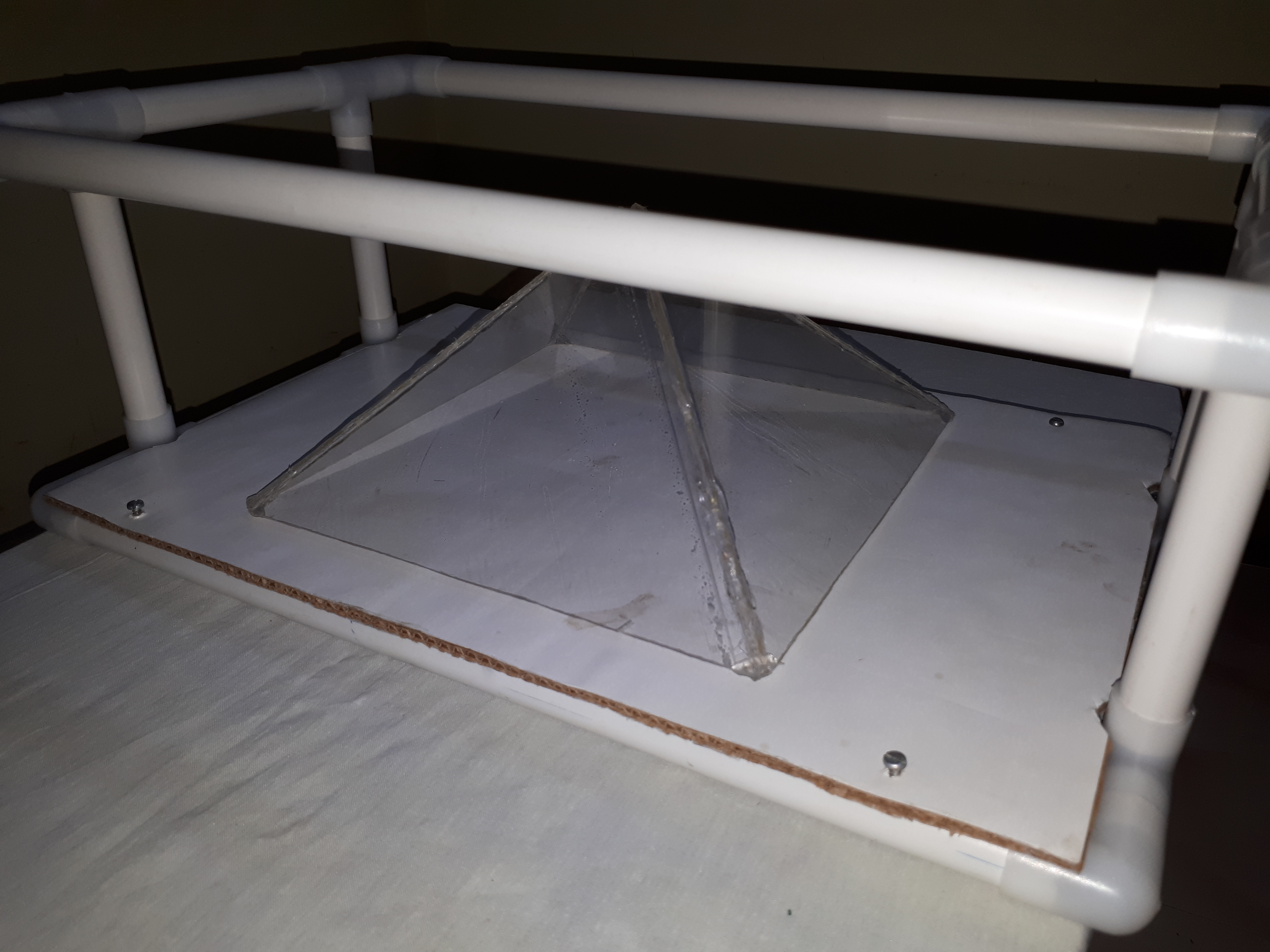
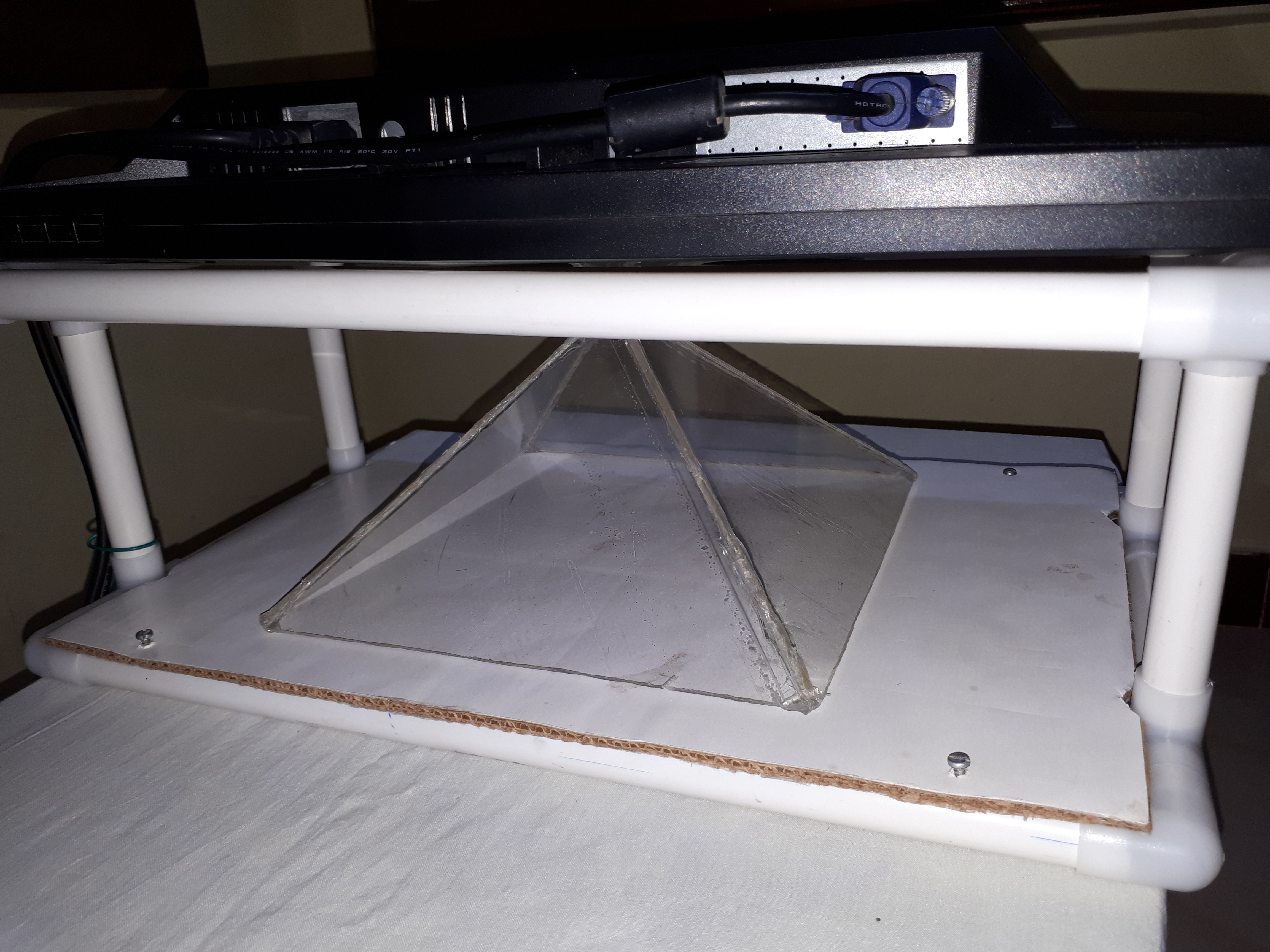


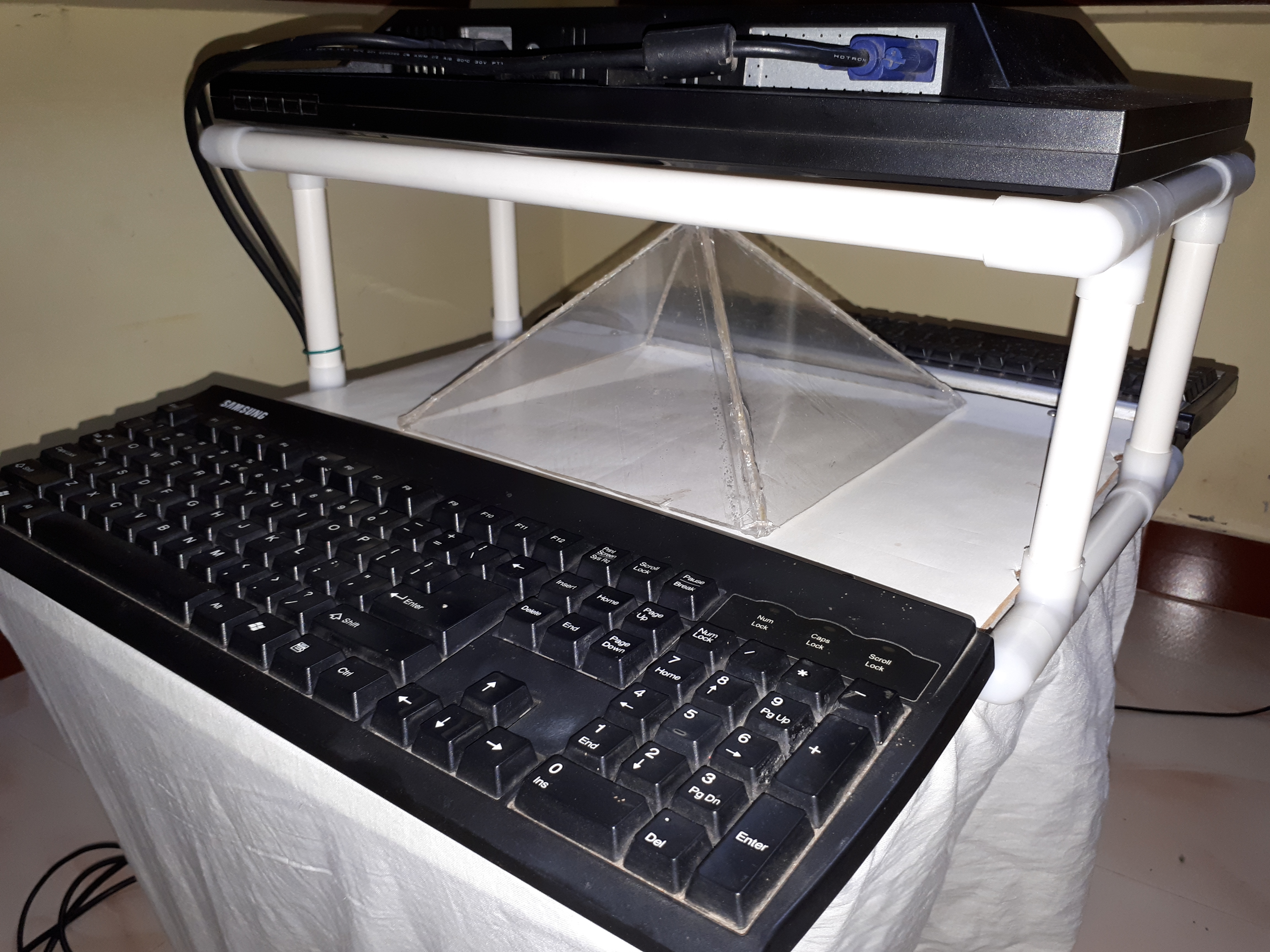
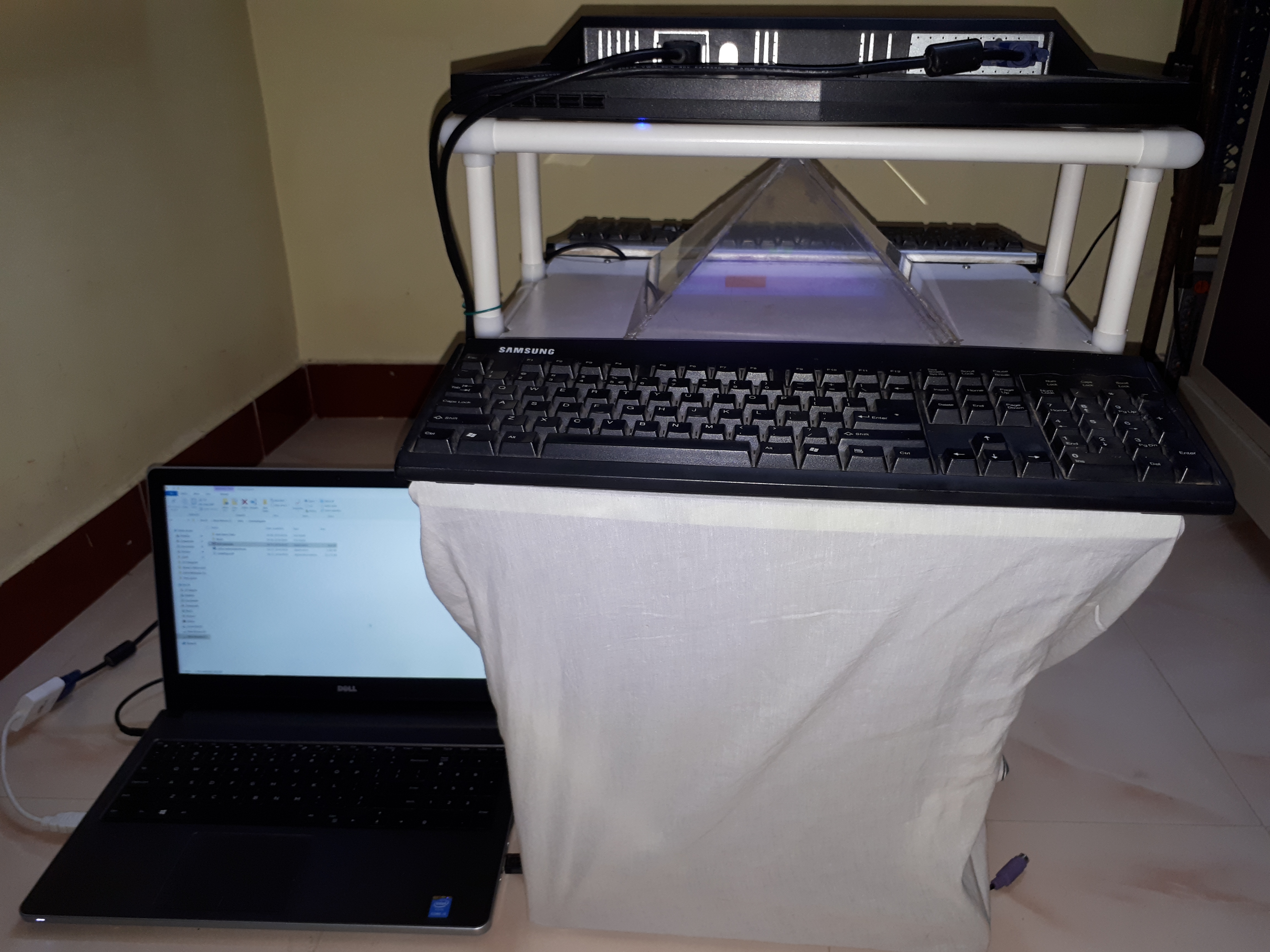
1) Now we arrange the Full Hologram PC set on a table.
2) connect the monitor to the laptop and use it as display2.
3) Take 2 Usb Key board and place it on two side of the hologram PC setup.
4) Now connect the Keyboard to laptop.
5) Arrange as shown in the figure. now the game is ready.
First Game
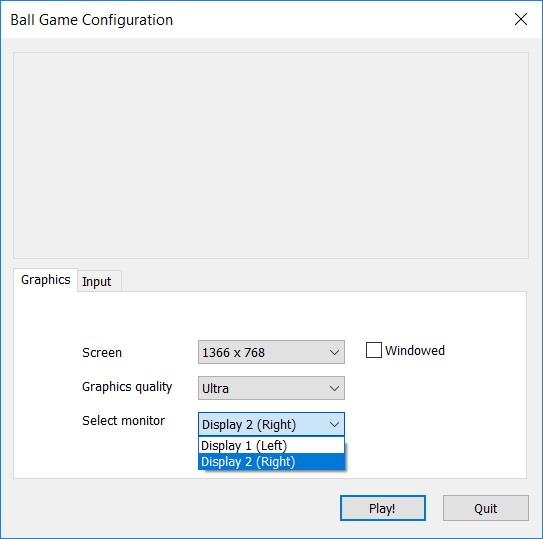
1) Open the exe in the folder where we build the game.
2) Now click display2 and click ok.
3) The game start Play in the Monitor keep for hologram.
Note:-
While first time run i found the score must be reverse and keys must work in opposite direction.
Changing Code
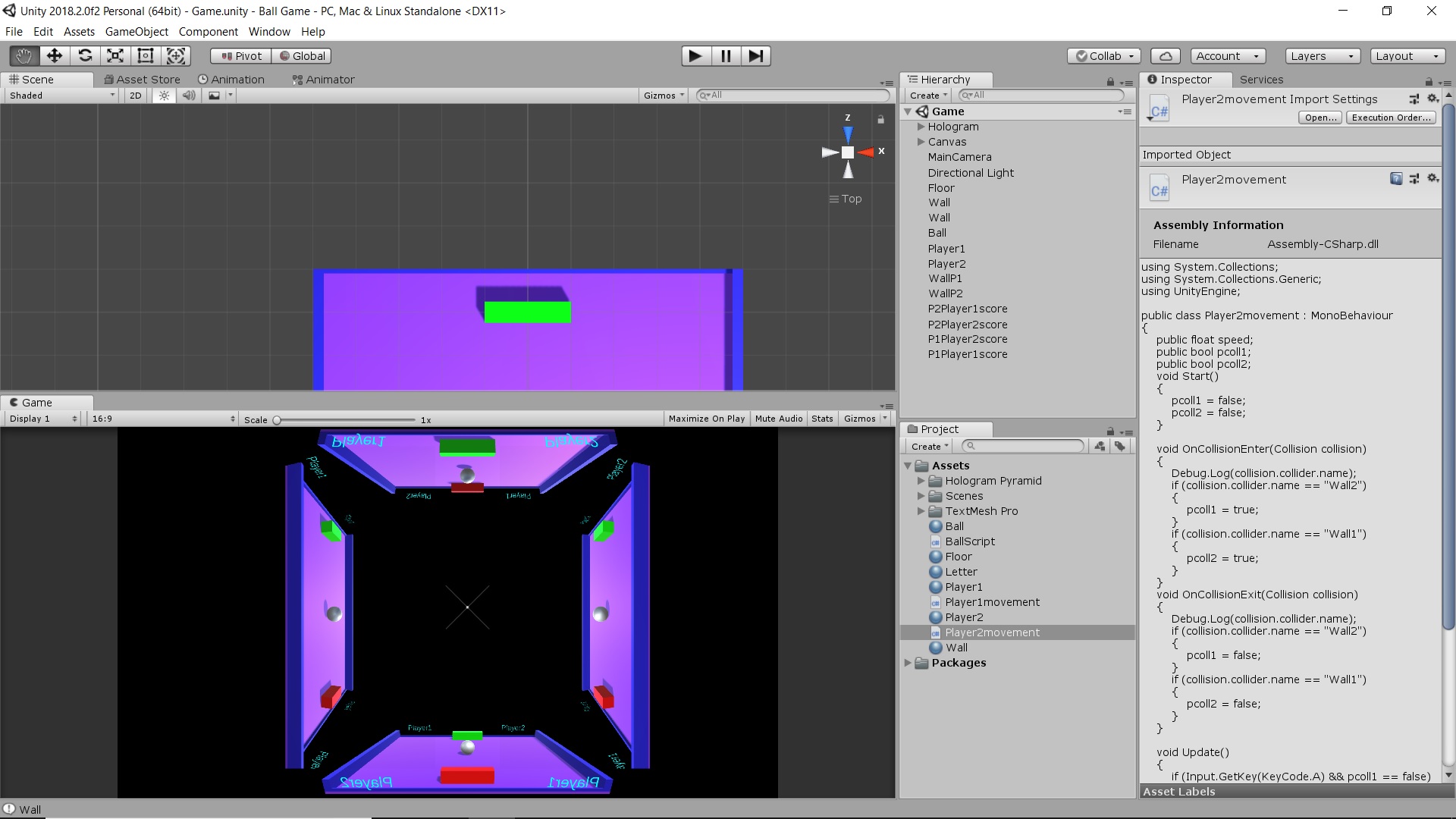
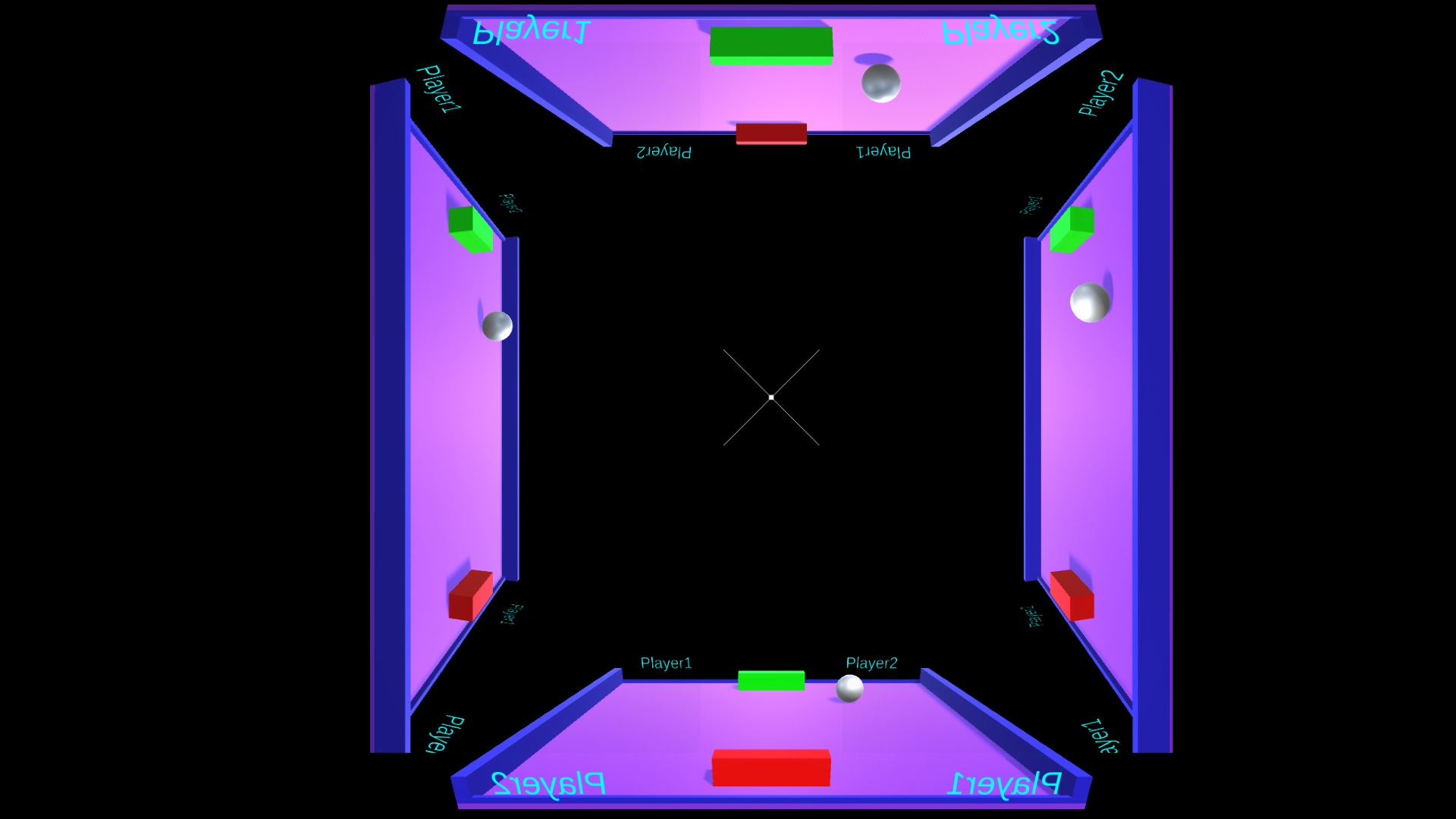

1) After change the code check and found it shows straight in the holographic projector. Change the keys direction and move the text pro to opposite sides.
2) Now run and check the game for any correction.
Play Own Holographic Game
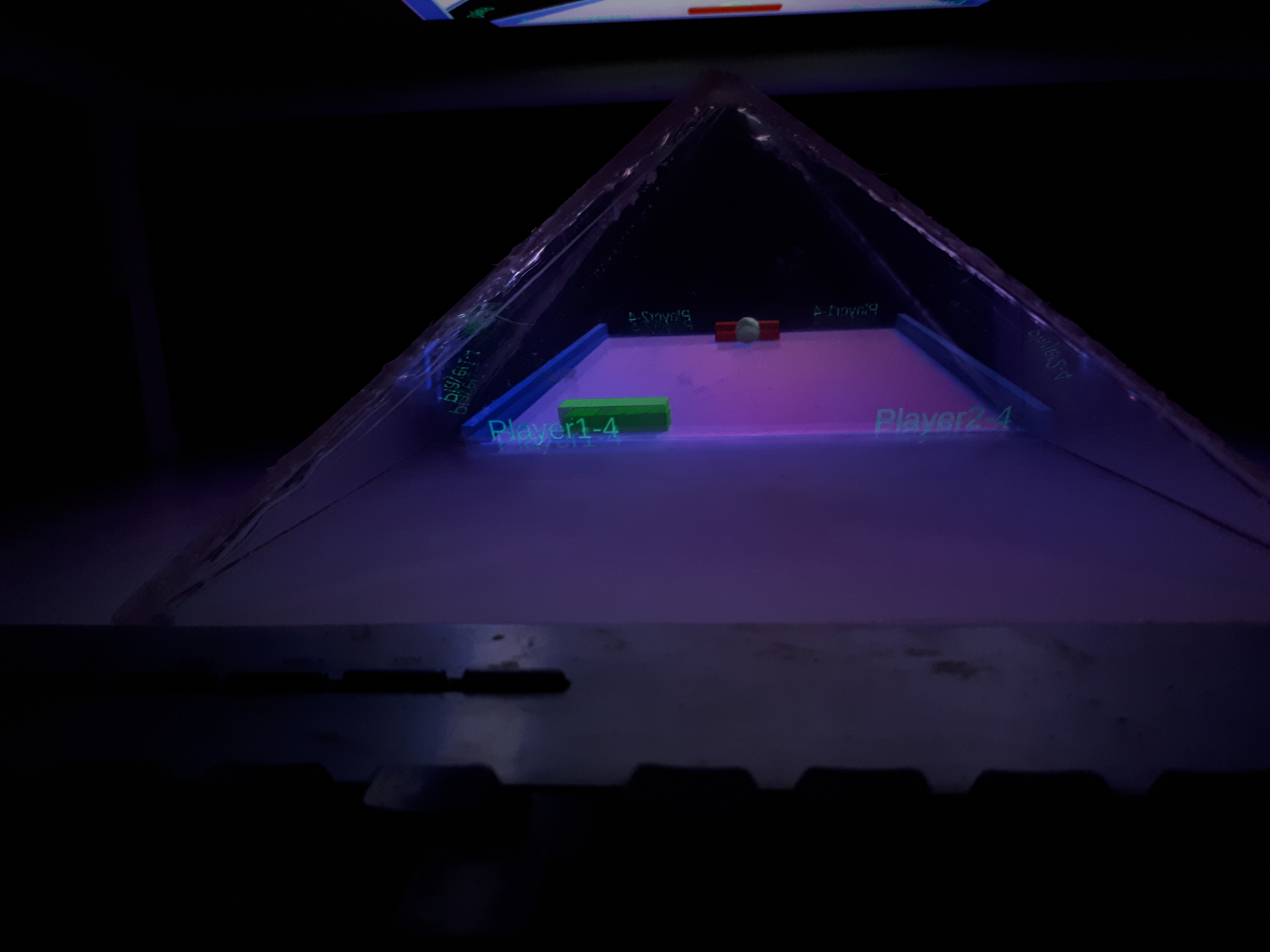
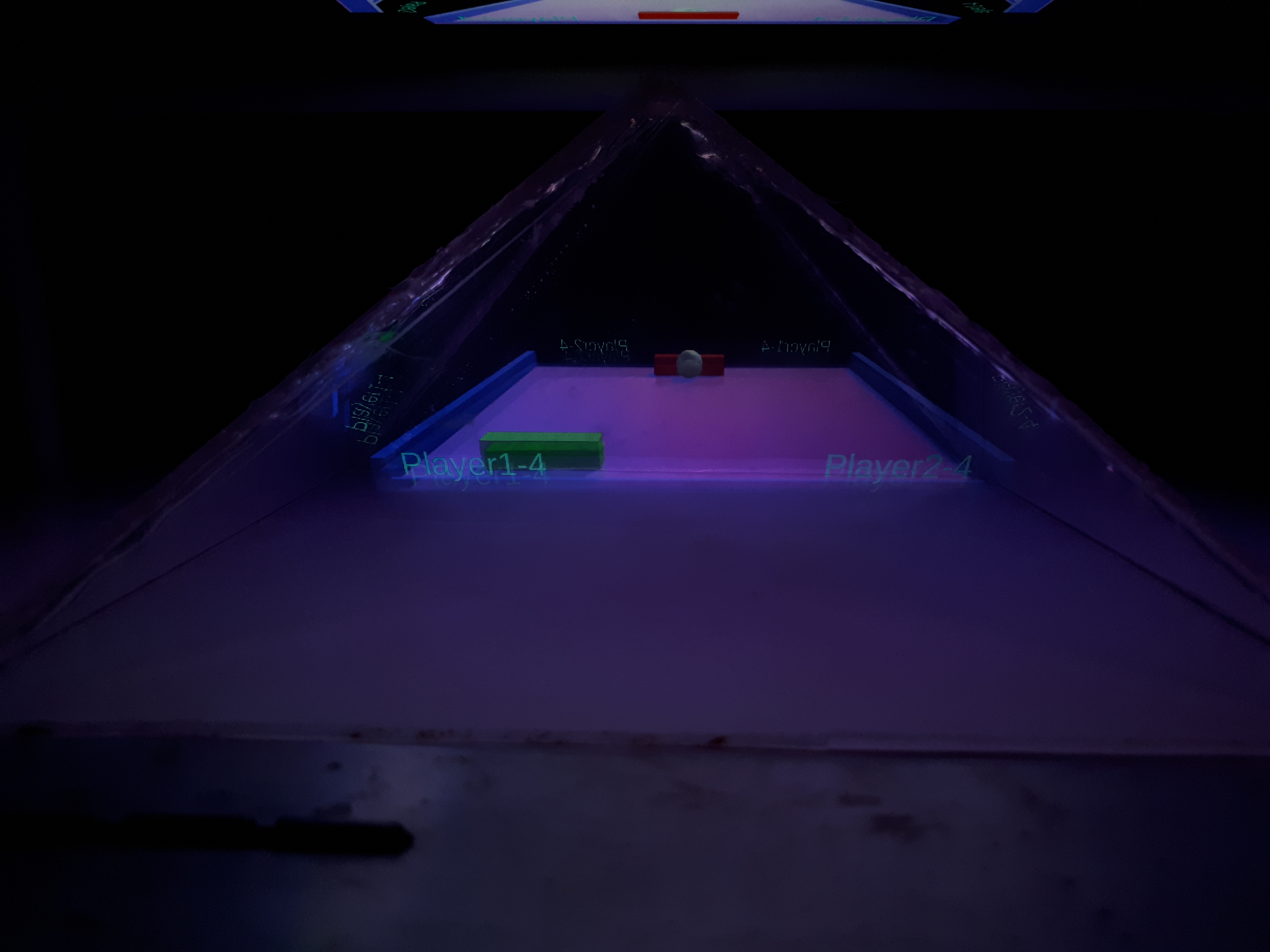
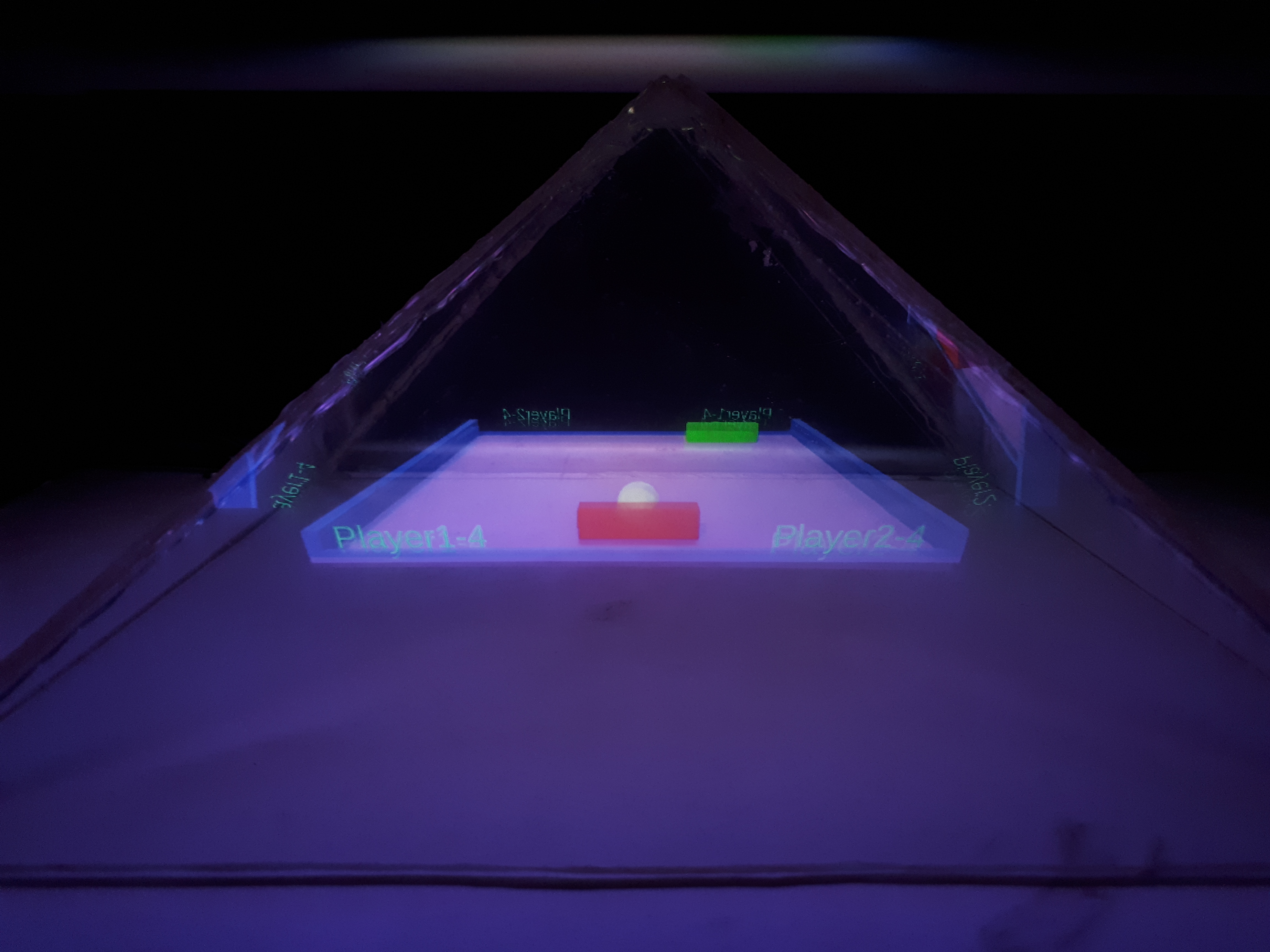
Run the game and play from both sides and audience on other two side. If any one win it shows win on winner side and Loss on loser side.
Game Start Video
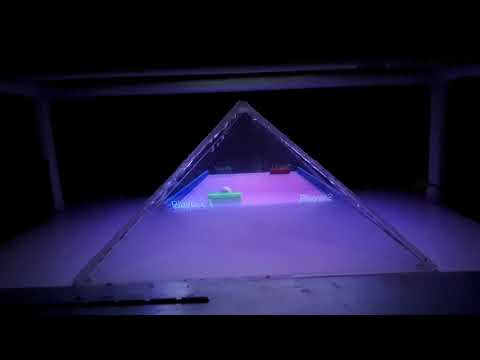

Game start video and all side video. Its amazing
Game End Video
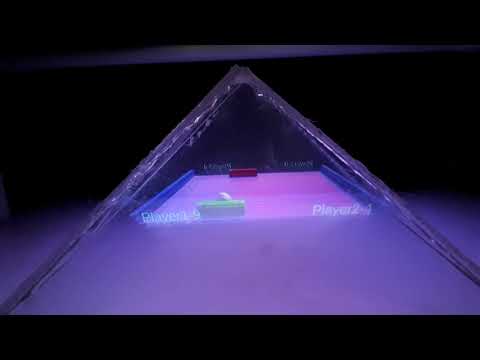
Game End video with end status.
This is my first project in unity. Its very fun to work in unity. But it take long time to complete this project. More projects to come.
Lot more to enjoy...............Don't forgot to comment and encourage me friends.