Using Internet of Android on Computer.
by Krishna Chaudhari in Circuits > Mobile
785 Views, 6 Favorites, 0 Comments
Using Internet of Android on Computer.
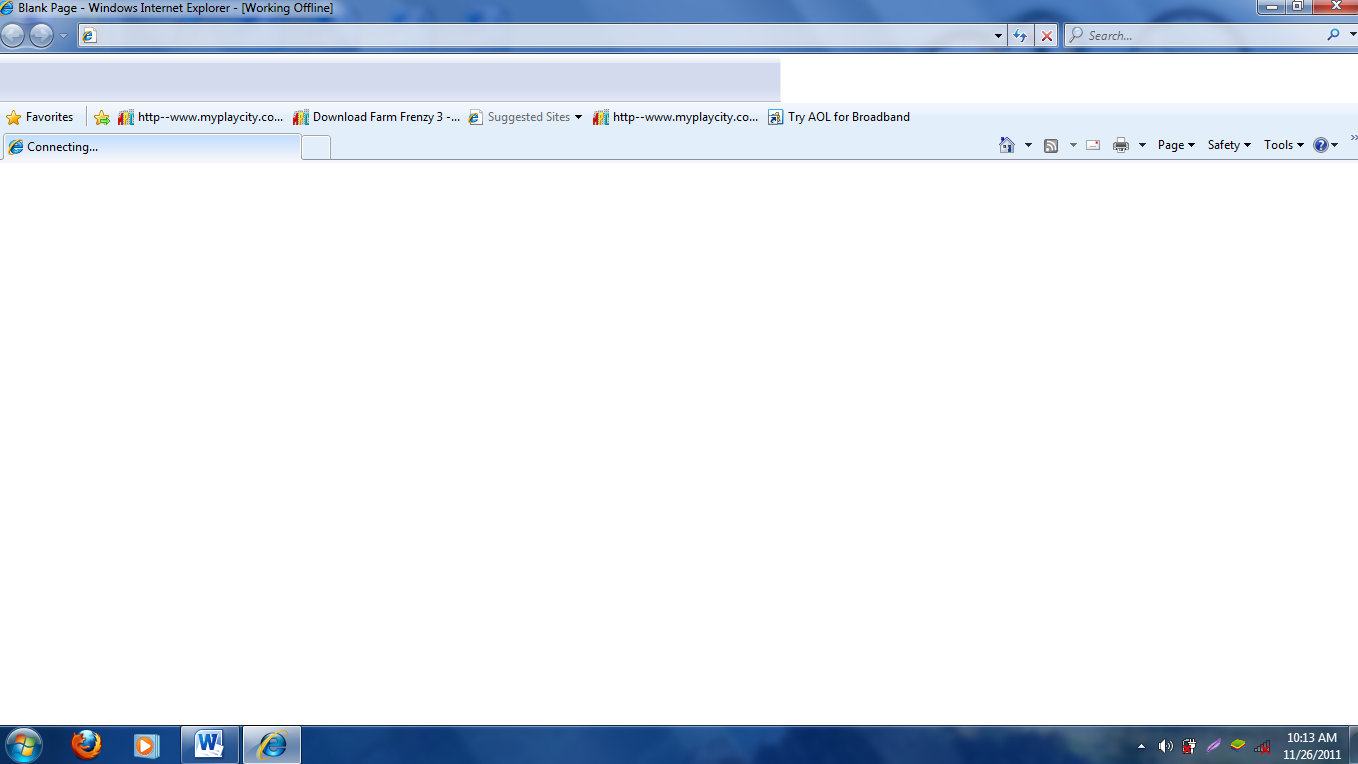
many of us want to use Android phone as a modem for computer
but due to some reason we cant.
android offers this function.
but due to some reason we cant.
android offers this function.
requirements :-
1. USB cable
2.android phone
3.Laptop or computer with usb slot
4.android phones driver
1. USB cable
2.android phone
3.Laptop or computer with usb slot
4.android phones driver
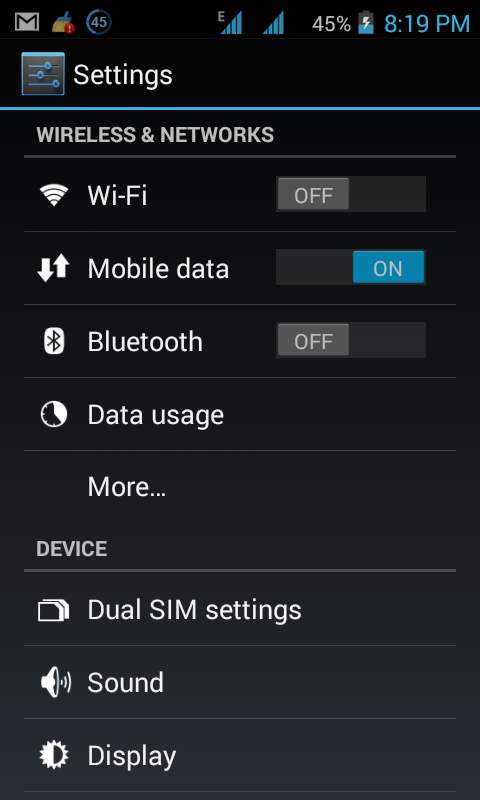
1.open settings in android phone.
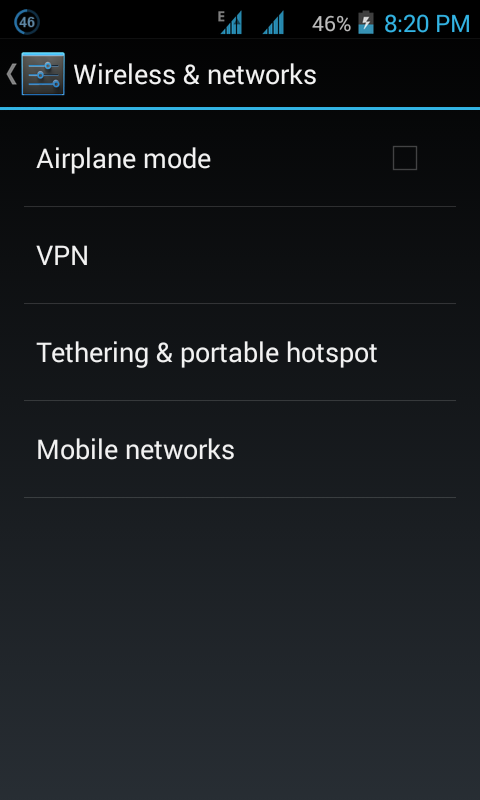
2.click on more.
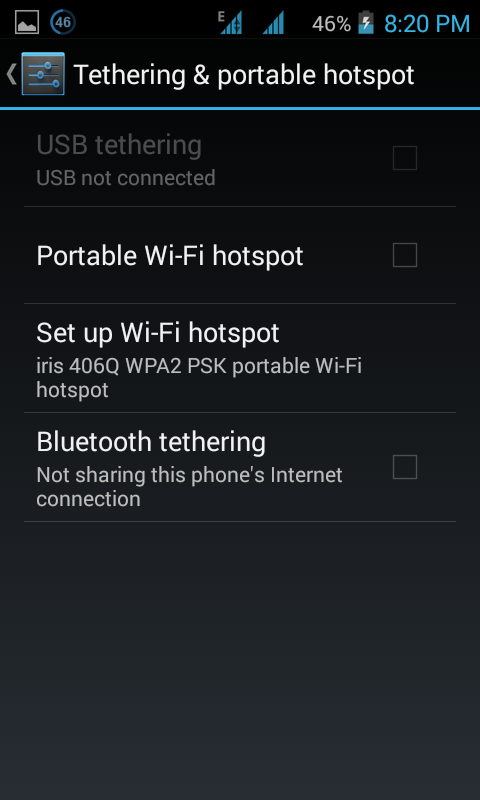
3.select thetering and hotspots
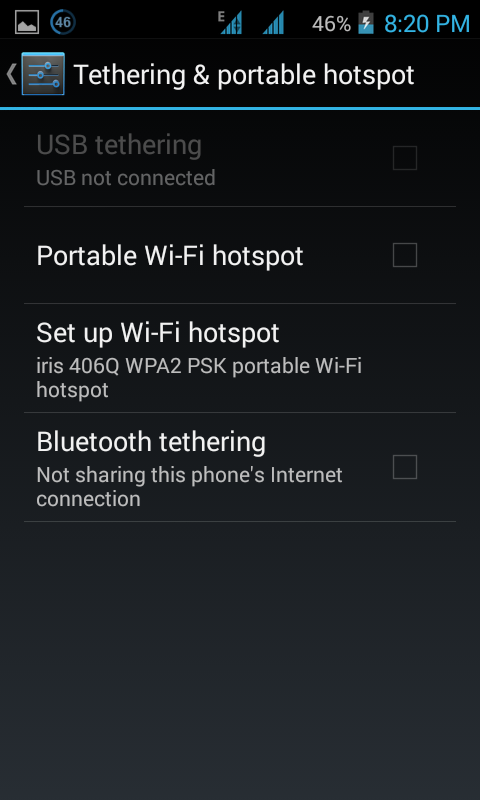
4. tick the USB thetering option.
(make sure your Android phone is connected to computer through USB)
(make sure your Android phone is connected to computer through USB)
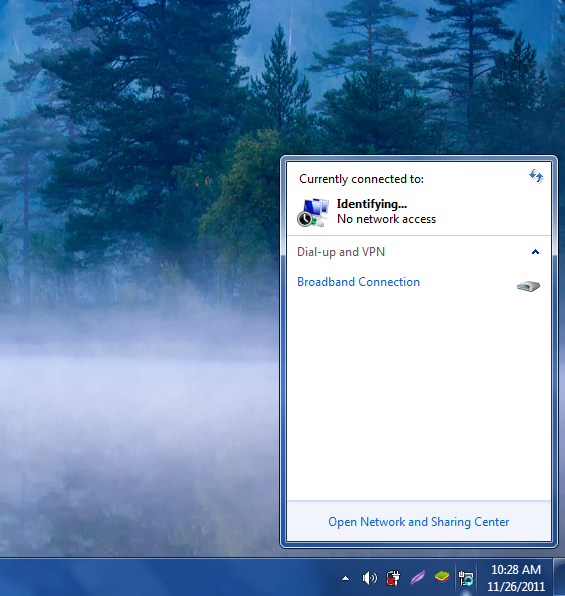
5.click on network tab in task bar, after some time it will start internet check by using mozilla or any browser.