Unlock Your I Device Fast!

Have a passcode on your Apple device? And want to unlock it faster? Well here is a way to!
Go to Your Settings

The first step is to go to your settings, so you can actually set up the time you want for the autolock.
Click on General
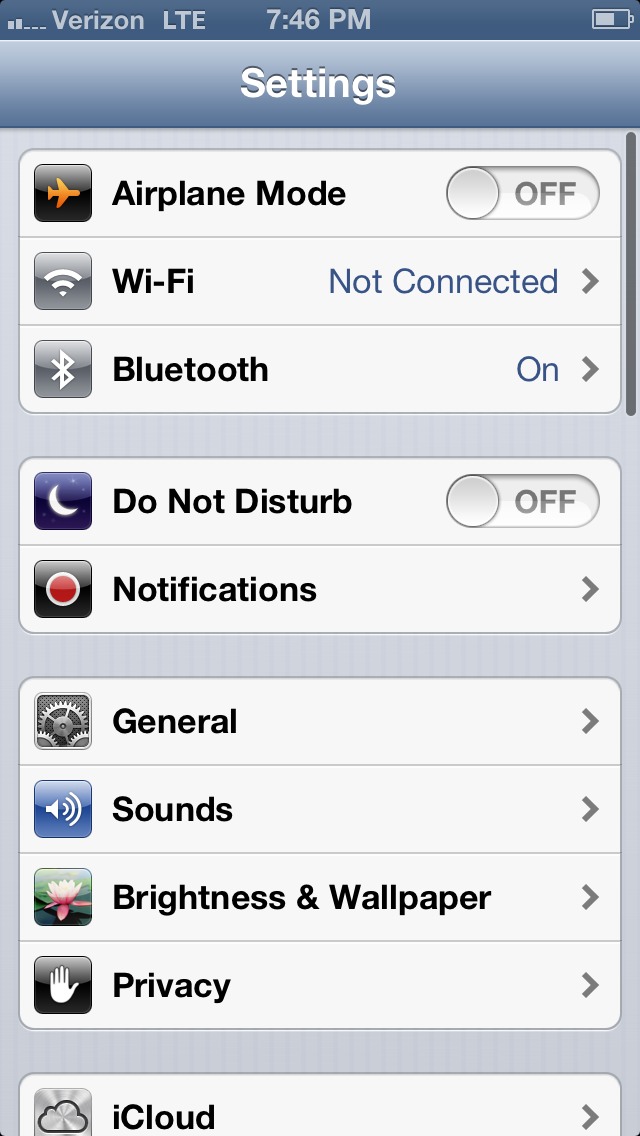
then, go to general. this is where your passcode settings are.
Go to Auto-lock
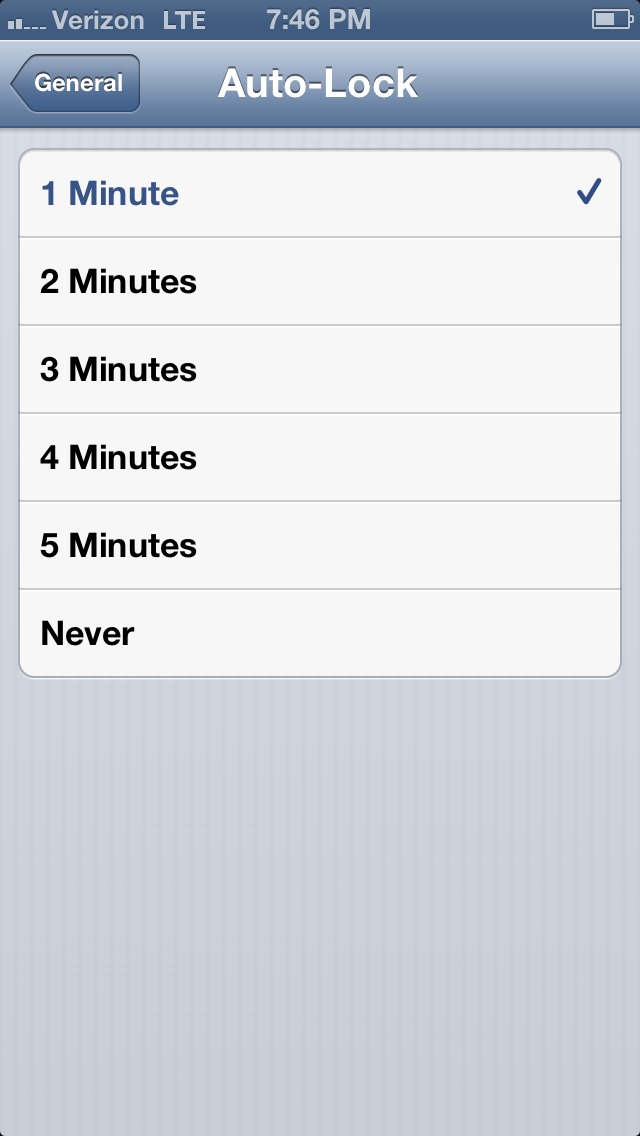
change this to however long you want it to not lock after the device is sleeping.
Done!

to test this, hit the sleep button. then unlock your device. it should unlock, then, if its set to one minute, then lock the device and don't unlock it for 1 minute. it should ask for a password. There you have it!