IPod Background Hack
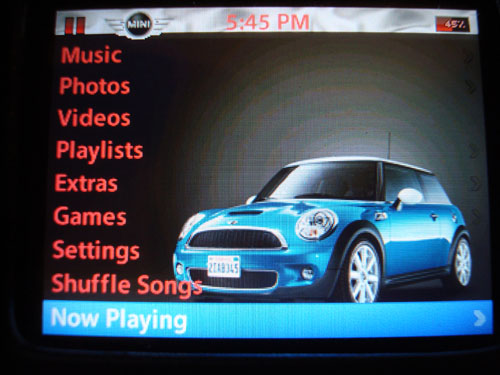
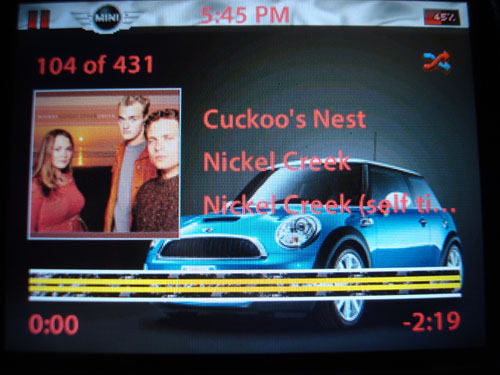
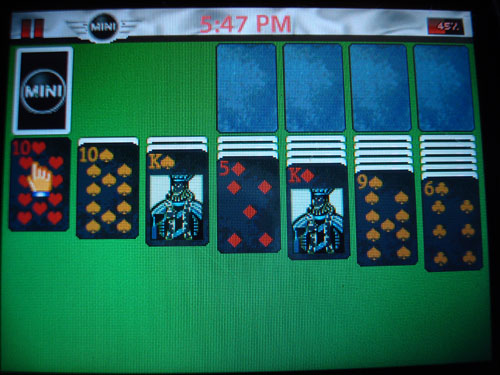
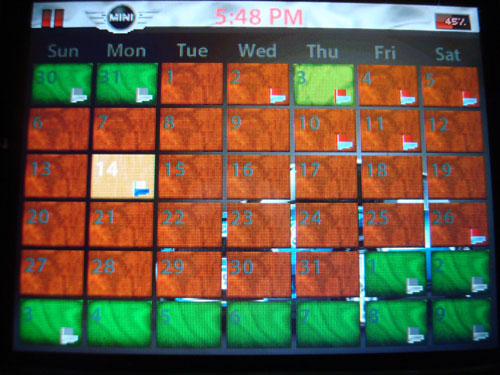

This will show you how to change any picture on your iPod, including your background. Unfortunately this does not work on Mac computers, and like many other iPod hacks, it doesn't work on the Shuffle, 2nd and 3rd generation Nano, and the new Classic or iPod touch due to higher levels of encryption.
This hack will void your iPod warranty from Apple, although if you just rewrite your original firmware or restore your iPod there is no way for anyone to tell you did anything but use it like anyone else :-)
Please rate and comment it if you like it.
Enable Disc Use on Your Ipod.
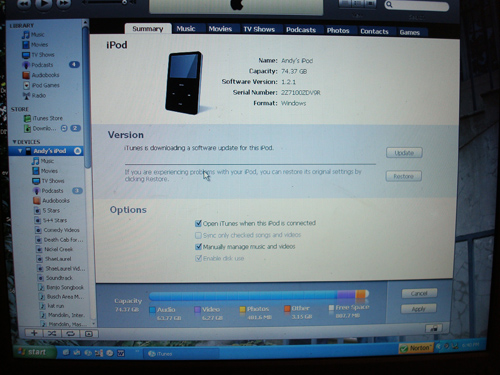
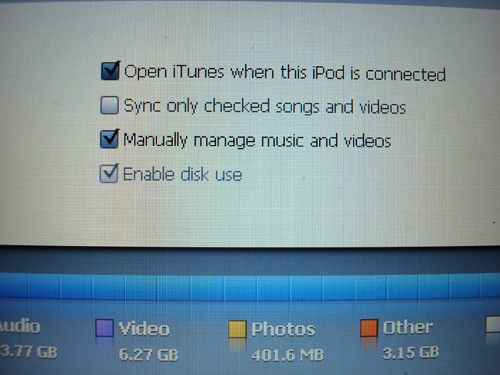
First you need to enable disk use on your iPod. This can be done by :
Hooking-up your iPod to your PC
Opening up iTunes
Select your iPod and click the checkbox that says Enable Disk use. (if it isn't already checked)
Click Apply
Download the IPod Wizard, and Background Firmware!
Now you need to download the iPod wizard. This is a very handy program that lets lets you make changes to the firmware of your iPod. You can download it for free at:
Get iPodWizard
Also, you'll need the modified firmware file from:
Background Hack For 5.5Gen 30GB + 80GB Video iPod, and 5Gen 30GB + 60GB Video iPod:
http://www.ipodstudios.com/perfect-background-hack
iPod videos (not classic) are 5th generation. Yours is a 5.5g if it has the search feature.
Also be sure to check out the blog and wikipedia page for tons of other things to mod on your iPod:
iPod Wizard
Also be sure to check out:
Using the IPod Wizard
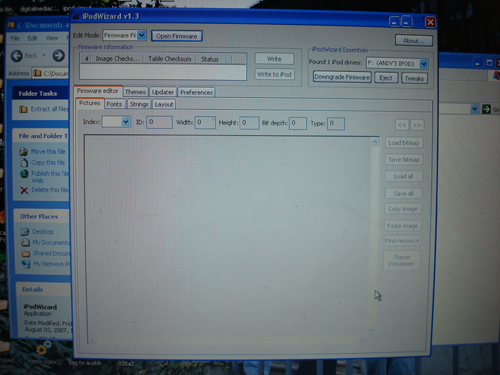
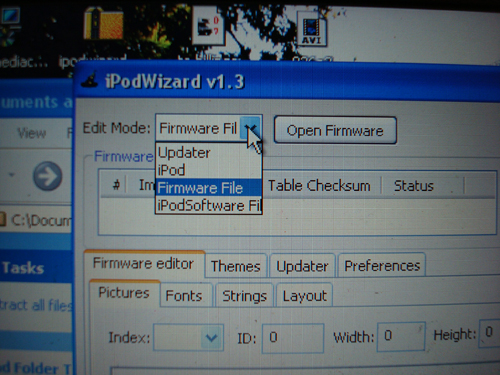
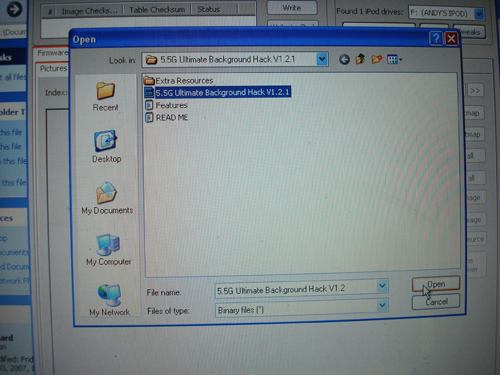
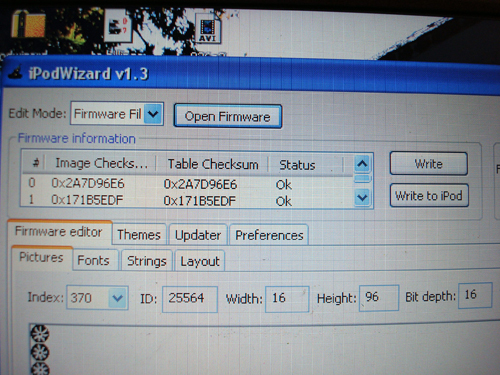
(A Tip of the day will probably pop-up, you can just close it.)
Connect your iPod, you should see in the upper right-hand corner that it has "found" the iPod.
Now in the upper left-hand corner select the drop-down menu next to "Edit Mode", select "Firmware File" and click the "Open Firmware" button.
Navigate to where you saved the Background hack, select the file and click "Open"
After it loads you need to write it to your iPod. It's important to click the button that says "Write" first and when it's done click the button that says "Write to iPod". Click OK for the messages that pop-up.
Eject and unplug your iPod. Your iPod will reset it self. If this takes a little while don't worry.
Victory!
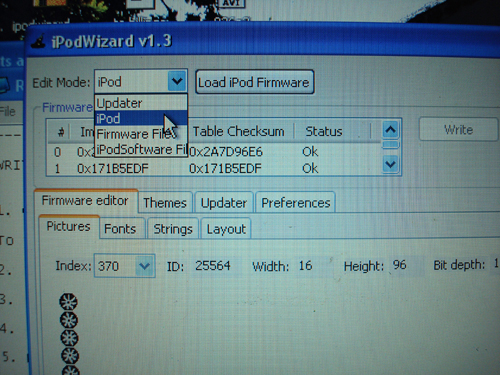
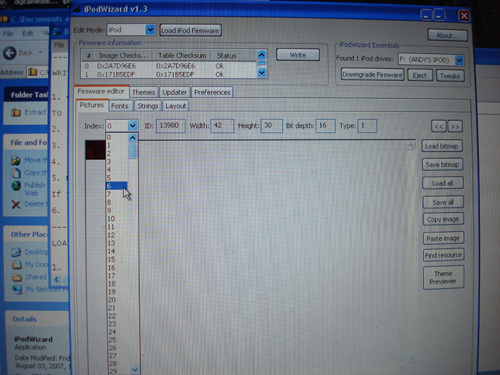
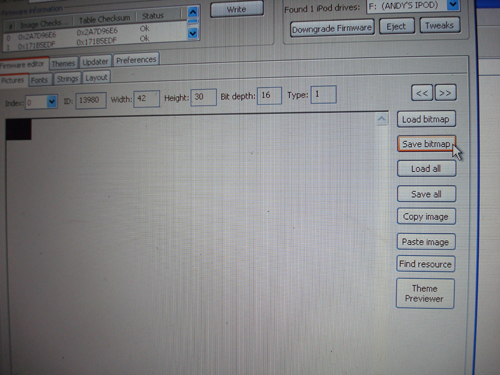
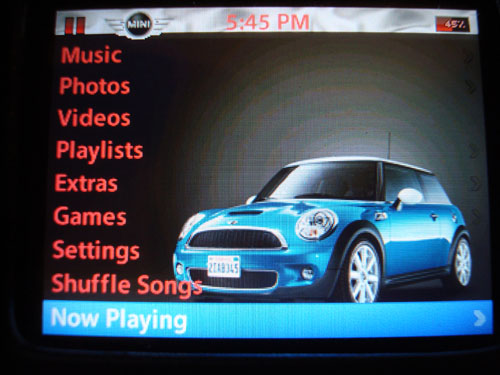
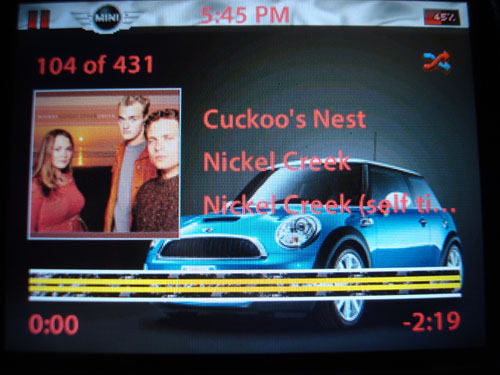
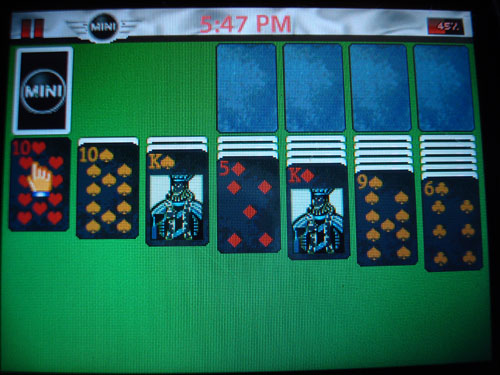
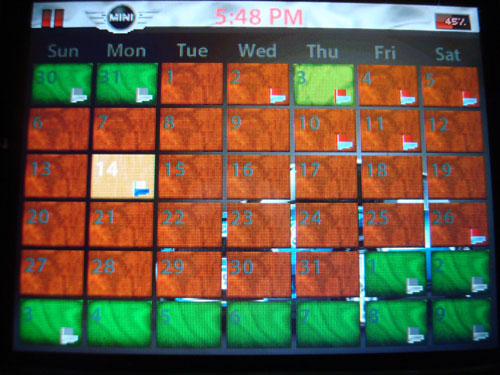

Reconnect your iPod. If you left iPodWizard up a message will come up asking if you want to switch iPods. Just click "OK". If you closed it, now is the time to open it back up again!
Go back up to the "Edit Mode:" drop-down menu we used before only this time select "iPod" and click "Load iPod Firmware"
When it's done reading, go to the "Firmware Editor" tab, then the "Pictures" tab. Then you click the drop-down menu where it says "Index:", you can scroll through every picture on your iPod.
Once you find the picture you want to change, go to the right-hand side of the window and click "Save bitmap". After you save the image (don't change the name), you can open it up in a photo editing program and make the changes you want. Be sure NOT to change the size or file type while your editing it.
If you plan on changing most of the pictures, as most people will, click the "Save all" button in iPodWizard. Since your saving 400+ photos you have to select a folder for them to go to.
After you've made your changes, simply click the "Load bitmap" or "Load all" button depending on wether your loading a single bitmap, or them all and when your done, click the "Write" button at the top and eject your iPod! Make sure if your loading a single bitmap that the image showing is the one you want to change. If you mess up, just click the "Load iPod Firmware" button at the top again, and remake your changes.
If you don't want to go to all the trouble of making you own theme, you can go to iPodWizard.net to find themes and see the numerous features of iPodWizard. If you like my Mini Cooper S theme, or want anything else as a theme, I'd be happy to send it to you. The ones that have been requested so far are .zip's at the bottom of the page.
As I mentioned before, this hack will void your warranty, although if you just rewrite your original firmware or restore your iPod there is no way for anyone to tell you did anything but use it normally.
I hope this was useful to you. If you have any questions don't hesitate to write!
Happy Hacking!