IPhone Style on Any Touchscreen Cell Phone With Internet Access
by bhunter736 in Circuits > Apple
4456 Views, 3 Favorites, 0 Comments
IPhone Style on Any Touchscreen Cell Phone With Internet Access
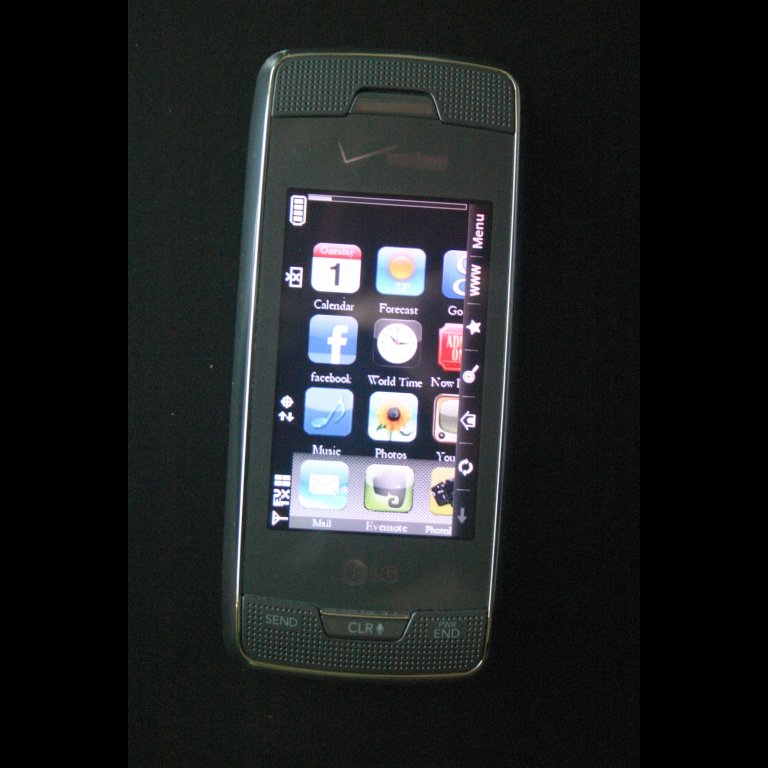
Here I will cover setting an LG Voyager home page to the appropriate myphonetoo page for this effect.
This works best on a phone with a touch screen.
There is a website developed that looks like an iPhone, all the links go to websites that are designed for phone use. The site is new and small. What I like is having the look and feel of the iPhone on my LG Voyager.
This works best on a phone with a touch screen.
There is a website developed that looks like an iPhone, all the links go to websites that are designed for phone use. The site is new and small. What I like is having the look and feel of the iPhone on my LG Voyager.
Open Your Browser - Internet

The first thing you have to do is open your browser - (the web).
****Note that you do not want to do this if you don't have a good internet access plan. I do not take any responsibility for your phone bill. Sitting with your browser on a website, even if it is just text or links still counts as connection time on most services. The site is free, your connection is your own issue. I have an unlimited plan and do not connect more than a few hours a month collectively, so this is great for me.
If you are good on your plan, go to www.myphonetoo.com
****Note that you do not want to do this if you don't have a good internet access plan. I do not take any responsibility for your phone bill. Sitting with your browser on a website, even if it is just text or links still counts as connection time on most services. The site is free, your connection is your own issue. I have an unlimited plan and do not connect more than a few hours a month collectively, so this is great for me.
If you are good on your plan, go to www.myphonetoo.com
Selecting a Layout

You will see there is very little on the home page of the site. Here you need to decide which layout better suits your phone. If you have an LG Voyager like me, you will probably want the layout sideways. You may want to try both before you decide.
When you decide on the layout that best fits your phone, leave it displayed and press your "Menu" button. Mine is shown in the bottom right corner of the screen.
When you decide on the layout that best fits your phone, leave it displayed and press your "Menu" button. Mine is shown in the bottom right corner of the screen.
Select "settings"

When the menu opens, you want to select "Settings".
Select "homepage"

From the next menu, select "Homepage".
Select "use Current"

Now select "Use Current". This will make the change. Whenever you open your browser, this will be the main page that opens first.
Done!
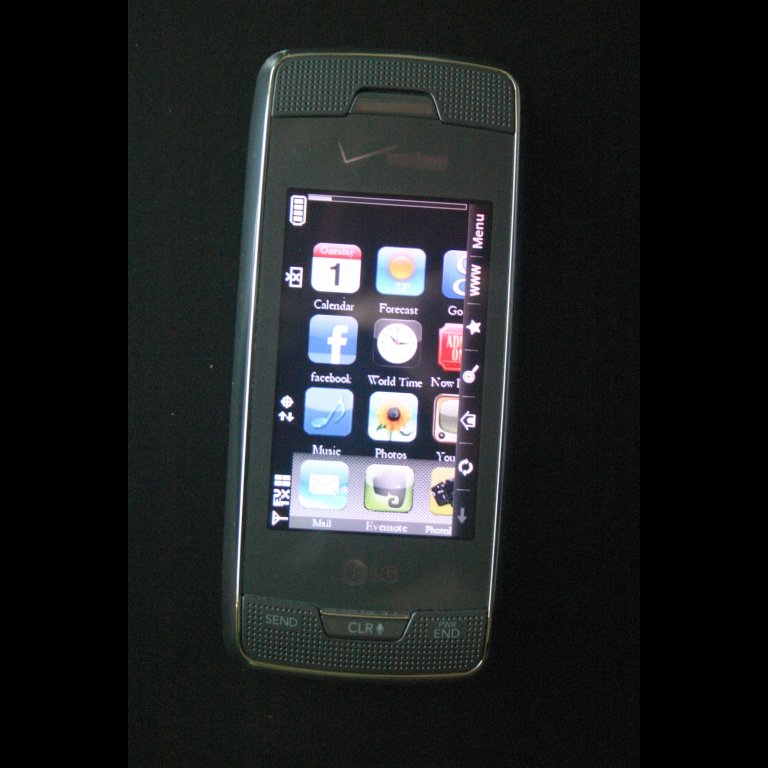
Now when you select "Browser" on your phone, it should open up to this website giving you the iPhone look and a bit of the feel too. On the Voyager, having the layout sideways creates the feel of being able to browse the icons by scrolling left to right, really adding to the effect. Enjoy!