IMovie 11 - Adding a Voiceover
by iMovieHowTo in Circuits > Apple
6991 Views, 3 Favorites, 0 Comments
IMovie 11 - Adding a Voiceover
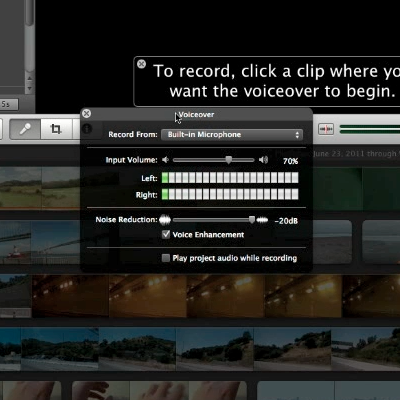
This instructable is about how to add a voiceover in iMovie 11
Text: To adjust the volume of your voice double click on the clip or click on the i, Then go to audio, and drag this volume slider up and down. For Voiceovers you can use ducking, meaning that you can make the voice recording louder and everything else softer. So, here is what it sounds like.
Text: To adjust the volume of your voice double click on the clip or click on the i, Then go to audio, and drag this volume slider up and down. For Voiceovers you can use ducking, meaning that you can make the voice recording louder and everything else softer. So, here is what it sounds like.