How to Turn Coverflow Off on Ipod Touch 4g
by ChuckTaylor97 in Circuits > Apple
4406 Views, 1 Favorites, 0 Comments
How to Turn Coverflow Off on Ipod Touch 4g
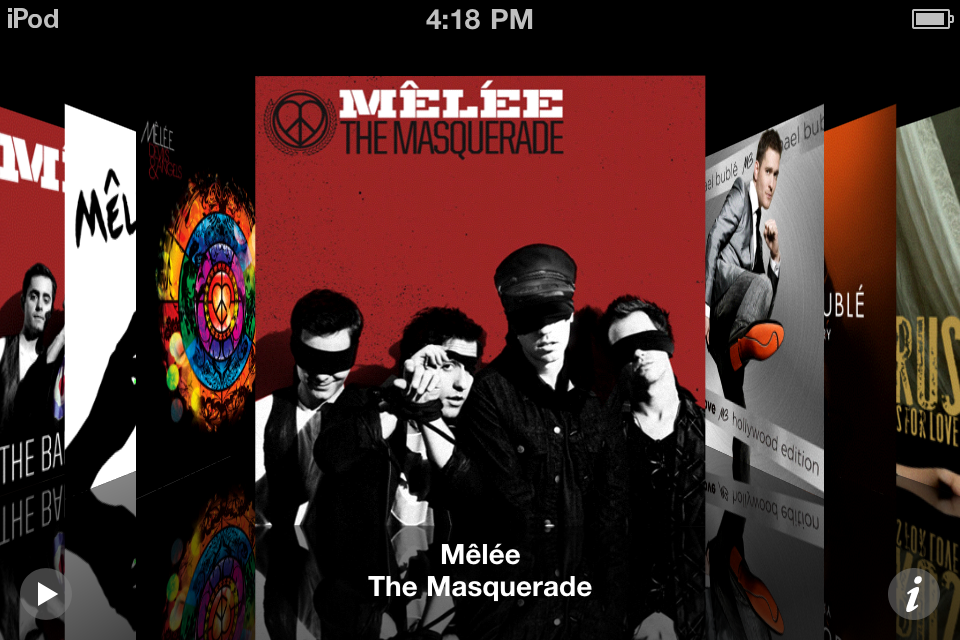
i dont know if anyone wants to, or if anyone hasnt figured it out yet, but i have nothing else to do right now.
Be Anywhere

you can be at any place on your ipod touch to do this. first you just double click the home button. a box will come up at the bottom of the screen (the multitasking screen) once it comes up, you swipe to the right once.it will show a previous, pause/play, and next button.
Click It,


once you are there, you push the icon beside the "previous" icon. it will show a lock, which means the screen orientation has been locked, therefore turning off coverflow.