How to Shutdown the Computer (other Computer)
by benitorayj in Circuits > Remote Control
159071 Views, 10 Favorites, 0 Comments
How to Shutdown the Computer (other Computer)
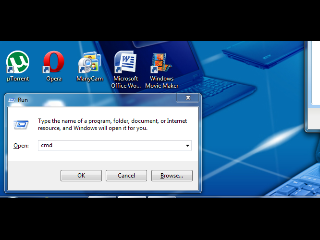
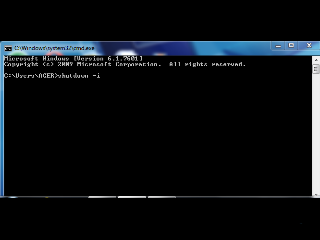
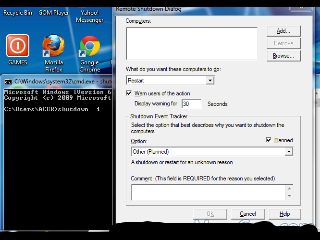
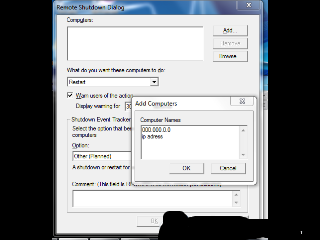
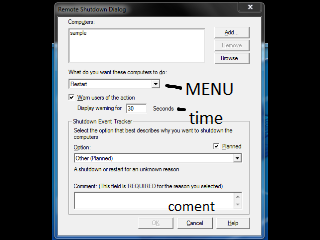
how to open the cmd:
1. long press the start button and click "R"
2. there you go... type CMD
3. OK
1. long press the start button and click "R"
2. there you go... type CMD
3. OK
You Cannot Do This When the Computer Is Not Connected on Your Network..
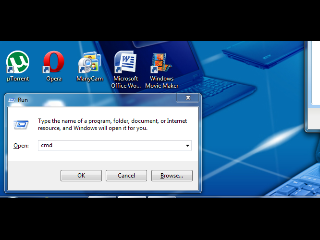
it doesn't work on facebook, ym, and many more.. it will work when he connected to your network
You Cannot Do This When the Computer Is Not Connected on Your Network..
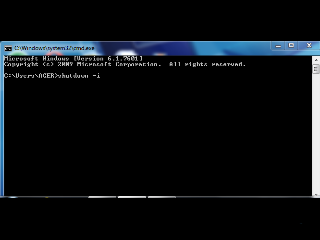
it doesn't work on facebook, ym, and many more.. it will work when he connected to your network
You Cannot Do This When the Computer Is Not Connected on Your Network..
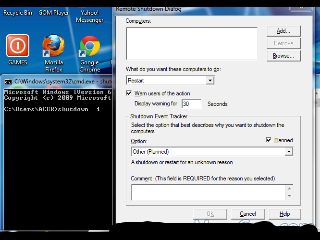
it doesn't work on facebook, ym, and many more.. it will work when he connected to your network
You Cannot Do This When the Computer Is Not Connected on Your Network..
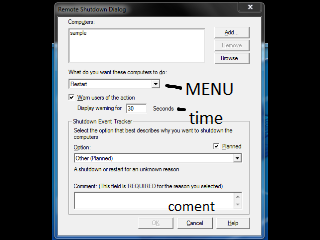
it doesn't work on facebook, ym, and many more.. it will work when he connected to your network
You Cannot Do This When the Computer Is Not Connected on Your Network..
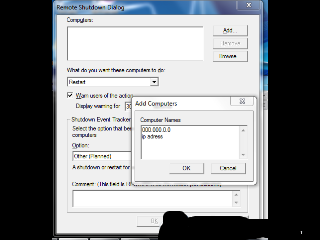
it doesn't work on facebook, ym, and many more.. it will work when he connected to your network
Guides
commands on cmd:
ipconfig - to show your ip address
net view - to show who connected to your network
tracert (computer name that you can see on net view) - showing his/her ip address
shutdown -i - remote shutdown app..
ipconfig - to show your ip address
net view - to show who connected to your network
tracert (computer name that you can see on net view) - showing his/her ip address
shutdown -i - remote shutdown app..