How to Hand Script a Website

in this tutorial we will be going thought html scripting.
note:
some code may look like a link please just ignore it
note:
some code may look like a link please just ignore it
You Will Need:

Basics
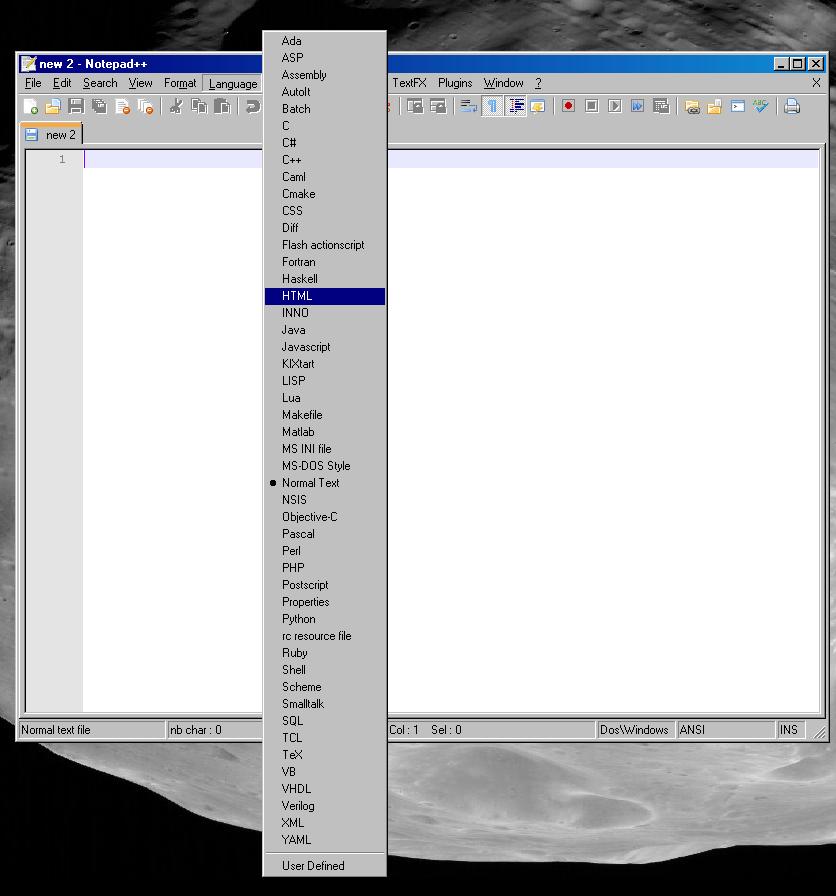
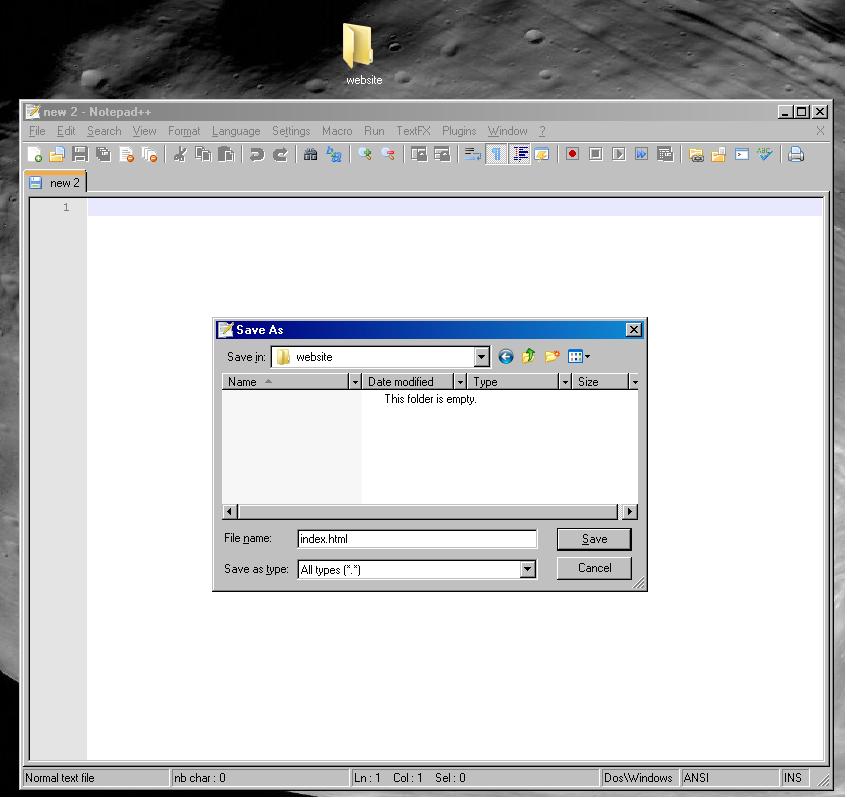
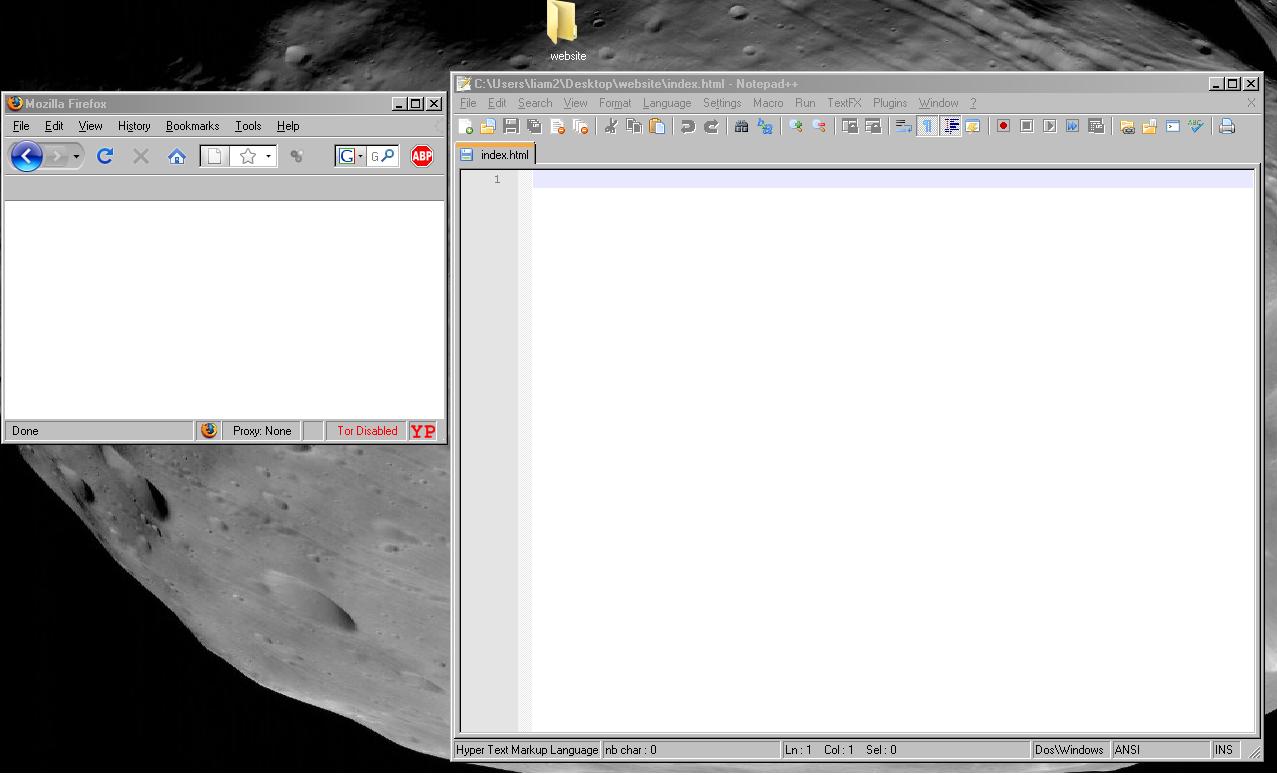
1)set the language to HTML (language>HTML)
2)make a new folder on your desktop called website
3)save the file you made in notepad++ as index.HTML (you mus have the .HTML)
4)open the file
see pics for more info
2)make a new folder on your desktop called website
3)save the file you made in notepad++ as index.HTML (you mus have the .HTML)
4)open the file
see pics for more info
Basics
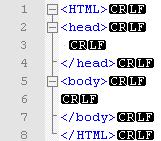
first lets setup the layout.
all HTML pages follow this layout:
this is where all the head information goes (eg,title)
this is where body information goes (eg,text)
dont get it?
thats good, if you did you wouldn't be reading this right now!
all HTML pages follow this layout:
this is where all the head information goes (eg,title)
this is where body information goes (eg,text)
dont get it?
thats good, if you did you wouldn't be reading this right now!
Tags
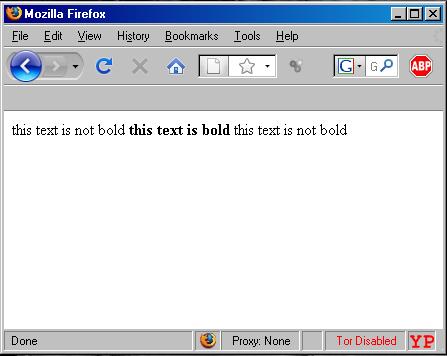
all code you write will be in between these <> (except for text).
when you want to stop a command or tag use this /
exampel
this text is not bold this text is bold this text is not bold
put that into notepad++ click save then go over to your browser and press f5 on your keyboard.
look what happens!
when you want to stop a command or tag use this /
exampel
this text is not bold this text is bold this text is not bold
put that into notepad++ click save then go over to your browser and press f5 on your keyboard.
look what happens!
Tags Cheat Sheat
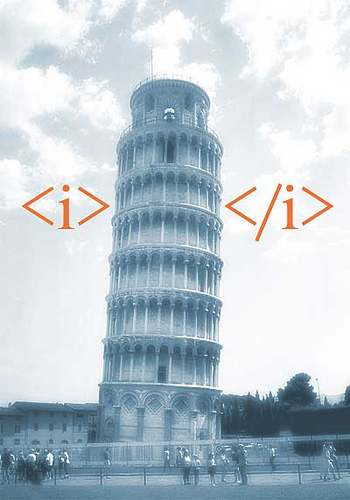
body tags
link
<a href="put the website to link to here (remember the http://)">put the link text here</a>
bold
<b>text to be bold</b>
italicizing
<i>text to be italicized</i>
underline
<u>text to be underlined</u>
text size
<hnumber from 1 to 5 goes here >text</hsame number as before>
image
<img src="URL to image">
new paragraph
<p>
new line
<br>
line across page
<hr>
head tags
title
<title>title text</title>
meta
a bit complex click here
link
<a href="put the website to link to here (remember the http://)">put the link text here</a>
bold
<b>text to be bold</b>
italicizing
<i>text to be italicized</i>
underline
<u>text to be underlined</u>
text size
<hnumber from 1 to 5 goes here >text</hsame number as before>
image
<img src="URL to image">
new paragraph
<p>
new line
<br>
line across page
<hr>
head tags
title
<title>title text</title>
meta
a bit complex click here
Lets Make Something
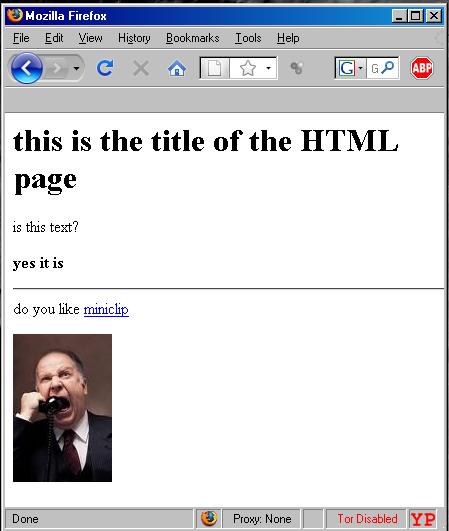
heres my example HTML page
<HTML>
<head>
</head>
<body>
<h1>this is the title of the HTML page</h1>
<p>
is this text?
<p>
<b>yes it is</b>
<hr>
do you like <a href=http://miniclip.com>miniclip</a>
<P>
<img src="http://tbn0.google.com/images?q=tbn:mFU4rThu7GZ18M:http://careerbuilder.typepad.com/photos/uncategorized/i_hate_my_job_rant_job_sucks_crap.jpg"/>
<p>
</body>
</HTML>
<HTML>
<head>
</head>
<body>
<h1>this is the title of the HTML page</h1>
<p>
is this text?
<p>
<b>yes it is</b>
<hr>
do you like <a href=http://miniclip.com>miniclip</a>
<P>
<img src="http://tbn0.google.com/images?q=tbn:mFU4rThu7GZ18M:http://careerbuilder.typepad.com/photos/uncategorized/i_hate_my_job_rant_job_sucks_crap.jpg"/>
<p>
</body>
</HTML>
Upload

you can up load your files here
Done

if you need any help leave a comment