How to Do Lego Animation
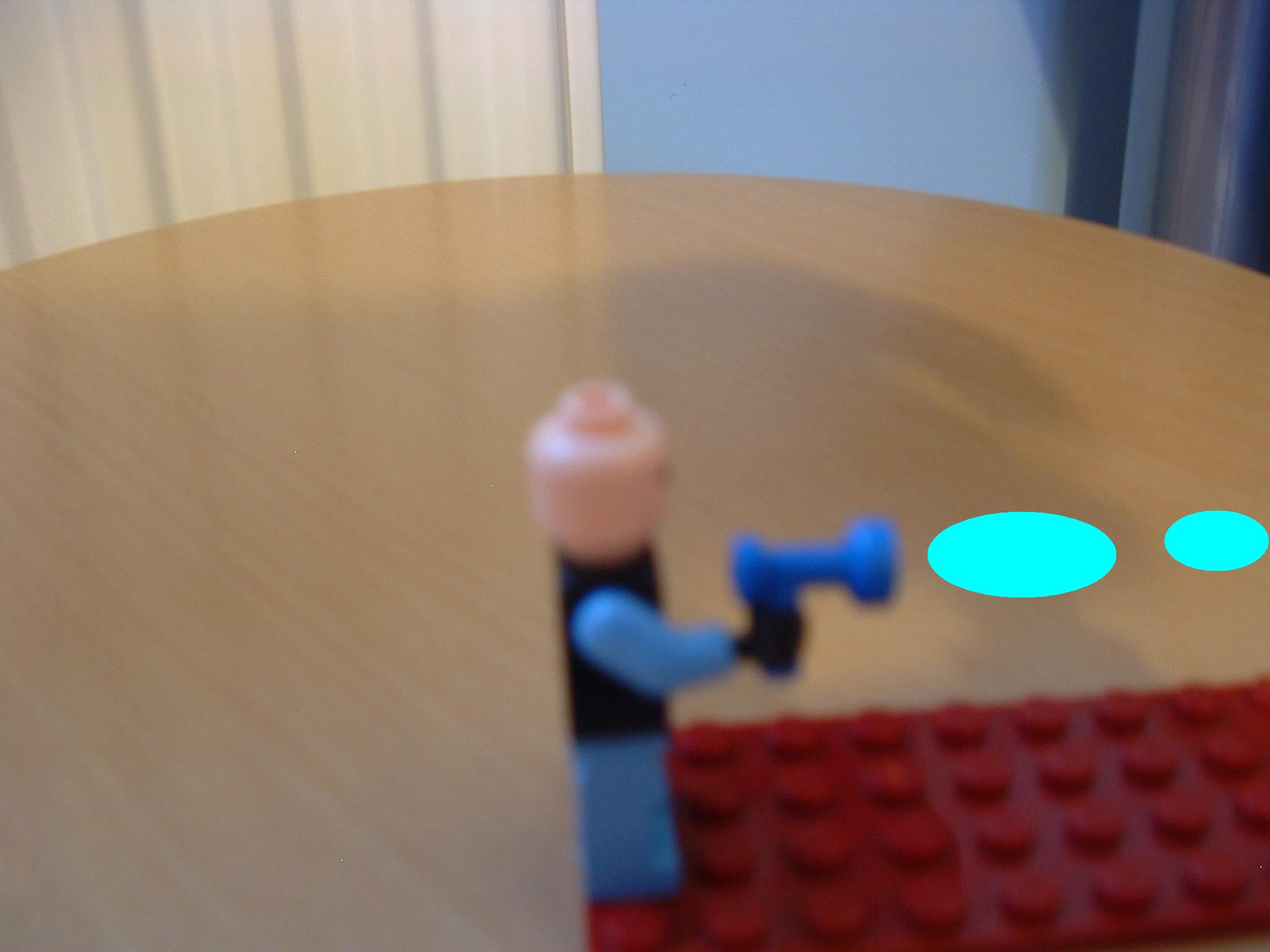

it works for everything movable but lego is a good example.
it is easy once you get into the hang of it.
it is easy once you get into the hang of it.
Plan
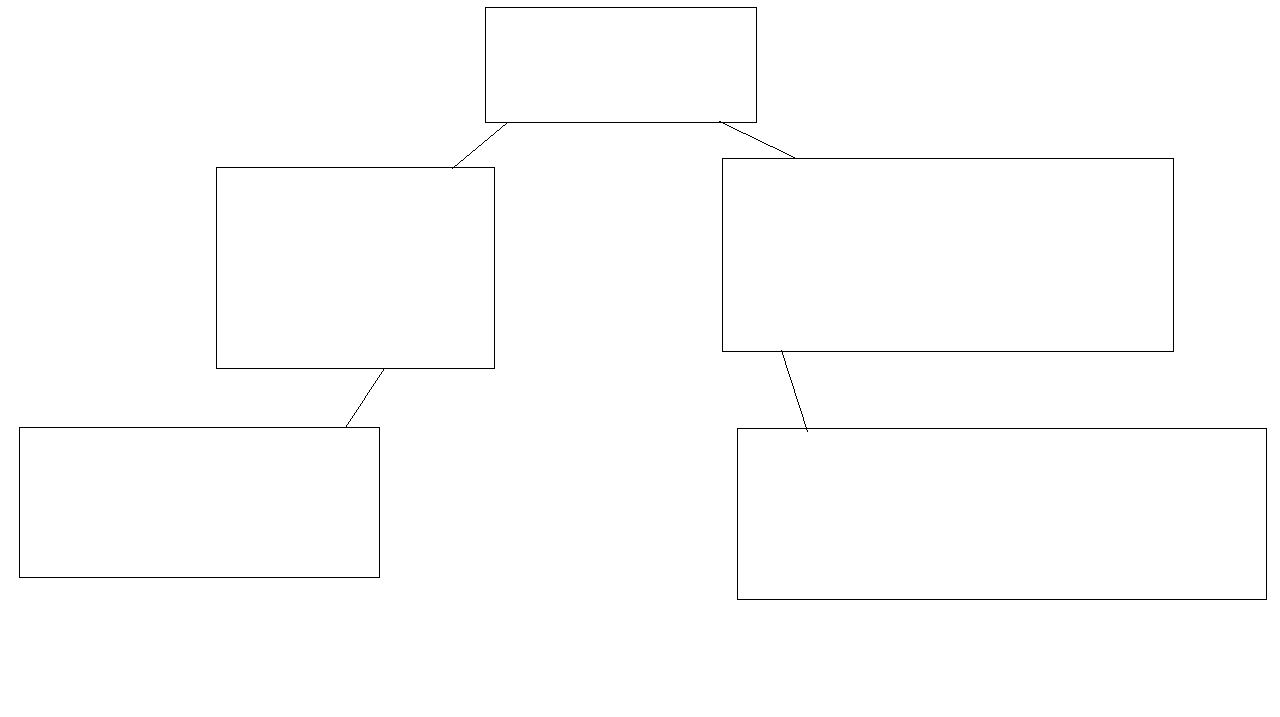
make a storyboard if you are doing a long story. Also you might want to plan what sound effects you want
2.make Some Props and Charicters
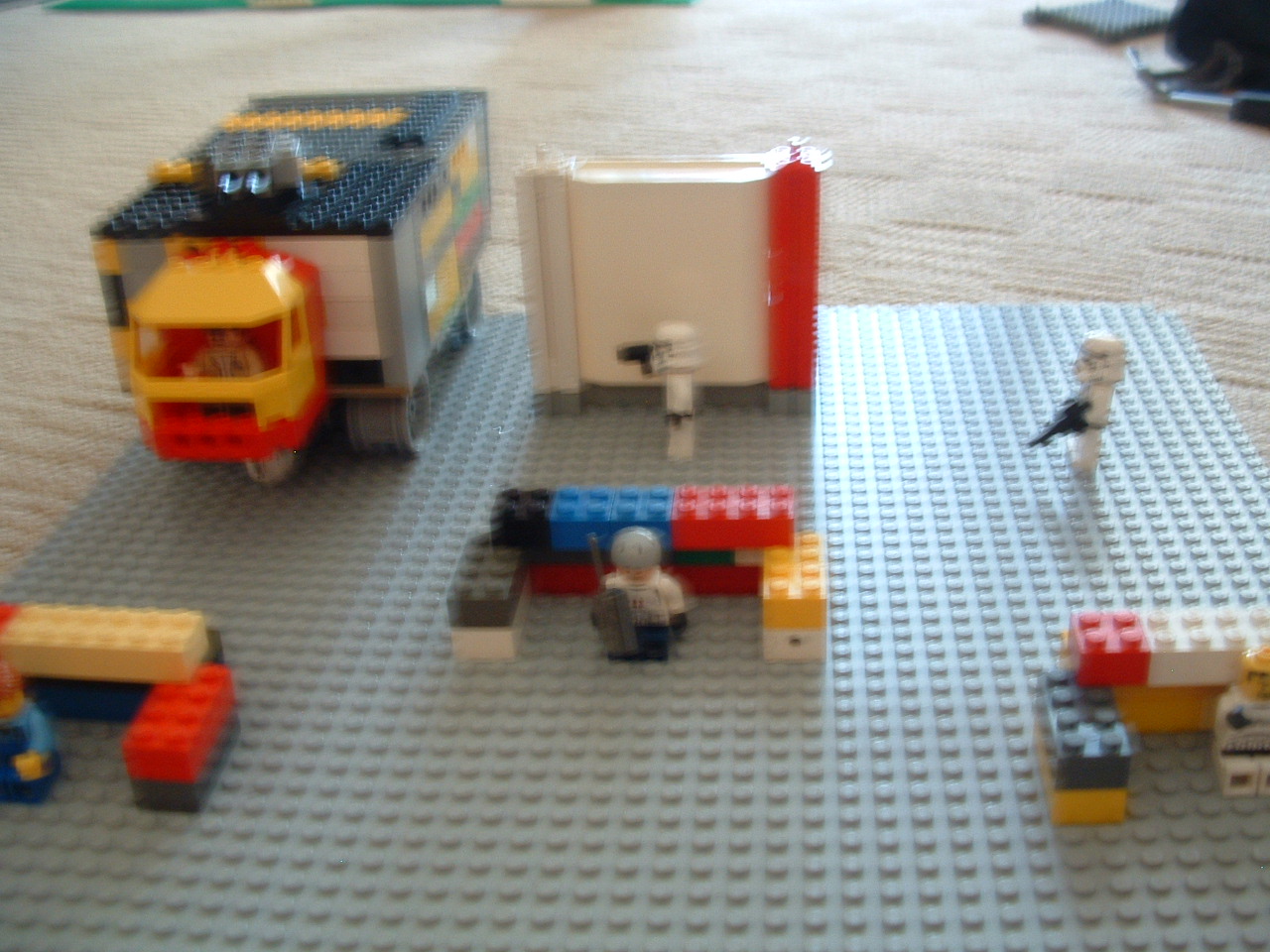
here are some things I recommend
www.instructables.com/id/Lego-Gun-1/
www.instructables.com/id/Lego-Boat/
www.instructables.com/id/how-to-make-a-lego-lazer-rifle/
www.instructables.com/id/how-to-make-a-lego-attack-drone/
www.instructables.com/id/LEGO-Segway/
www.instructables.com/id/how-to-make-a-lego-chaingun/
www.instructables.com/id/Build-a-lego-Penguin-Tux-the-linux-penguin-if-you/
www.instructables.com/id/Lego-Gun-1/
www.instructables.com/id/Lego-Boat/
www.instructables.com/id/how-to-make-a-lego-lazer-rifle/
www.instructables.com/id/how-to-make-a-lego-attack-drone/
www.instructables.com/id/LEGO-Segway/
www.instructables.com/id/how-to-make-a-lego-chaingun/
www.instructables.com/id/Build-a-lego-Penguin-Tux-the-linux-penguin-if-you/
The Animation
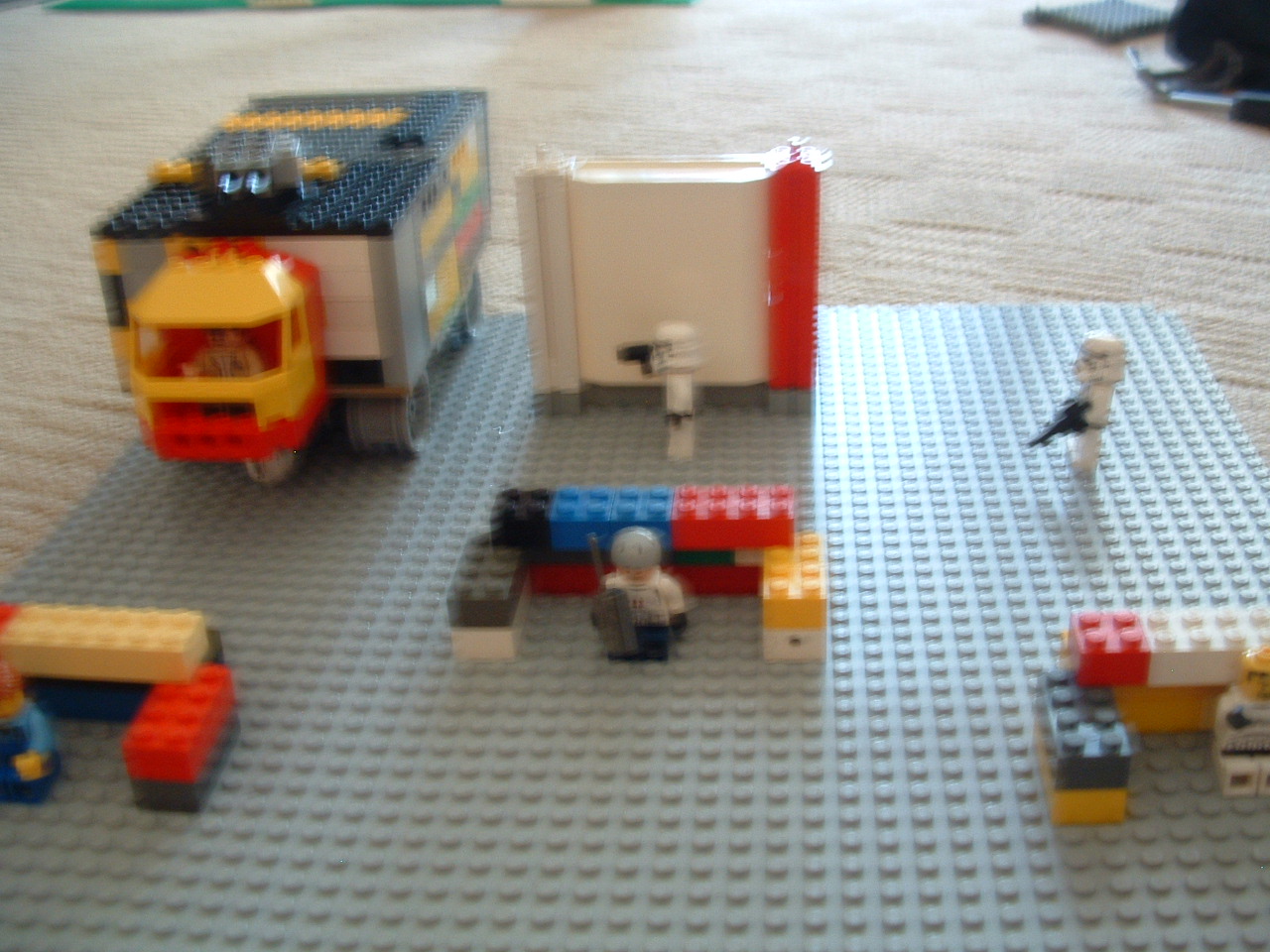
all you do is move, take picture, move, take picture, move, take picture, and so on
Effects
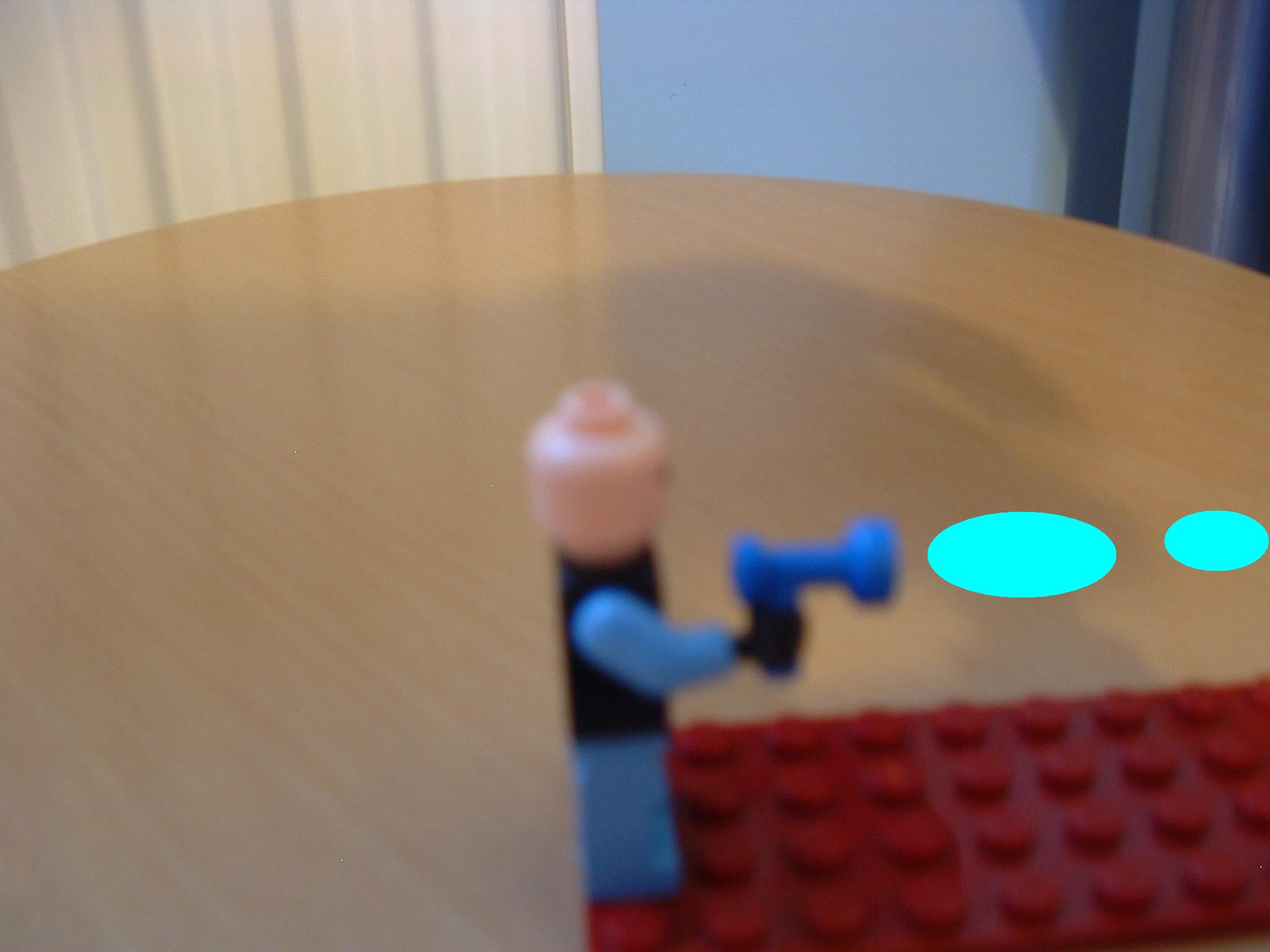
using cotton thread you can do a flying effect by tying the cotton thread over the prop or minifigure and hold the other end up. simple as that!
using paint or another photo editing software you can add bullets, plasma and much more
using paint or another photo editing software you can add bullets, plasma and much more
Making Pictures Into Animation
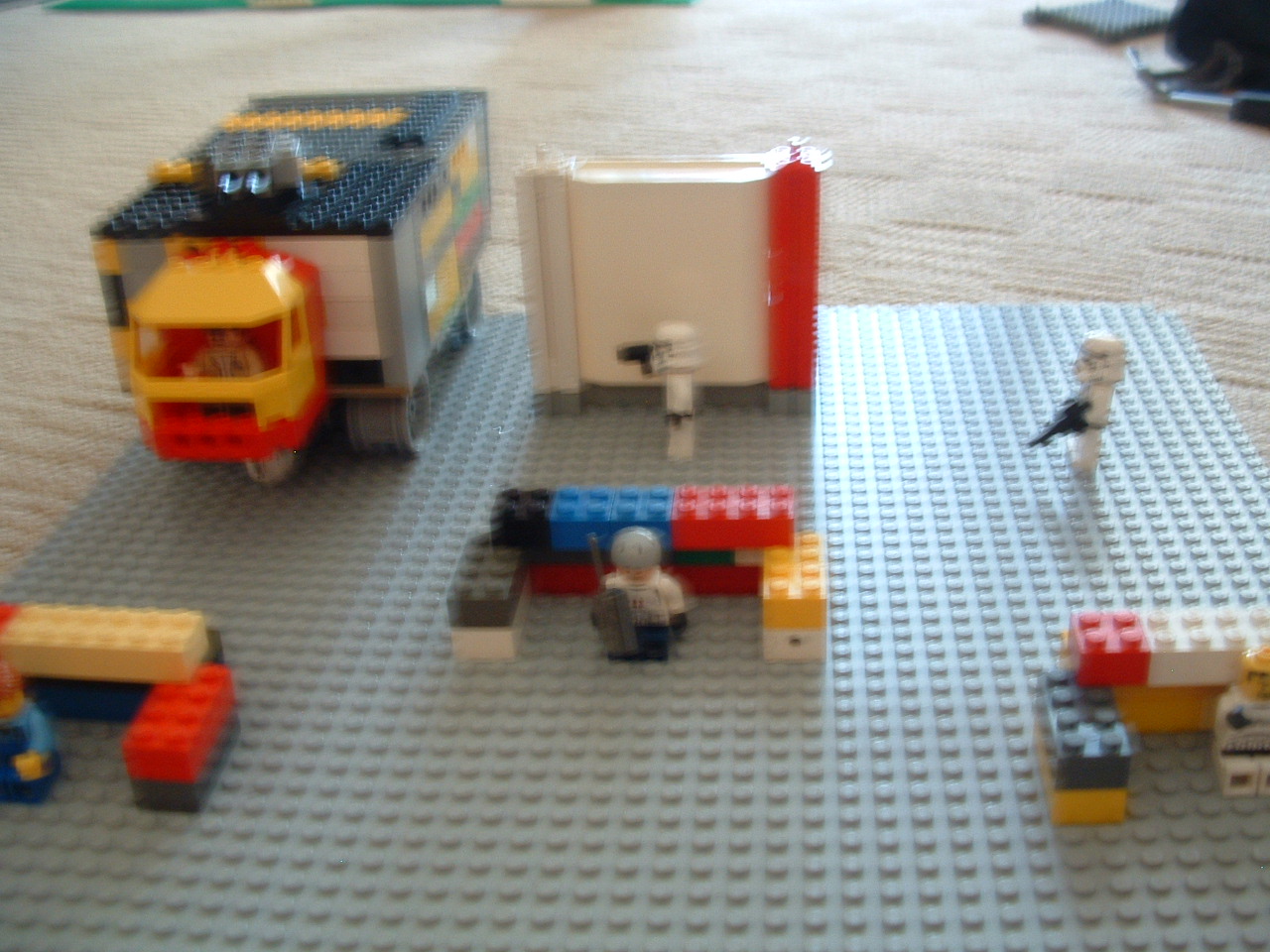
what I use is windows movie maker so I am going to tell you how to do it with windows movie maker.
first open your photos (can have effects on).
second highlight all your photos and go on tools, options, advanced, picture duration, 0.125 or 0.250 and press ok.
third put them in (in order).
fourth add sound (if needbe).
fifth your done!.
I have done 2 test movies.
first open your photos (can have effects on).
second highlight all your photos and go on tools, options, advanced, picture duration, 0.125 or 0.250 and press ok.
third put them in (in order).
fourth add sound (if needbe).
fifth your done!.
I have done 2 test movies.