Change Eye Color With Photoshop / Cambia Color De Ojos Con Photoshop
by Im bear in Craft > Digital Graphics
4928 Views, 20 Favorites, 0 Comments
Change Eye Color With Photoshop / Cambia Color De Ojos Con Photoshop

English
In this Instructable you can learn an easy way to change eye color with photoshop. 8 steps :D
I don't know much about photoshop, but here's a little something. I hope you like it : ).
Espanol
En este instructivo puedes aprender una manera facil de cambiar el color de ojos con photoshop. 8 pasos :D
No se mucho de photoshop, pero aqui hay un poco. Espero que les guste : ).
(Lo siento, no puedo utilizar ni acentos ni enies]
In this Instructable you can learn an easy way to change eye color with photoshop. 8 steps :D
I don't know much about photoshop, but here's a little something. I hope you like it : ).
Espanol
En este instructivo puedes aprender una manera facil de cambiar el color de ojos con photoshop. 8 pasos :D
No se mucho de photoshop, pero aqui hay un poco. Espero que les guste : ).
(Lo siento, no puedo utilizar ni acentos ni enies]
Pick Out an Image / Elige Una Imagen
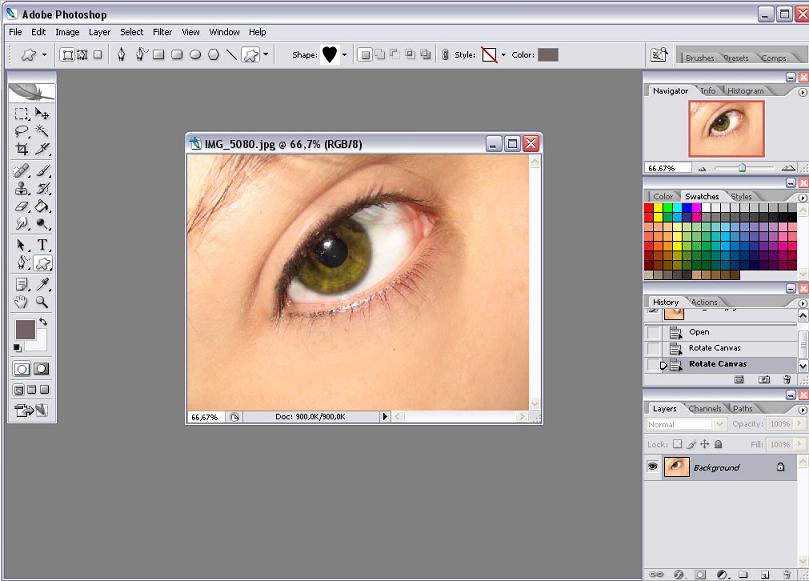
English
First, you should pick out an eye image big enough to see the changes. Or take a picture.
It's just to practice.
Espanol
Primero, debes elegir una imagen de un ojo suficiente grande para ver los cambios. O toma una foto.
Solo es para practicar.
First, you should pick out an eye image big enough to see the changes. Or take a picture.
It's just to practice.
Espanol
Primero, debes elegir una imagen de un ojo suficiente grande para ver los cambios. O toma una foto.
Solo es para practicar.
Enter Quick Mask
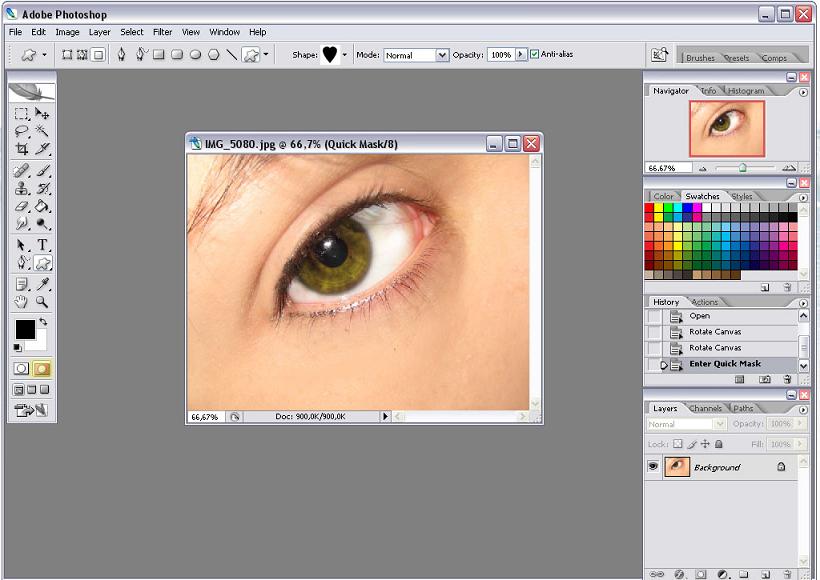
English
Now, select "enter quick mask". Honestly, don't know if it's called like that :$
(colored with yellow).
Espanol
Ahora, selecciona "enter quick mask". Honestamente, no se si se llame asi :$
(subrrayado con amarillo)
Now, select "enter quick mask". Honestly, don't know if it's called like that :$
(colored with yellow).
Espanol
Ahora, selecciona "enter quick mask". Honestamente, no se si se llame asi :$
(subrrayado con amarillo)
Brush / Brocha
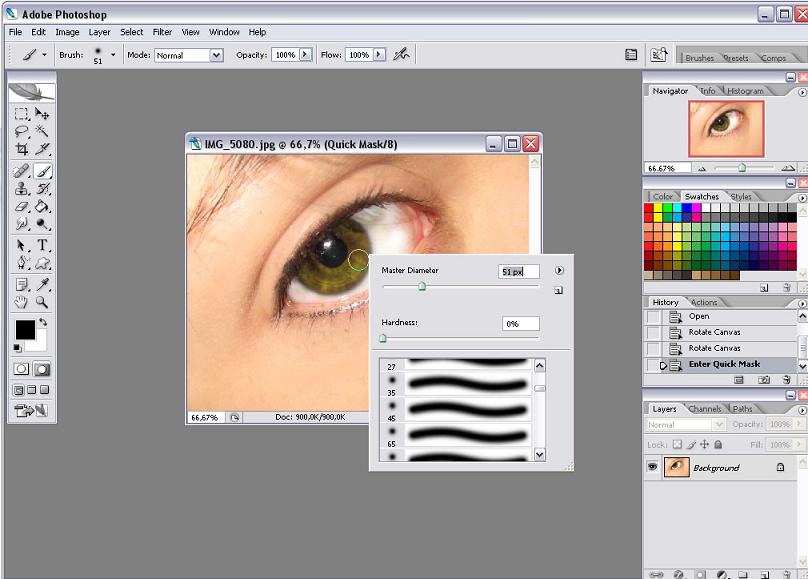
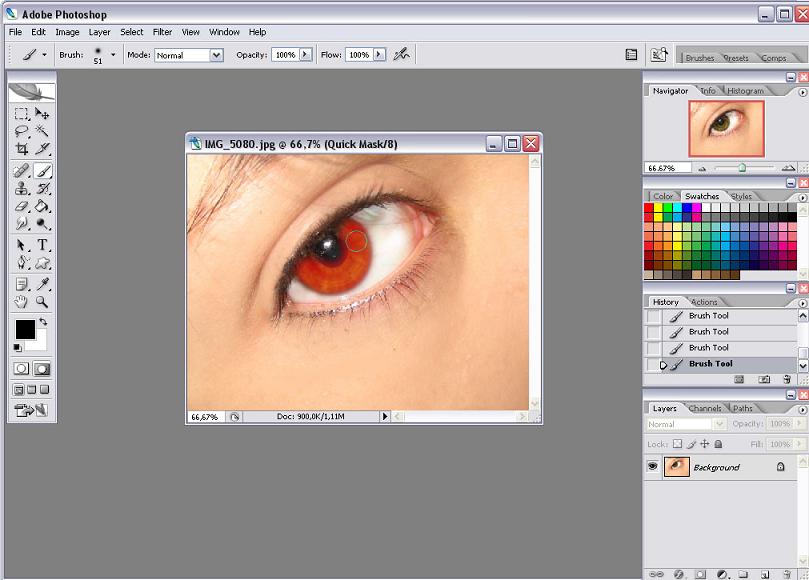
English
Pick out a brush size to carefully paint the iris.
Espanol
Elige el tamano de la brocha para que, cuidadosamente, pintes el iris.
Pick out a brush size to carefully paint the iris.
Espanol
Elige el tamano de la brocha para que, cuidadosamente, pintes el iris.
Select / Selecciona
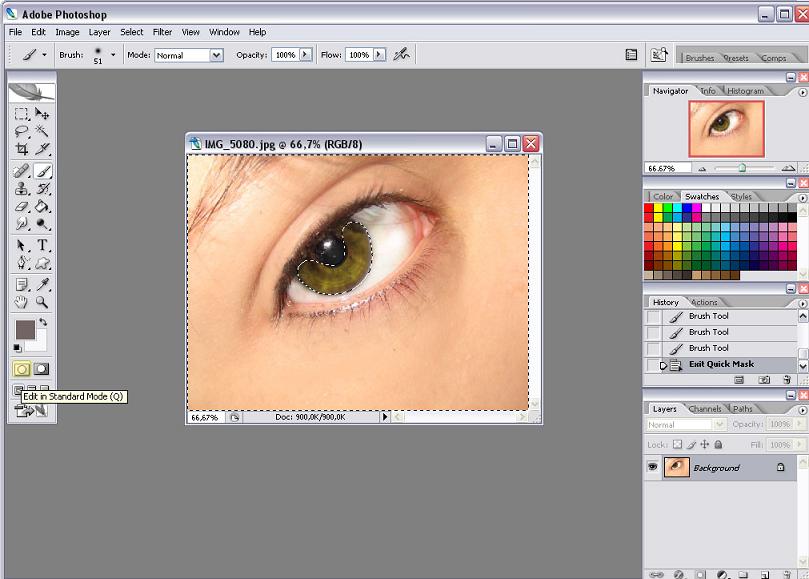
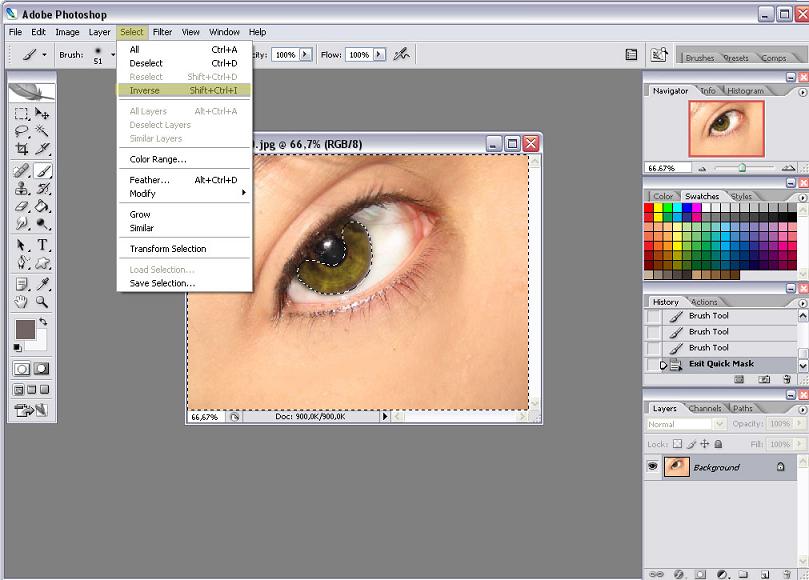
English
Exit quick mask mode (Press the yellow colored button). Now inverse the selected part Select>inverse.
Espanol
Sal de "quick mask mode" (oprime el boton subrayado con amarillo). Ahora invierte lo ya selccionado "Select>inverse"
Exit quick mask mode (Press the yellow colored button). Now inverse the selected part Select>inverse.
Espanol
Sal de "quick mask mode" (oprime el boton subrayado con amarillo). Ahora invierte lo ya selccionado "Select>inverse"
Hue/saturation
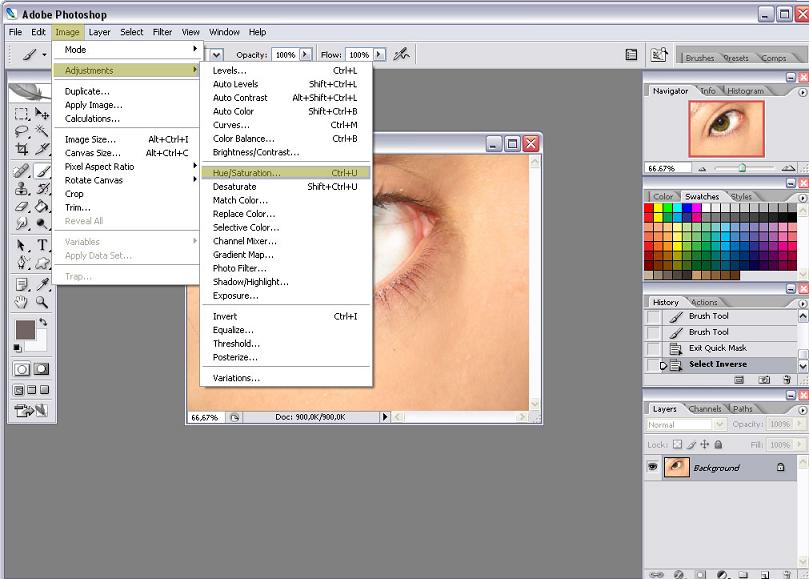
English
It's time to color your eye :D
Select: image>adjustments>hue/saturation
Es momento de colorear tu ojo :D
Selecciona: Image>adjustments>hue/saturation
It's time to color your eye :D
Select: image>adjustments>hue/saturation
Es momento de colorear tu ojo :D
Selecciona: Image>adjustments>hue/saturation
Colorize
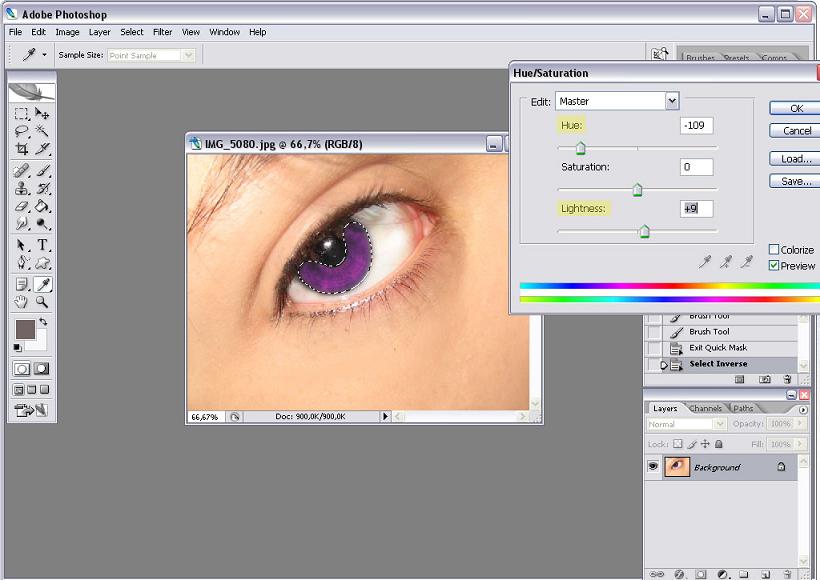
English
Adjust the Hue and lightness depending on your image (mostly you don't need the lightness). If you use "lightness" just try to make it to much 'cause this would make your eye look less realistic.
Espanol
Ajusta el "hue"[no se como se escriba en espanol ^^U] y la iluminacion (lightness) dependiendo de tu imagen (la mayoria de veces no se necesita de la iluminacion). Si necesitas de la iluminacion solo intenta no utilizarlo mucho, ya que esto hara que tu ojo se vea irreal.
Adjust the Hue and lightness depending on your image (mostly you don't need the lightness). If you use "lightness" just try to make it to much 'cause this would make your eye look less realistic.
Espanol
Ajusta el "hue"[no se como se escriba en espanol ^^U] y la iluminacion (lightness) dependiendo de tu imagen (la mayoria de veces no se necesita de la iluminacion). Si necesitas de la iluminacion solo intenta no utilizarlo mucho, ya que esto hara que tu ojo se vea irreal.
DONE!

English
With some other adjustments on the image this is my result.
Thanks for reading. :D
Espanol
Con algunos otros ajustes a la imagen tuve este resultado.
Gracias por leer. :D
With some other adjustments on the image this is my result.
Thanks for reading. :D
Espanol
Con algunos otros ajustes a la imagen tuve este resultado.
Gracias por leer. :D