ZTE MERIT- How to System Restore
by mantis22 in Circuits > Mobile
7464 Views, 2 Favorites, 0 Comments
ZTE MERIT- How to System Restore
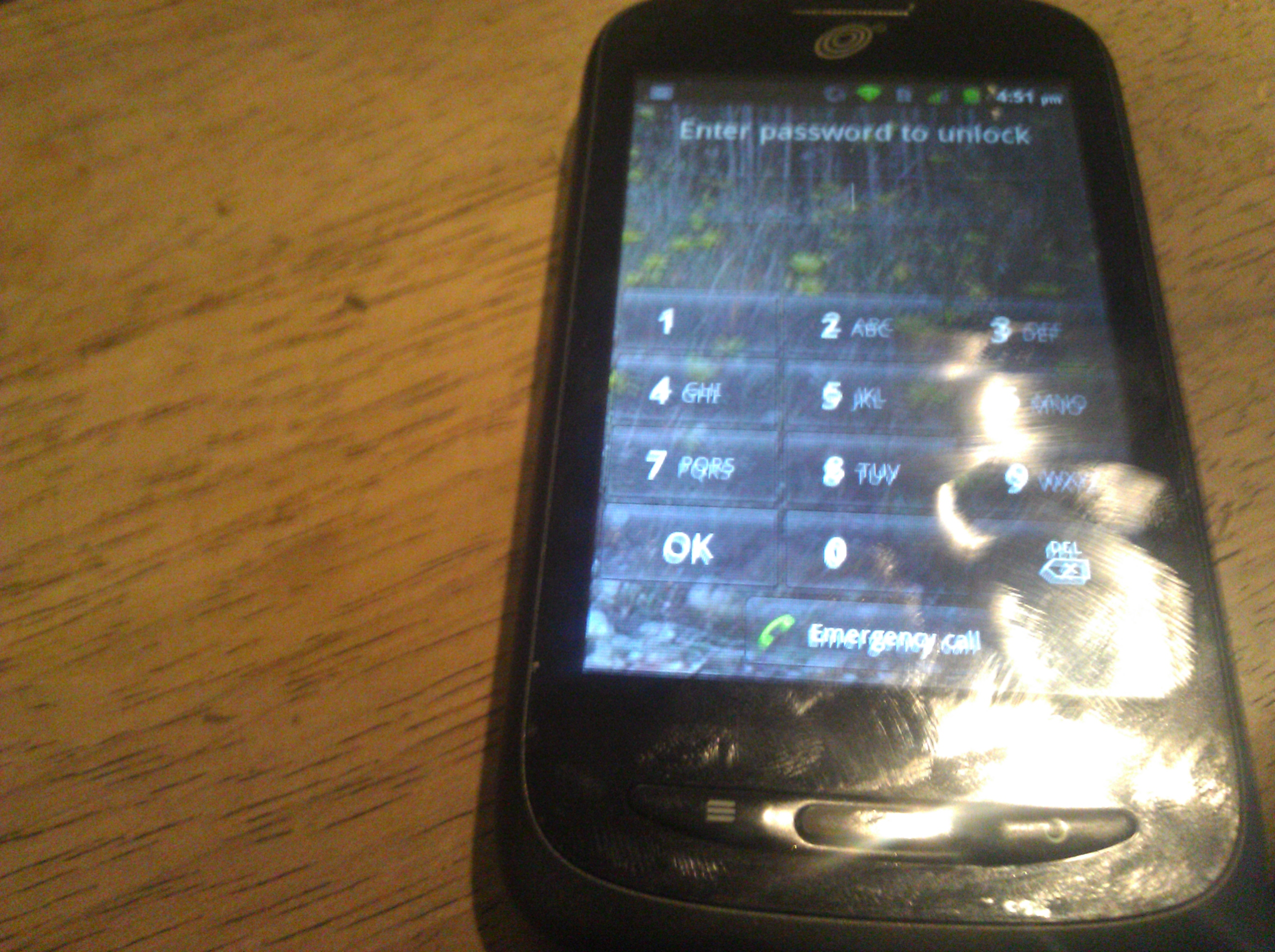
Getting Past Lock Screen
Power Off the Phone

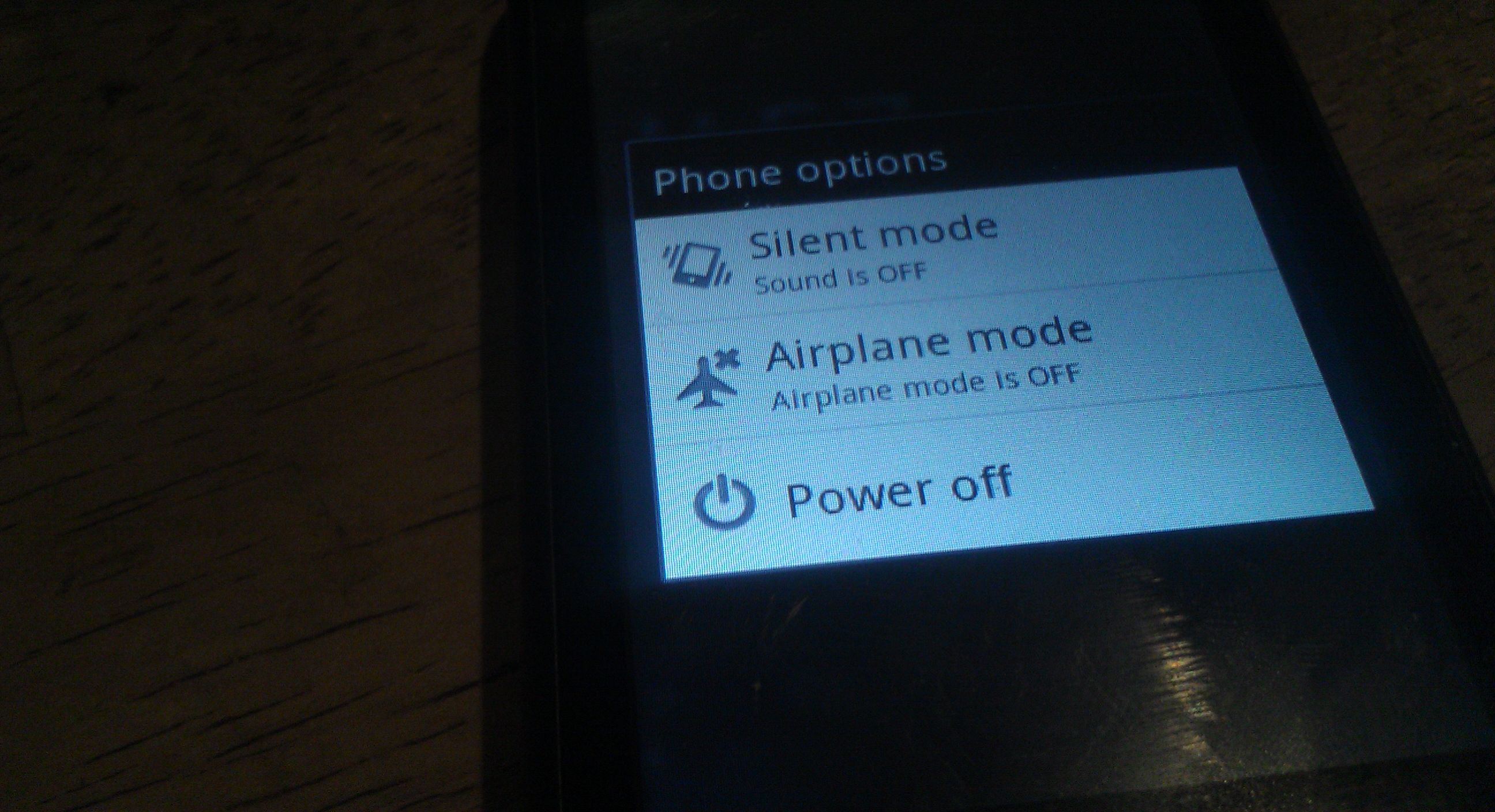
Hold power button then press power off on the screen
Restore Screen
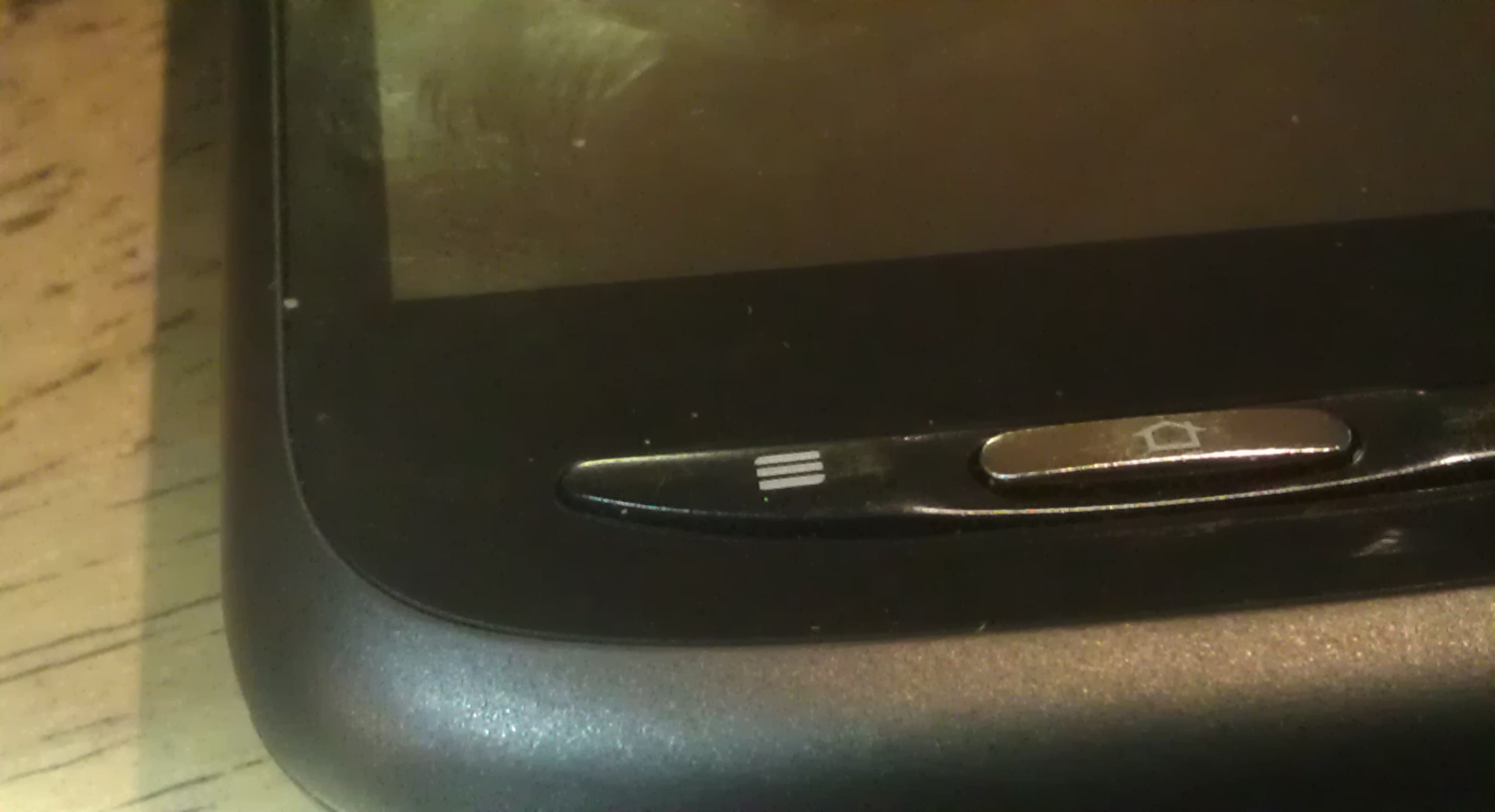


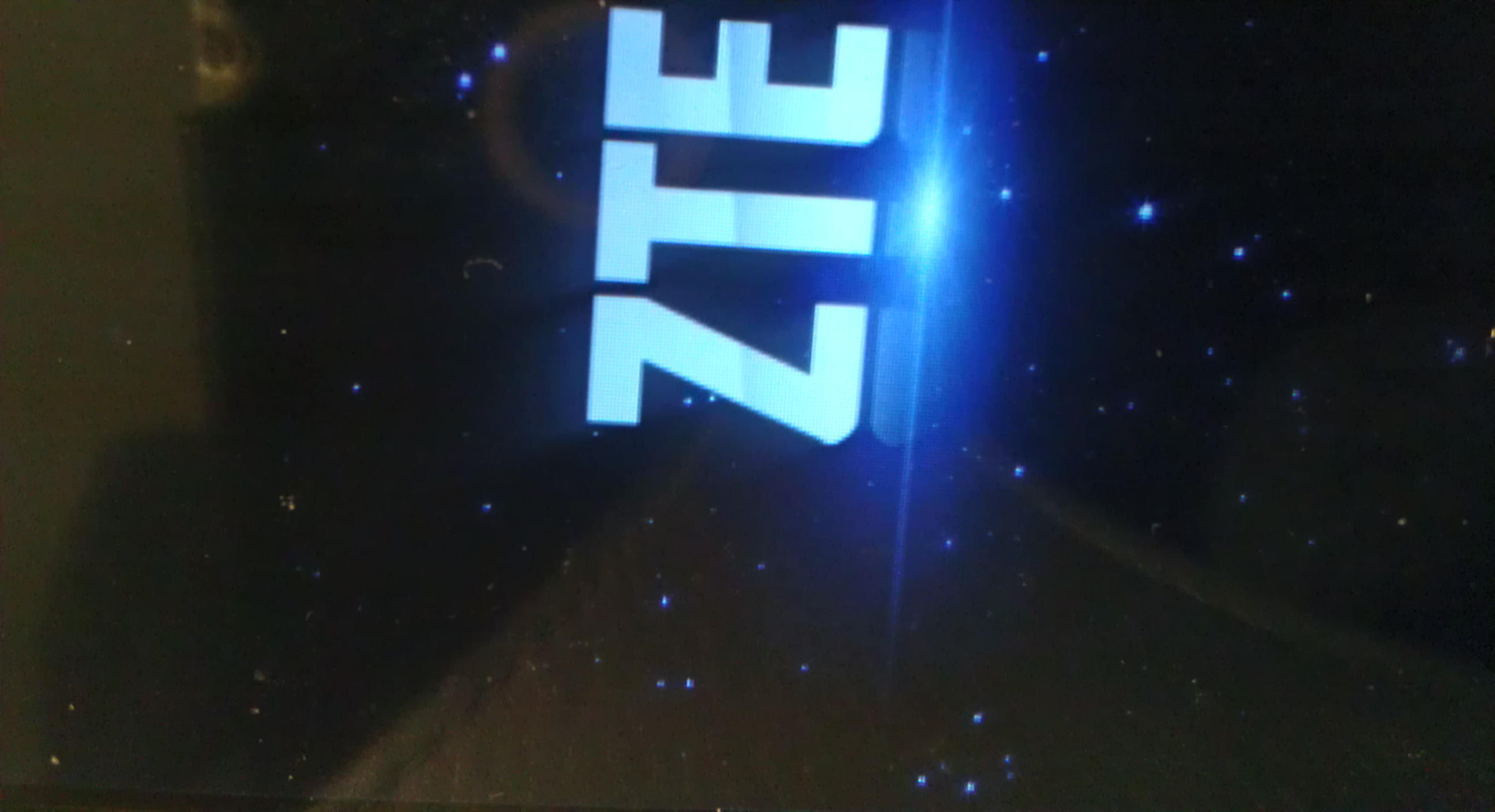
Hold the menu key (3 dashes)
Hold volume up button
Hold the power button
Hold for 4 to 5 seconds
Keep holding when ZTE screen
Hold volume up button
Hold the power button
Hold for 4 to 5 seconds
Keep holding when ZTE screen
ANDRIOD Restoe
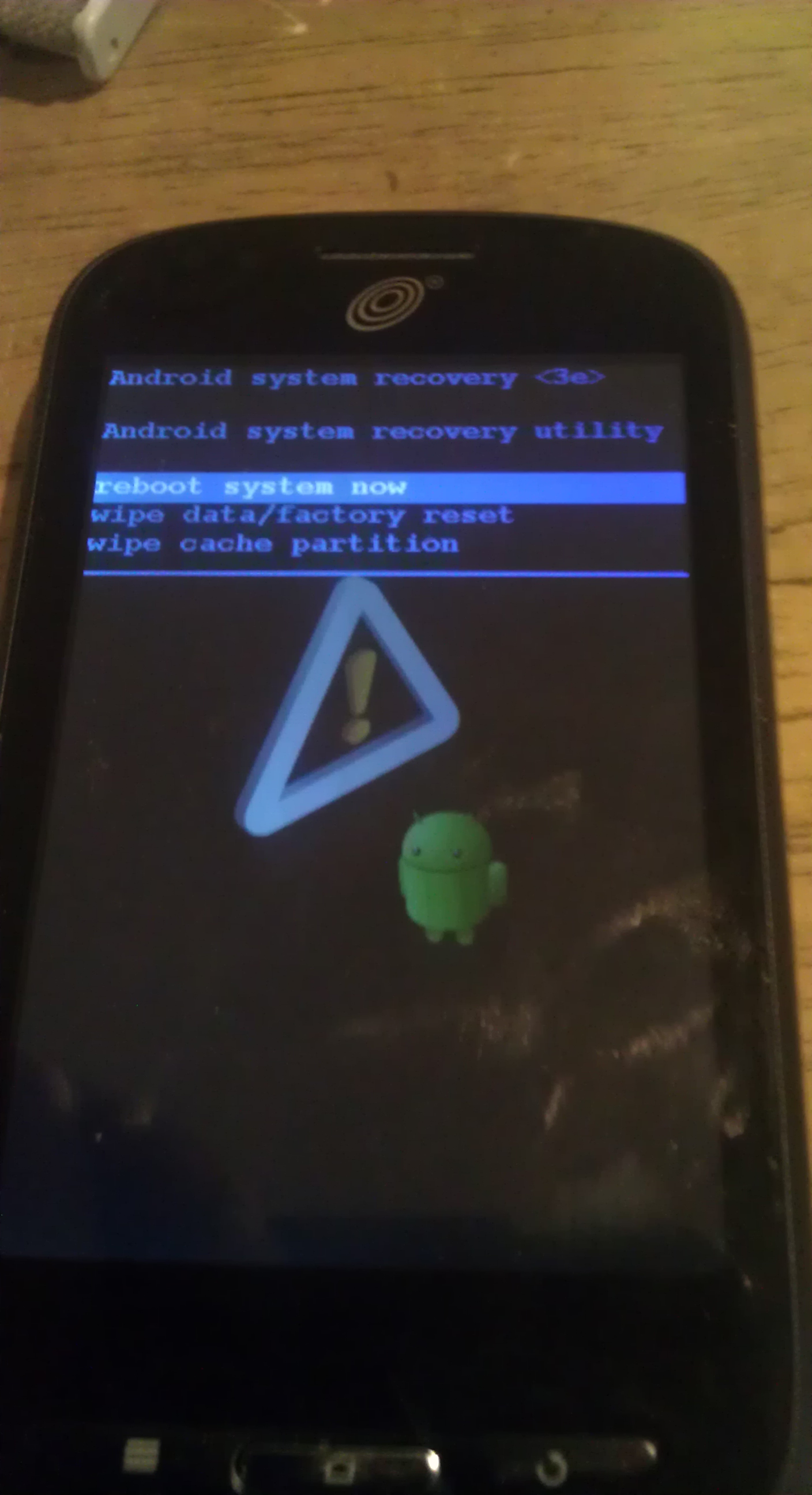

With volume buttons move down to clear cash partition
Then press the back button to select
Then press the back button to select
ANDRIOD Screen
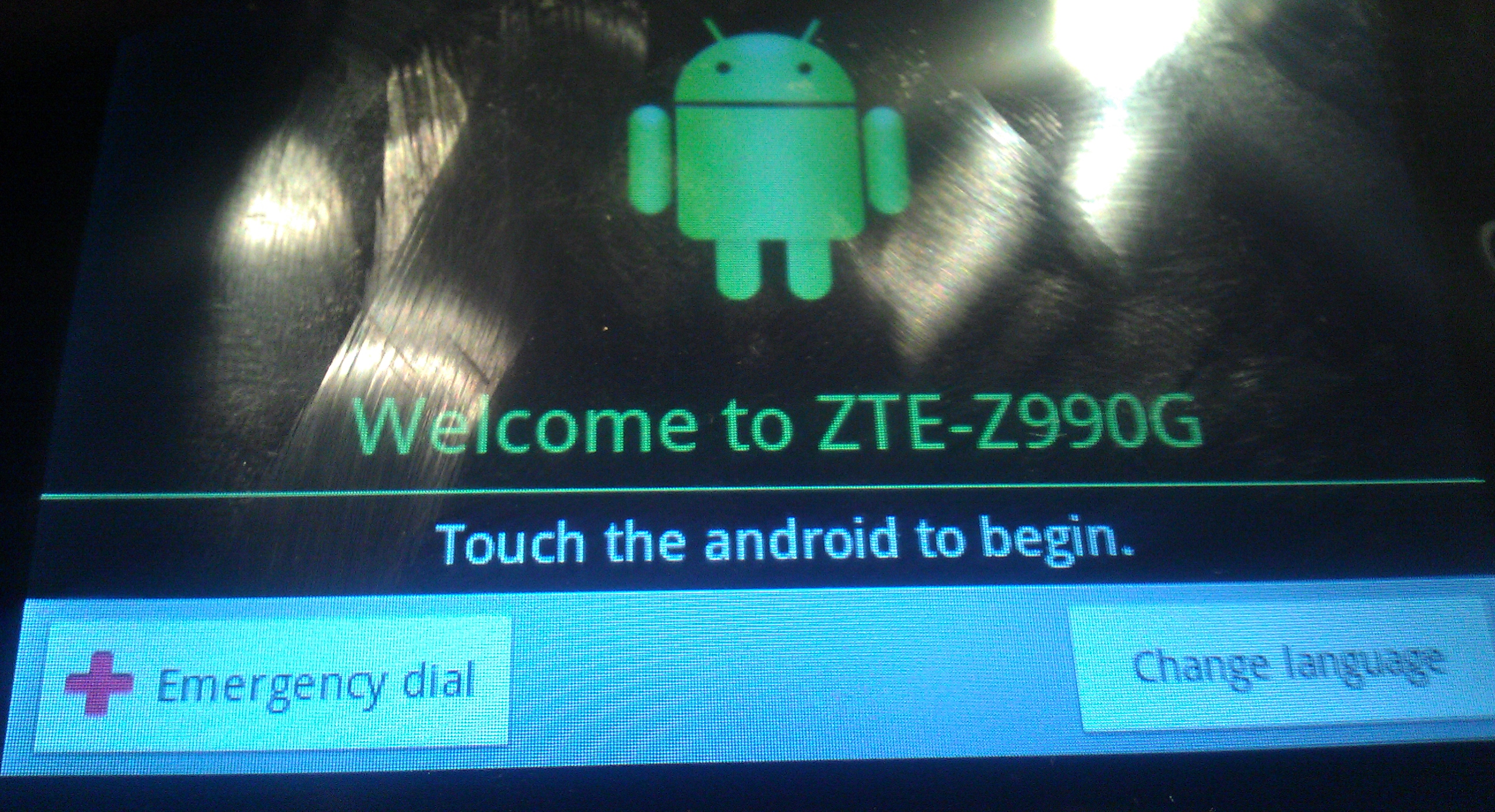
Just touch to begin and u should be good to go