Your Personal Chesspiece

Hello world! do you want a personal chesspiece? Then keep on reading the step by step guide.
(P.S. This is a school project)
(P.S. This is a school project)
Brainstorm
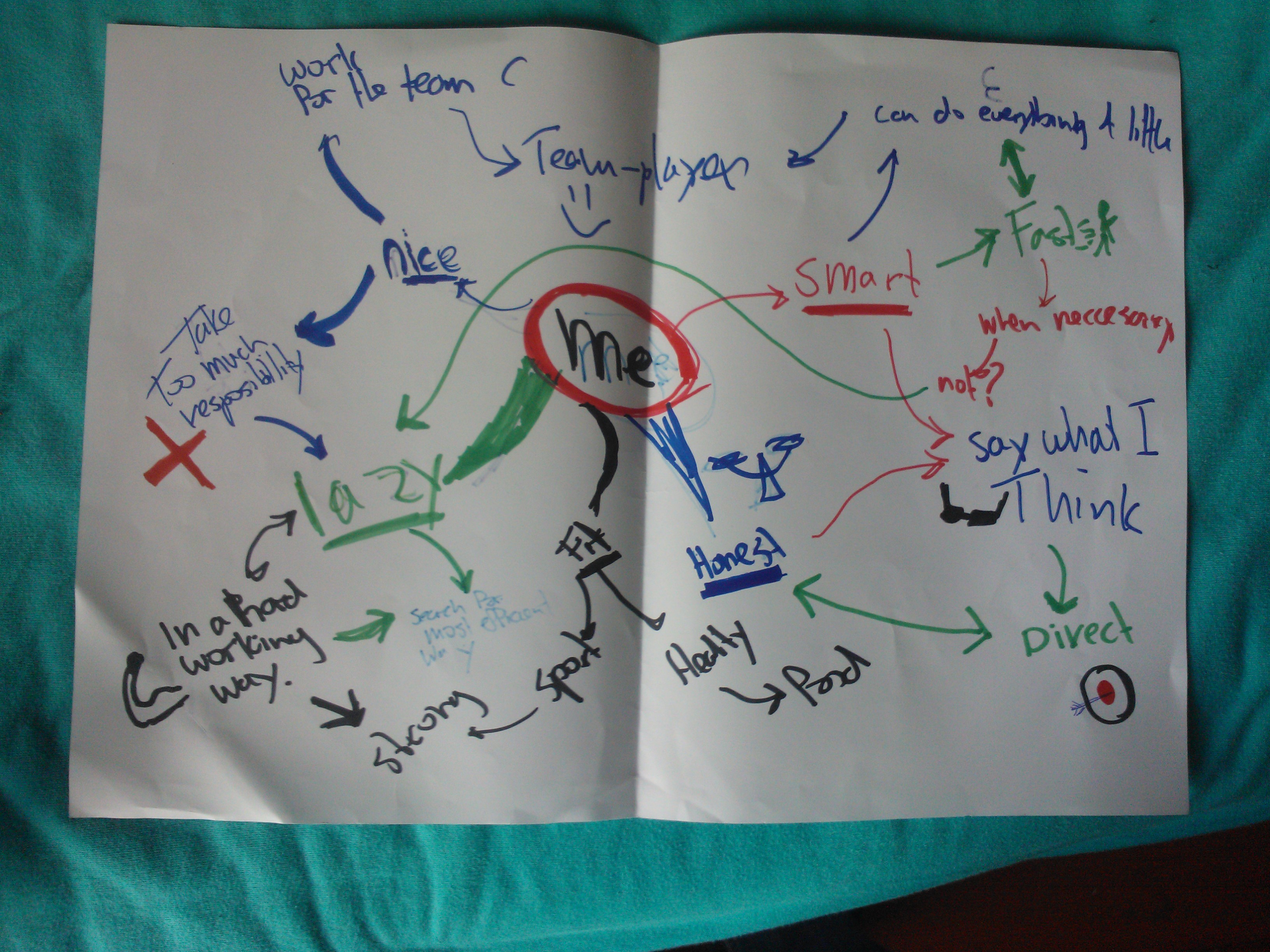
For this assignment we had to make a brainstorm about ourself to find out what we can offer to a team. So we had a few keywords to put in our chesspiece.
My keywords are : nice, smart, lazy, honest and lazy.
This is an example of my brainstorm:
My keywords are : nice, smart, lazy, honest and lazy.
This is an example of my brainstorm:
Sketching
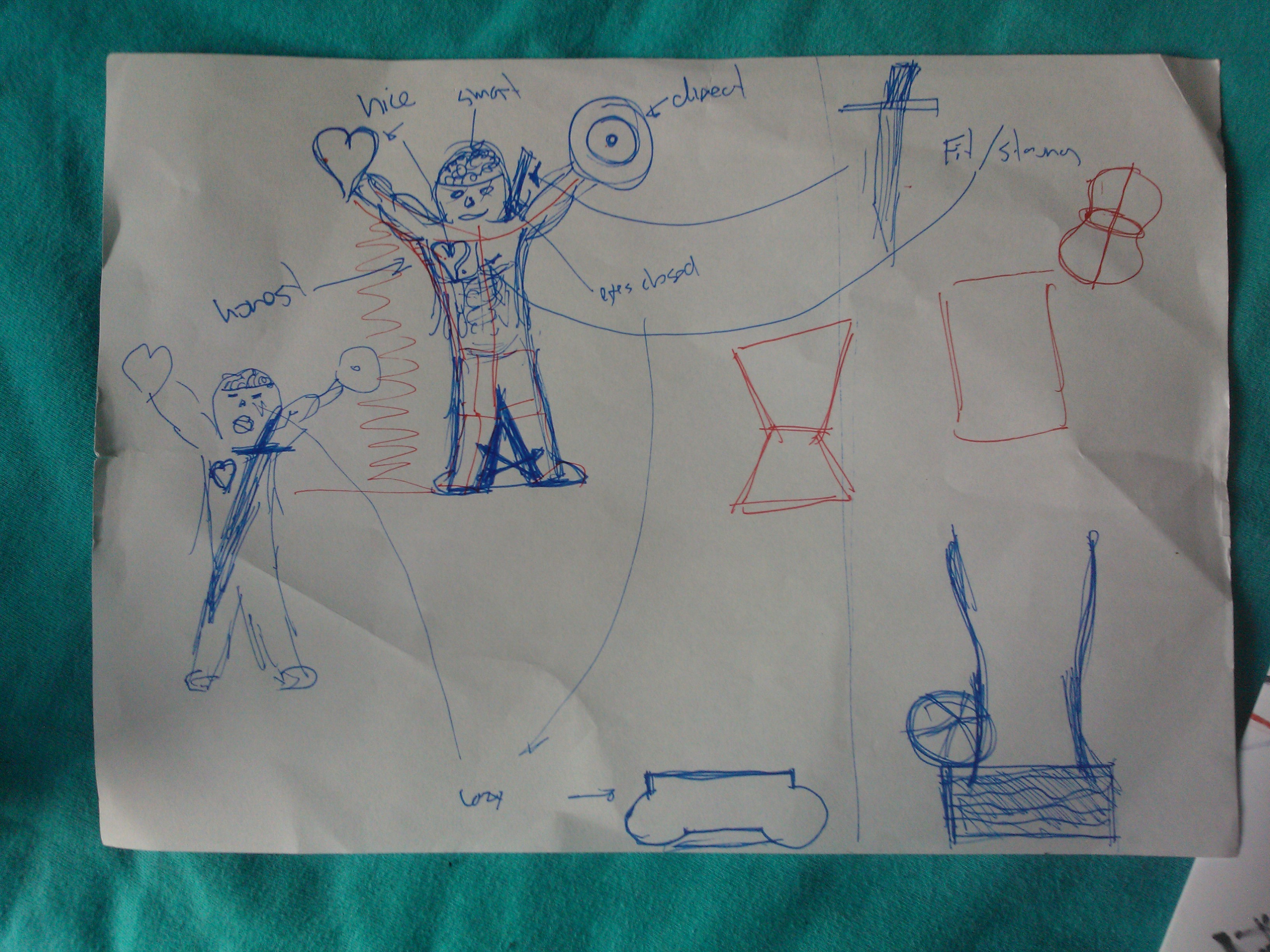
After the brainstorm it's time to sketch your chesspiece. Sketching helps you to think about the final product you will be 3D-printing. This means the final product doesn't have to look like your sketch. It's just a tool to help you out with the design.
3D-model
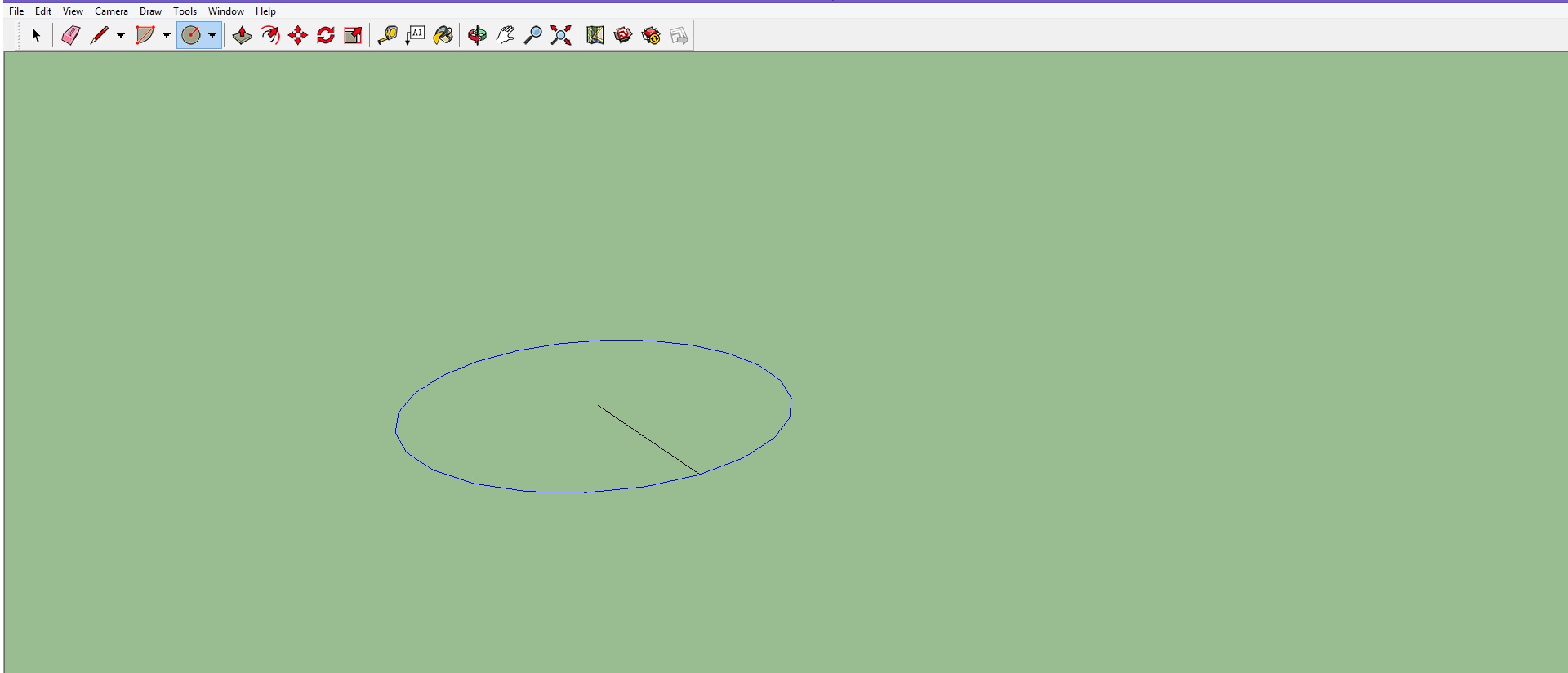
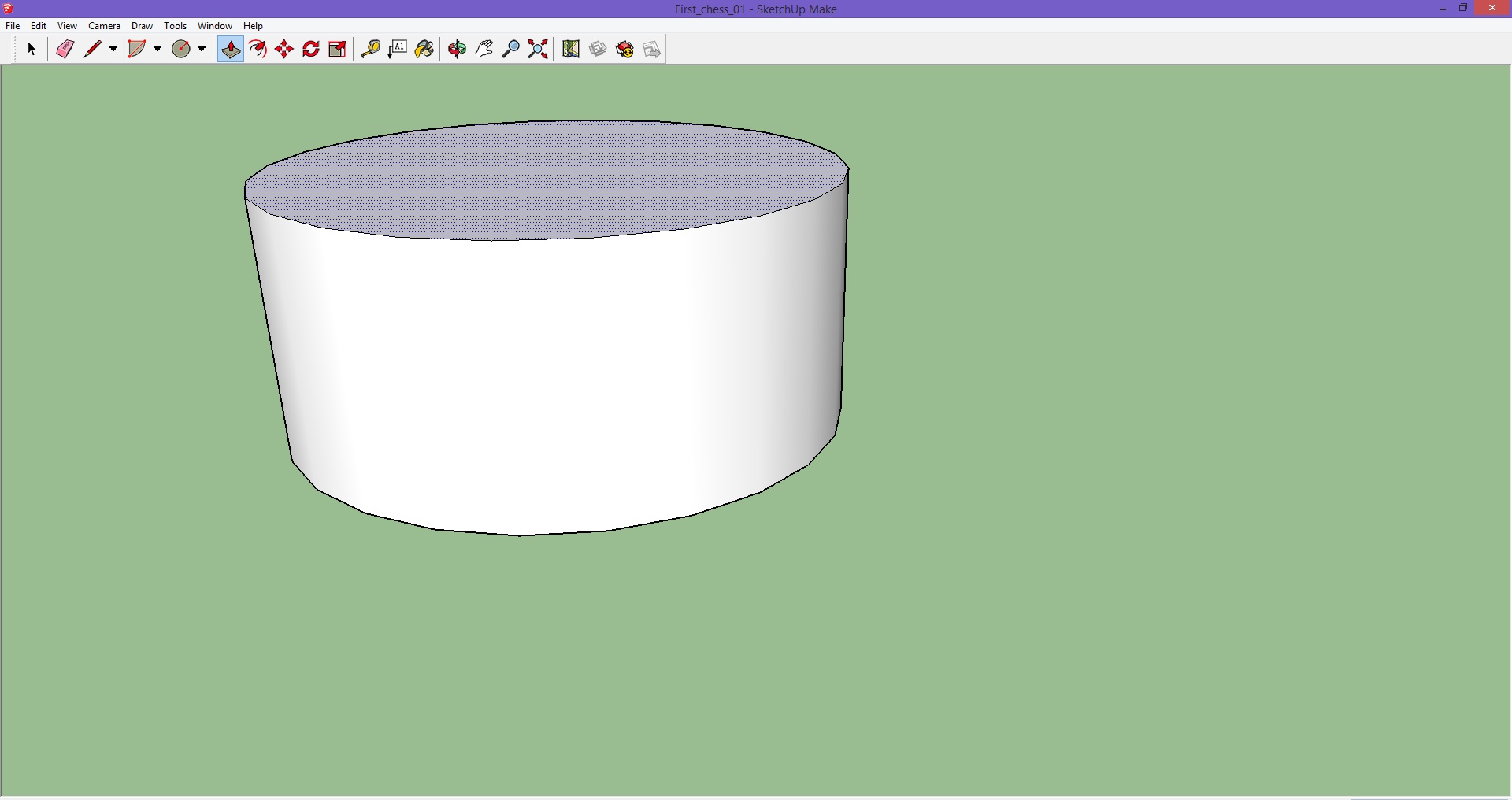
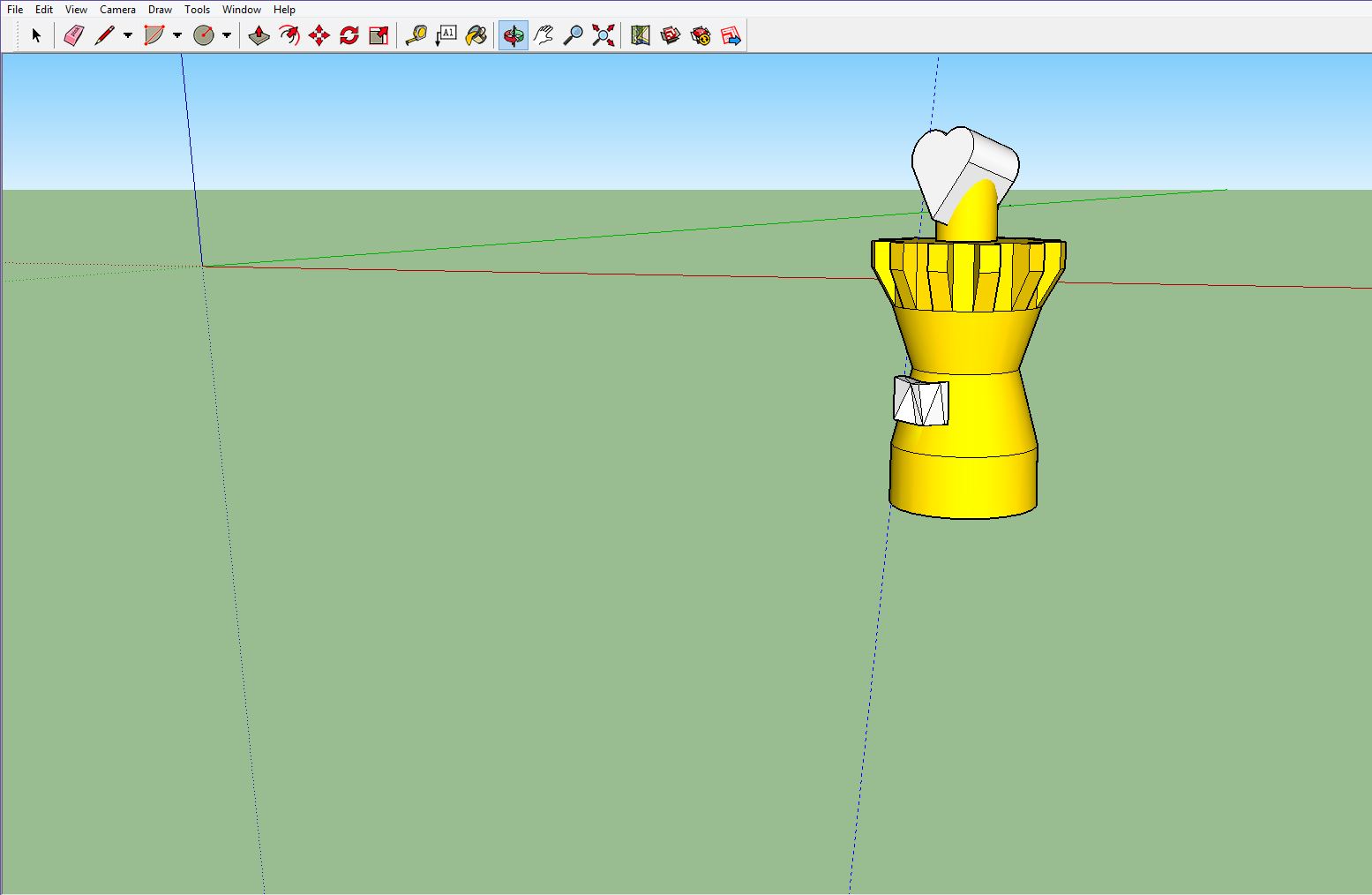


Before you can print something with a 3D-printer you'll need a 3D-model. There are many ways to create a 3D-model. For this assignment I used sketchup 2014. Ofcourse you can choose whatever you want but I recommend Sketchup 2014. Beware that the printer builds in layers, so don't make angles the printer can't print (like 90 degrees). Otherwise you have to add support material, which takes much longer to print.
Finally, after you're done with modeling export the 3D-model with the -STL extension.
Finally, after you're done with modeling export the 3D-model with the -STL extension.
Printing
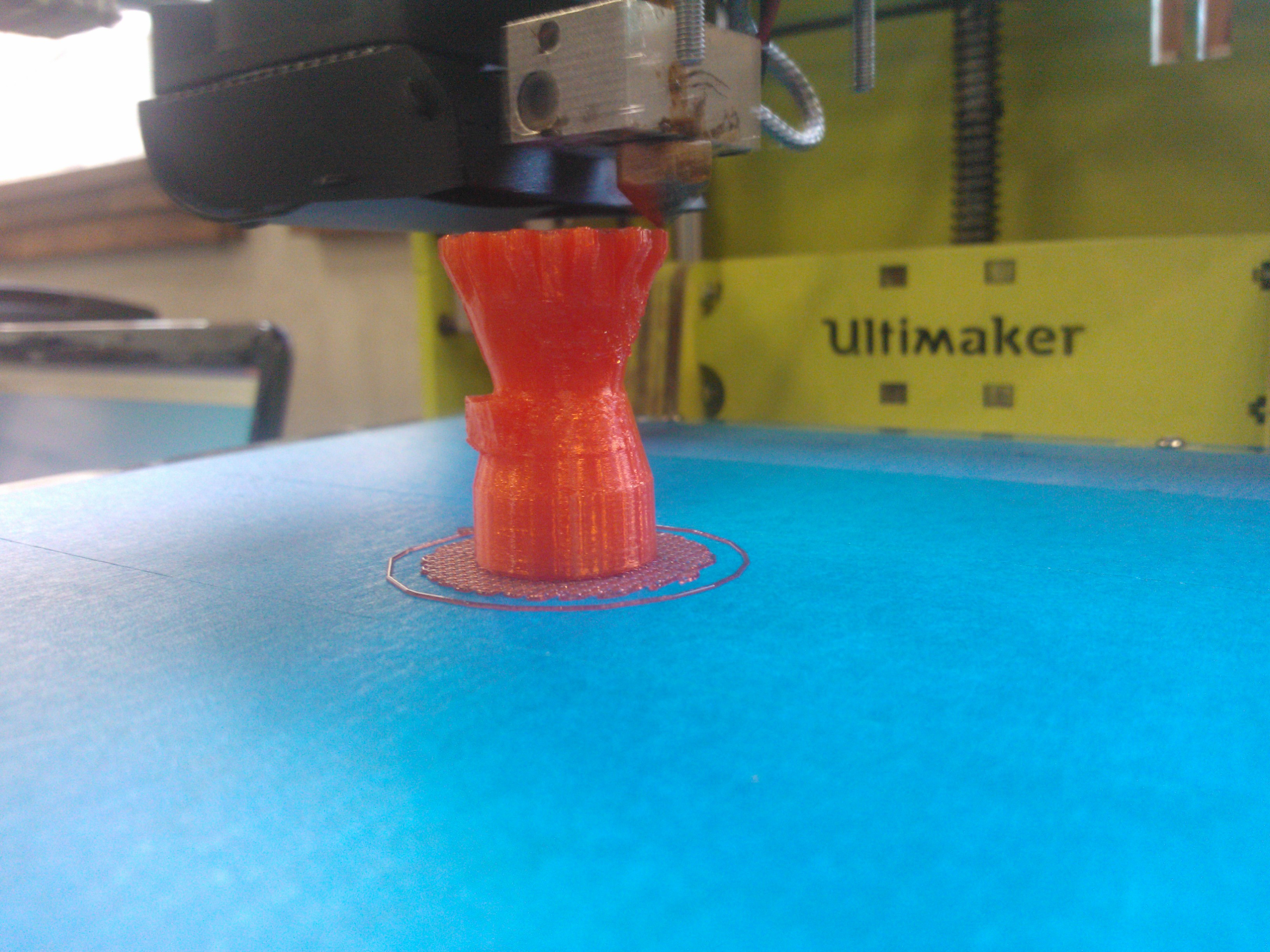
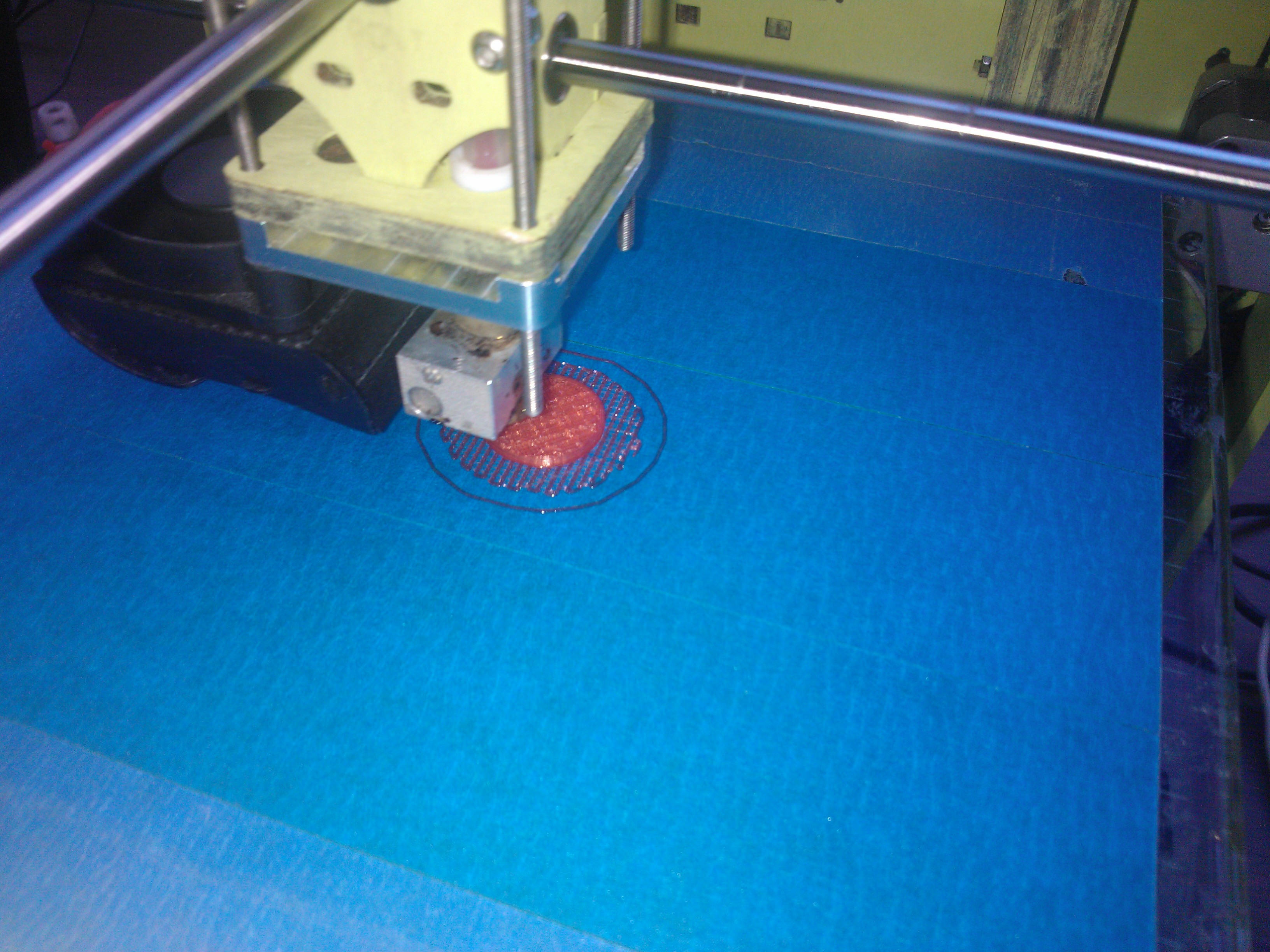
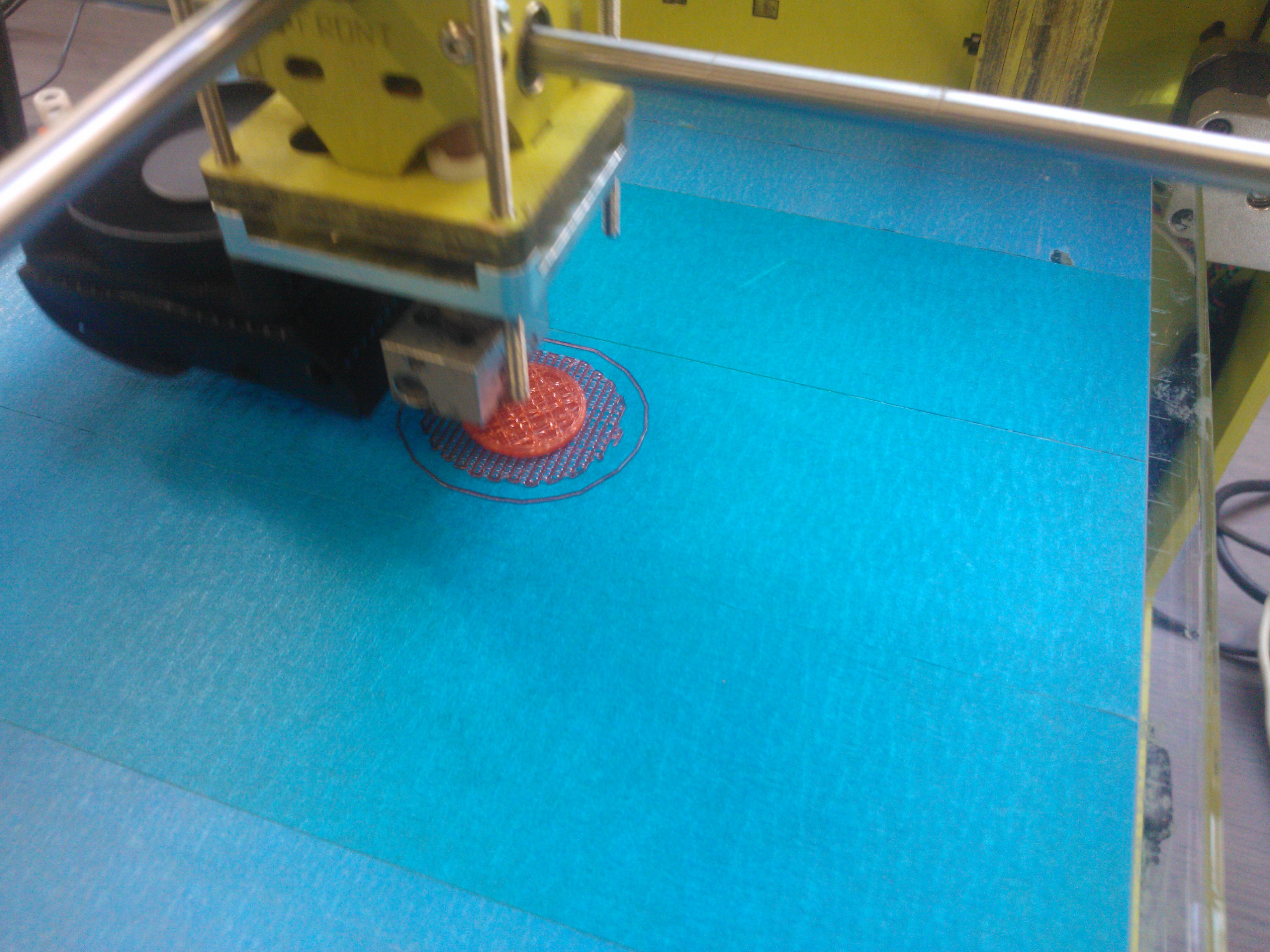
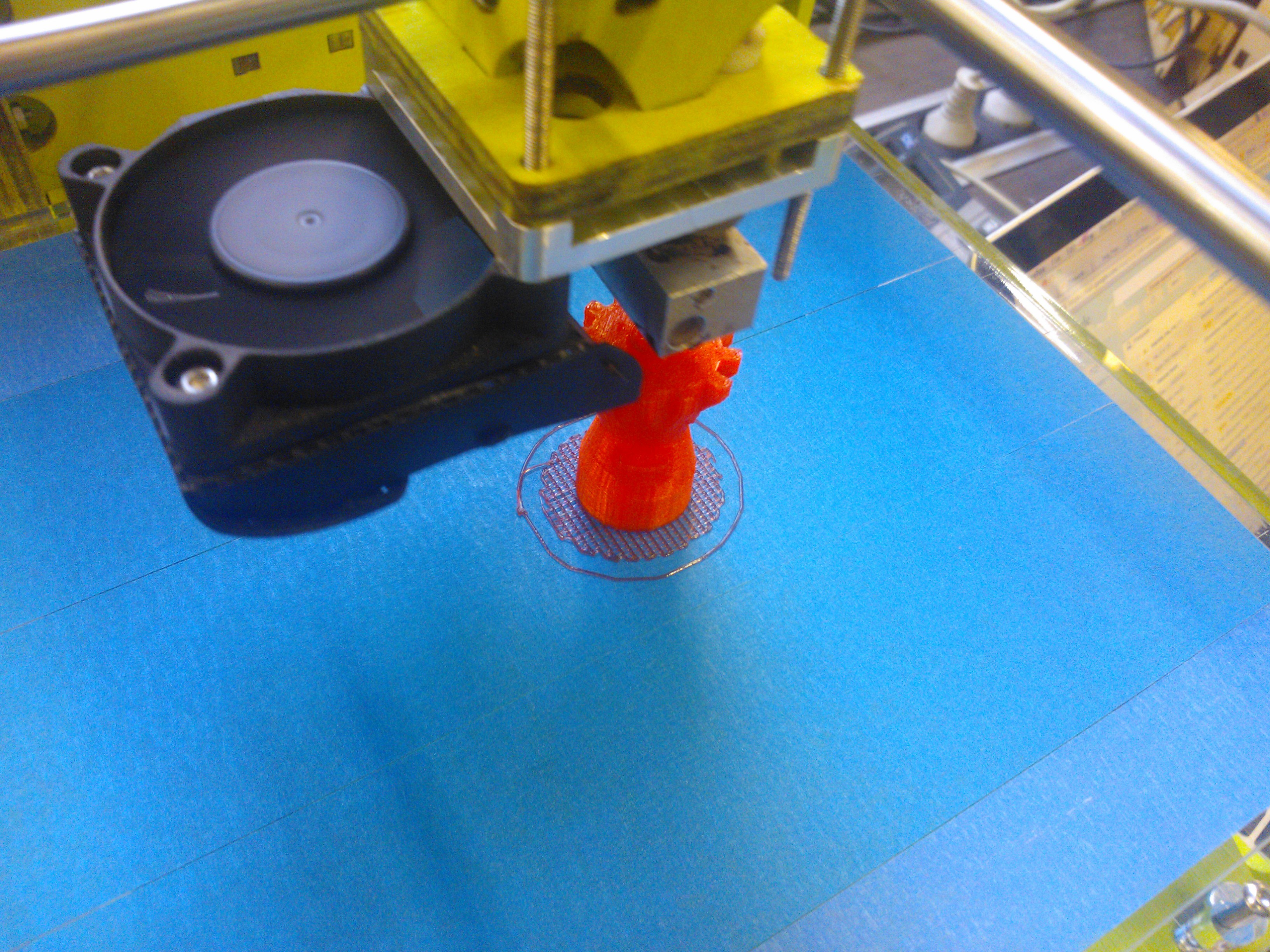
Well done, you have your model and the right extension. Not it's time to print. Before you start printing it's important to use the settings that you want to use. A faster print doesn't look smooth but a smooth print takes much longer. I printed my project in a Fablap, here are enough people that can help you out when you're facing problems with the 3D-printer. After the printing is done, you'll have your own custem chess-piece. Ofcourse you can also design them for fun and do whatever you want! ;)
(You can download my chesspiece so you have an example. This file can only be opened in SketchUp 2014)
I choose to use a non-commercial share-alike licence, so everyone can tweak and remix on this idea. And that it will stay that way.
(You can download my chesspiece so you have an example. This file can only be opened in SketchUp 2014)
I choose to use a non-commercial share-alike licence, so everyone can tweak and remix on this idea. And that it will stay that way.