WingBits ADSB Crypto Miner
by SimeonOnSecurity in Workshop > Tools
2261 Views, 3 Favorites, 0 Comments
WingBits ADSB Crypto Miner

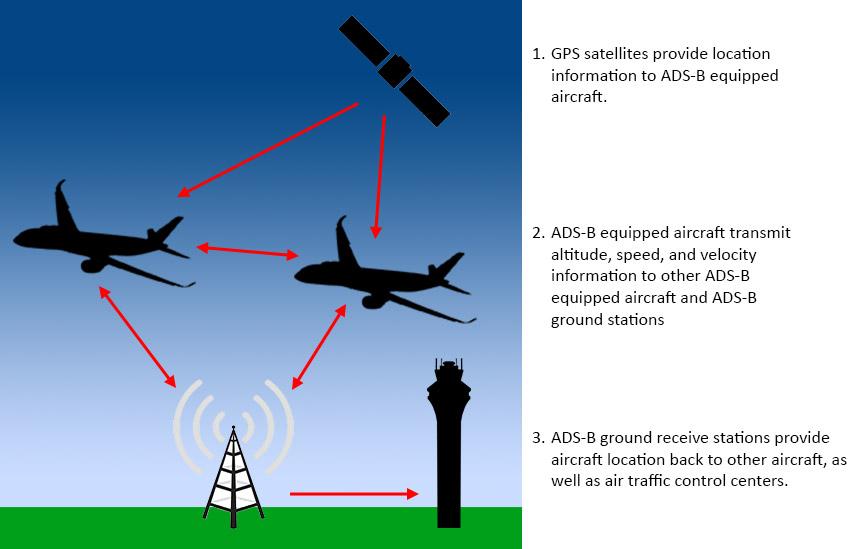

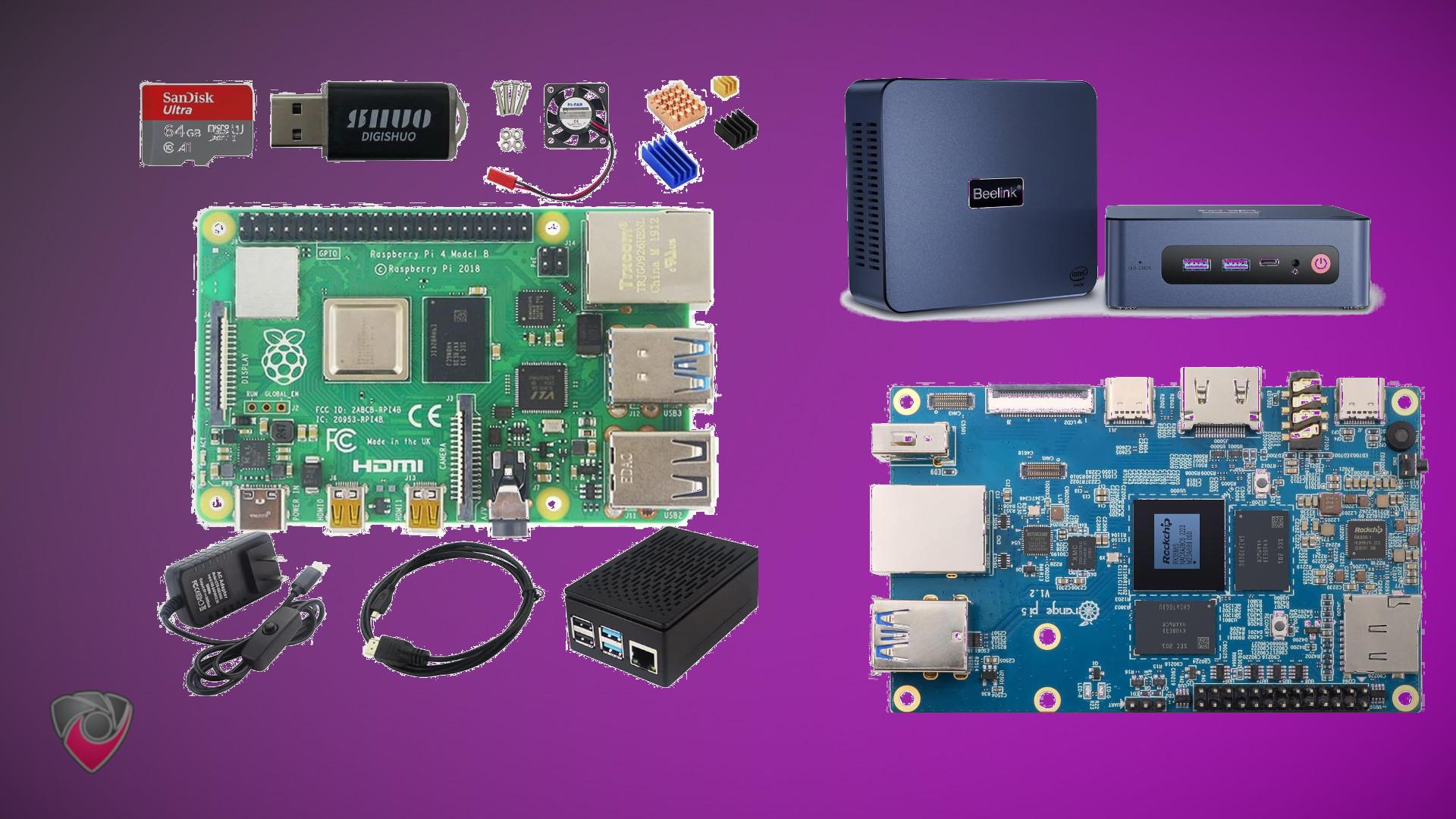
Cryptocurrency mining continues to evolve, and the WingBits technology
stack offers an accessible pathway for enthusiasts. In this guide, we’ll
explore the hardware requirements, ADSB-specific equipment, and
step-by-step instructions for setting up your WingBits mining rig.
Whether you’re diving into mining for the first time or optimizing your
current setup, this comprehensive guide will walk you through the
process, from selecting the right hardware to fine-tuning gain levels.
Let’s embark on a journey to efficient and budget-friendly
cryptocurrency mining with WingBits.
Supplies

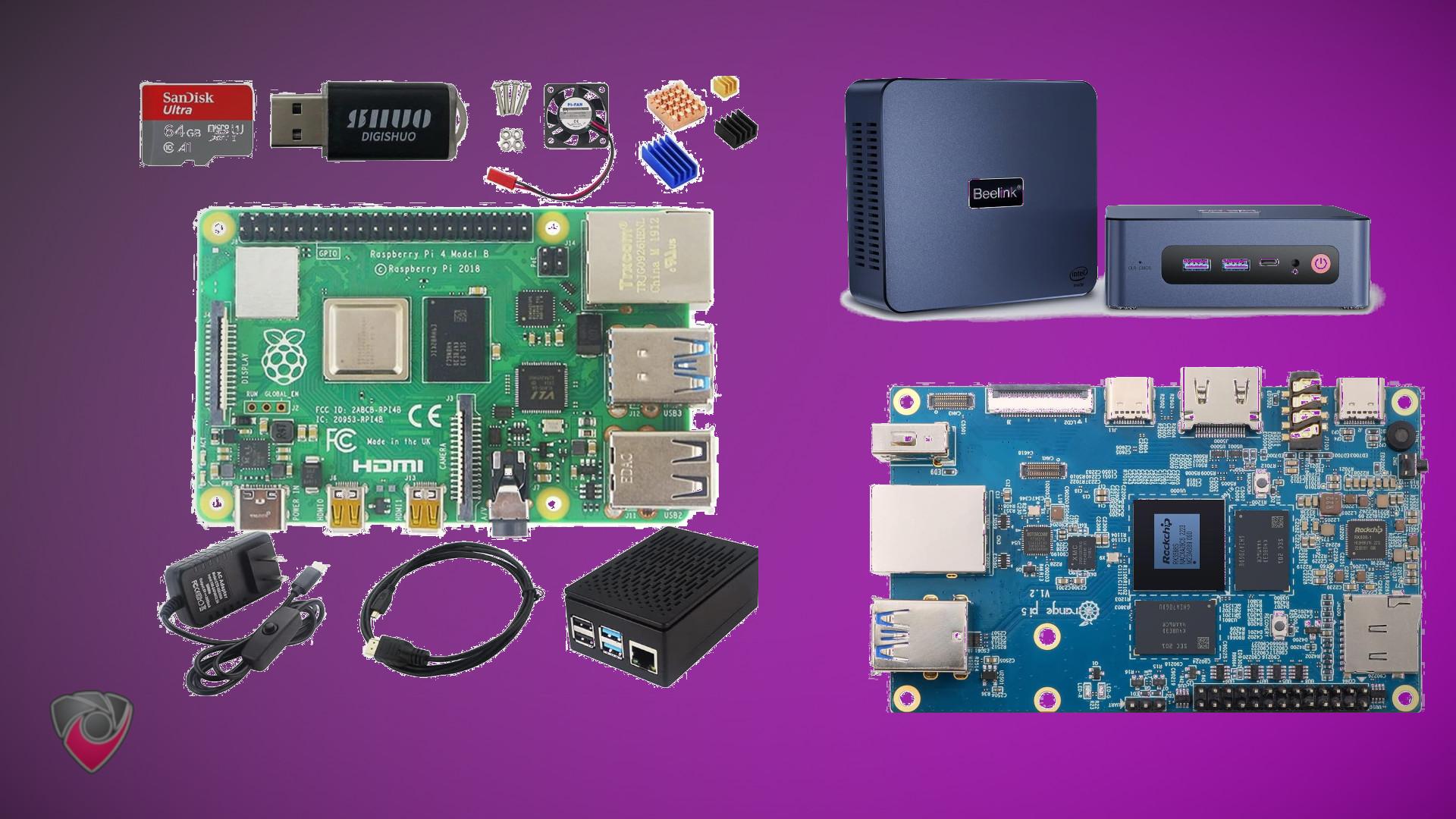
WingBits Hardware Requirements:
System Requirements:
One
of the following is required. We basically just need any efficient and
low powered computer we can get our hands on. Any Raspberry PI, Intel
NUC, or similar will do. They don’t have to be all that powerful.
However I will recommend you have at least 32g-64g of storage, 4g of
ram, and at least 2 cpu threads. For this we will be targeting a budget
of around $100-$200 for hardware but feel free to go higher if it suits
your needs. Our power target is 25w or better on average.
Raspberry Pi:
Hard to get ahold of these days but they are super low power and are quite customizable.
- Raspberry Pi 4B Model B DIY Kit
- GeeekPi Raspberry Pi 4 4GB Starter Kit
- GeeekPi Raspberry Pi 4 8GB Starter Kit
Intel Nuc:
Wide variety of models out there. Feel Free to choose a newer one.
Any Mini PC with Intel N5100 or similar
For super low power Raspberry Pi equivalent but on x64 platform.
ADSB Specific Equipment:
ADSB Receivers
We go into this in much greater detail in our
Guide on Best ADSB RTL-SDR Recievers
ADSB Antennas
- (Preferred)
AirNav RadarBox ADS-B Antenna - SIGNALPLUS 1090MHz ADS-B Antenna
- 1090MHz 978MHz Dual Band ADS-B Antenna
Optional Extras
The
ADSB receivers linked above have LNA and Filters built in. Only
consider using a LNA or Filters if you have a non specific SDR
Band Pass and SAW Filters
Low Noise Amplifiers
SMA Pigtails
OS Installation
OS Installation:
We won’t go into the technical details of how to install an operating
system here. However here are some great resources to get you started.
Raspbian:
Ubuntu:
Setup Instructions for Installing WingBits
Setup Instructions for Installing WingBits
Wingbits technology stack currently operates like this.
readsb -> vector -> wingbits
To get started is simple, just follow these steps:
1. Run the WingBits setup script by using the command:
curl -sL https://gitlab.com/wingbits/config/-/raw/master/download.sh | sudo bash
2: Setting Up Your Location
Setting your mining location is crucial. Use tools like LatLong.net to find the coordinates for your installation site. Replace the example coordinates with your own:
sudo readsb-set-location 50.12344 10.23429
3: Optimizing Gain Levels
Now, it’s time to optimize your receiver’s gain levels. Run the following
command, if it fails, come back to this step after a few minutes.
4. Profit?
At this point you’re done. Sit back and relax.
However if you discover you are running into issues, or you’d like to learn more, read below.
Troubleshooting and Helpful Commands
Troubleshooting and Helpful Commands
Our troubleshooting guide is being consistently updated. Please visit our updated section on troubleshooting.
References
References
Here are some helpful links for reference:
- WingBits
- WingBits Litepaper
- WingBits Map
- WingBits Discord
- WingBits Twitter
- WingBits Documentation
- DeFli
- readsB GitHub
- WingBits Setup Guide
- graphs1090 Documentation
- jq Command-Line JSON Processor
- ADS-B Reception on Raspberry Pi
- RTL-SDR Bias Tee Activation
- RTL-SDR Receiver Test
- dirkbeer/adsb-analysi
- Graphs1090 ADSB Optimization Guide
- ADS-B Identification