Turn Your Wired Doorbell Into a Smart Doorbell With IFTTT
by fireflyelectronix in Circuits > Sensors
6485 Views, 5 Favorites, 0 Comments
Turn Your Wired Doorbell Into a Smart Doorbell With IFTTT

The WiFi Doorbell turns your existing wired doorbell into a smart doorbell. https://www.fireflyelectronix.com/product/wifidoor...
Install the WiFi Doorbell
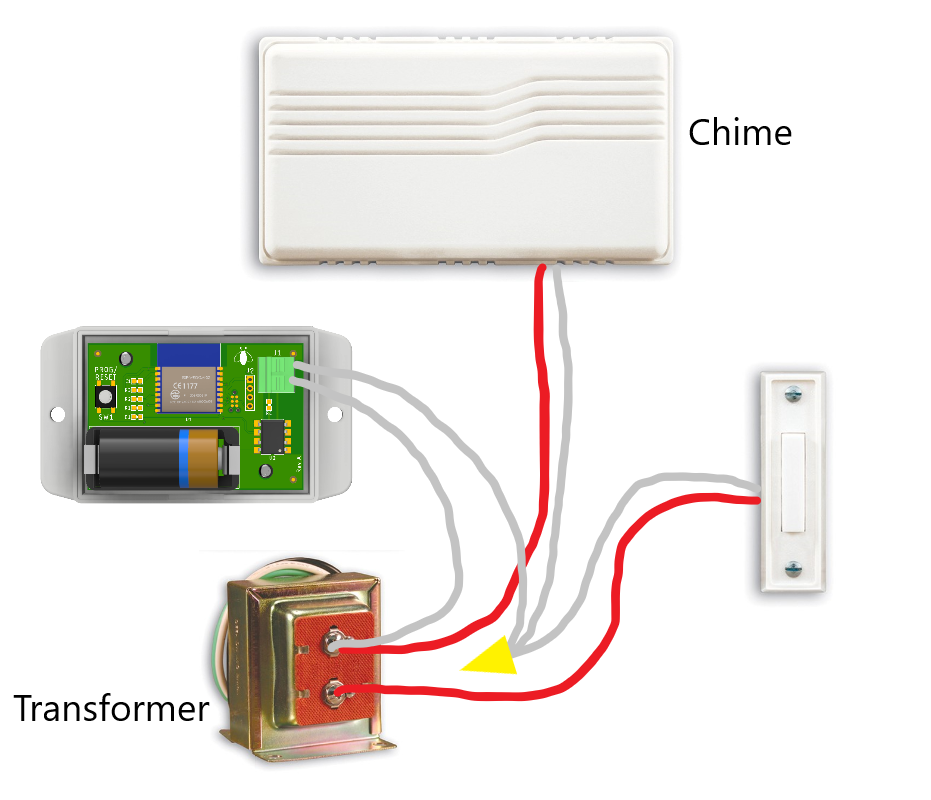

Create New Applet on IFTTT With Webhooks
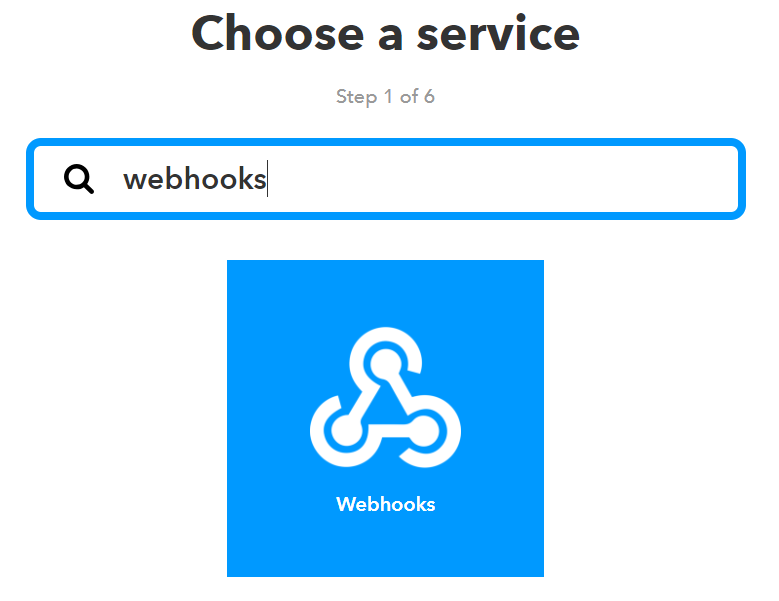
Edit the Trigger Fields. Event Name 'doorbell'
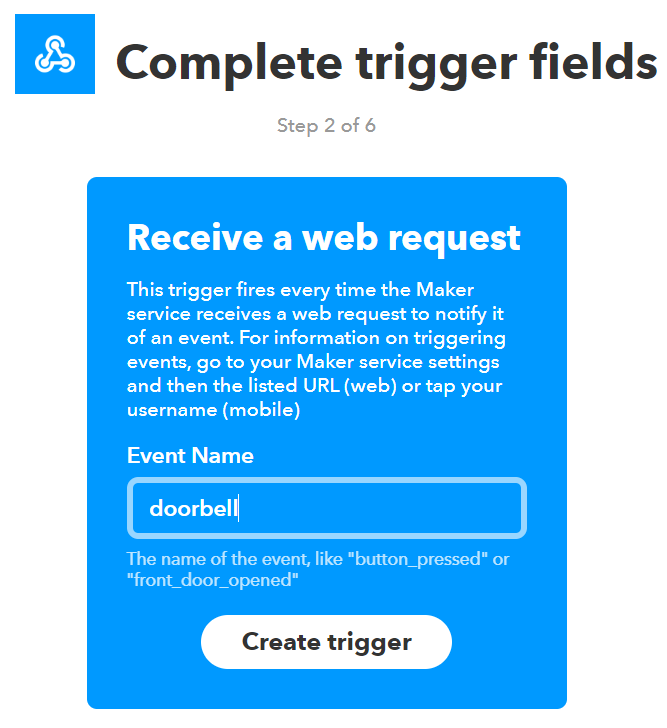
Choose the Notifications Action Service
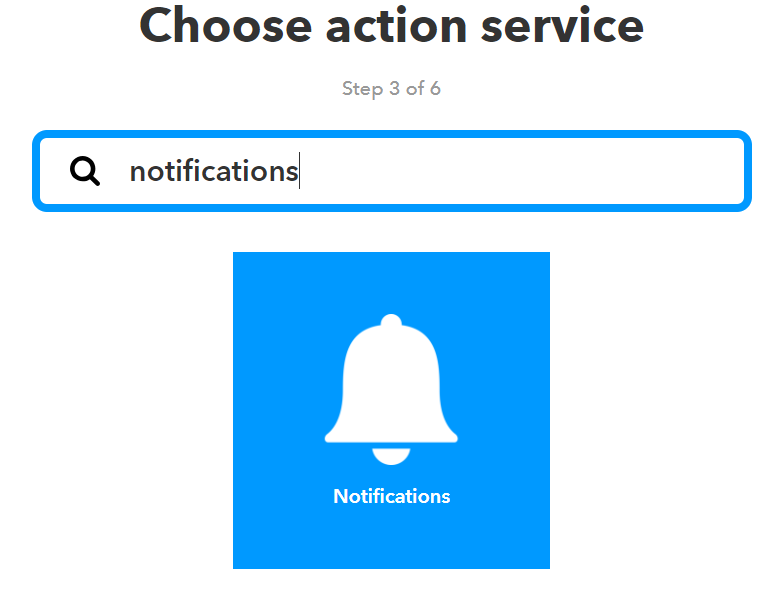
Add Additional Details to the Notification
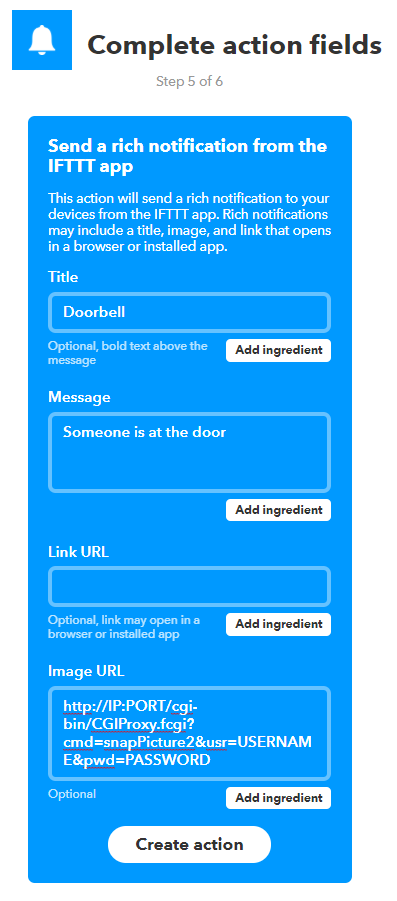
Press and Hold the Button on WiFi Doorbell
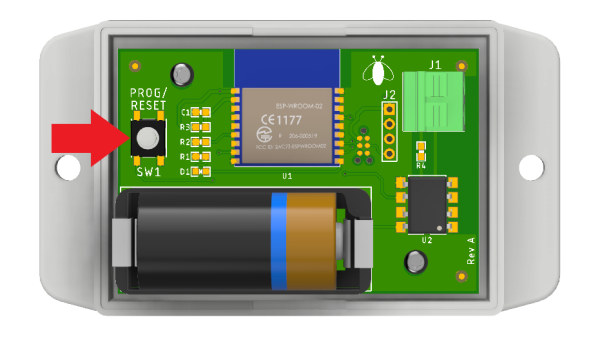
Configure WiFi Doorbell
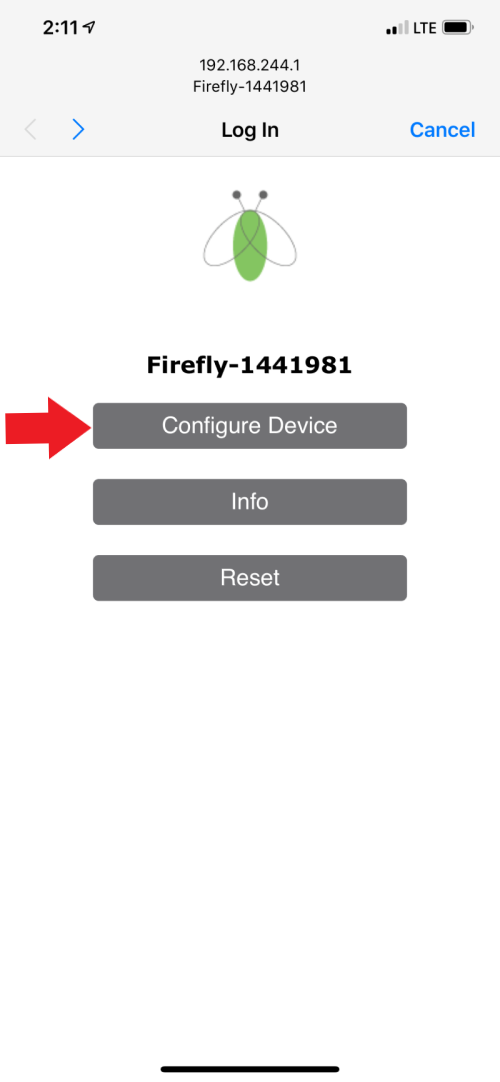
Connect to the wifi access point 'Firefly-xxxxxxx' from your phone or computer. Navigate to 192.168.244.1 from your browser.
Enter Settings on WiFi Doorbell
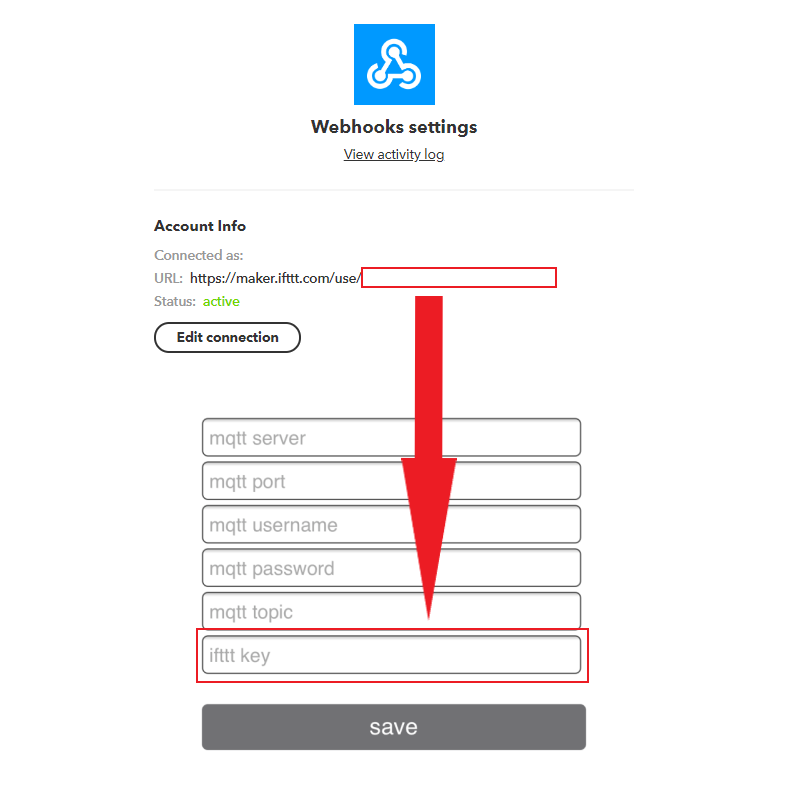
Enter your home network wifi settings. Copy and paste your IFTTT key into the ifttt key field.