Website Development and Maintenance Tool GetSimple
by artworker in Design > Websites
491 Views, 12 Favorites, 0 Comments
Website Development and Maintenance Tool GetSimple

So after experimenting with various website developing templates such as word-press, joomla and God knows what. I found something real simple and real fast to work with. Get-simple is a pretty simple open source website development tool which can be installed in a snap of the finger, and best thing is it's a flat file system (XML based), so you don't have to waste your database on this. You can use the database on other important things such as e-cart or your CRm tool.
How to Get Started
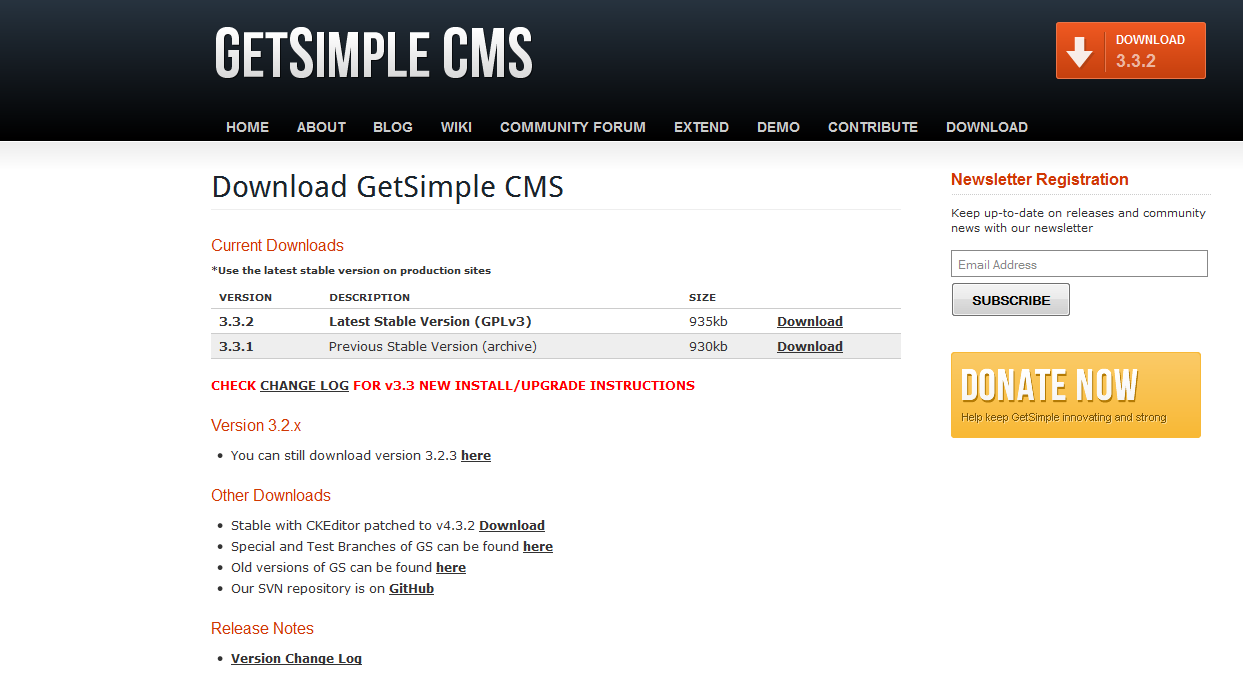
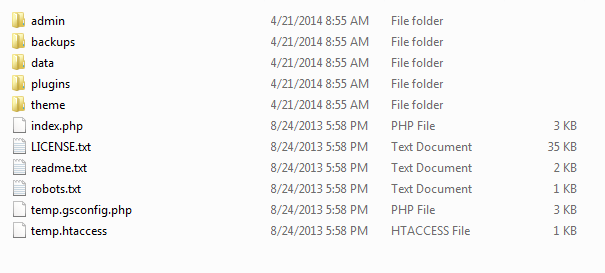
Firstly get a copy of the get simple installer from the website (provided in step 1). Currently they are at the 3.3.2 release.
Extract the zip file and upload onto your server. I am using a Apache server on linux system. Some research will be required if you are planning to upload on any other server.
The extracted file system will somewhat look like that given in the image.
Configuration
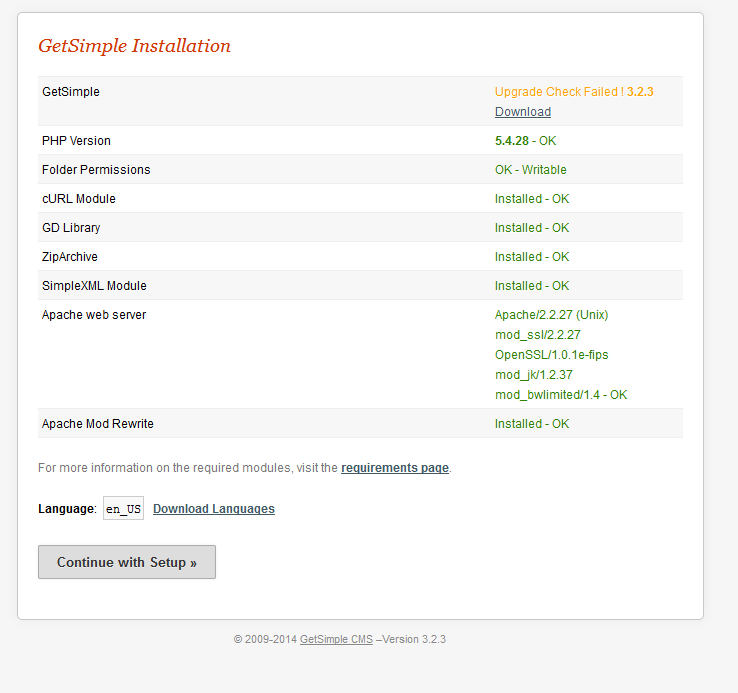
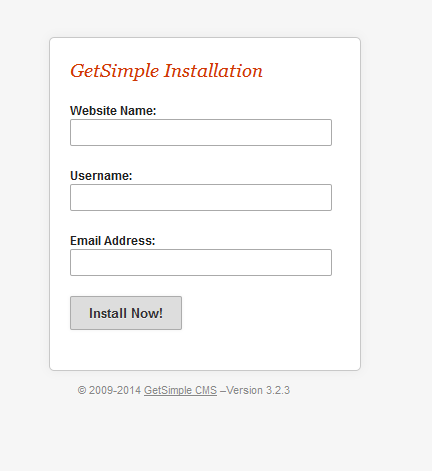
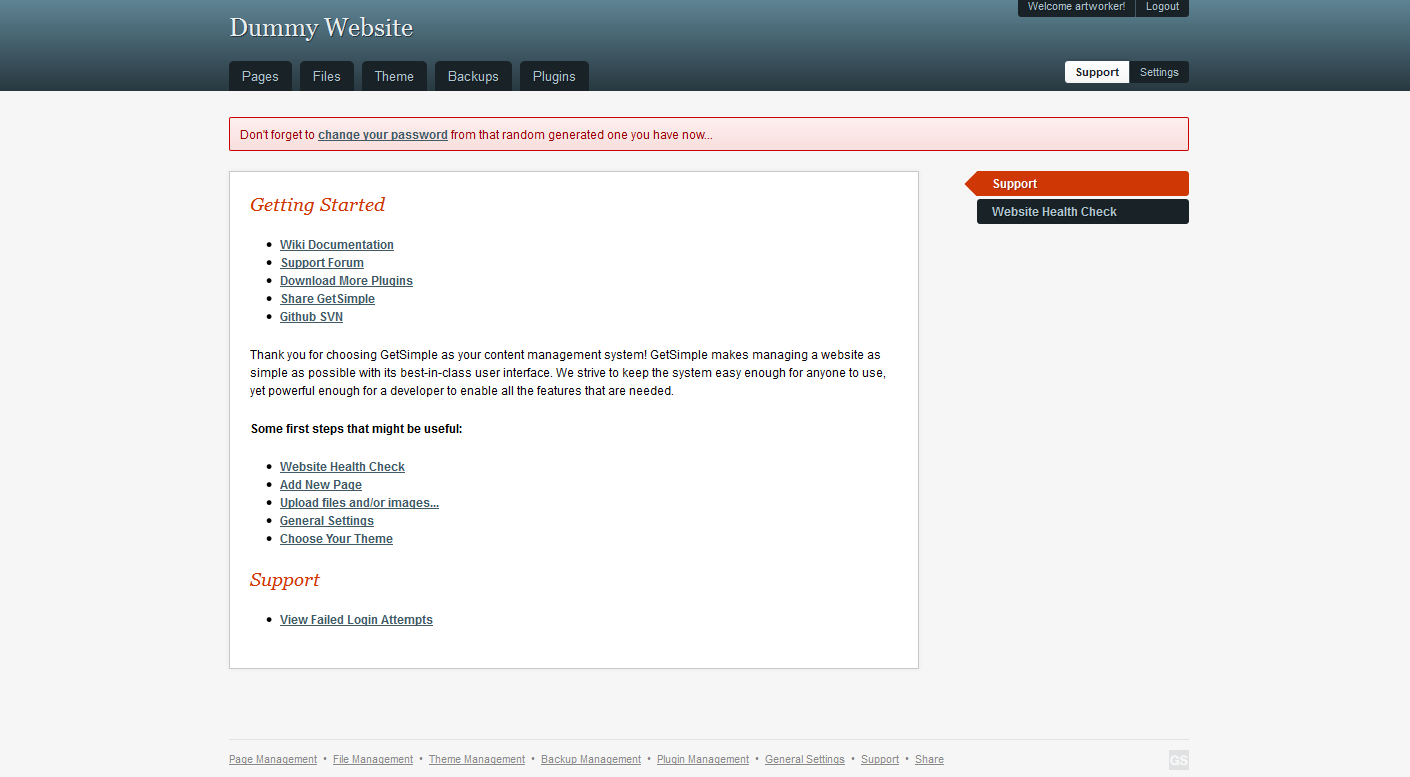
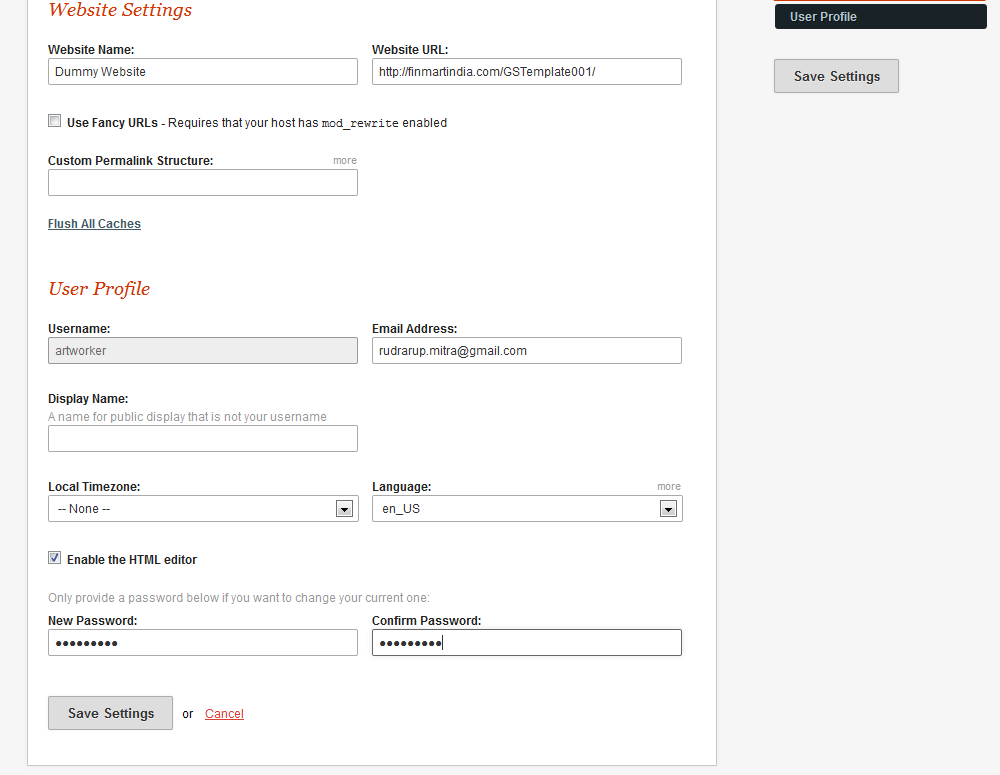
Configuration is the easiest!
Just navigate to the path though your browser.
You will get the installation screen that will show your system information that the get-simple will be using. Here everything is shown in green as everything complies with the template.
In your case if everything is green click Continue with Setup button.
Now you are taken to the installation page where you are asked for the information about the website that you are creating.
The configuration takes few moments.
Now you are taken to your default admin page. You are almost done.
Don't leave this page until you have set your password.
Click Save settings and you are done!
Beginner Editing
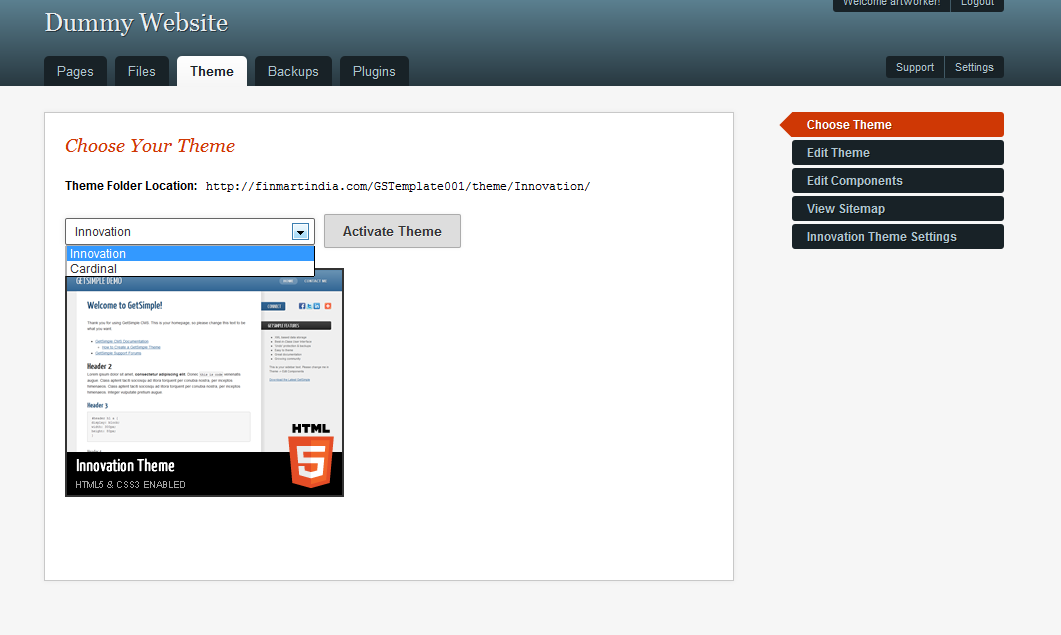
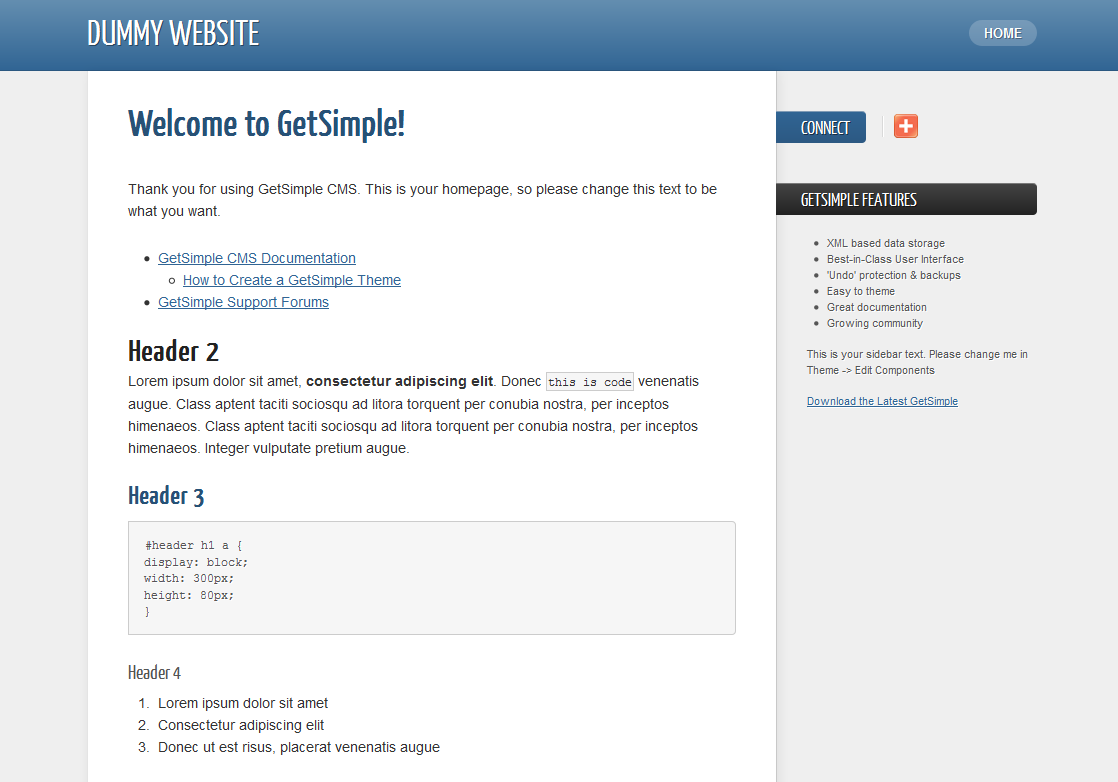
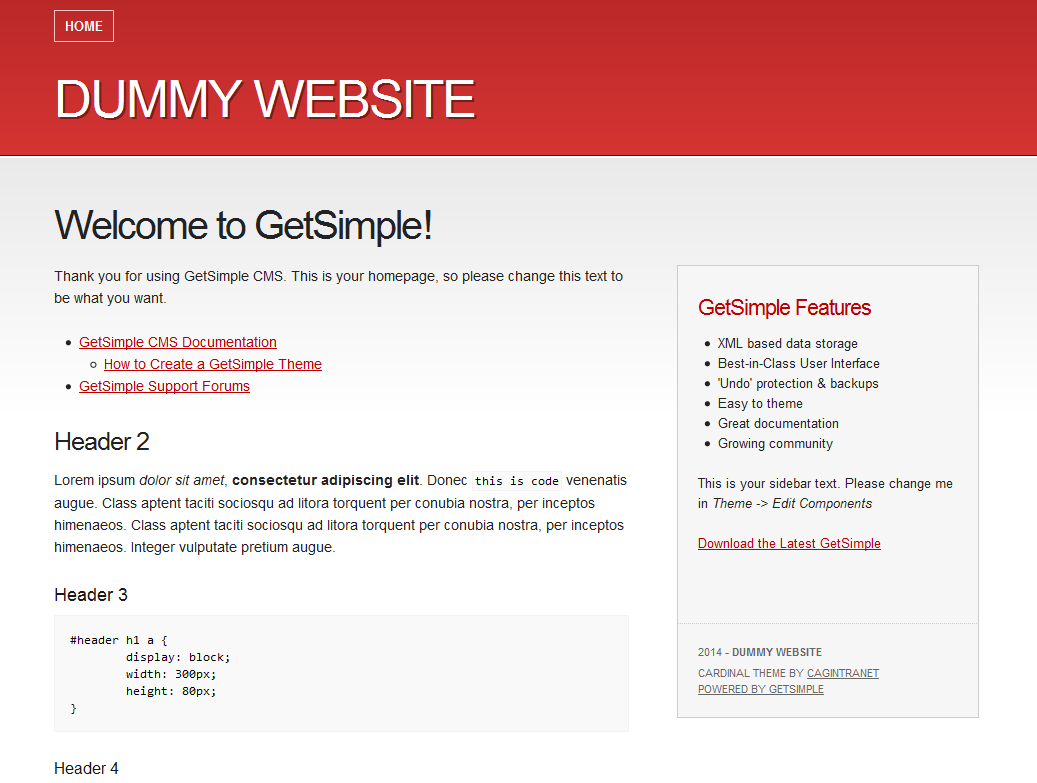
Now you can see your website working. Of course you won't have any valid data there for now. Just the home page there.
Your default URL will show the website
Your default URL + /admin will show your administration pages
First thing first:
Lets change the theme of your website.
Go to the theme tab of admin panel
In the drop down box select any of the theme you like and select activate theme.
Admire your theme in the URL.
To get new themes go Here. Download the theme, extract and upload in the theme folder of your server.
Intermediate Editing
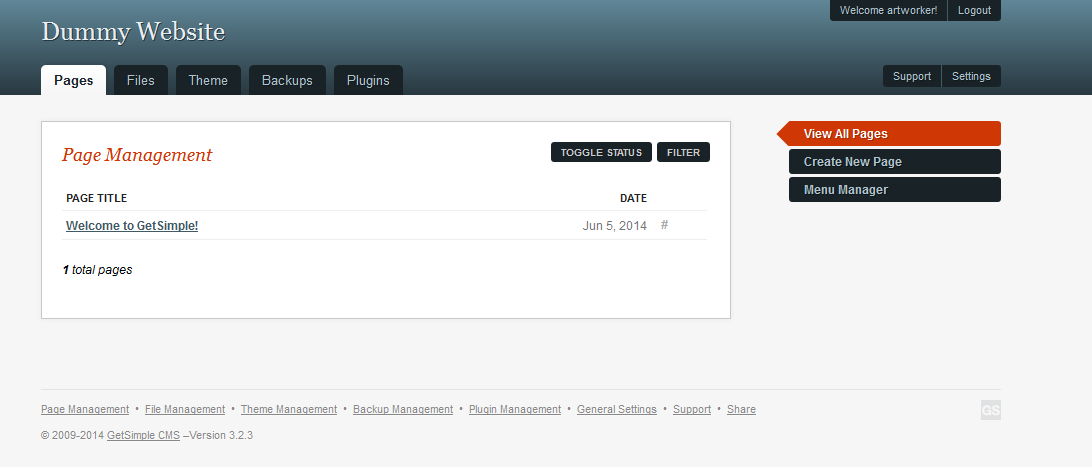
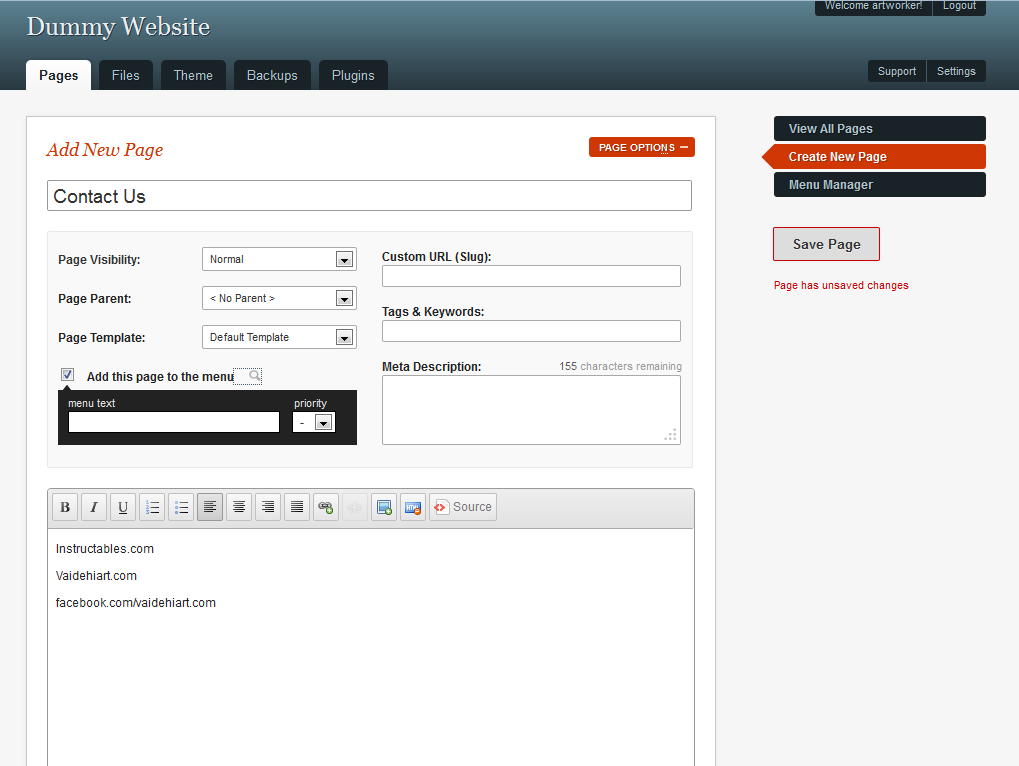
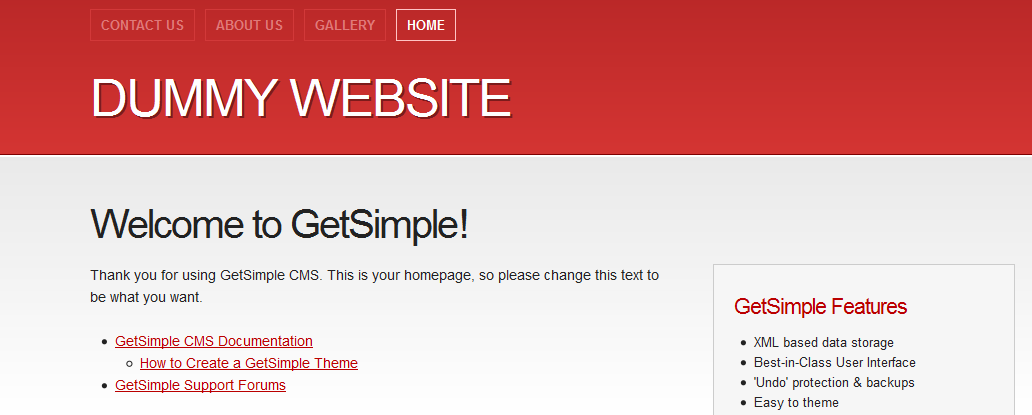
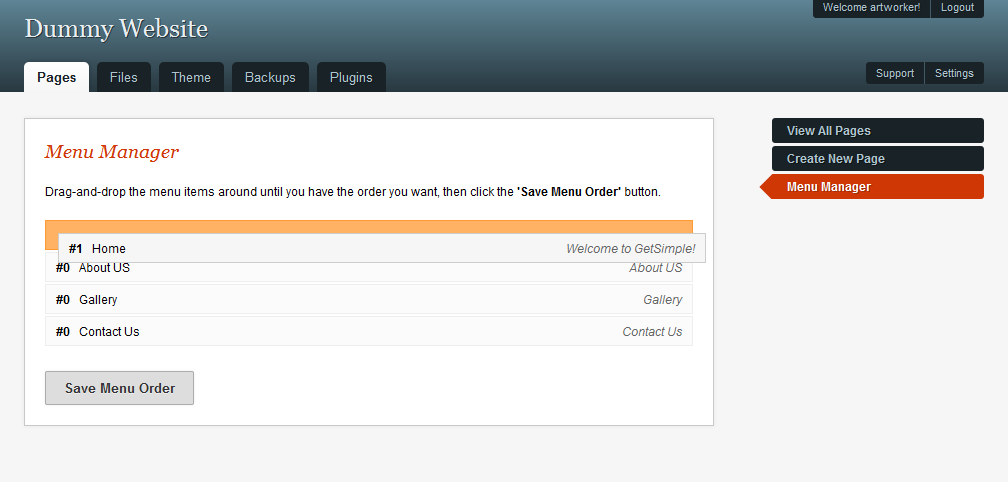
You have just the home page till now.
Now we will add some more pages. Most of the websites have Contact US, About, Gallery etc. So we will add these files also.
Navigate to the Pages tab and click on the "Create new page button"
Provide the page name and page content in the rich text box provided.
Click on the "Page Options" button and tick the "Add this page to menu" option and save them (this will start showing the page in the menu bar)
Now check your website. You can see that all the pages you created are shown in the menu bar. That's good! But we need them in a sequence.
Click the "Menu manager" button under Pages tab. You can see all the pages created. Just drag them up/down as you need them arranged. Saving the menu order changes them in the main website.
Advanced Editing
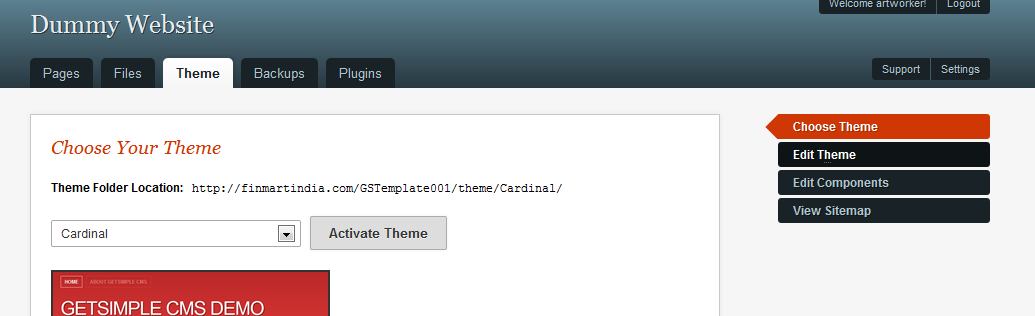
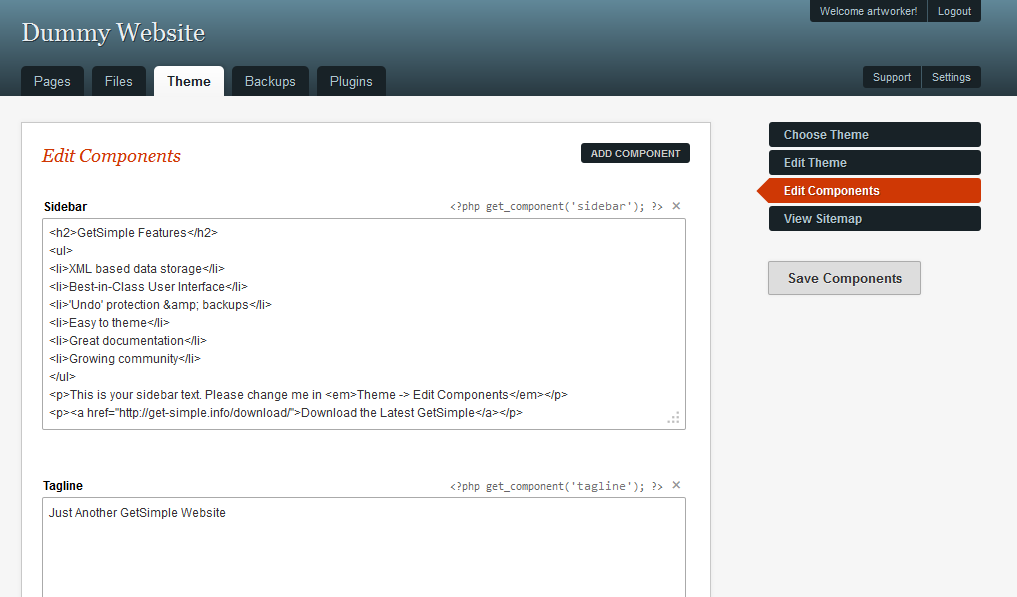
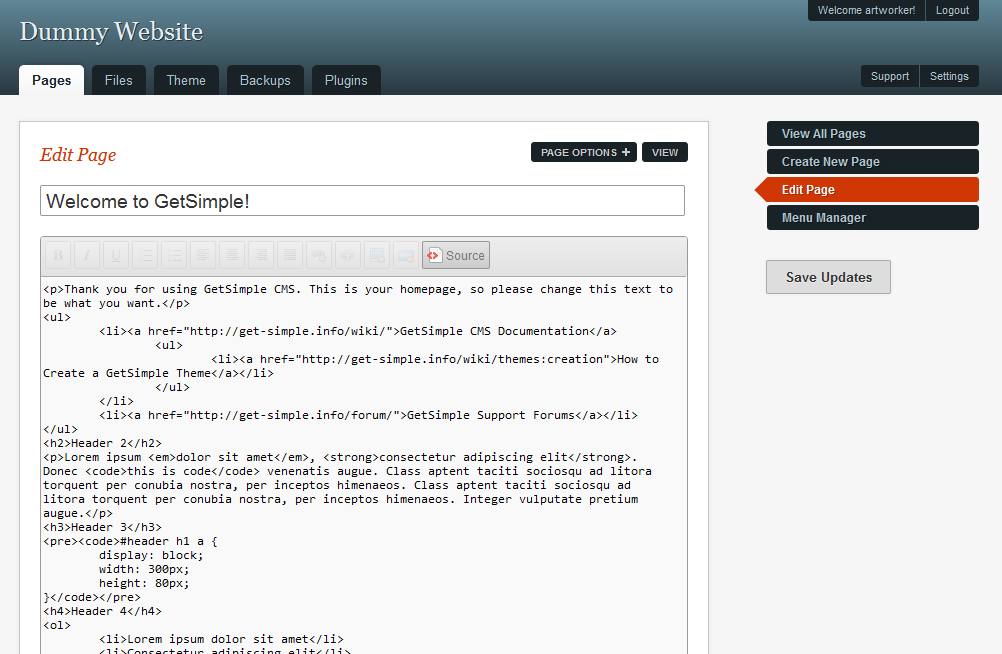
Now as you know the simple things. We will now see how you can change whole of the site (how it looks) by changing the style sheet and template of the site.
Click on the "Edit theme" button on the theme tab.
In the dropdown there will be mostly 2 options (there can be more)
Default template (this defines how the components are placed on the screen)
Style.css (this defines how the components look)
Editing these files will be beyond the scope if this instructable
Also you can change the sidebar and tag line of the site by editing on Theme>Edit Components
In the Pages tab you can change the text within a page if you know HTML by selecting the Source button
Finally!
I have been using get simple for the last 3 years. Still there are many things that are need to be verified. Just that I did not have the need to implement them on my website.
Many websites are available that have been hosted on a GS template. I have not found any restrictions on the number of pages that can be hosted. I have seen websites with 30+ pages and increasing.
Please feel free to comment or inbox me if you have any queries.