Webcam Mod for Astrophotography
by Mojo_JoJo in Circuits > Cameras
29969 Views, 184 Favorites, 0 Comments
Webcam Mod for Astrophotography

I recently bought a Celestron Astromaster 130EQ, after taking it out a couple of times I soon realized I wanted to take photographs and share with friends. After reading up on astrophotography I was disappointed to find that most of the information on moding a webcam was based on the long discontinued Philips CCD webcam. After more searching I decided to bite the bullet and try out a webcam mod and see what results I got myself rather than fretting over the perfect webcam to mod and end up doing nothing at all.
I decided to go with the Logitech C270, it was readily available, good build and good image quality.
To start with I first setup the telescope indoors, connected the webcam to the PC and used SharpCap to do some trial image captures. I had initially tried holding my mobile to the eyepiece and also my point and shoot digital camera (Canon S5 is) both with and without the eyepiece and also considered this option
https://www.instructables.com/id/Camera-adapter-for-telescope/
. I thought it would be somewhat complicated to build a stable bracket for these and decided to go with a web cam mod.
While deciding the sort of enclosure to build I tried different combinations of options such as with and without the eyepiece, with and without the webcam lens etc at different distances to estimate where I get the best focus. Basically checking out if I should go with "prime focus" or "eyepiece projection".
The best options seemed to be to remove the eyepiece and the webcam lens and hold the CMOS image sensor about an inch from the eyepiece holder (prime focus).
Now on to the mod itself...
Removing the Stand


Start by getting rid of the stand at the back of the webcam.
1. Remove the rubber caps at the hinge to expose the screw holding the hinge
2. Remove the screw with a small philips screwdriver
3. Carefully push out the hinge pin
The hinge pin can be quite tight, push it out a bit from the screw end then pull it with a plier from the other end.
Opening the Case



On the bottom side of the face plate is a narrow slot, insert a thin metal scale or anything else and yank the faceplate off. Underneath you will find three screws to actually open the webcam case.
Exposing the Sensor

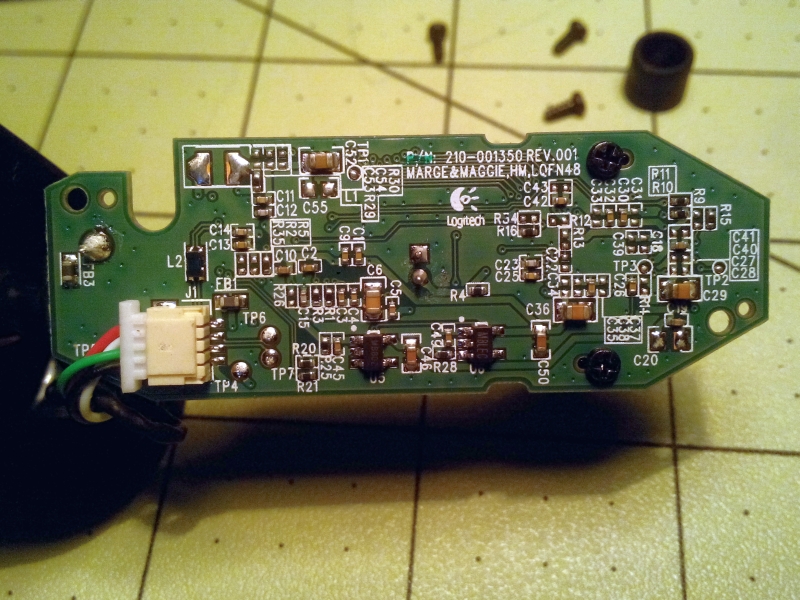
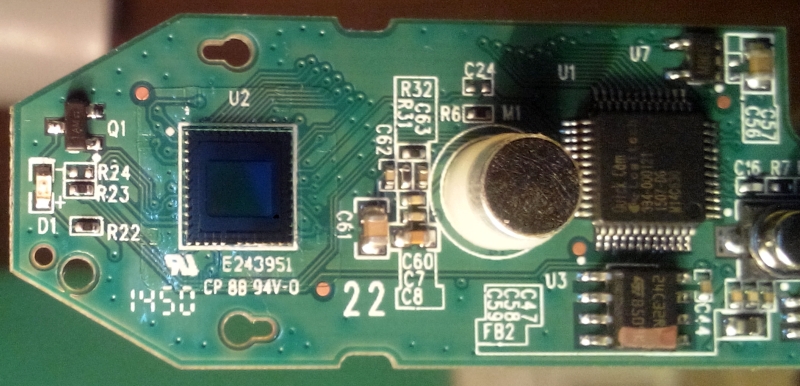

Open the 3 screws and gently open the case. Before going any further discharge yourself of any static by holding some grounded metallic object such as a PC case.
Next remove the two screws on the circuit board and carefully remove it from the case.
Flip it and remove the two screws holding the lens assembly over the image sensor. Don't try to pry off or cut the lens assembly, you will most probably damage the image sensor. The lens assembly is stuck with an adhesive pad all around the image sensor but is not very strong, a slight rocking motion of the assembly should dislodge it.
Next we need to disable the tiny power LED labeled D1, this is so that the light from the LED does not flood the image sensor when capturing images.
There are several options to do this;
1. Break off the LED
2. De-solder the LED
3. De-solder R22
4. De-solder Q1
5. Dab a generous amount of nail polish / paint on the LED. Anything that stops the light. <-- Preferred method and reversible.
Now put the webcam back together again, but without the lens assembly and face plate, as shown in the last image.
Putting It All Together
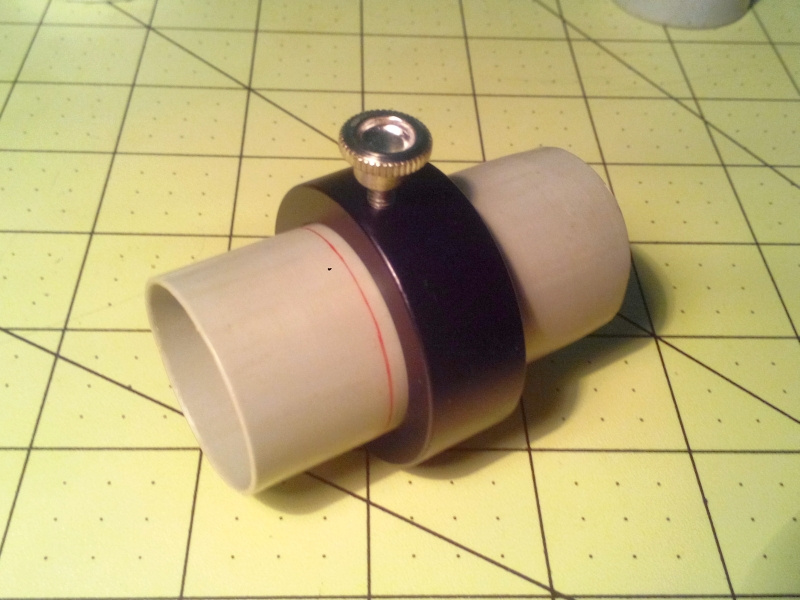



For the enclosure I used a pvc plumbing "T" joint and 1.25" (outer) diameter piece of pvc pipe.
I found that even though the pipe was supposed to be 1.25" it doesn't quite fit into the eyepiece holder. For this I heated the pipe a bit over a gas flame (held some distance from the flame so as not to burn it), when it begins to soften push the pipe through the eyepiece holder a couple of times till the pipe cools and sets.
Remove the eyepiece holder ring from the telescope when doing this. Do not let the pipe cool while in the eye piece holder as it might get stuck and will be difficult to remove.
An alternative method it to get a longer piece of pipe, say 1 feet, then heat it in the middle and slightly pull the ends to form a neck at the heated portion, this will be slightly narrower and should fit into the eyepiece more easily after you cut the pipe into two.
Of course all this is not necessary if the pipe fits into the eyepiece holder comfortably in the first place.
Now slide the webcam into the head of the PVC "T" joint as shown in the second and third image. Make sure you don't get any PVC dust into the image sensor.
Next push in the PVC pipe cut to the proper length into the T joint as shown in the last image. And that's all there is to it actually...
Focus Check and After Thoughts

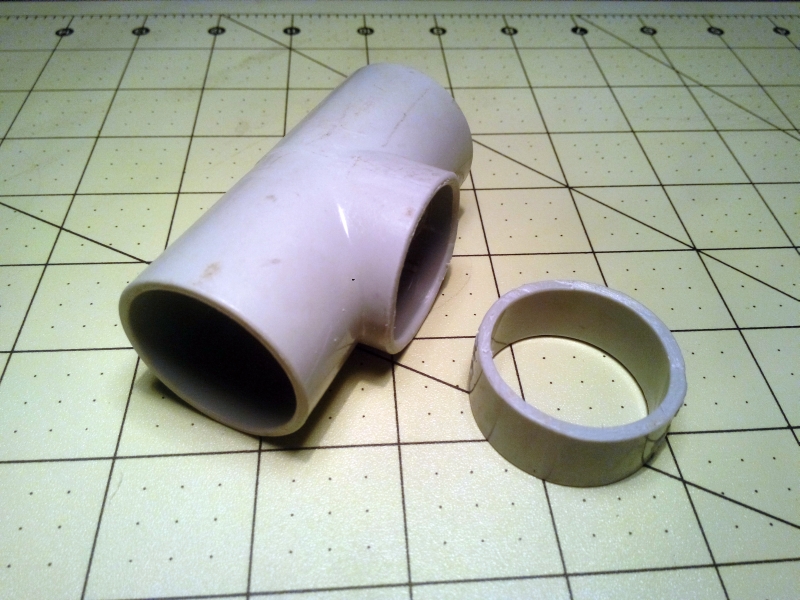
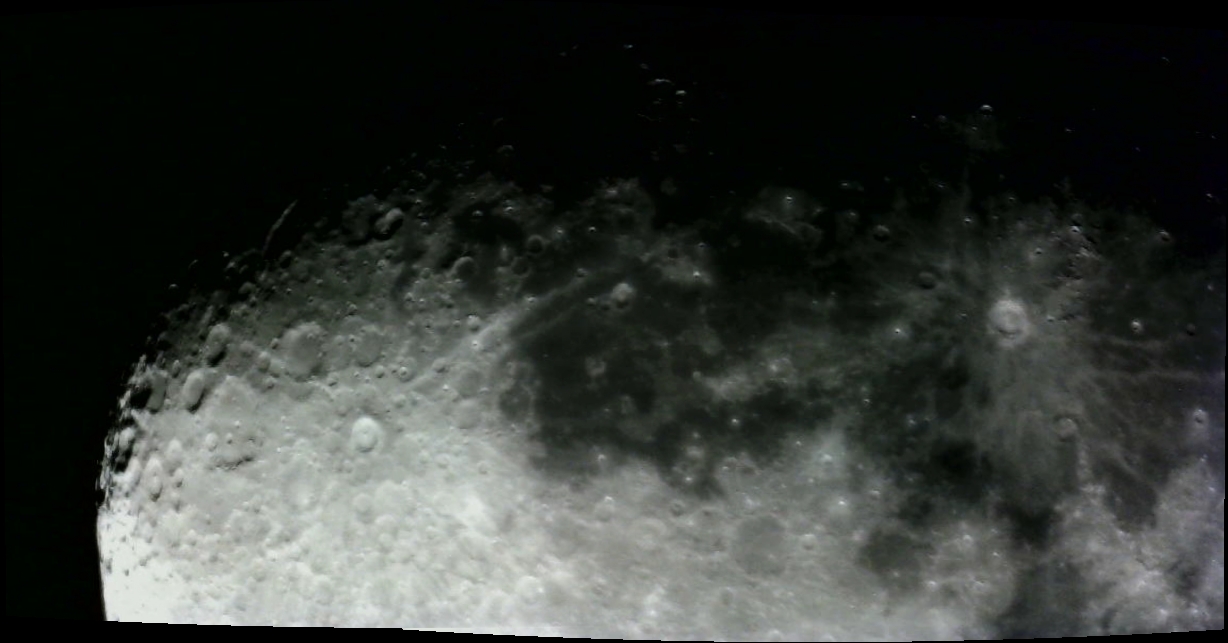

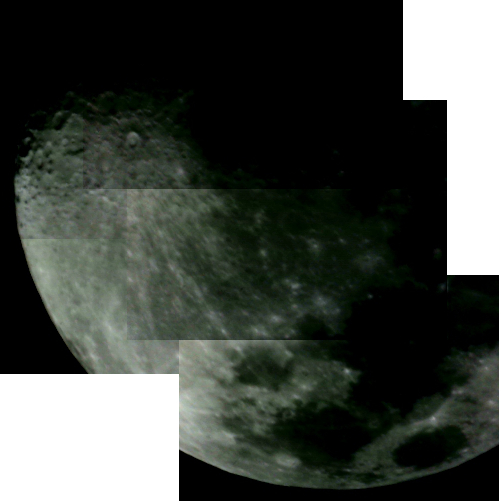
With the telescope eyepiece, focus on some distant land object, then remove the eyepiece and insert the modified webcam into the eyepiece.
With the webcam turned ON confirm that the webcam is able to focus properly. You might need to slide and adjust the webcam further to center the image in the field of view.
In my case I found that the image sensor needed to be closer to the telescope however the long limb of the T would not let the webcam get closer to where it needed to be.
This was quickly fixed by removing the pipe and shortening the limb of the T and putting the pipe back in. This time I pushed the pipe way in till it touches the webcam so there is no gap from the sides to let light or dust in.
The piece of pvc ring that was left over from cutting the limb I turned into a cap to close the pipe when the webcam is not in use to prevent dust from entering.
I plan to seal off the sides as well which I have not done yet as I haven't yet decided if I need to cool the sensor. For this I am considering a tiny peltier on the PCB at the back side of the sensor. In that case I might need a "+" PVC joint instead of a "T" so there is space to mount a heat sink and fan. This will also require getting rid of the original webcam case and a means to supply power to the peltier and fan. The current draw might bee too much for the USB port but then again I wouldn't want to drive the peltier to sub zero temperatures.
As always the last thing to do is to wait for a clear sky and give this a test.... will post pictures as soon as I get a chance.
Was finally able to take some sample shots of the upcoming super moon. The first is two images joined using Autostitch while the second is a composite made using Gimp. Tweaking the webcam settings in sharpcap gives different results, experiment till you get what you're happy with. Astrophotography is an interesting field on its own, lots to learn. Have Fun !