Wear Your Face Mask Correctly - Supported by Machine Learning
by Álvaro Molina in Teachers > 8
562 Views, 1 Favorites, 0 Comments
Wear Your Face Mask Correctly - Supported by Machine Learning

Block-based visual programming is a very important educational resource to bring concepts and skills of a computer scientist closer to students of any level. One of the most popular visual programming languages is Scratch, which is used in this activity with an artificial intelligence machine learning algorithm to bring this type of technology to students with the aim of raising awareness of the correct use of the face mask by learning how an image recognition algorithm learns.
Supplies
To carry out this coding activity, you will need to access the web page https://learningml.org and create a new user to be able to work on it. From this page you will have access to a Scratch clone, so it will not be necessary to access the original Scratch website.
You also need a face mask to teach the AI algorithm how to use it correctly :)
First Steps With Learningml
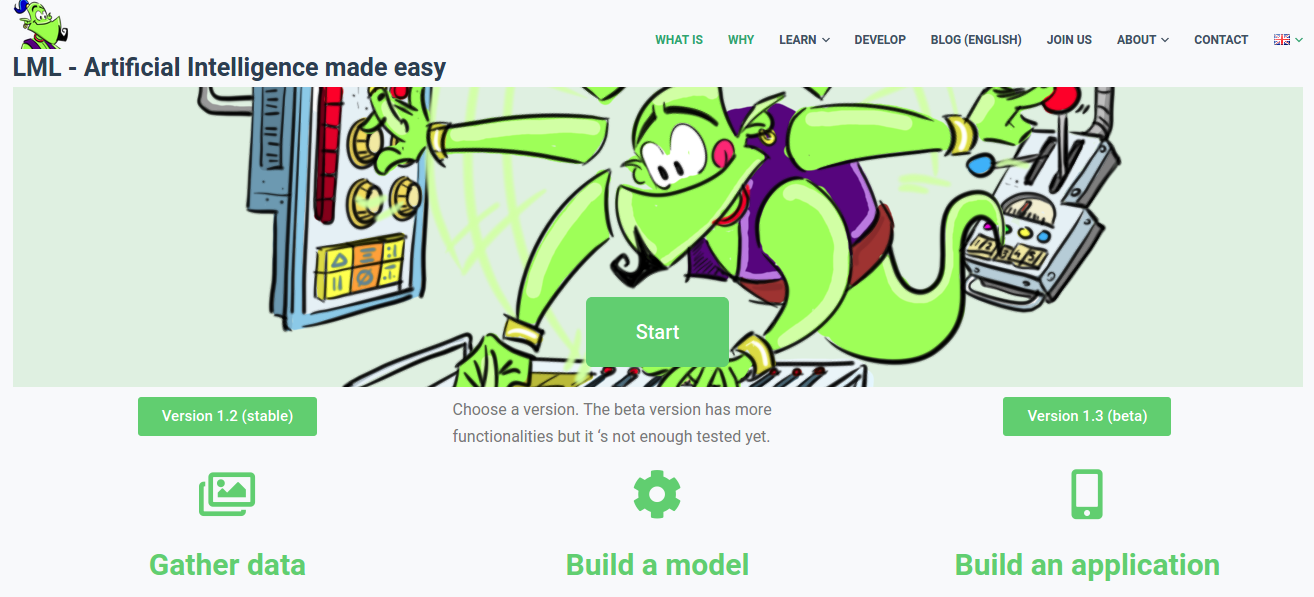
This website provides the possibility of working with an algorithm based on machine learning to learn the basic features of this technology by recognizing texts and images.
You must first register on the website in order to save your projects (click on join us).
Once you are logged in with your new username, click on the option recognize images to teach your computer to recognize images.
If you want to learn more about all the features included on learningml, you can visit this video on YouTube (Spanish version).
Prepare the Algorithm to Learn
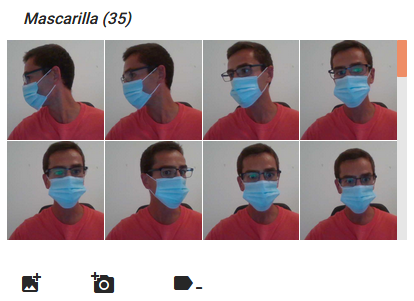
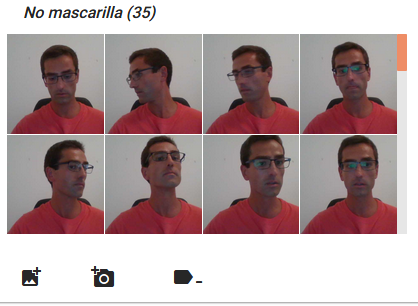

The first step is to create new classes in the train phase. it is recommended to create three classes:
- Face mask, to collect pictures to help the algorithm to recognise when the mask is properly fitted.
- No face mask, to collect pictures that help the algorithm to recognise when the mask is not wearing.
- Face mask bad, to collect pictures that help the algorithm to recognise when is incorrectly fitted.
In each class, as many images as possible should be included. But 35 is enough to make a good recognition by the algorithm.
In the pictures included in this step, you can see the three classes with my own pictures (the title is in Spanish).
The pictures can be added directly from the web cam.
It's Time to Learn
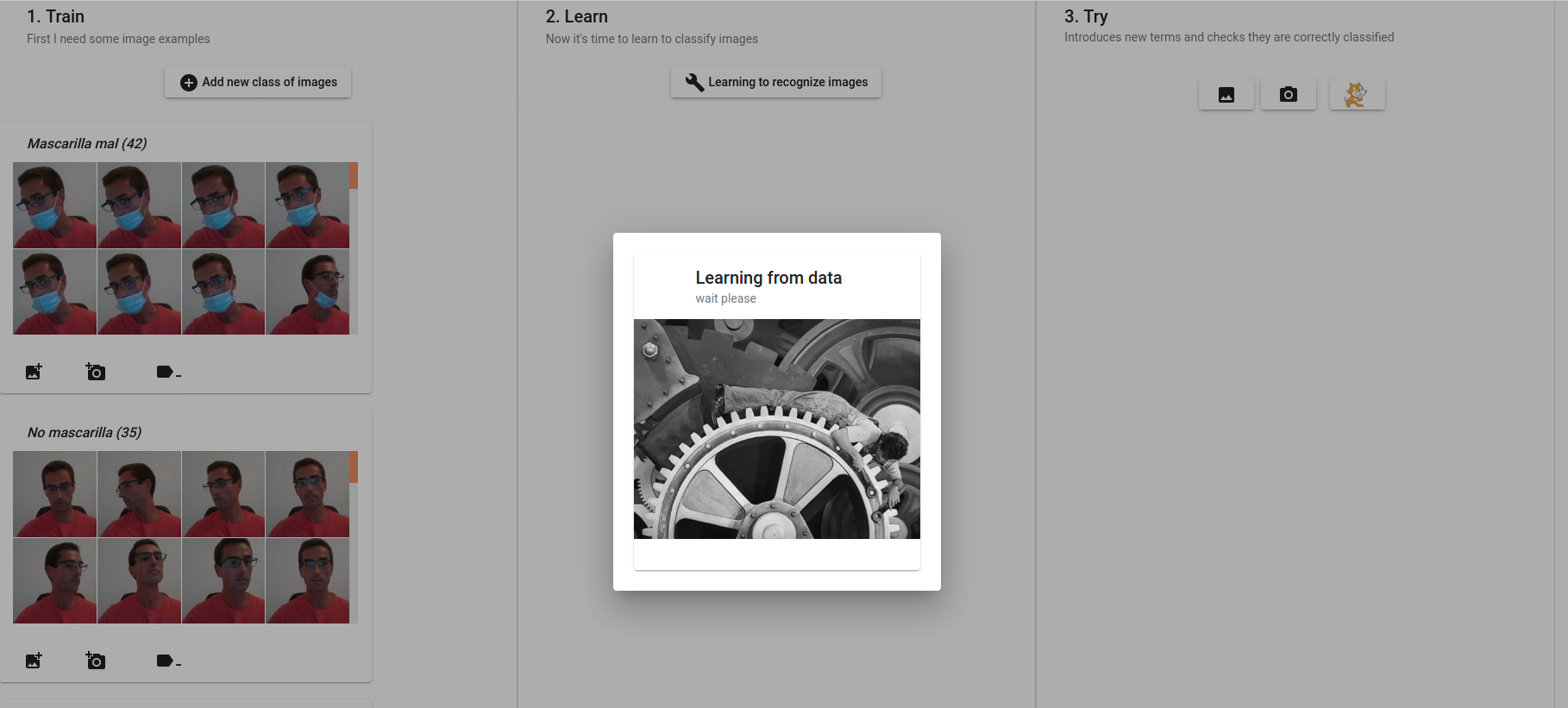
Once the first phase is completed, click on the button "Learning to recognize images" and wait. During this time the algorithm is learning with the pictures included.
Has the Algorithm Learned Properly?
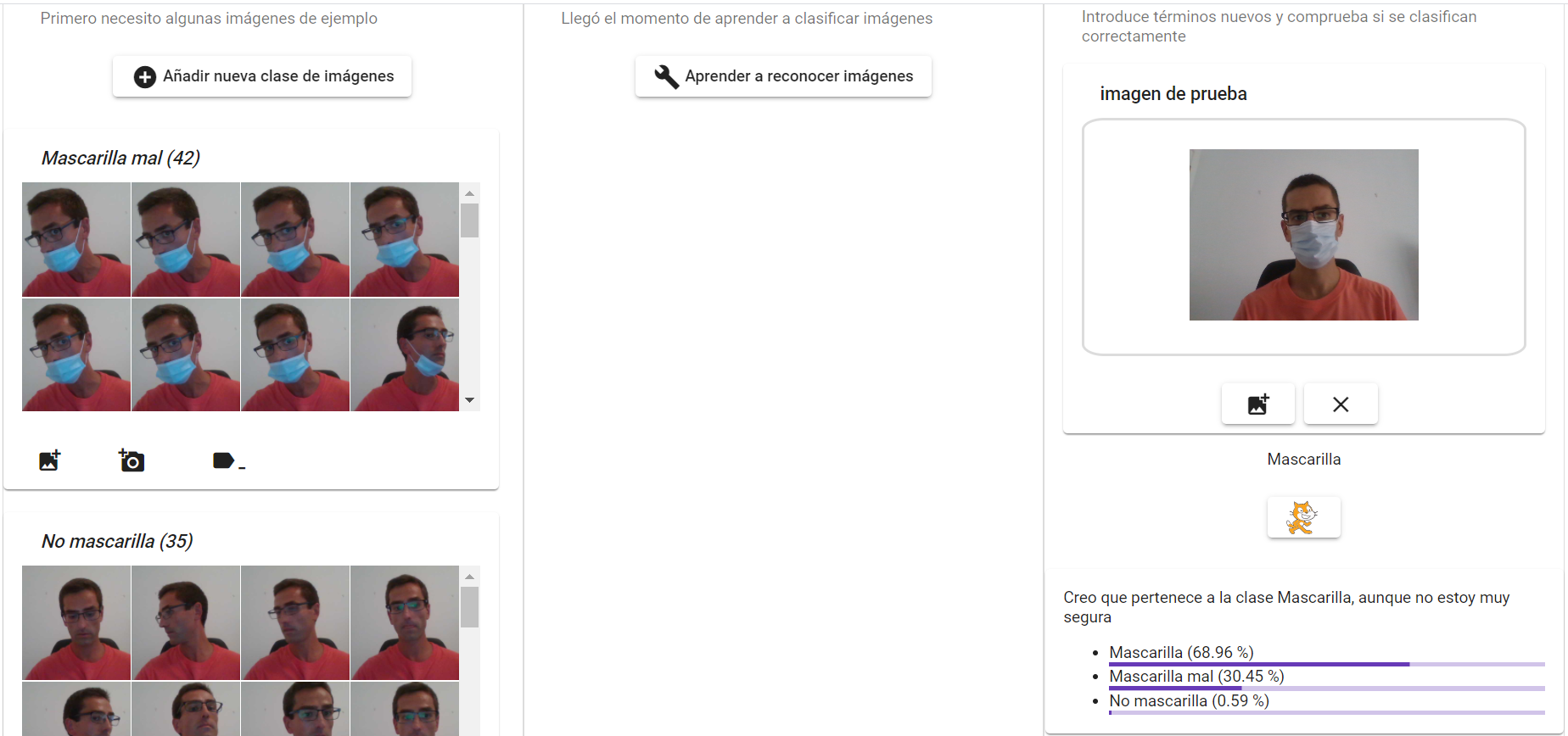
It's time to check if the algorithm has learned properly. In the third phase, click on the camera button to active the webcam and introduce new pictures in order to check it the algorithm classify correctly.
You can try it as many times as you want with face mask, without face mask or wearing it wrong.
If you see that any classification is not done correctly, you can include more pictures in this category.
Remember that every time you modify a category the algorithm should learn with the new information that you have included.
Use the Algorithm to Create an Amazing Project With Scratch
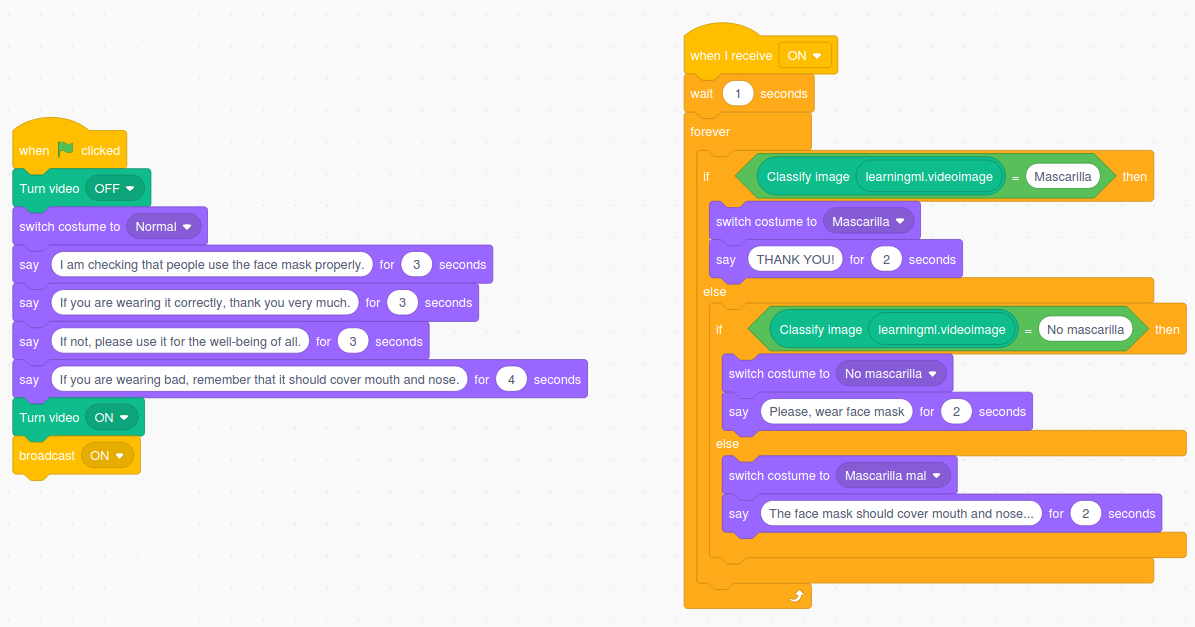
Click on the Scratch cat button and open a Scratch clone interface.
Have a look to the code included in the picture and try to create an amazing new project with this idea :)
Video Explanation (Spanish Version)
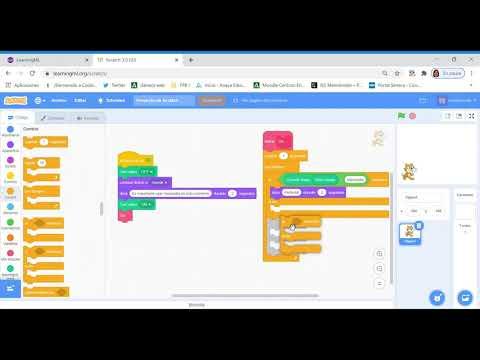
All the above explanations are detailed in the video included in this step ( Spanish version).