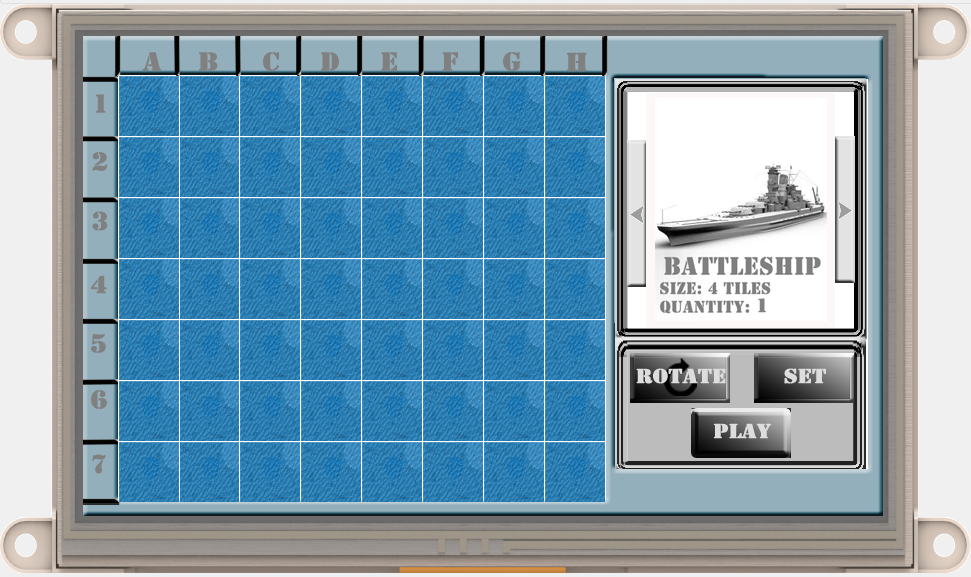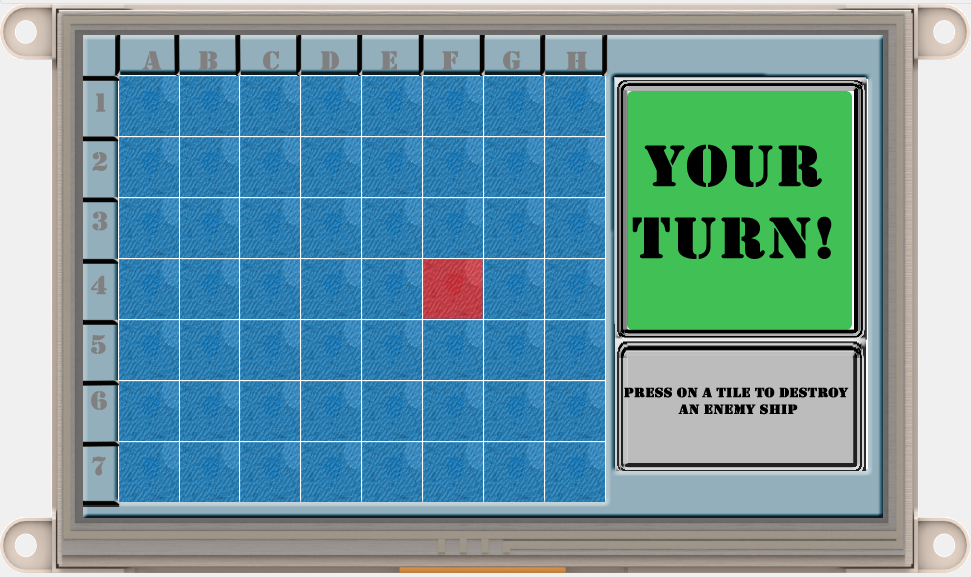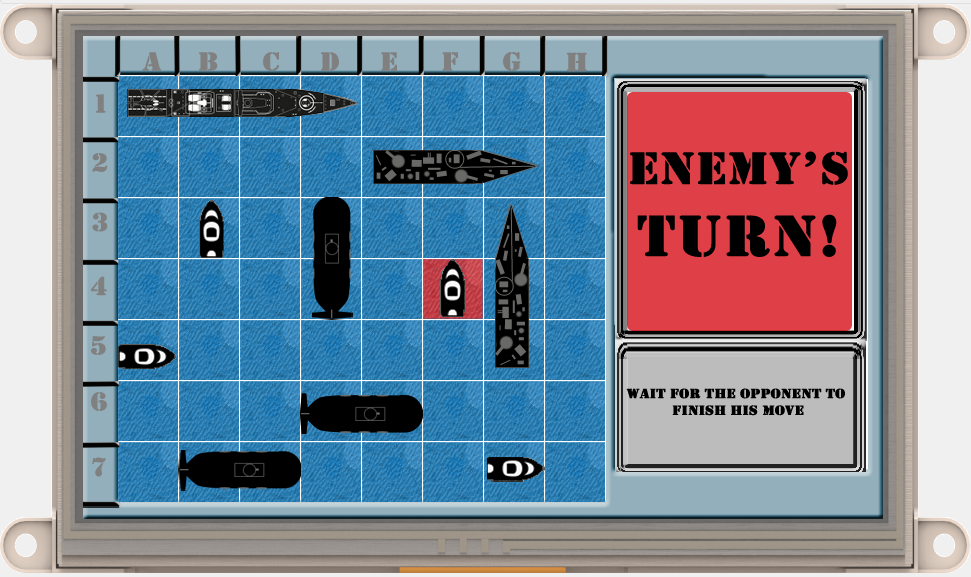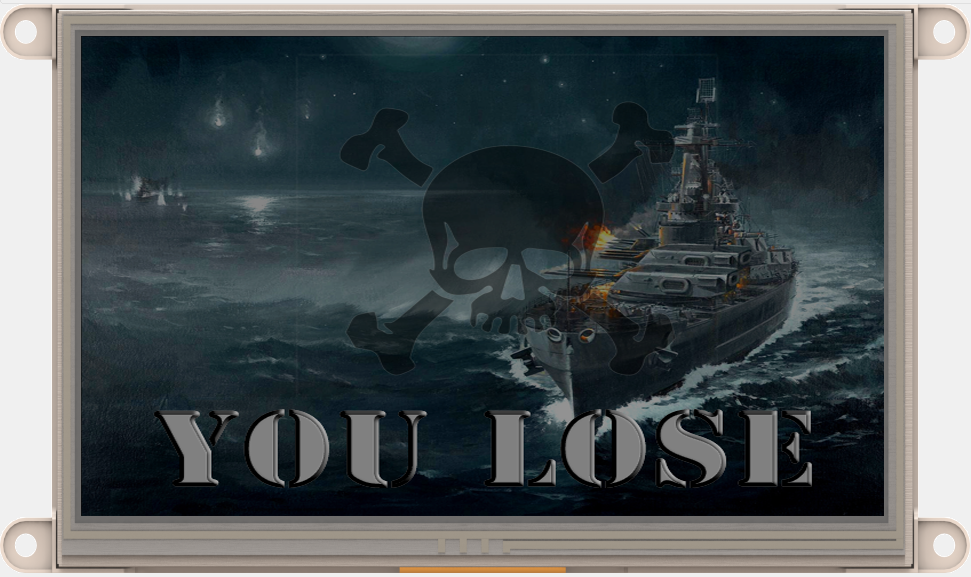War Ships Game
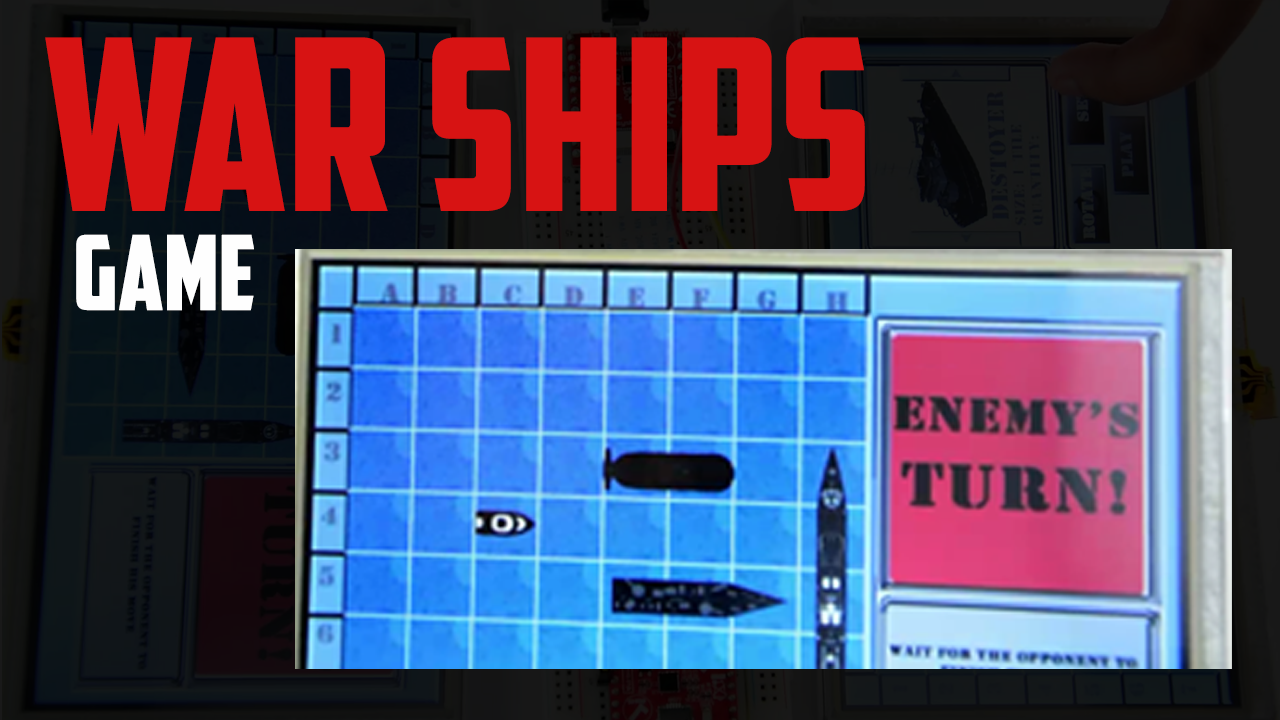

Have you ever dreamed of being a captain in full control of naval war machines? Then War ships game is the perfect game for you. This epic naval battles game is full of explosive and its ultimate goal is to destroy all enemy ships by guessing where they are located on the grid map.
How It Works
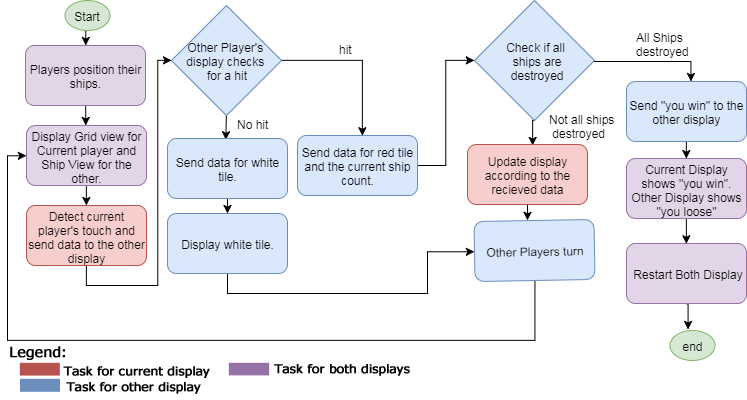
Prepare the Materials
HARDWARE COMPONENTS
- 2x gen4-uLCD-70DT
- 2x gen4 - PA and 30-way FFC cable
- 2x uSD Card
- 2x uUSB Cable
SOFTWARE APPS
- Workshop 4 IDE
Build
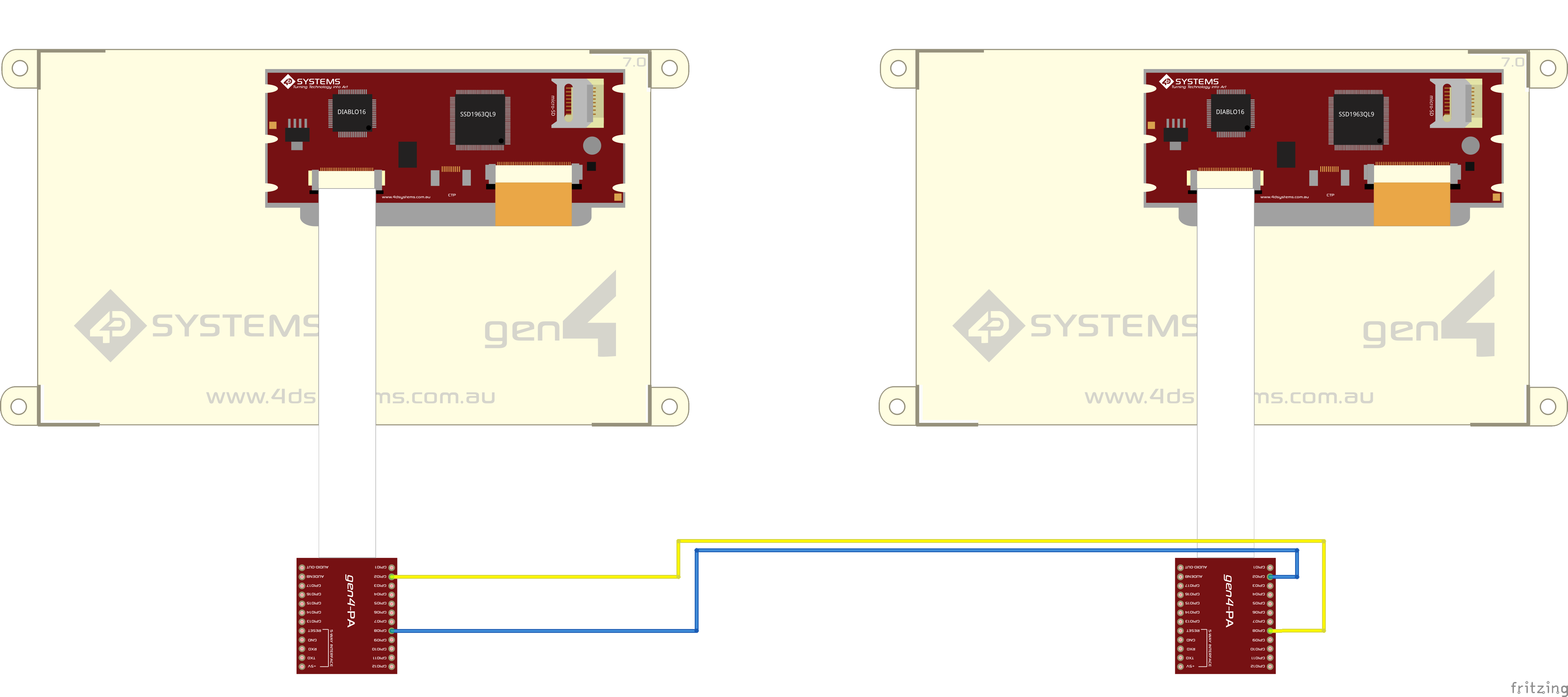
No external circuit is required for this project.
Program
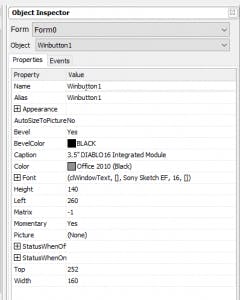
Do the following steps for both displays
- Download the project code here.
- Open the projects using Workshop 4. This project uses the Visi Environment.
- You can modify the properties of each widgets and buttons.
Compile
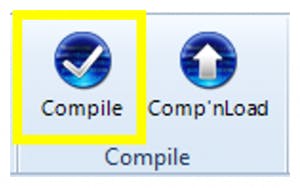
- Click on the "Compile" button.
*Note: This step could be skipped. However, compiling is essential for debugging purposes.
Comms Port
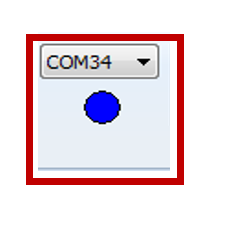
- Connect the display to the PC. Make sure that you are connected to the right port. Red Button indicates that the device is not connected, Blue Button indicates that the device is connected to the right port.
Compile and Upload

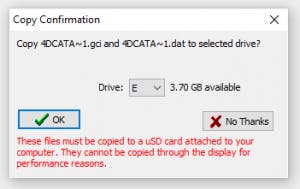
- Go back to “Home” tab. This time, click on the “Comp’nLoad” button.
- Workshop 4 IDE will prompt you to select a drive to copy the image files to a uSD Card. After selecting the correct drive, click OK.
Mount USD Card

- When the uSD card is not yet inserted, this message will appear on your gen4 Display: "Drive not mounted"
- After inserting your uSD card the GUI will be loaded on your display.
Demonstration Previews