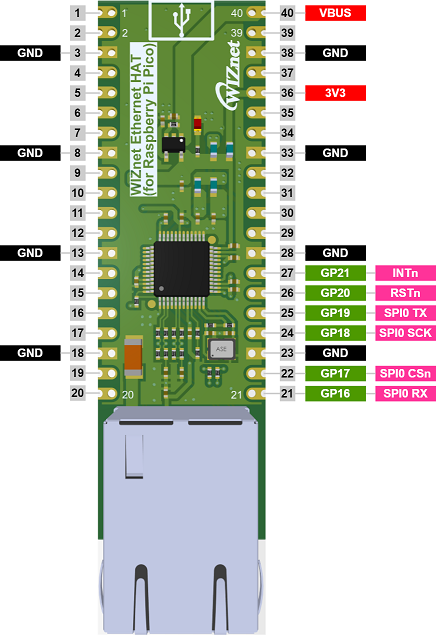WIZnet Ethernet HAT[RP2040] + SNTP
by louis_m in Circuits > Raspberry Pi
655 Views, 2 Favorites, 0 Comments
WIZnet Ethernet HAT[RP2040] + SNTP
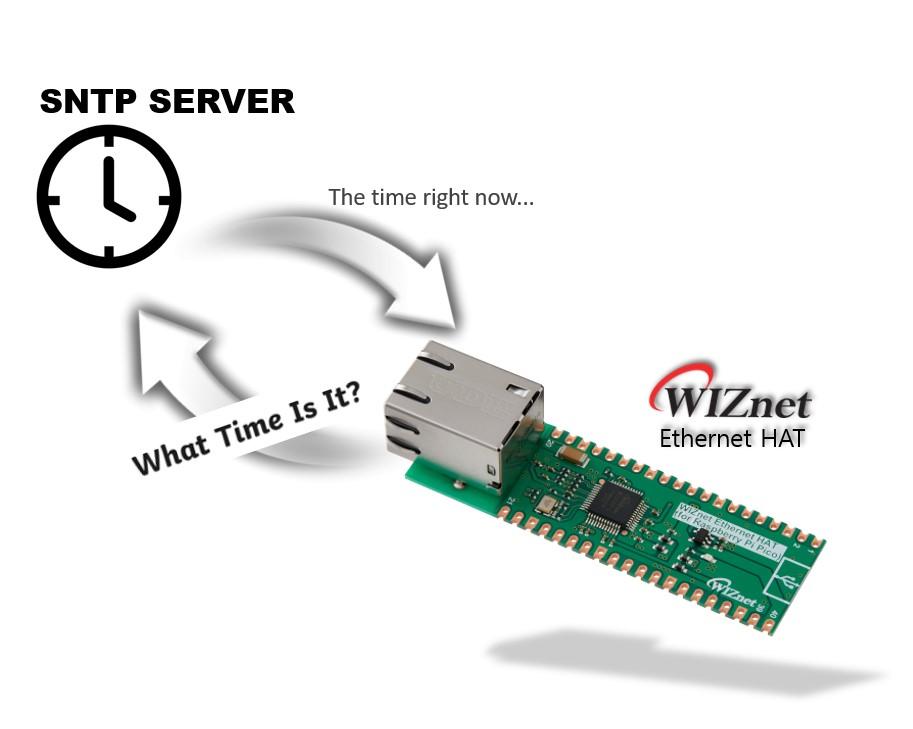
The Wiznet Ethernet module accesses the NTP server and obtains time information.
Overview
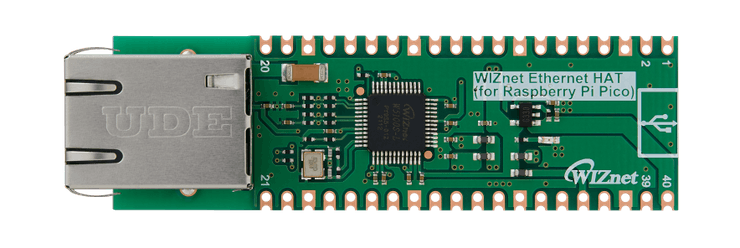

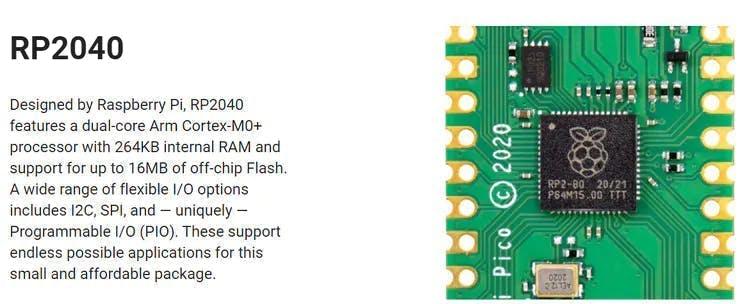
WIZnet Ethernet HAT (Hardware Attached on Top) is a Raspberry Pi Pico pin-compatible board that utilizes W5100S and supports both 3.3V & 5V.
Please refer to this link to find more information about W5100S.
- Raspberry Pi Pico Pin-Compatible
- Ethernet (W5100S Hardwired TCP/IP CHIP)
- Product page : https://docs.wiznet.io/Product/iEthernet/W5100S/overview
- Support 4 Independent Hardware SOCKETs simultaneously
- Support SOCKET-less new Command: ARP-Request, PING-Request
- Support Auto-MDIX only when Auto-Negotiation mode
Prepare
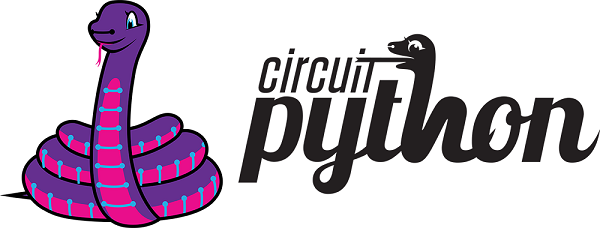
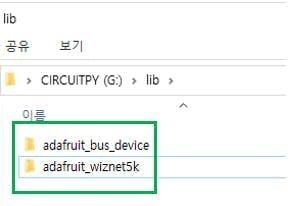
Prepare Hardware
1. Combine WIZnet Ethernet HAT with Raspberry Pi Pico.
2. Connect ethernet cable to Ethernet HAT ethernet port.
3. Connect Raspberry Pi Pico to desktop or laptop using 5 pin micro USB cable.
- If you use W5100S-EVB-Pico, you can skip '1. Combine...'
Prepare Software
1. Installing CircuitPython
Install CircuitPython on Raspberry Pi Pico by referring to the link above.
https://learn.adafruit.com/getting-started-with-ra...
Download the below uf2 file link on your computerCircuitPython 7.0.0 -
https://downloads.circuitpython.org/bin/raspberry_...
2.Setup WIZnet Ethernet Library
Copy the WIZnet library Into the lib folder inside the Raspberry Pi Pico
https://learn.adafruit.com/ethernet-for-circuitpyt...
Before continuing, make sure your board's lib folder has at least the following files and folders copied over:
https://github.com/Wiznet/RP2040-HAT-CircuitPython
adafruit_bus_device
adafruit_wiznet5k
Install Programs
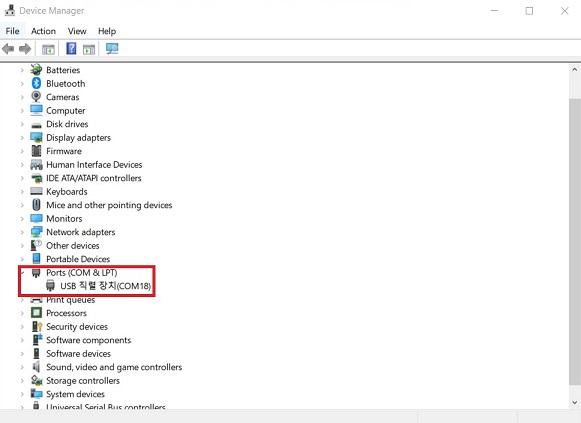
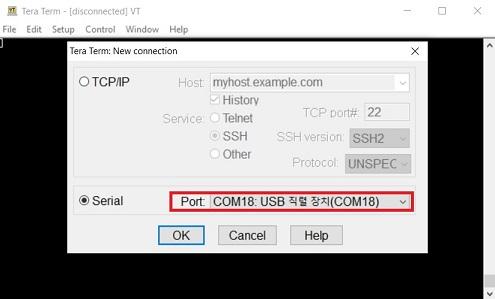
The following serial terminal program is required for DNS test, download and install from below links.
Before this, you should find the Raspberry Pi Pico COM port number from "Device Manager" on your PC.
How to SNTP Example
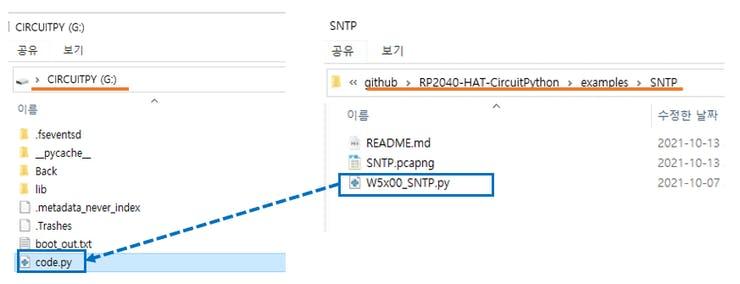
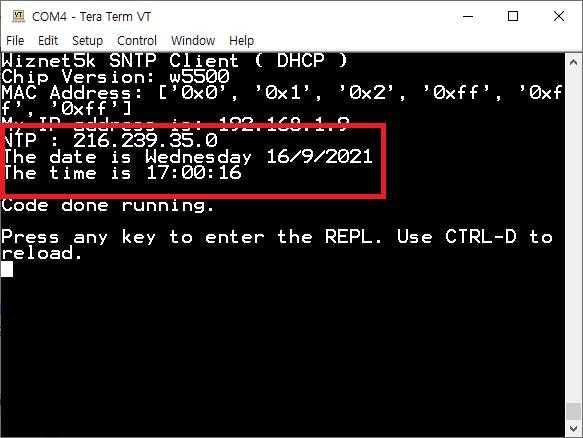
Setup SNTP Example
- download https://github.com/Wiznet/RP2040-HAT-CircuitPytho...
Press "Ctrl+D" on the terminal window. you can see the messages as follows.
Access the domain URL of the server and convert it to an IP address. Also, get the time information value and print it out.
Schematics