Love Meter - Micro:Bit
by Aidan-Corrales in Circuits > Electronics
3358 Views, 5 Favorites, 0 Comments
Love Meter - Micro:Bit
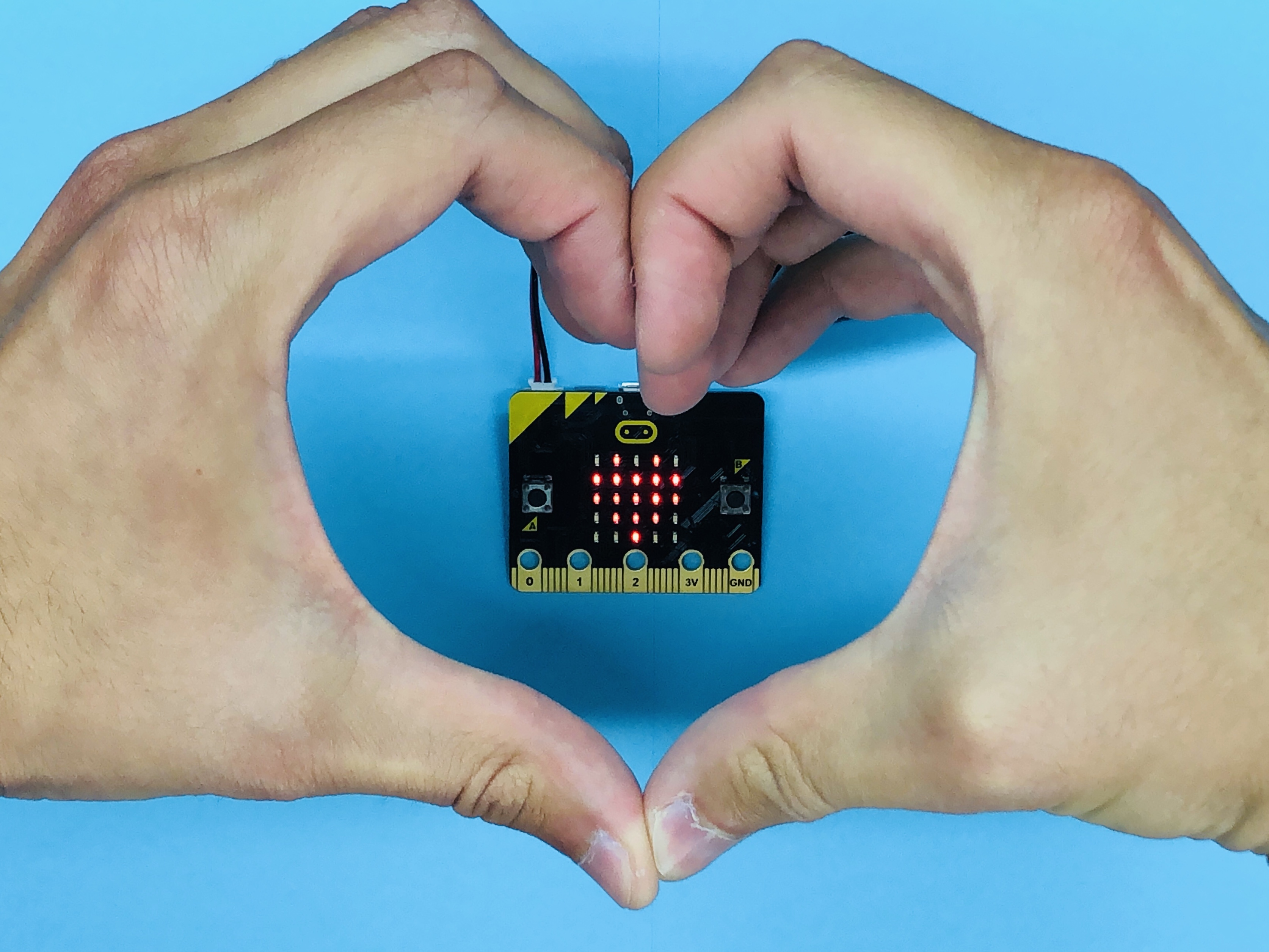
For this tutorial, you will be creating a "love meter" with the Microbit. This is a fairly easy activity, it only requires a little bit of code and no wiring. Once completed, two people will grab each end of the Microbit and a number between 1 and 10 will display indicating the level of "love" between the two.
Supplies
-Microbit
-Micro USB cable
-Battery
-Alligator Clips
-Computer
Start New Project
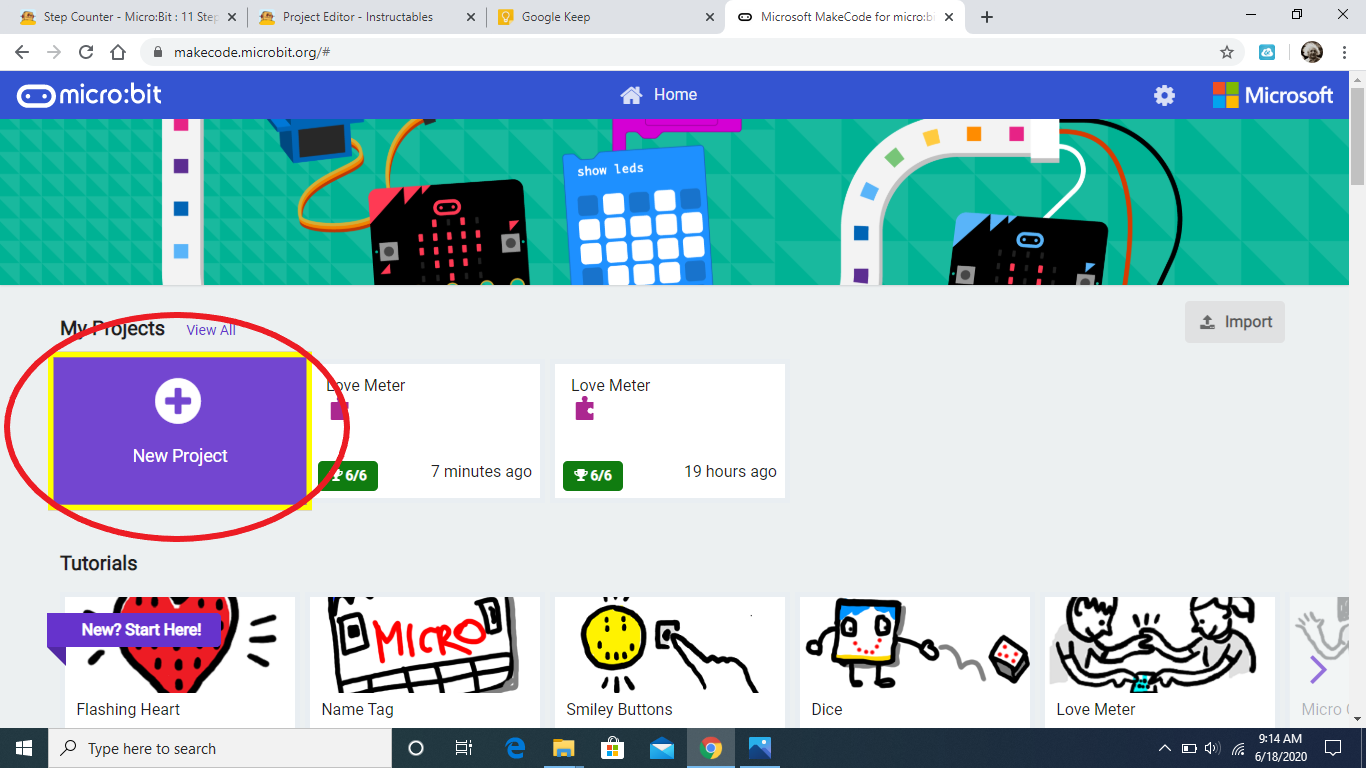.png)
From home screen, select New Project and name it "Love Meter".
Add on Pin Pressed Block
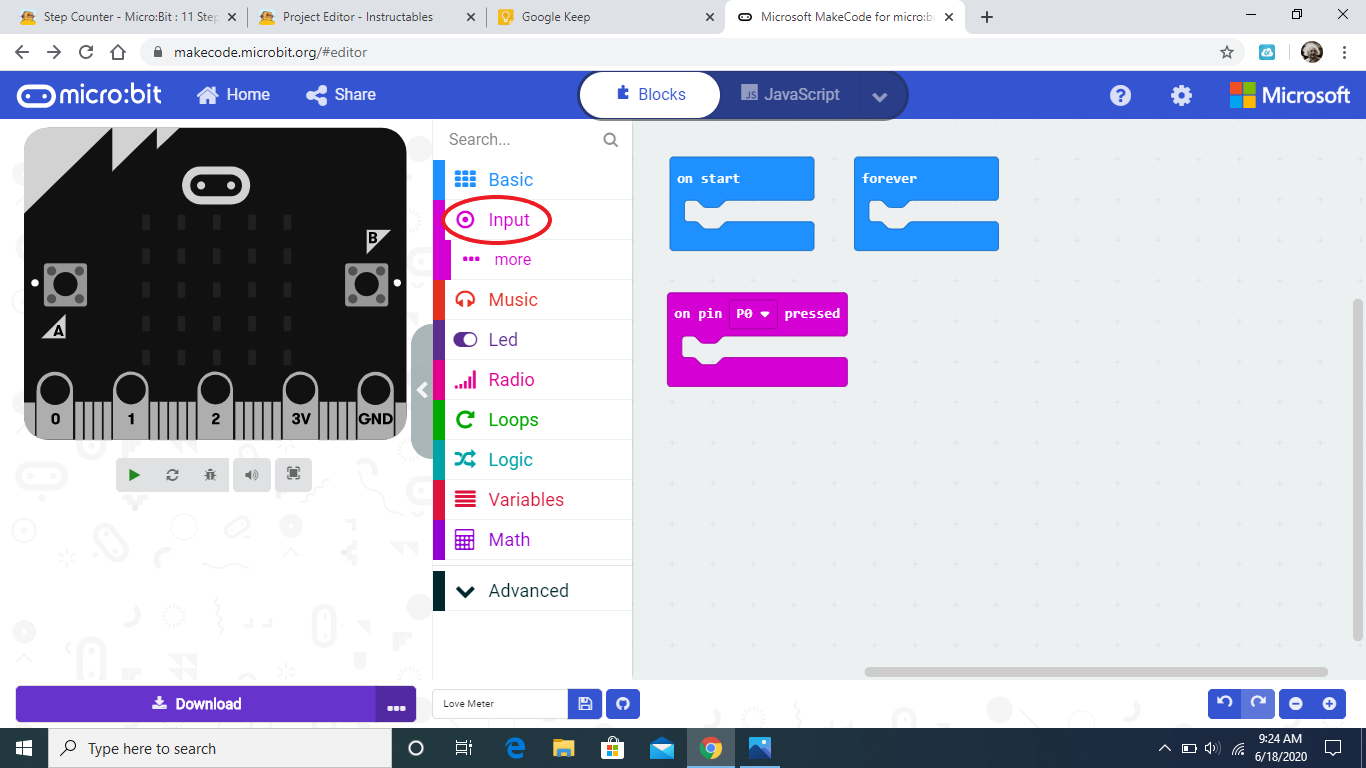.png)
From the input category, drag an "on pin pressed" block to the space on the right. Make sure it says "on pin (P0) pressed"
Display Numbers to the Screen
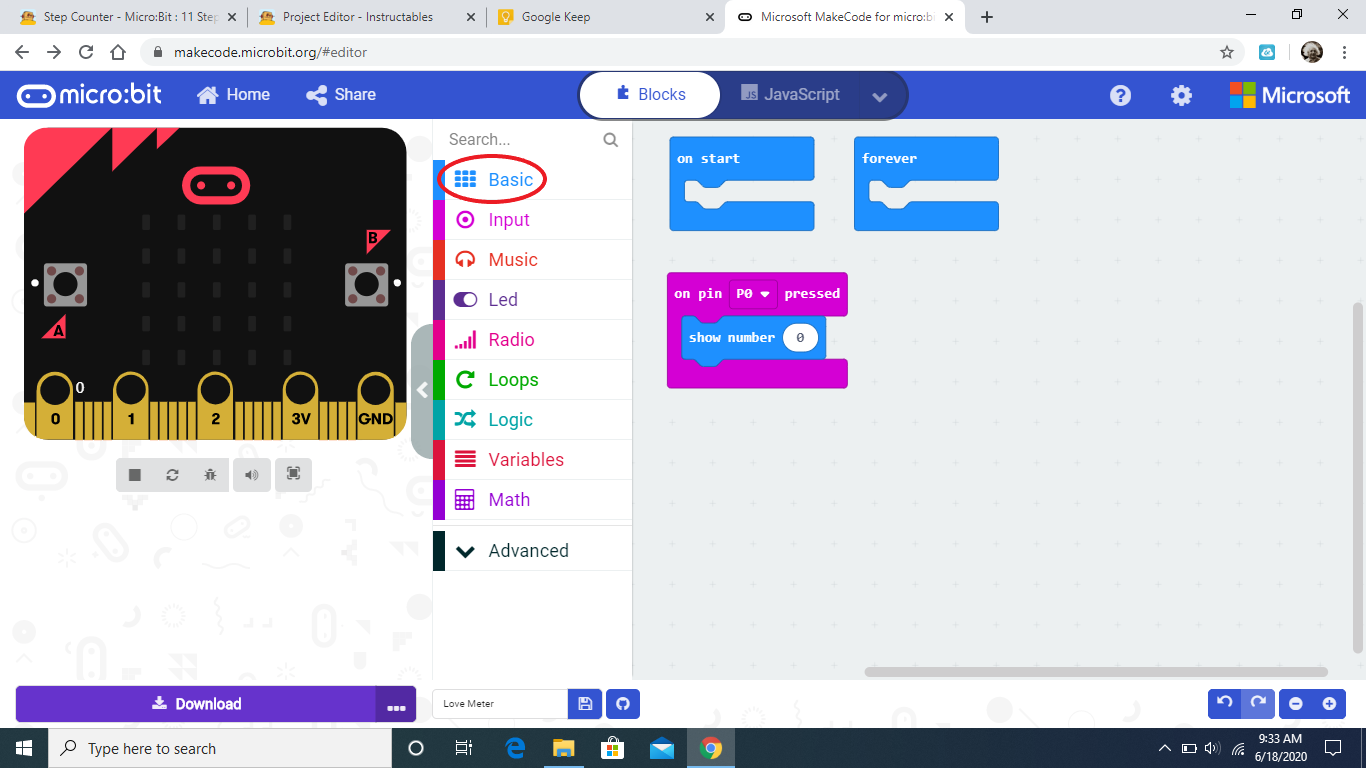.png)
In the basic category, drag the block "show number" into the "on pin pressed" block
Generate Random Number
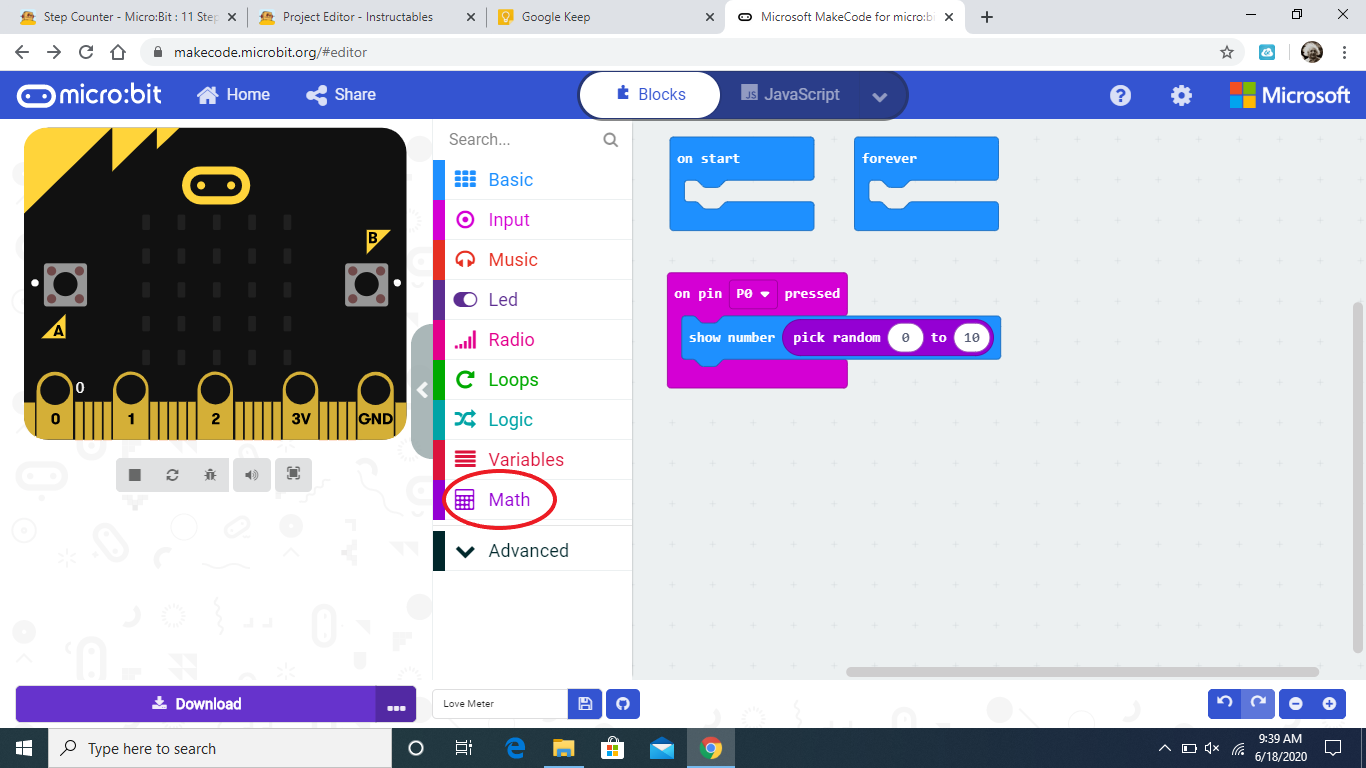.png)
Under the math category, drag a "pick random" block to the slot within the "show number" block (the slot should show 0 as default). When dragging the pick random block, a red dot should appear, hover it over the slot from show number until a second red dot appears.
Display Words
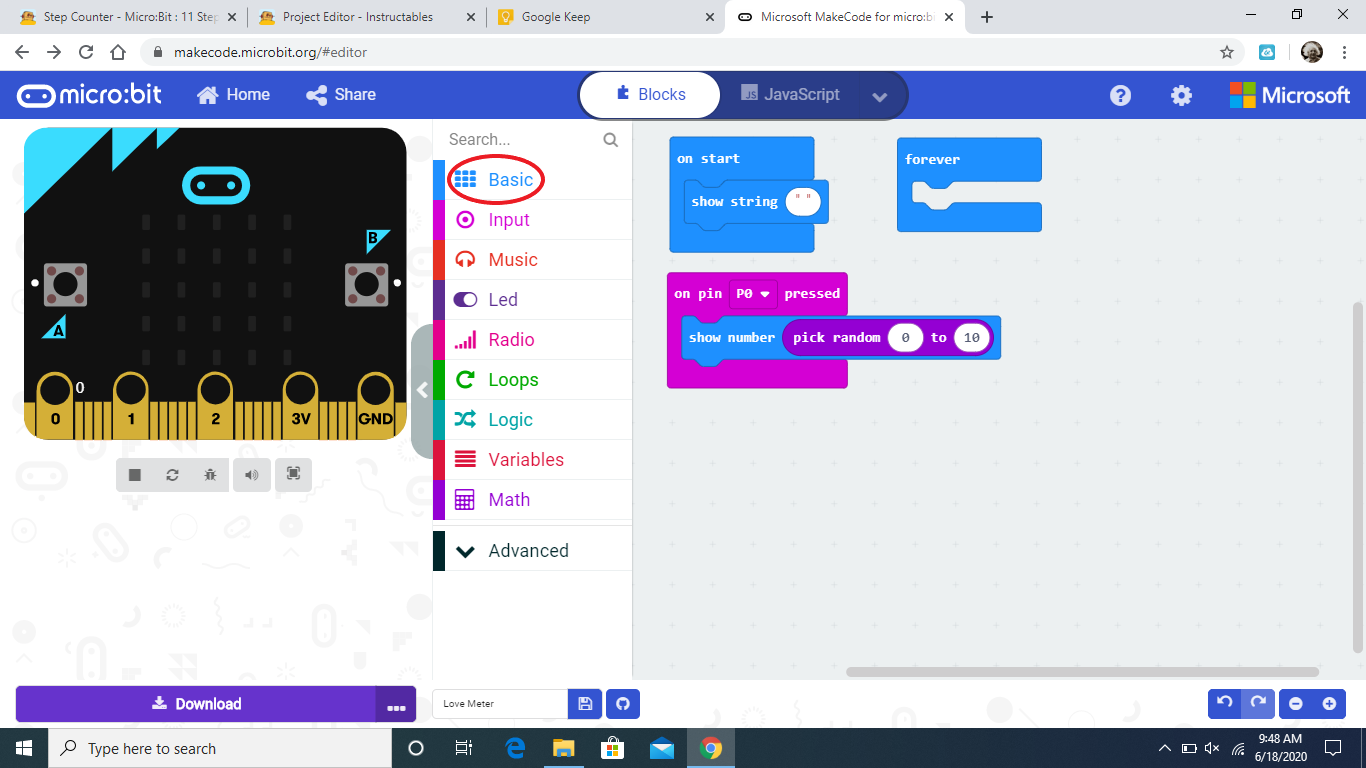.png)
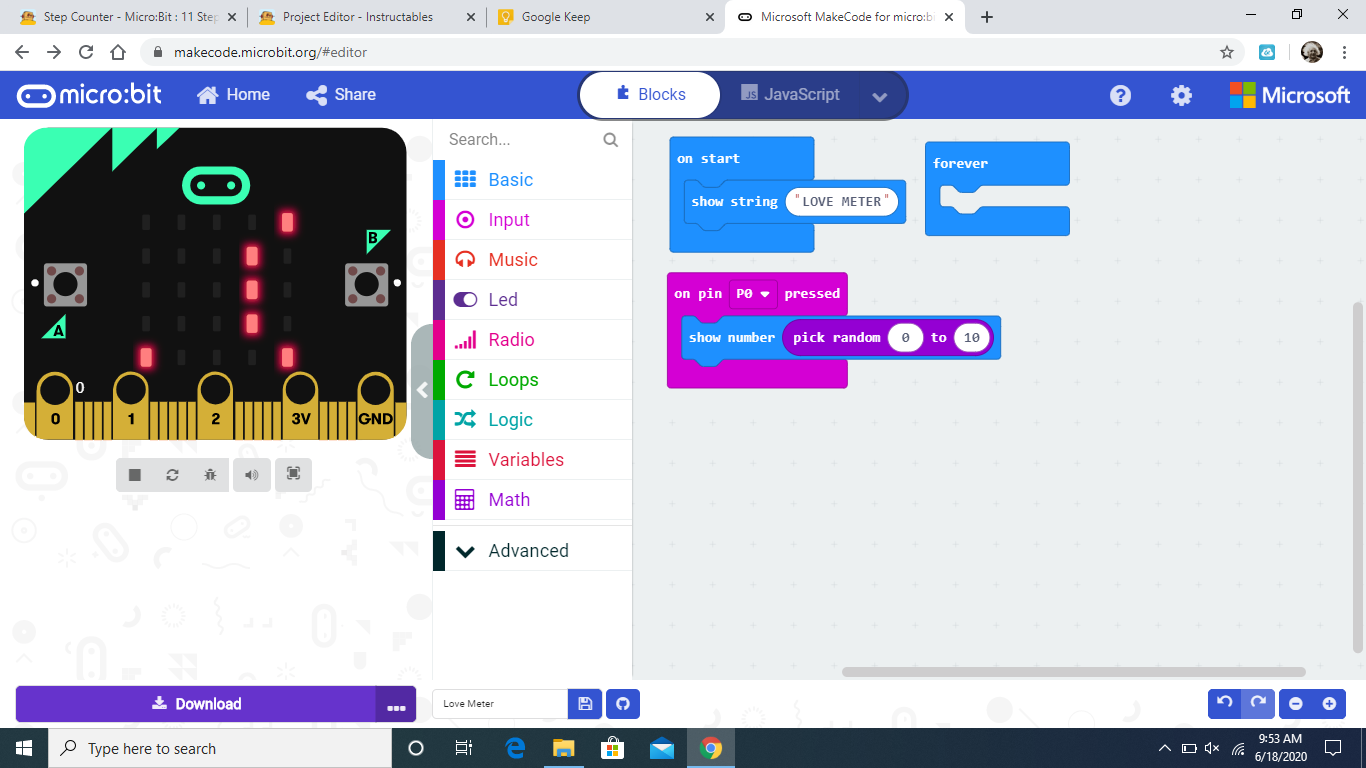.png)
From the basic category, drag a "show string" into the "on started" block. Inside the slot of the show string, type "Love Meter".
Plug in and Download
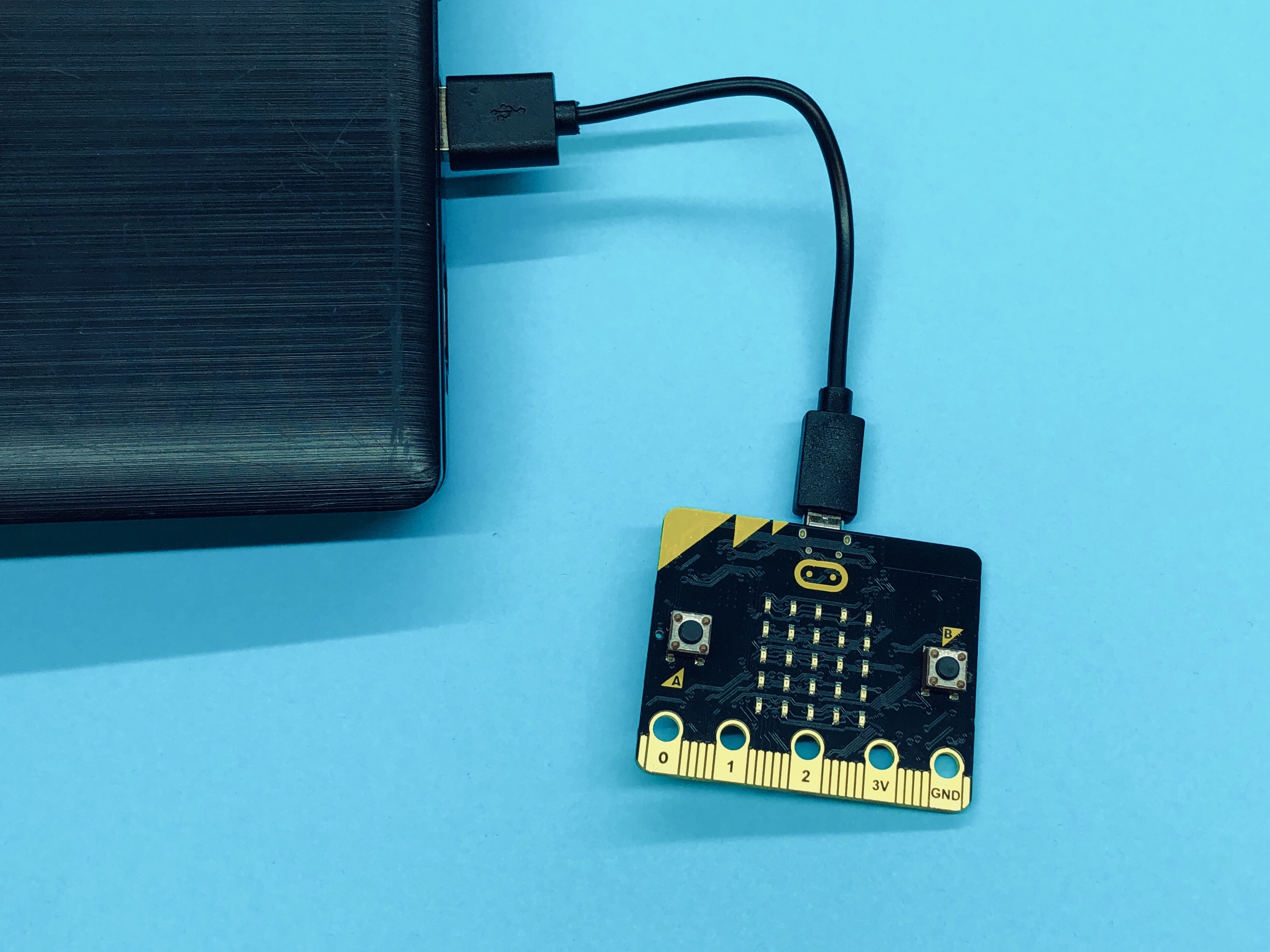
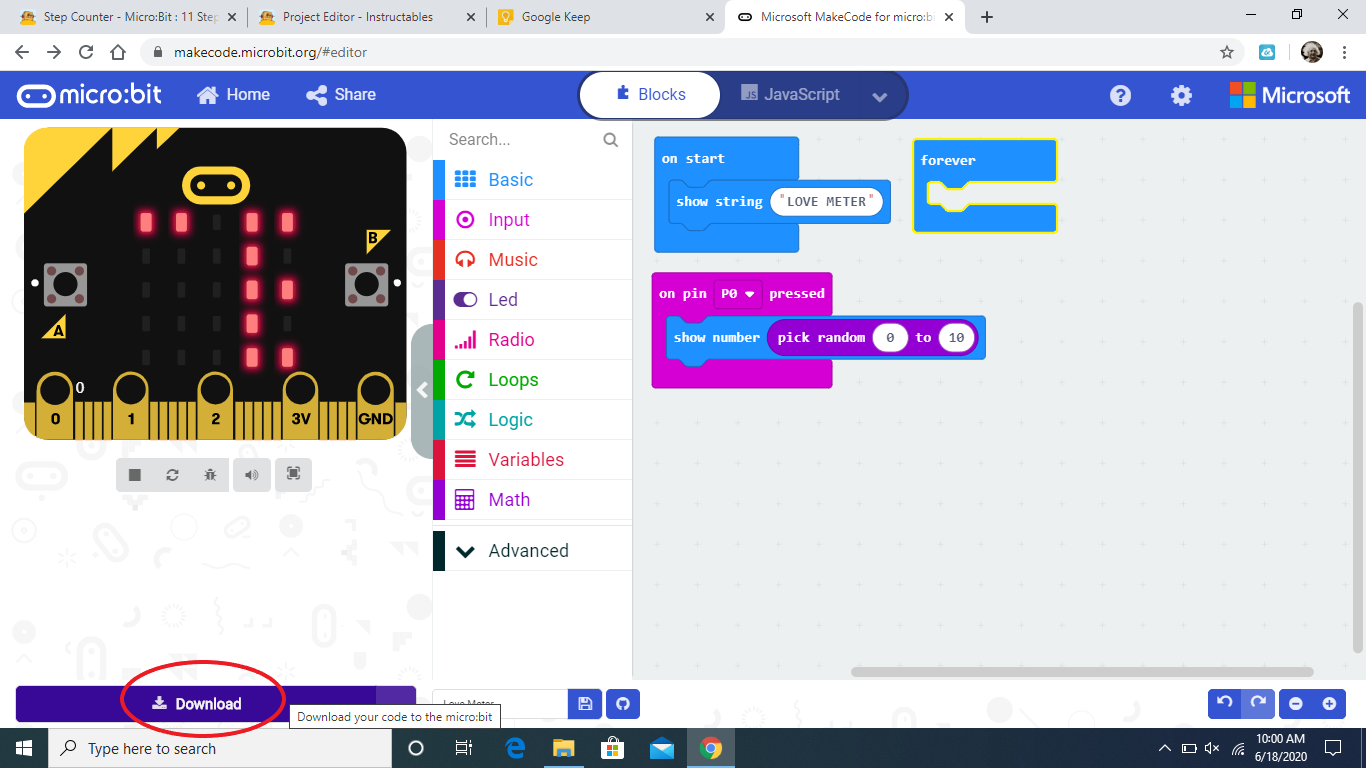.png)
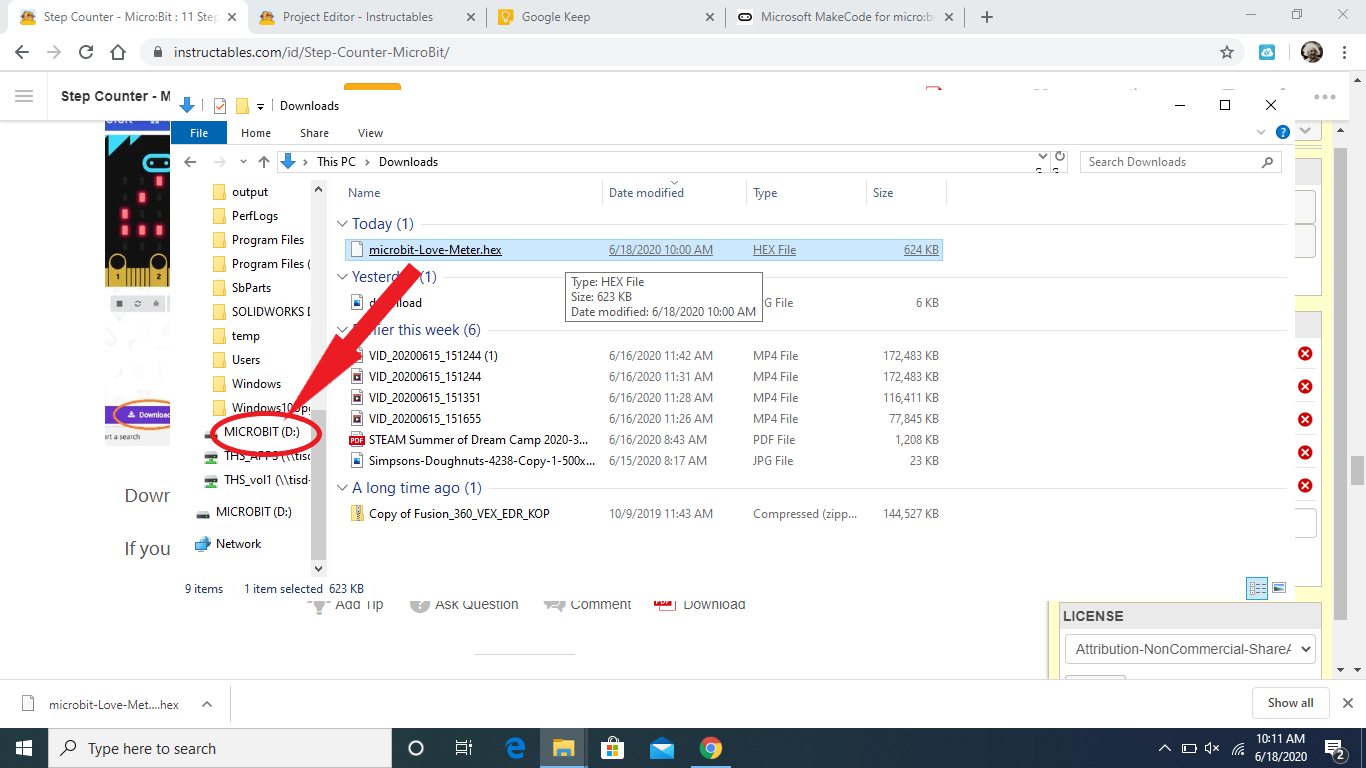.png)
Use micro USB cable to connect microbit to the computer. Select Download at the bottom left of the screen and move the downloaded file to the microbit.
Plug in Battery
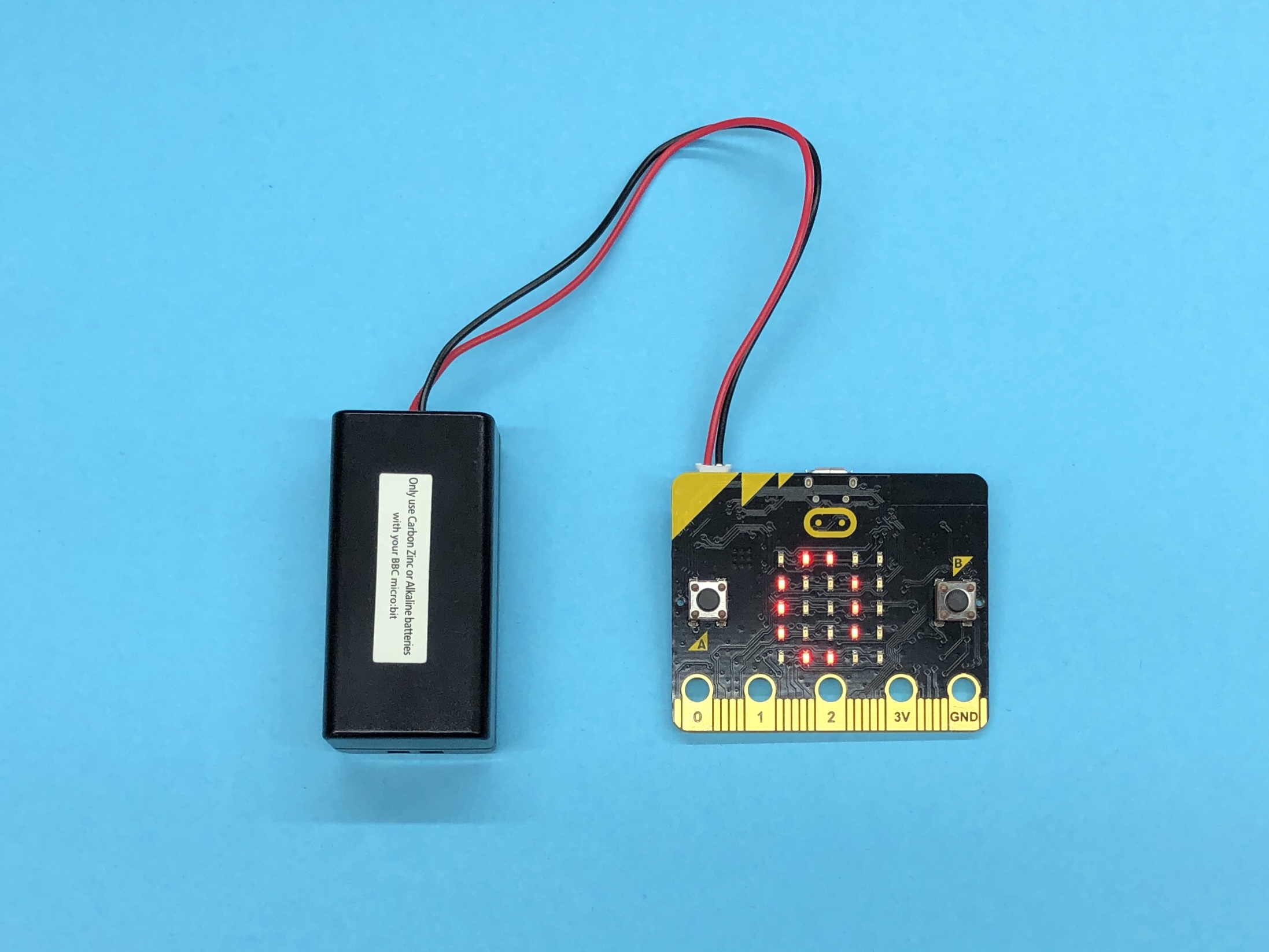
Attaching Alligator Clips
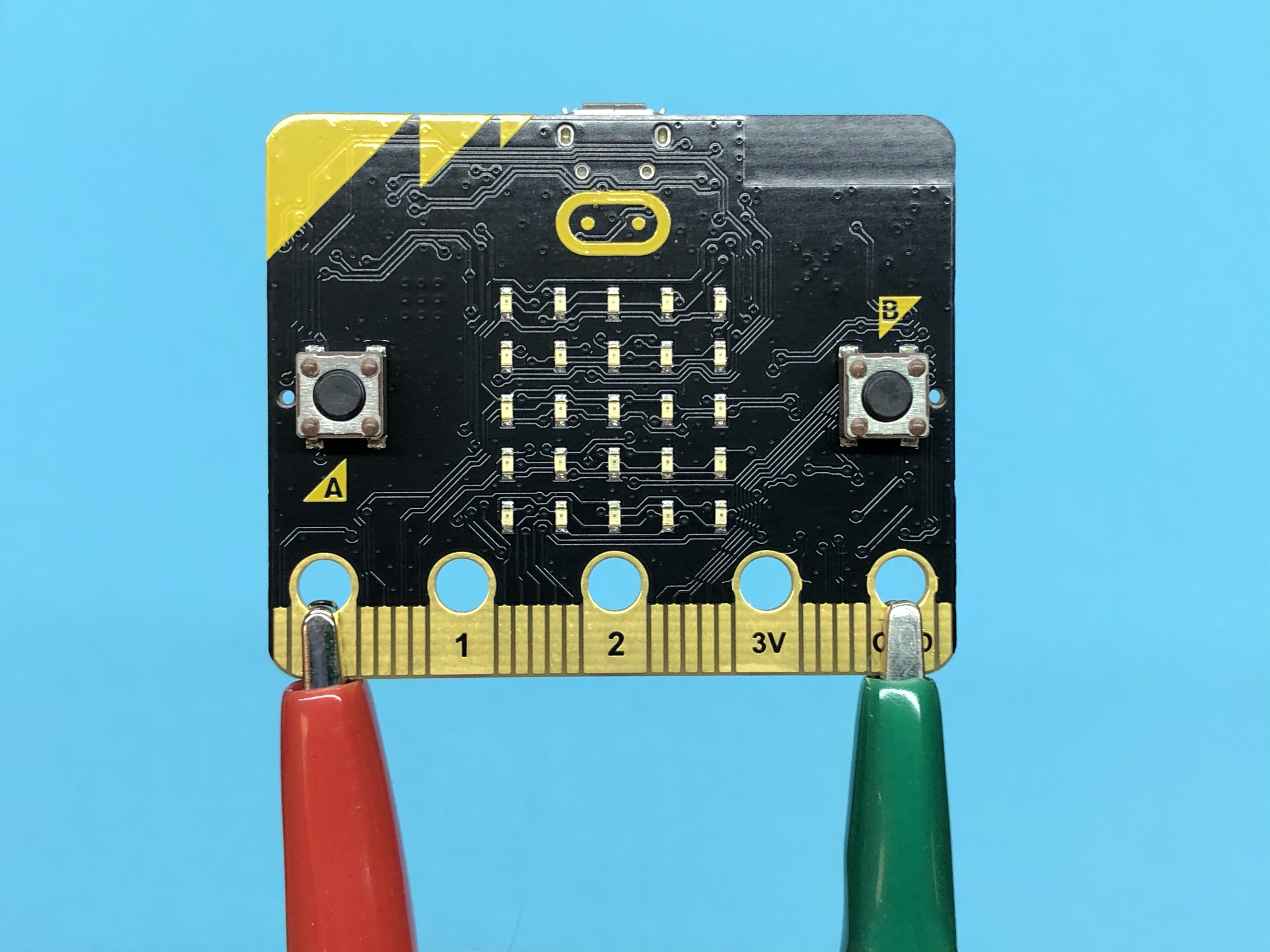
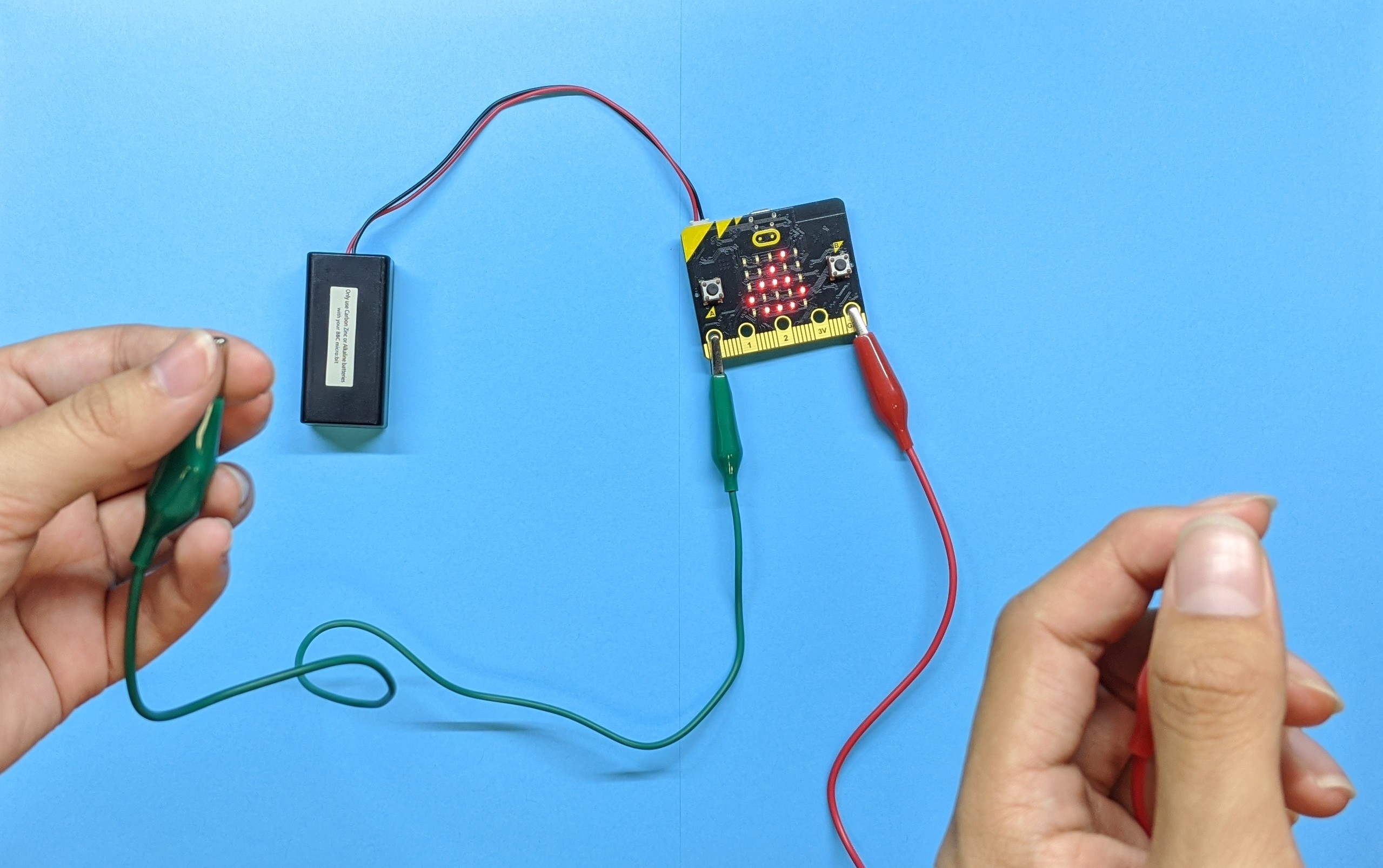
Attach 2 alligator clips to the 0 and Ground ends of the microbit. With two people, each holding a different end of the alligator clips, touch fingers and a number should display on the screen.
Optional: Text Code
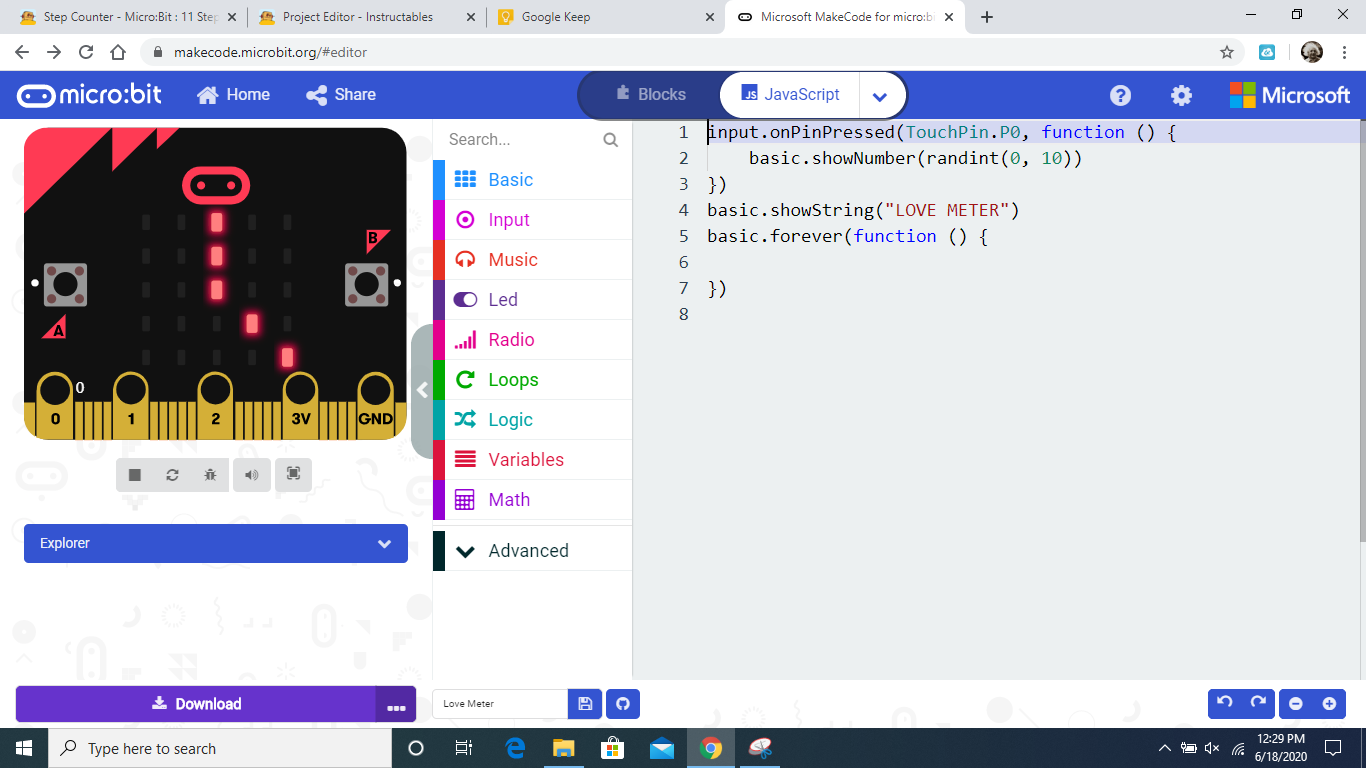.png)
If you would like, you can copy this
Here Are Video Instructions If You Prefer That! :)
