Visuwords Tutorial
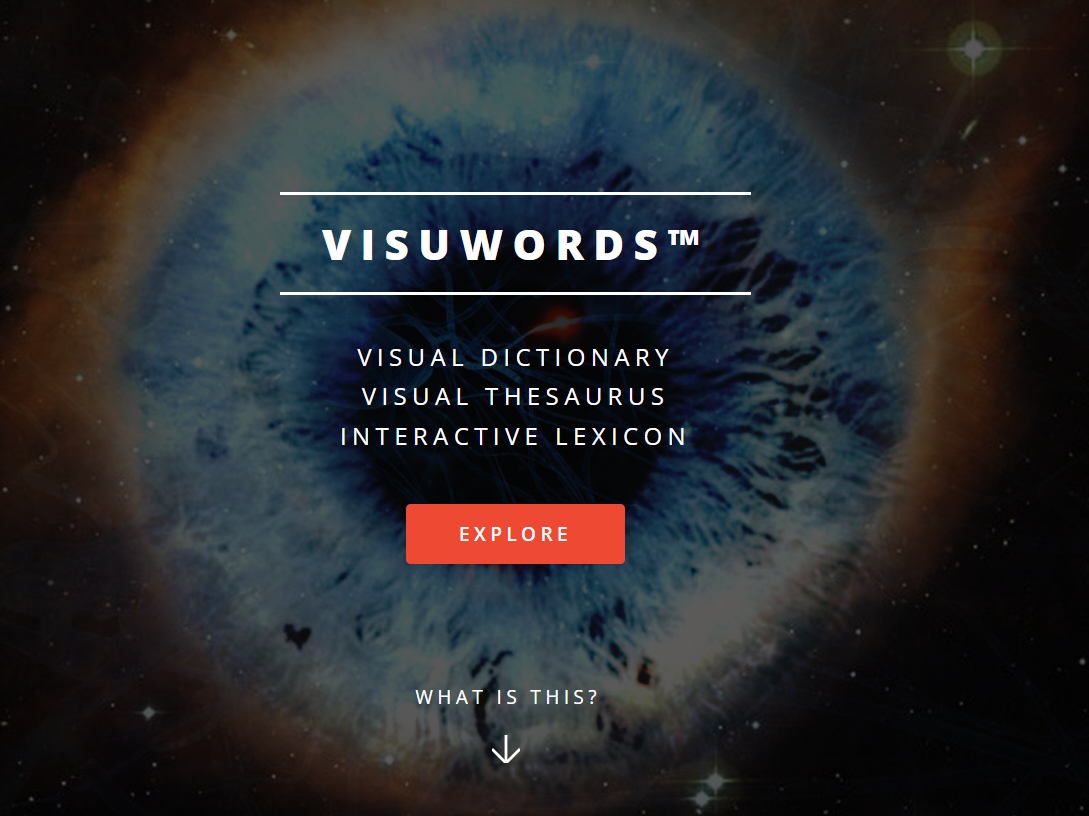
This is a tutorial on how to use the website Visuwords. Visuwords is an online visual dictionary and thesaurus that can be useful to teachers and students across grade levels and curriculums.
Visuword
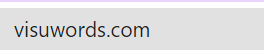
Step 1: Go to visuword.com to get started.
Explore
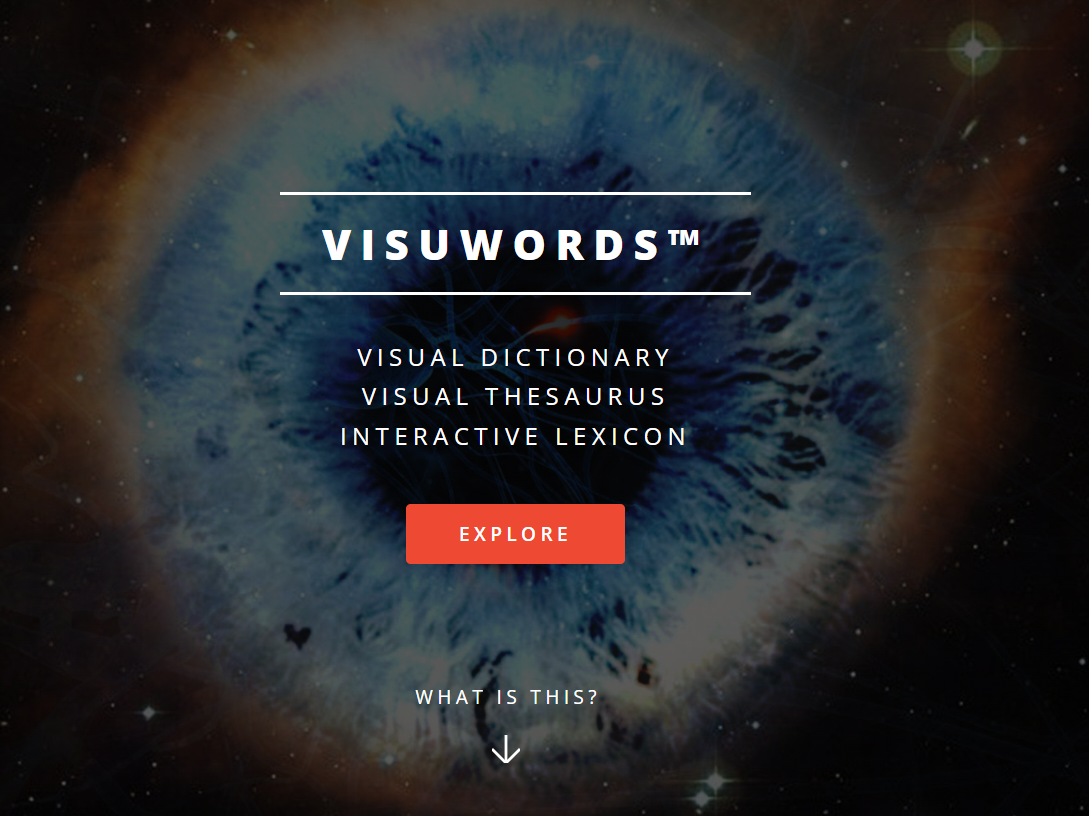
Step 2: Click the red explore button on the main homepage.
Search Bar
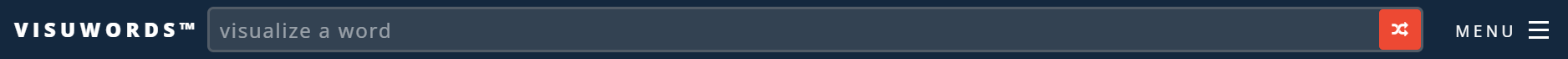
Step 3: Type in any word you want to visualize in the search bar at the top of the screen. You will type the word in where it says visualize a word.
Visualize
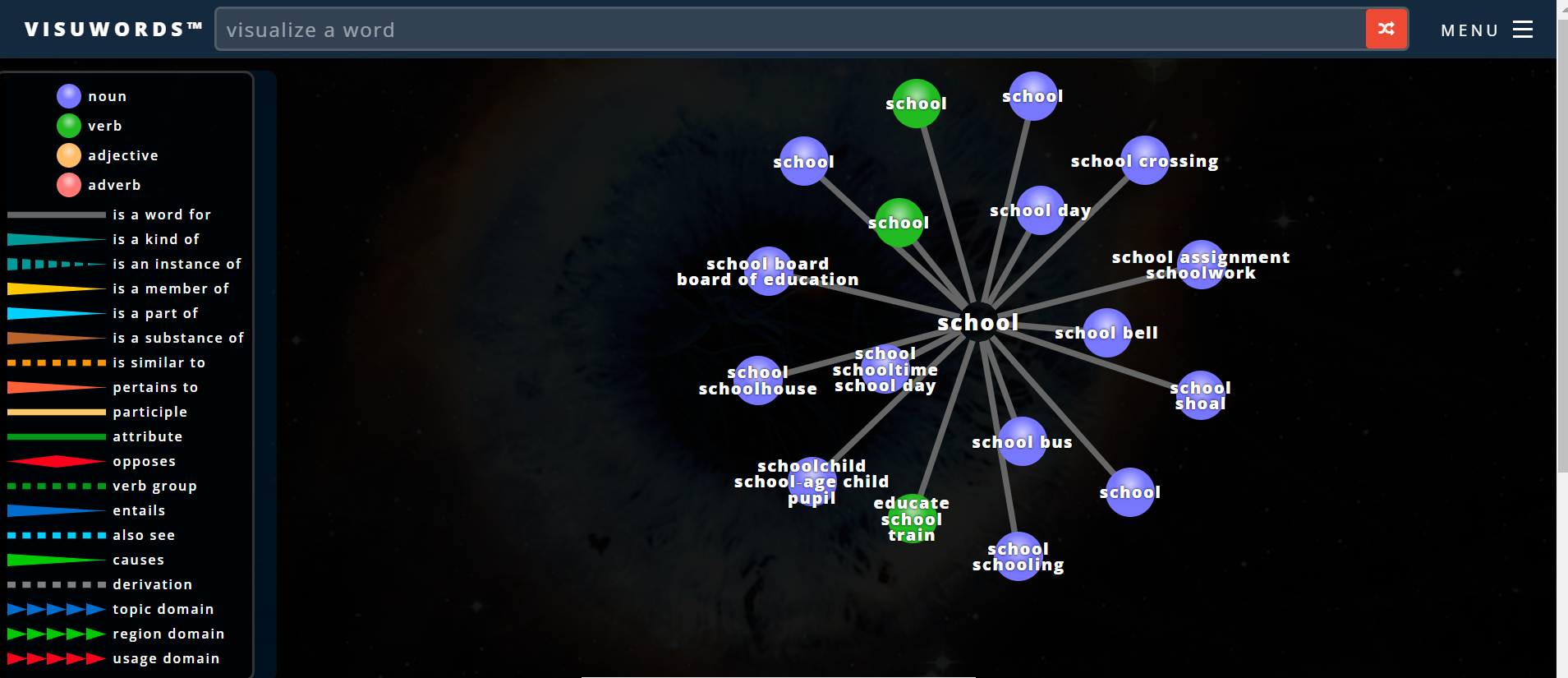
Step 4: Once you have typed in a word, a word cloud will pop up. From here you will get to explore the word. Every section that is going off of the main word, which is in black has a purpose.
Meaning
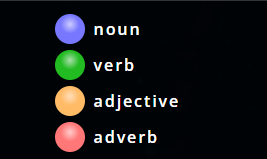
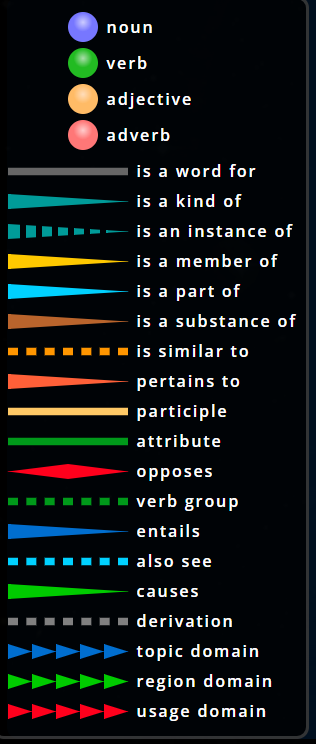
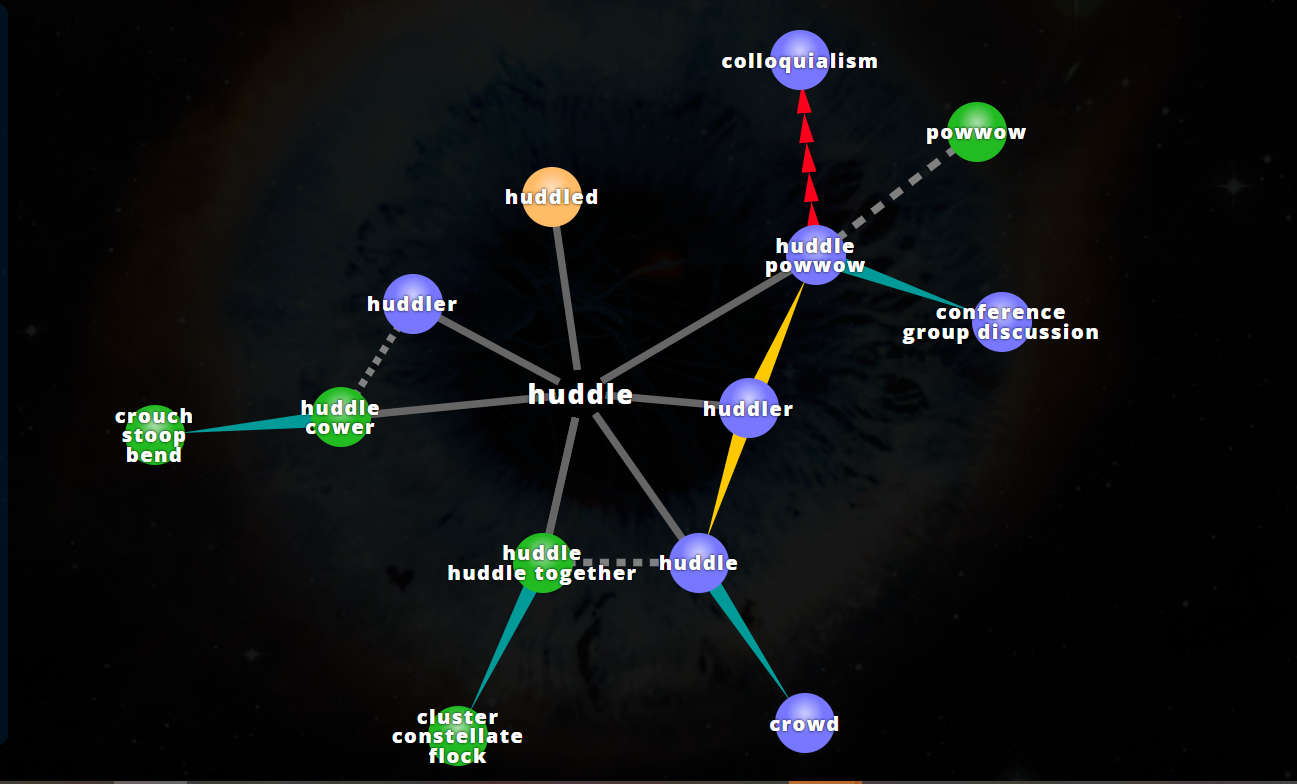
Step 5: With every word, there is a color attached to the word. This tells you whether the word is a noun, verb, adjective, or adverb. The lines coming from the words are also just as important. These lines tell a whole different take on the word depending on what word you are exploring. This would be helpful when identifying synonyms and antonyms.
Dictionary
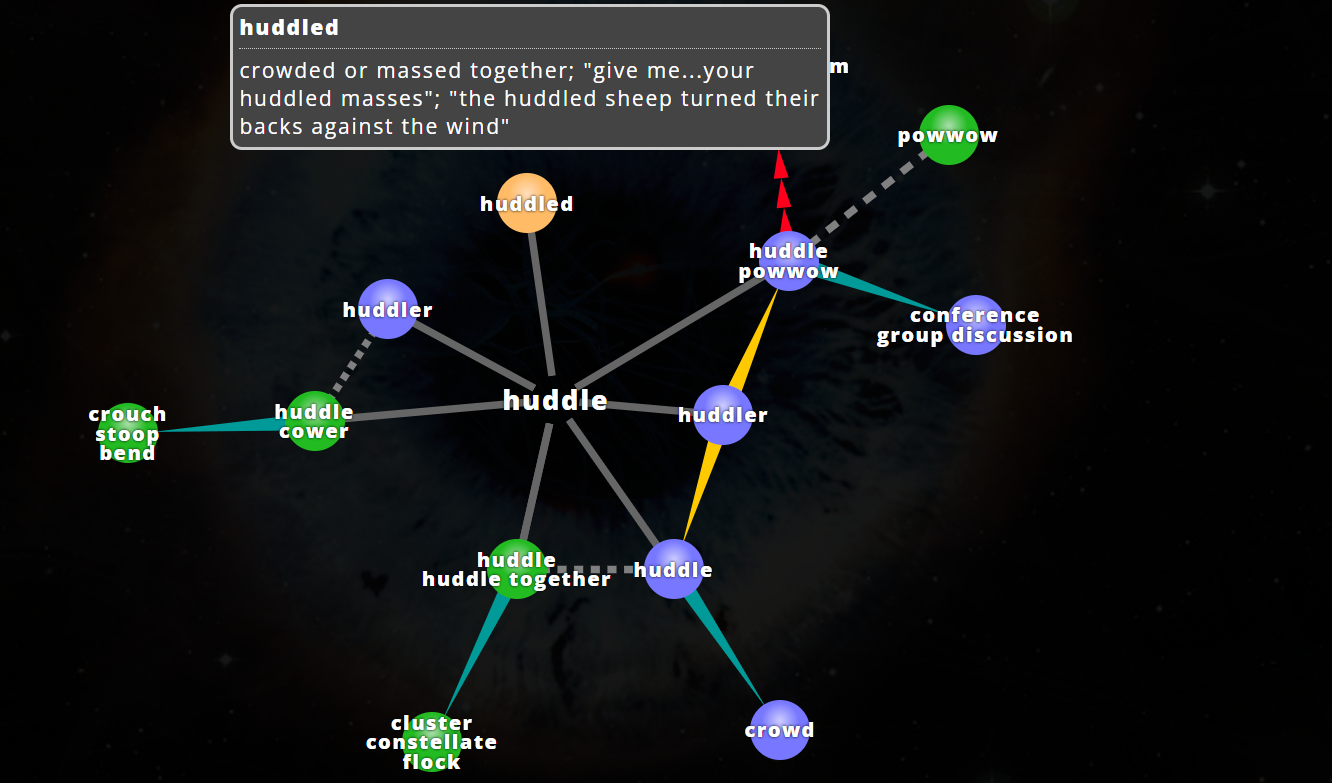
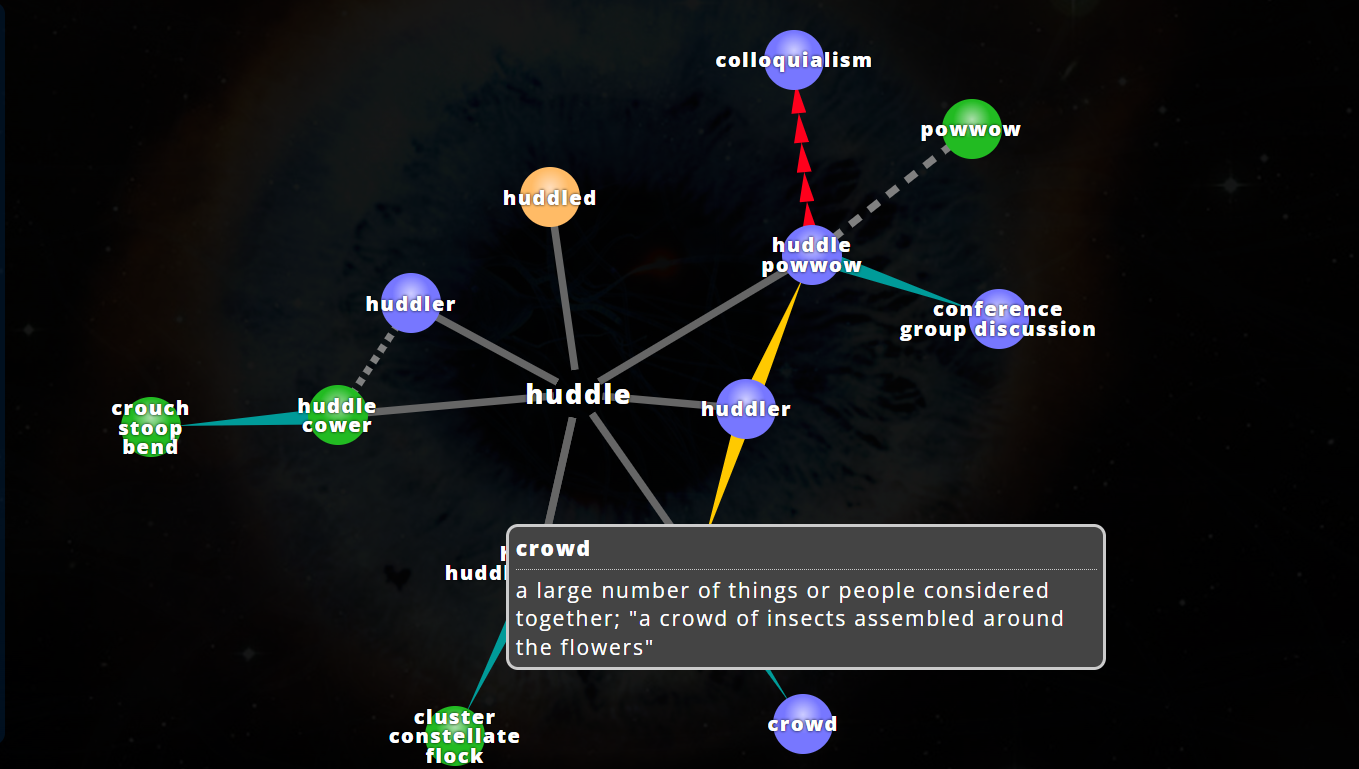
Step 6: When you hover over a word it will tell you the definition of the word. This is extremely helpful when there are multiple definitions of a word and you can see how from the definition certain words connect to it.
Troubleshooting
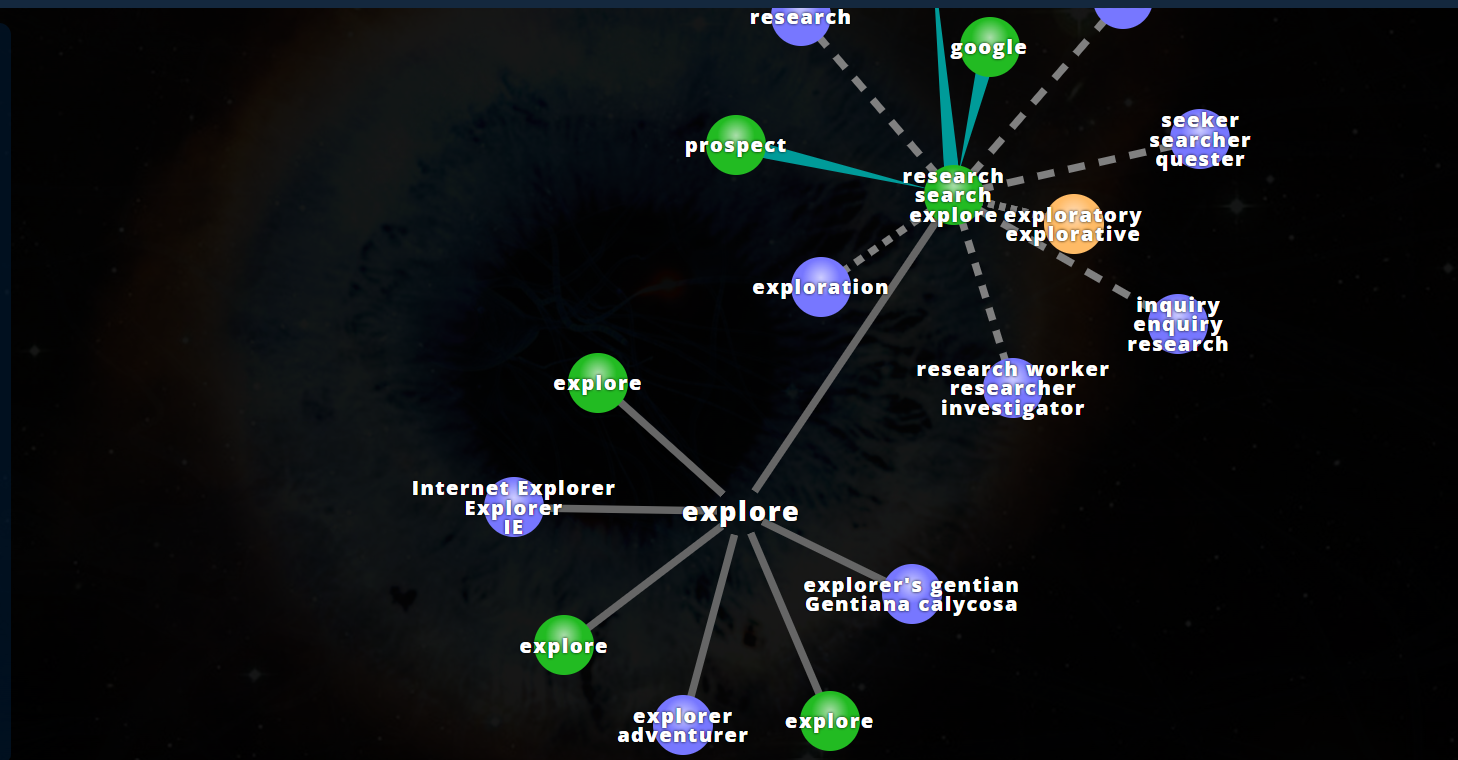
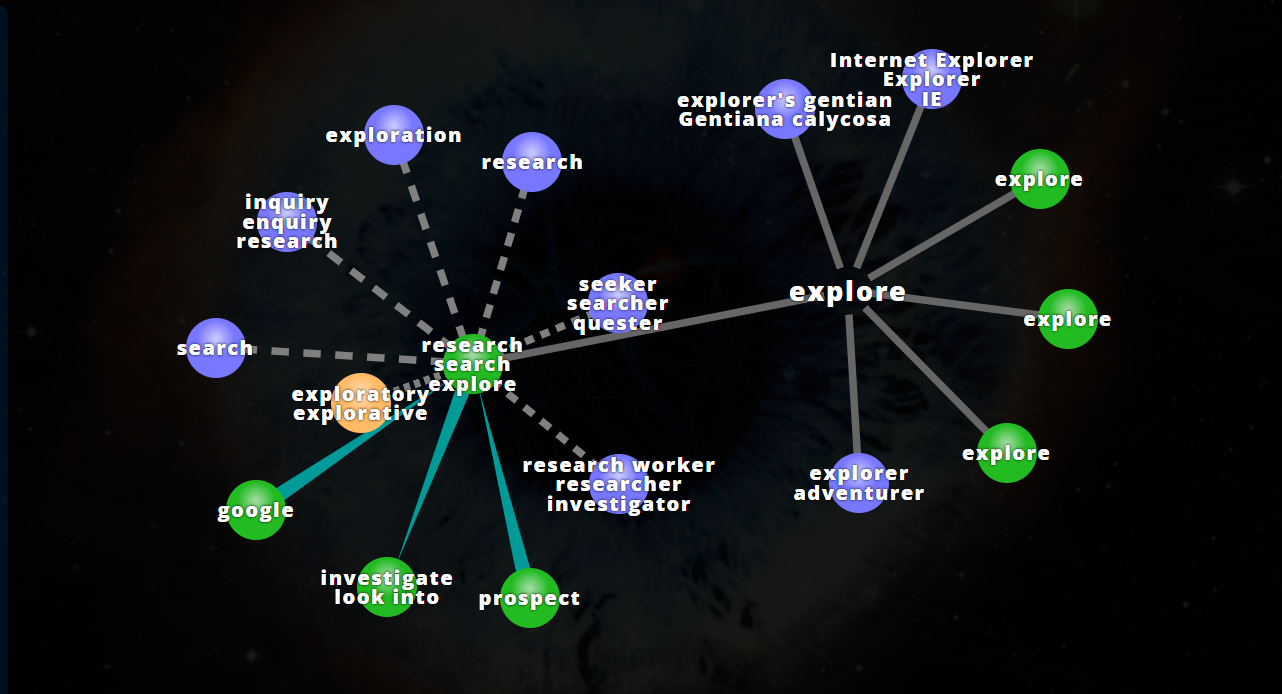
Step 7: The only problem I saw that happens is sometimes the word clouds expand past the viewing section. This is an easy fix as the bubbles can be moved to modify the expansion of the words. This helps so that you are able to see all words that associate with the main word.
HAVE FUN!
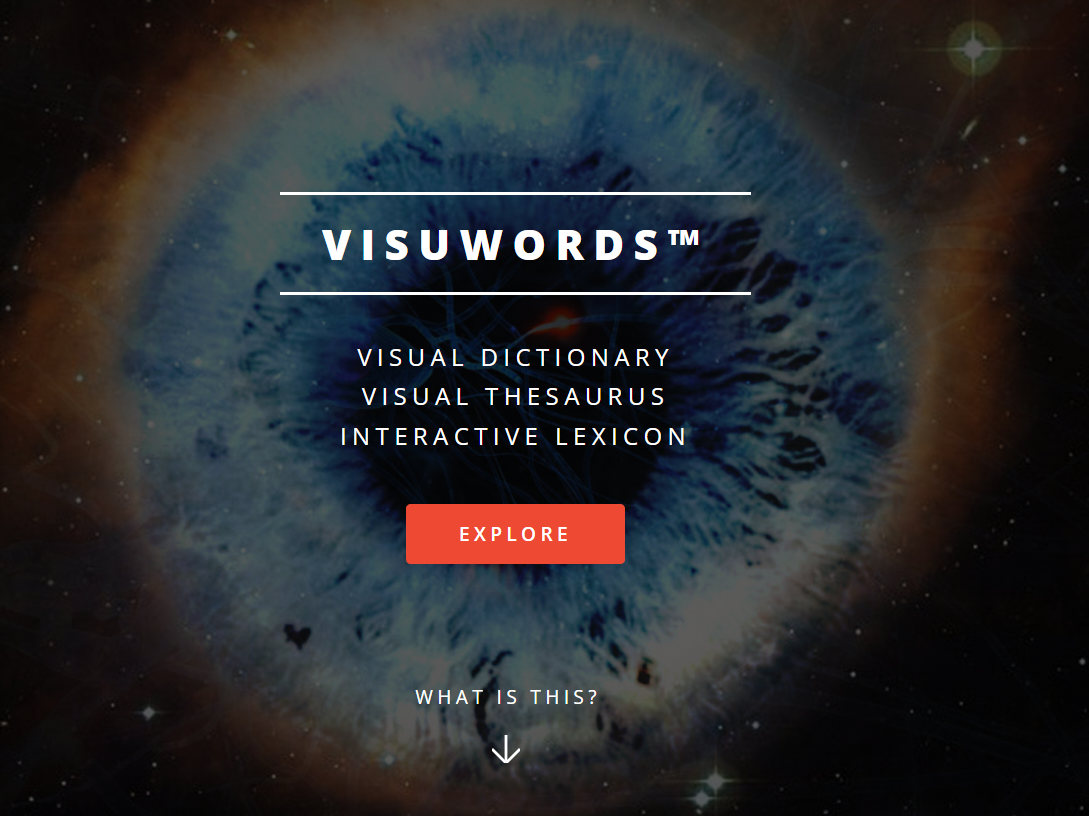
Step 8: Have fun exploring all different types of words to help you expand your vocabulary, writing, and etc.