Viewing All Instructables
With a simple step you can view all the instructables on one page.
First Step
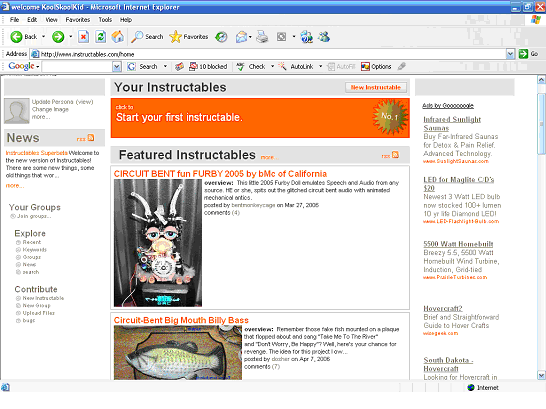
Go to instructables.com and click recent under explore.
Step 2
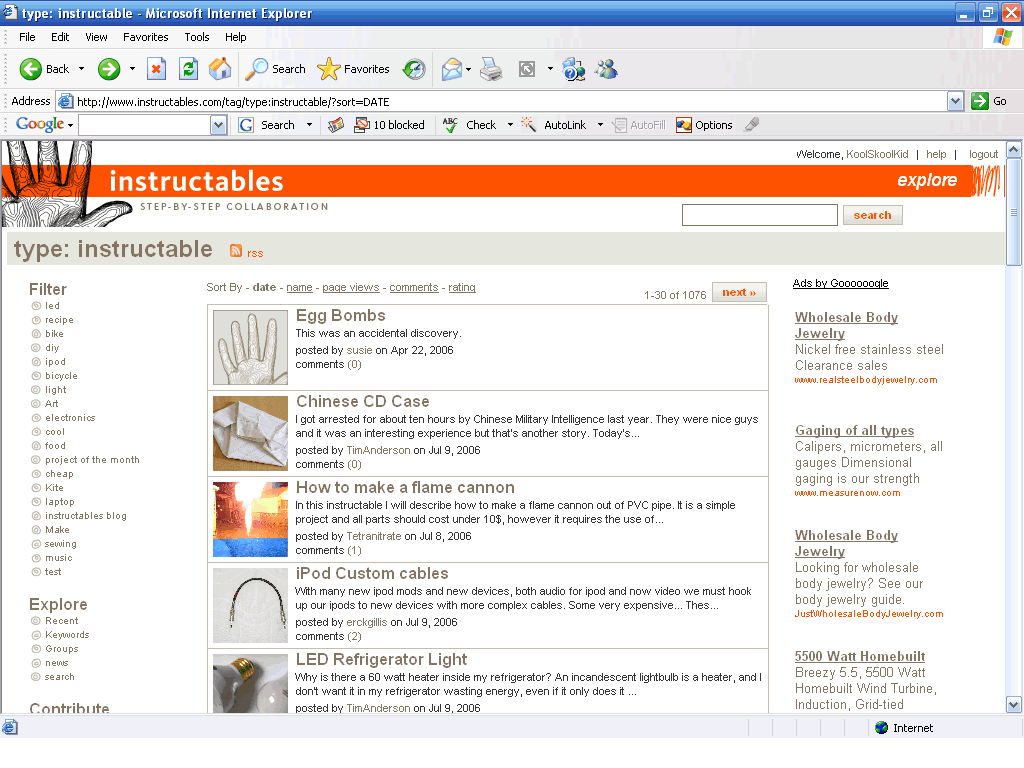
Click the next button.
Step 3

Change the numbers in the address bar. The "offset=30" means what number do you want to start on. Change the 30 to a 1. The "Limit=30" means how many do you want a page. Change this number to something bigger than the total instructables.
Final Step
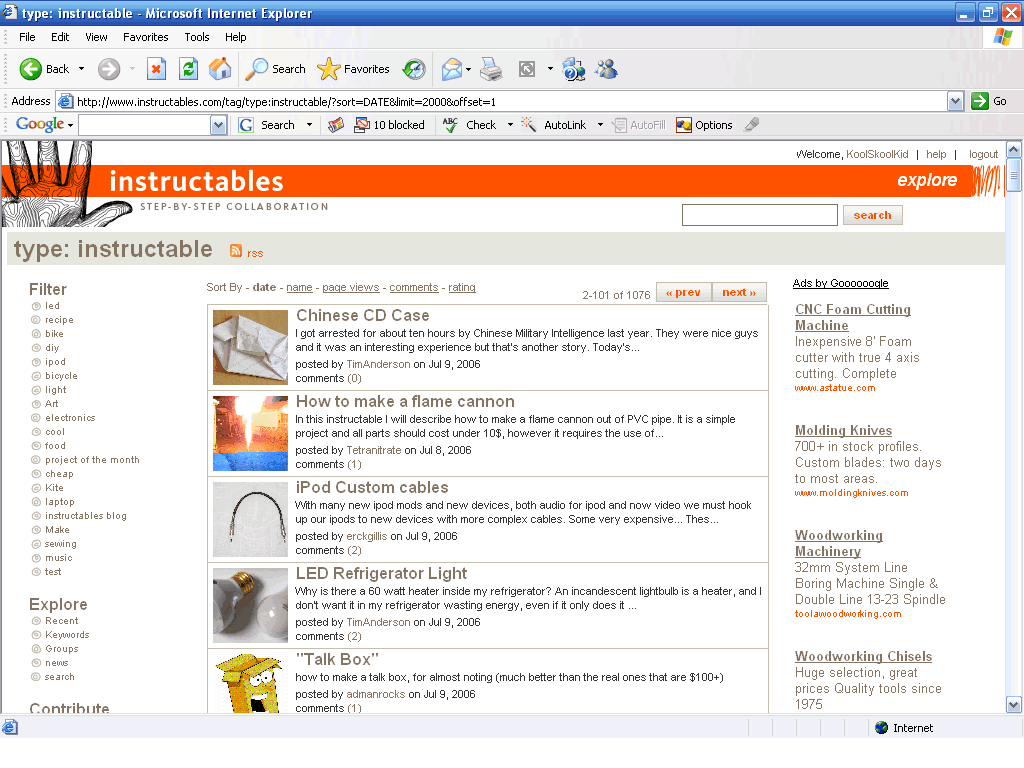
Fresh the page and they will all be one this page without you having to press next.