Video Filters for IPod Nano 5G
by timothymh in Design > Photography
3515 Views, 4 Favorites, 0 Comments
Video Filters for IPod Nano 5G

NOTE: Don't complain to me about this not working on your iPod if you don't have an iPod Nano 5G. It has a camera on the back.
You may know this already, but you can distort/filter the videos you take on the iPod, similar to (If you're familiar with Macs) Photo Booth effects.
You may know this already, but you can distort/filter the videos you take on the iPod, similar to (If you're familiar with Macs) Photo Booth effects.
Get There
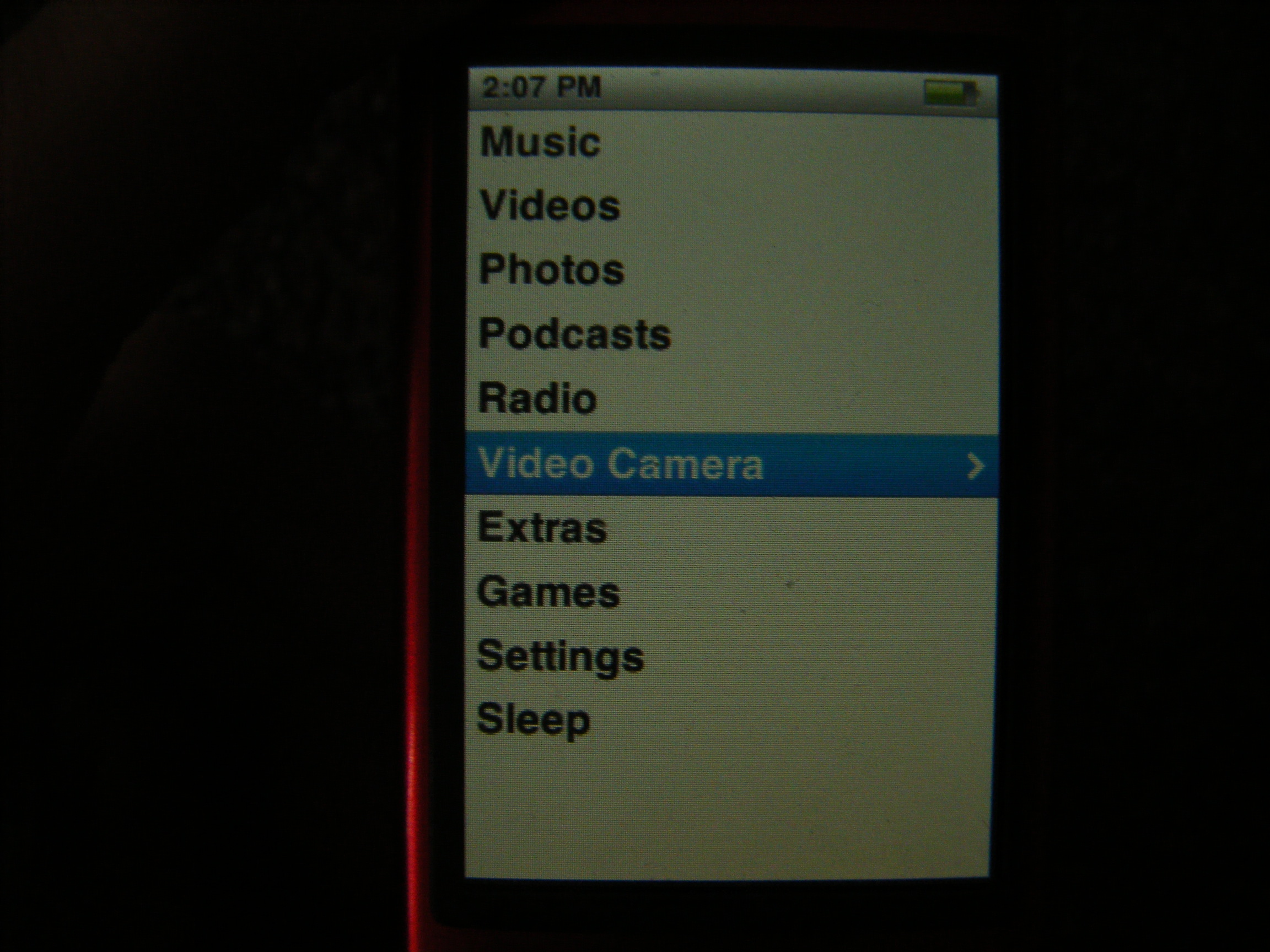

Go into video camera mode.
Press and hold the center button a couple seconds.
Press and hold the center button a couple seconds.
Choose the Effect
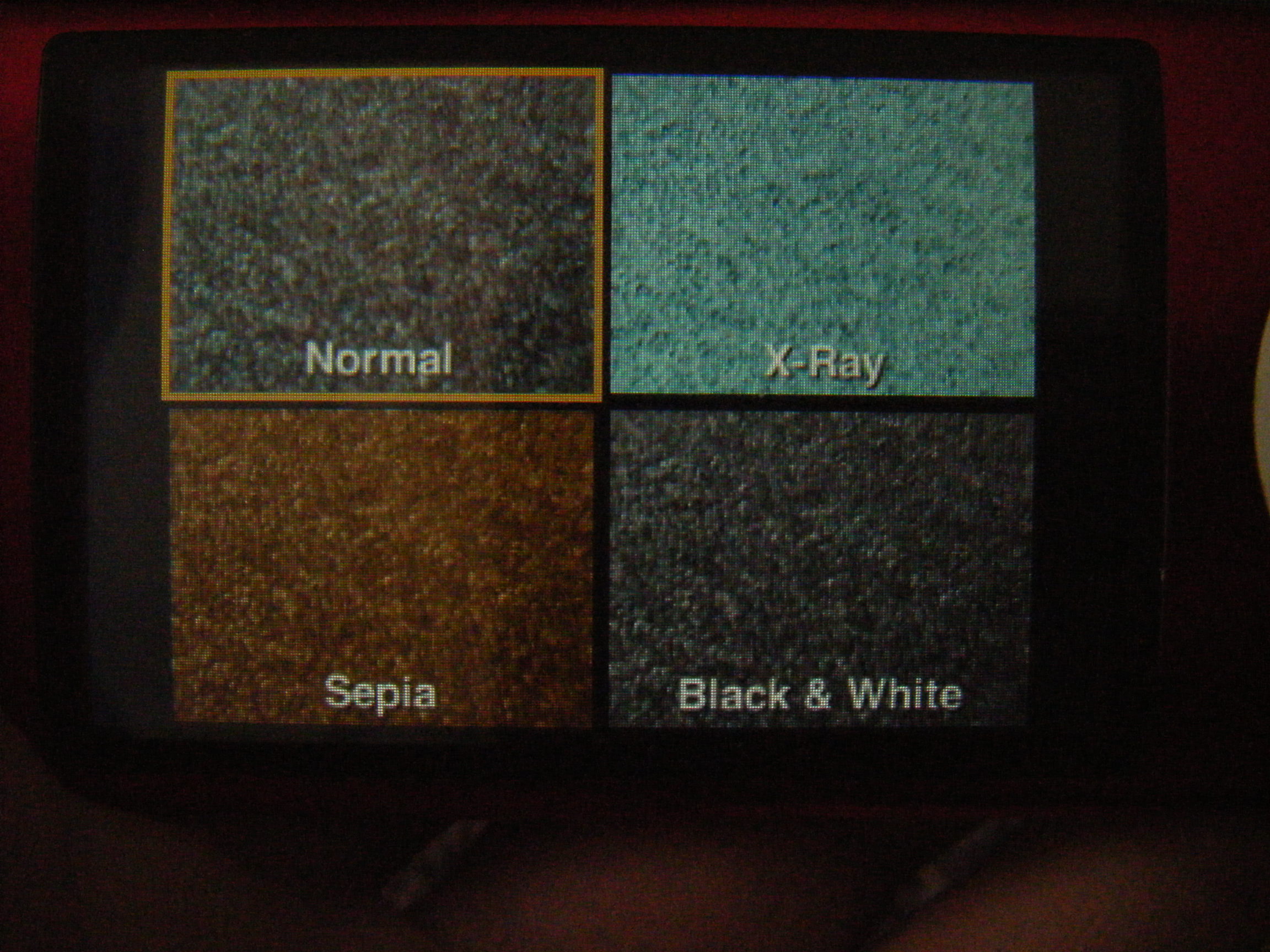
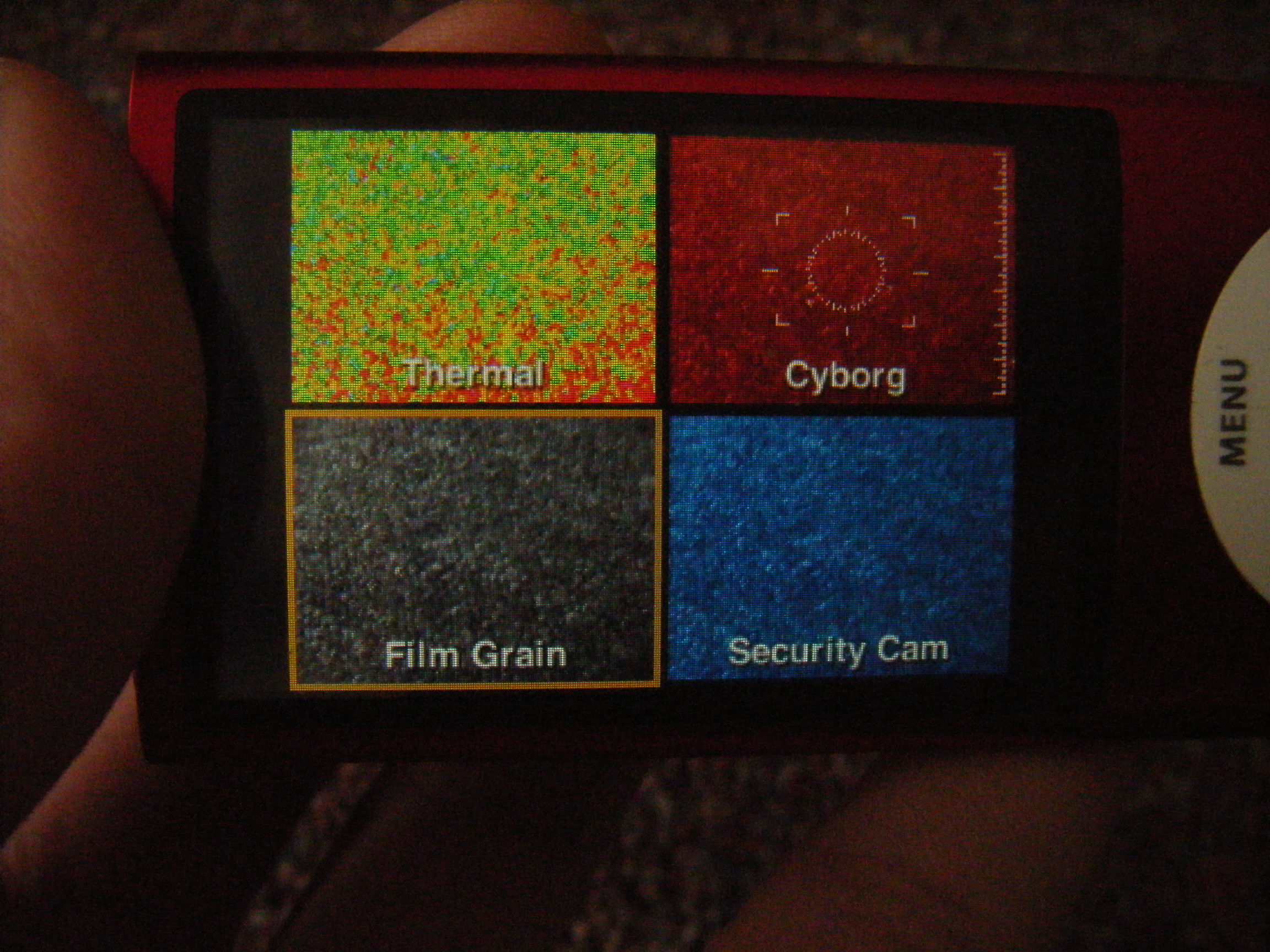
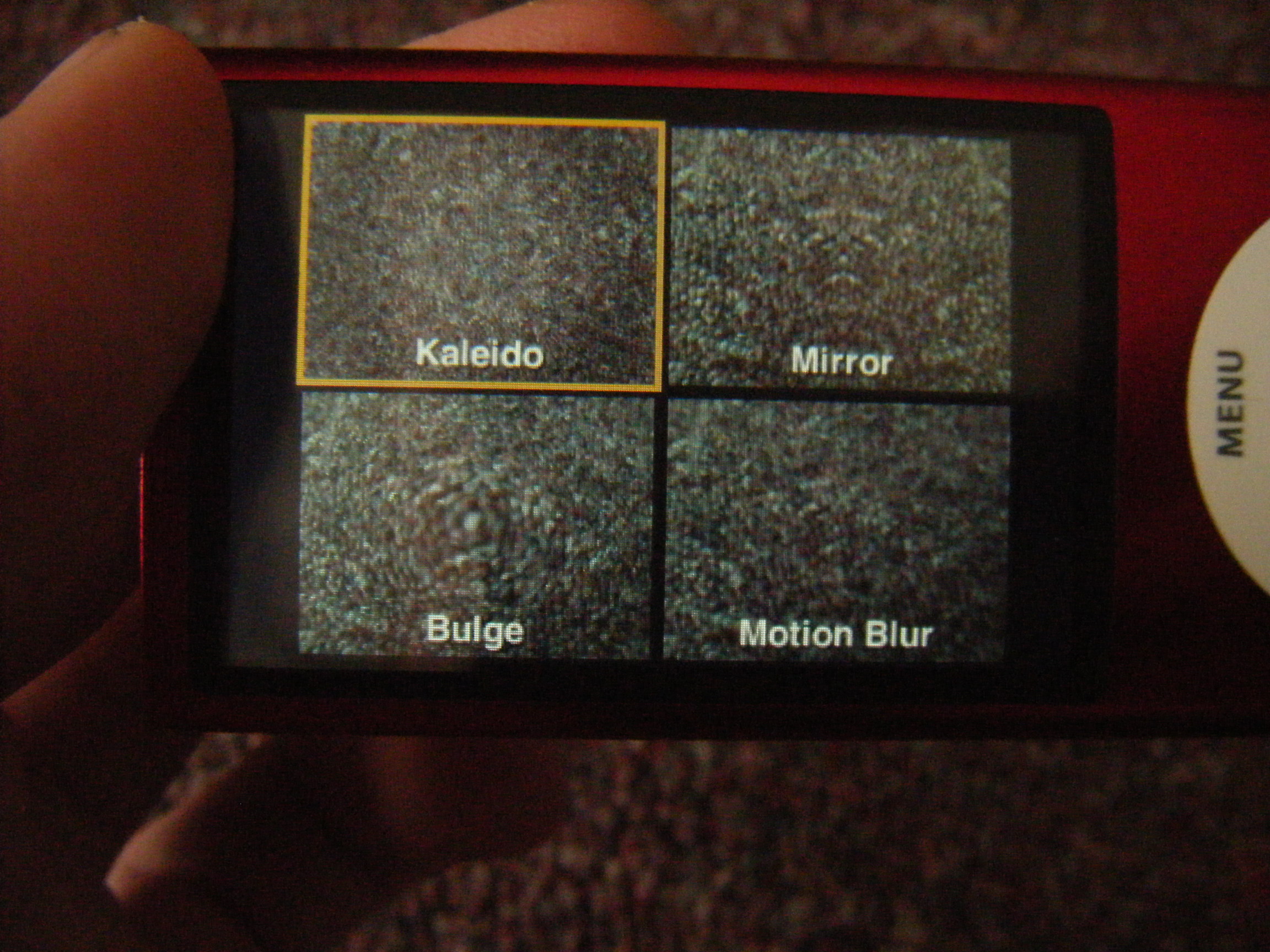
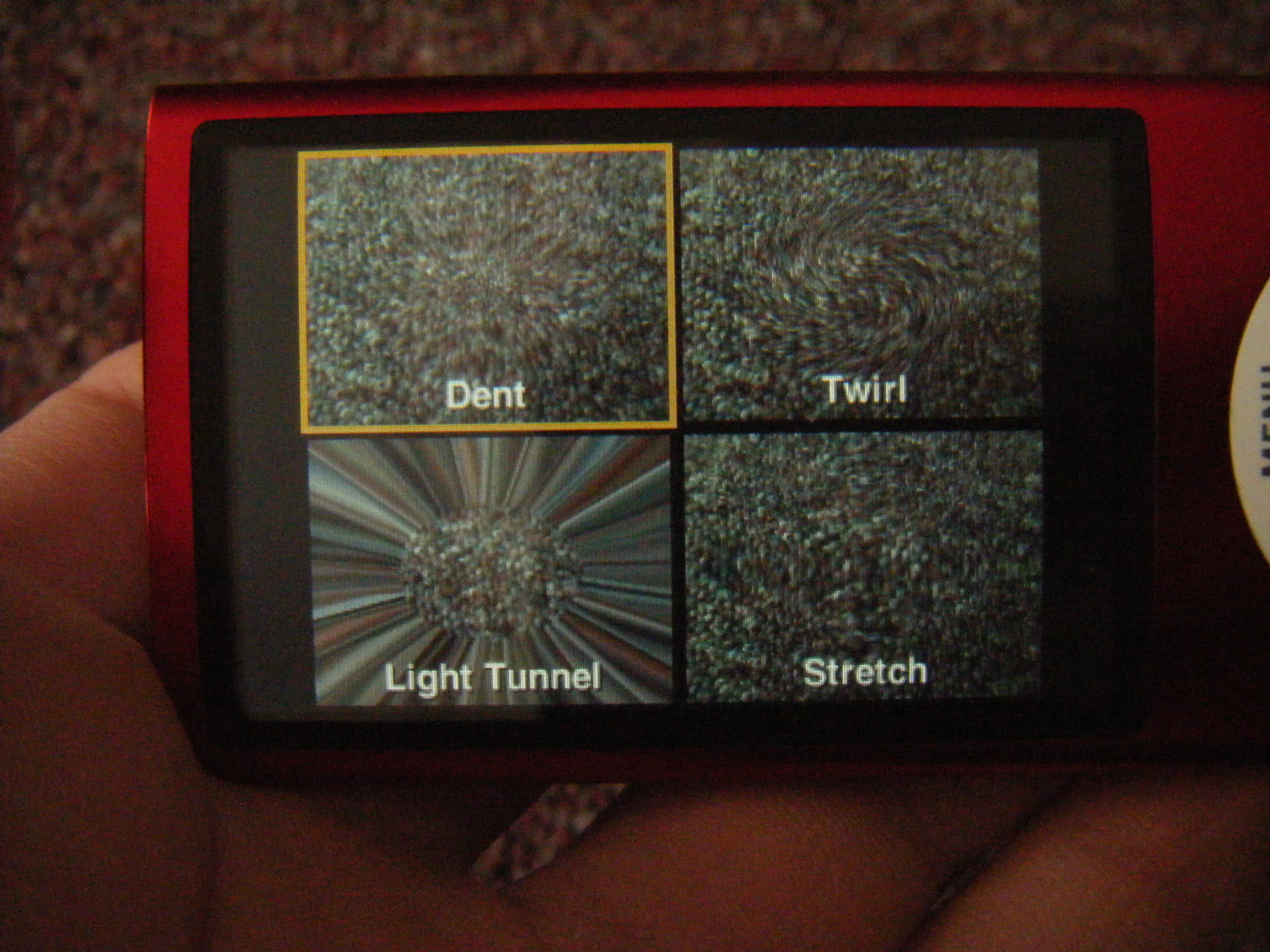
Alright, now you should have in front of you four effects, scroll down and down and down and you find a total of 16 effects! Woo-hoo! Many of them are the same as Photo Booth effects. However, there are a few more that Photo Booth does not have.
• X-Ray: A negative sort of look.
• Sepia: Sepia.
• Black & White: B&W.
• Cyborg: Reddish tint, circle in the middle, general HUD look
• Security cam: Blueish tint, sort of an interlaced look, flickers every few seconds, grainy
• Film Grain: B&W, grainy, lines, projector look
• Thermal: Converts brightness into hue, making it look like a thermal camera
• Kaleidoscope: Kaleidoscope
• Mirror: Takes the left side of the image and repeats it on the right
• Bulge: Bulges the center
• Motion Blur: Blurs the motion. Also called the "ghost effect".
• Dent: "Pulls" the image into the center
• Twirl: Twists the center
• Light Tunnel: A circle in the center is in focus, the rest is the outermost pixel in the circle repeated outward.
• Stretch: Similar to "Bulge".
• X-Ray: A negative sort of look.
• Sepia: Sepia.
• Black & White: B&W.
• Cyborg: Reddish tint, circle in the middle, general HUD look
• Security cam: Blueish tint, sort of an interlaced look, flickers every few seconds, grainy
• Film Grain: B&W, grainy, lines, projector look
• Thermal: Converts brightness into hue, making it look like a thermal camera
• Kaleidoscope: Kaleidoscope
• Mirror: Takes the left side of the image and repeats it on the right
• Bulge: Bulges the center
• Motion Blur: Blurs the motion. Also called the "ghost effect".
• Dent: "Pulls" the image into the center
• Twirl: Twists the center
• Light Tunnel: A circle in the center is in focus, the rest is the outermost pixel in the circle repeated outward.
• Stretch: Similar to "Bulge".
Experiment!



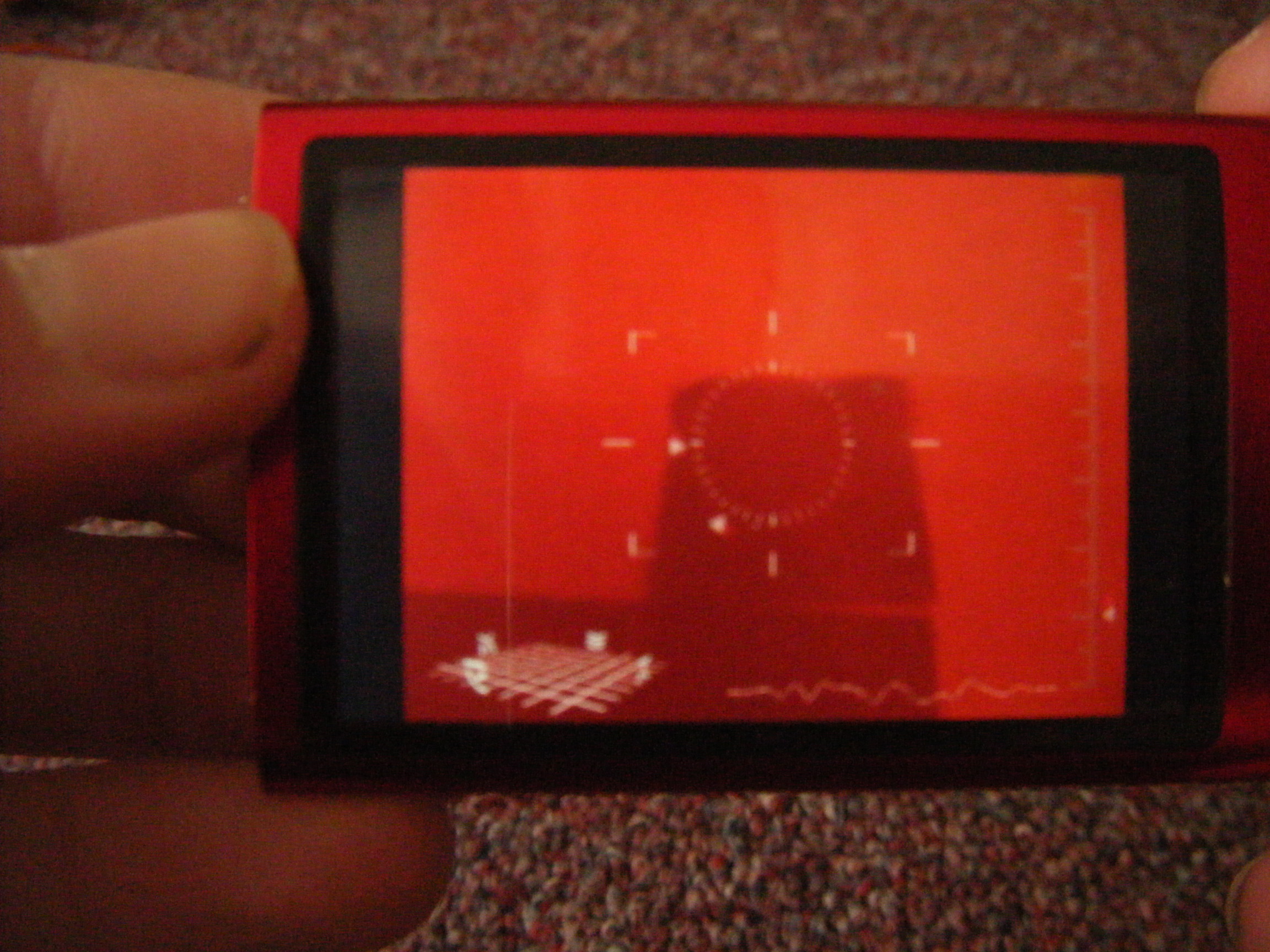
I hope this Instructable helped with you using your iPod. (Your using your iPod? Your iPod use? Your iPod's using? Your iPod's usingness? I dunno.) This is the sort of thing that's really cool but probably very easily overused.