Video Stream From Pc to Smartphones
by rodski in Circuits > Mobile
3875 Views, 19 Favorites, 0 Comments
Video Stream From Pc to Smartphones

•Stream PC Videos to iPhone,iPod and iPad
and Android Device
Info
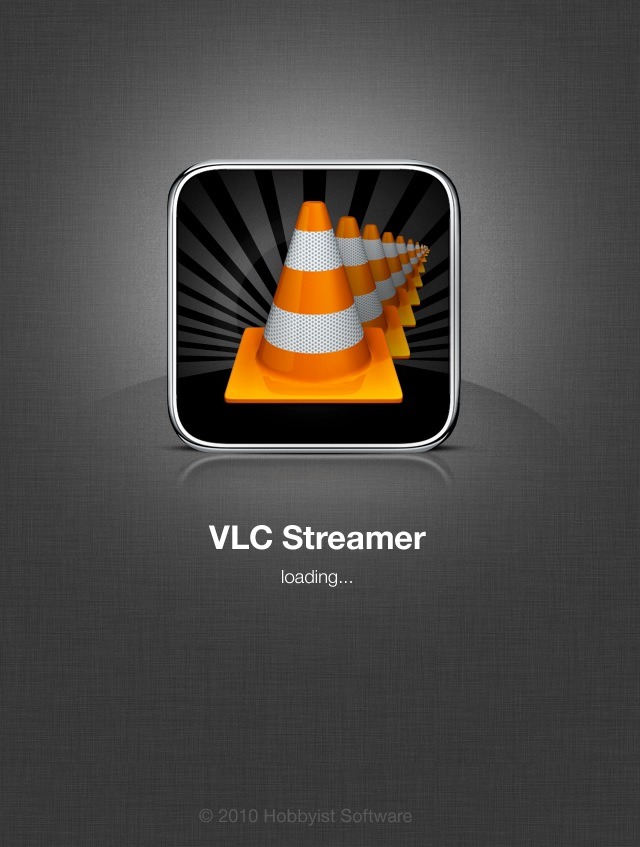
This instructables are made for iPhone,iPod and iPad users.,Running iOS 6 or latest and Android device.
•For Android users skip to last page
For IOS Devices
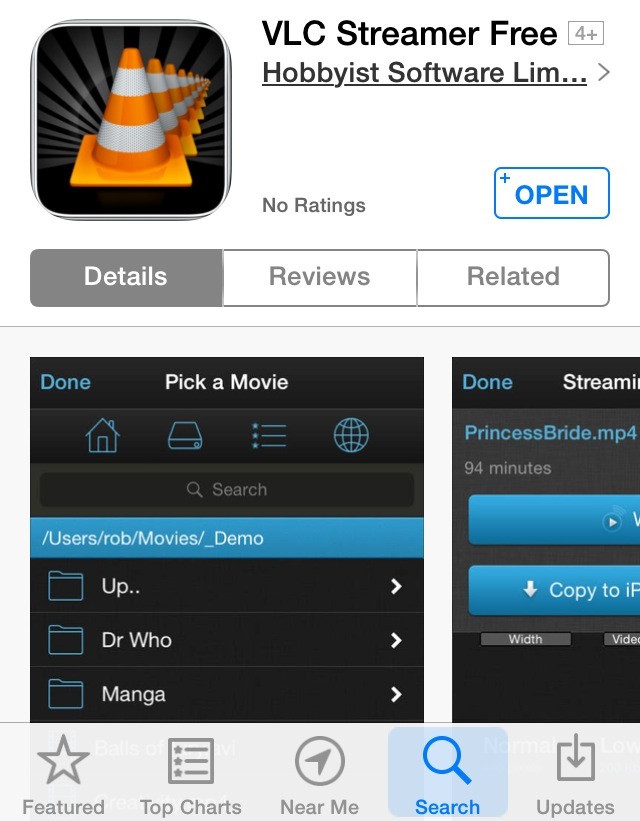
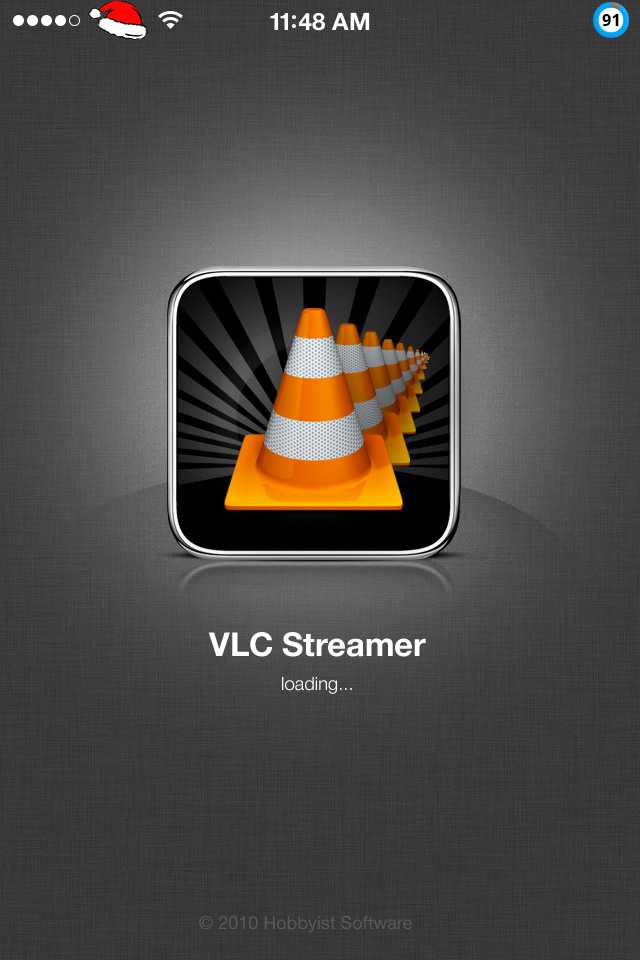

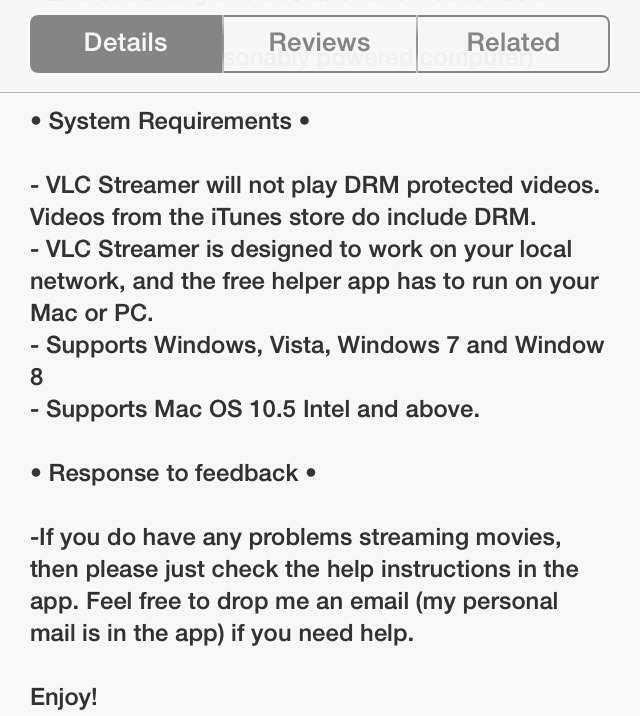
•iPhones,iPod and iPad devices
•We all know that iDevices are limited to it's stock built in memory capacity depending on what idevice you have now .,Since there was no way to expand it.,so to maximized your device memory limitations,.instead of saving your videos to your device,.why not save it for other purposes instead.,There is a way to stream it only to your idevice -Jailbroken or Not.,All your video compilations saved in your pc or mac can be stream from
it directly to your iDevices,using VLC streamer free from Appstore.All you need to do this install the Helper software to your PC or Mac and install the VLC Streamer Free App for iPhone,iPod and iPad in the AppStore...See the description and link to get the app for your device running iOS 6 or later
https://itunes.apple.com/ph/app/vlc-streamer-free/id410036516?mt=8
Software Helper for PC/Mac
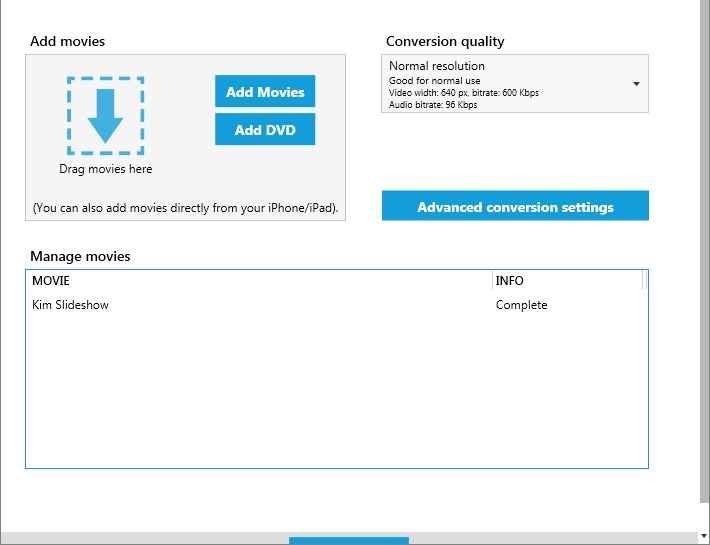
• After finishing installation of VLC Streamer Free on your iOS device.Open up your desktop and head to the link provided below.And install the software for your PC desktop or Mac and
•You should be able to enjoy streaming movies in just a few minutes...Get the software needed for your desktop PC or Mac and
1) Install the Helper on your PC computer here:
http://hobbyistsoftware.com/Downloads/VLCStreamer/latest-win.php?cdn
Or Mac here:
http://hobbyistsoftware.com/Downloads/VLCStreamer/latest-mac.php?cdn
Launch the Helper
•After download
Run the Helper
•The setup Helper will install itself.
If you use the default firewall on your system, then the helper will configure that correctly.
If you use your own firewall application, then you'll need to make sure it allows VLC Streamer to communicate through the firewall
•That's It!
By now, you should be able to see your computer in the VLC Streamer app on your iPhone/iPad/iPod'.
Tap on the computer and enjoy!
Sample Image on IOS
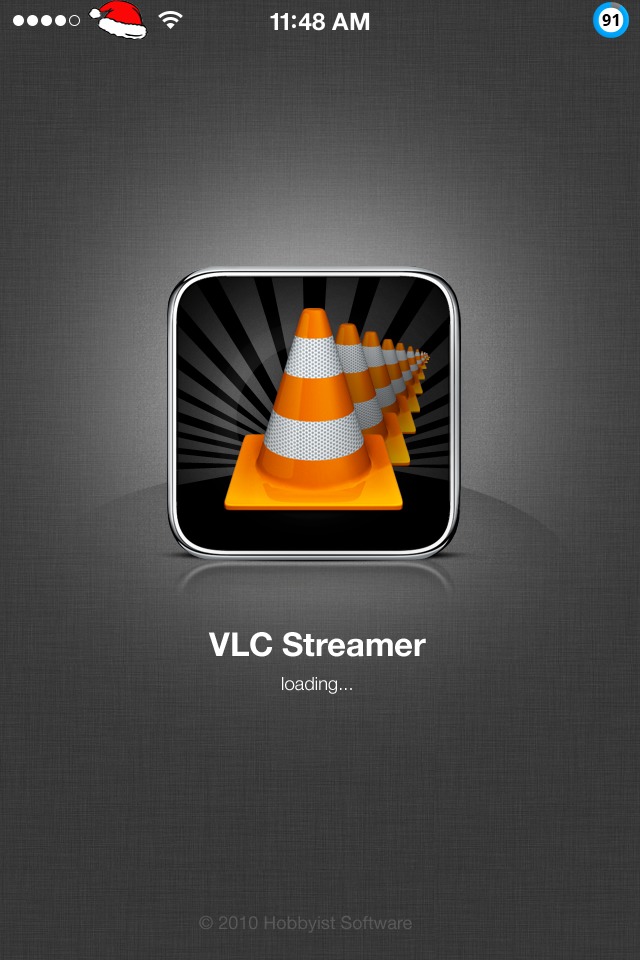
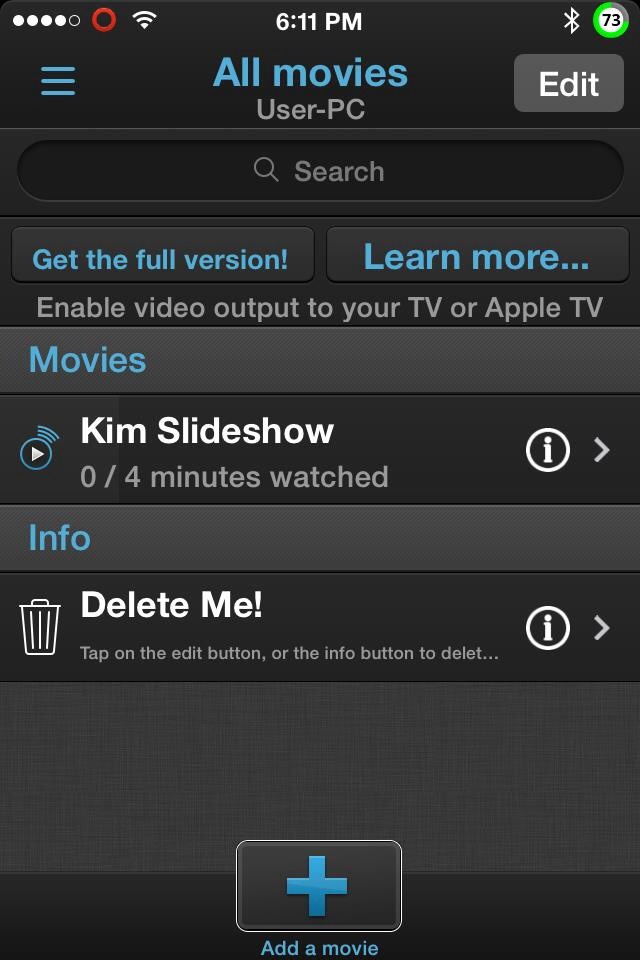

See attached image
For Android Devices 3.0 Up
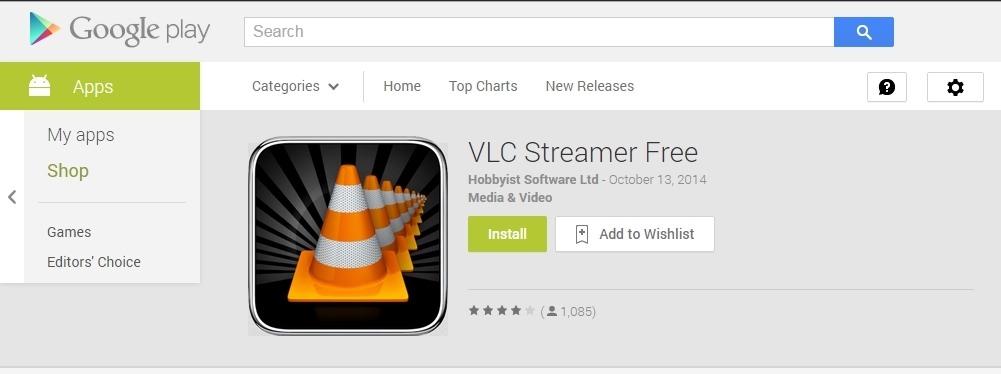
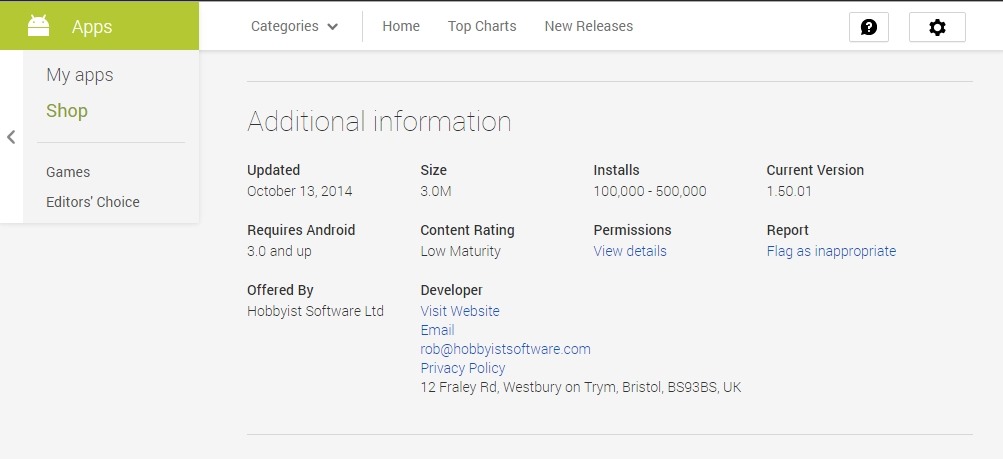
•For Android Devices
For VLC Streamer Free go here:
https://play.google.com/store/apps/details?id=com.hobbyistsoftware.android.vlcrstreamer_free&hl=en
I made this Instructables to help people maximizing the capabilities of their smartphones.,in someway returning the favor and support to App Developer Rob of hobbyistsoftware