VU Meter Using Arduino
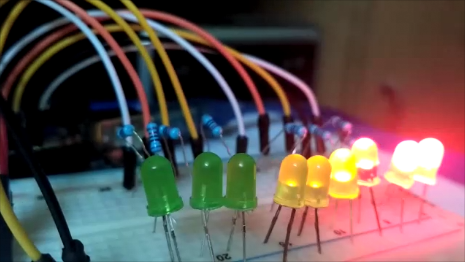.png)
VU meter is a volume unit meter.
This is a device which outputs the signal level in any audio equipment.
In this project we will be making a VU meter using an array of different colored LED's which would light corresponding to the electronic signal converted from microphone using Arduino.
Let's get started!
Materials Required
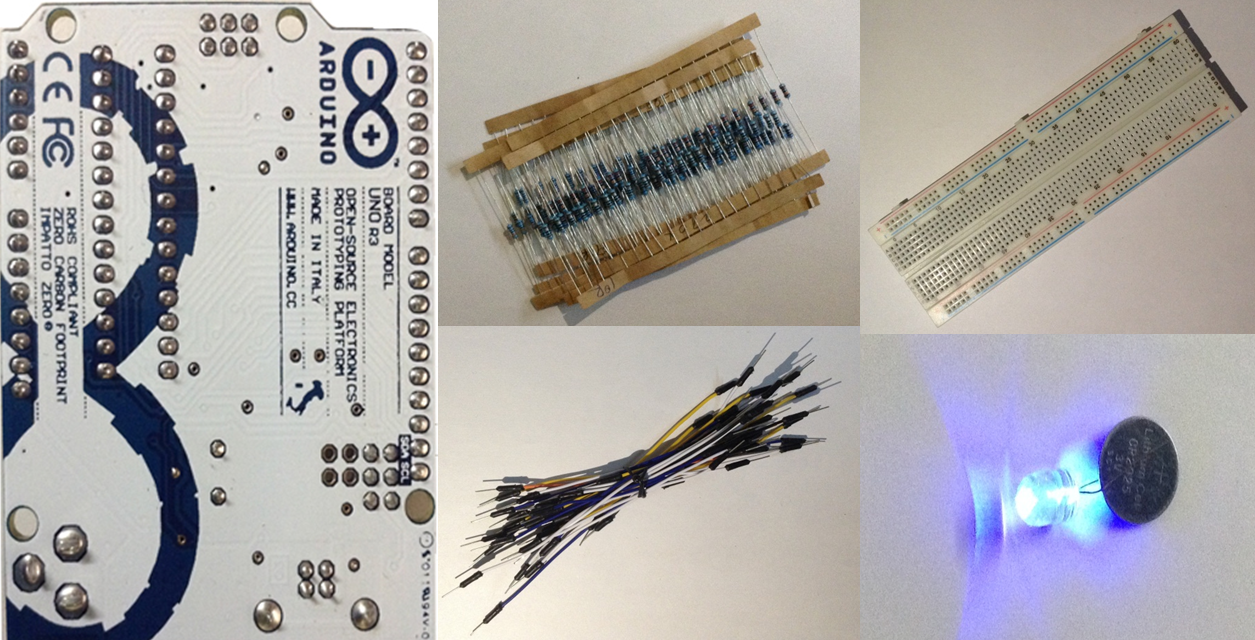
You will need the following materials for making your own VU Meter :
>LED(3 X RED,3 X YELLOW,3 X GREEN)
>Arduino Uno
>Jumper wires
>220 ohms resistor(x9)
>breadboard
Circuit and Connections
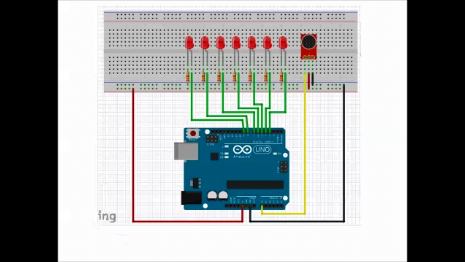.png)
Refer to the image here for the fritzig circuit. Connections are explained in subsequent steps as well.
Assemble an Array of LED'S
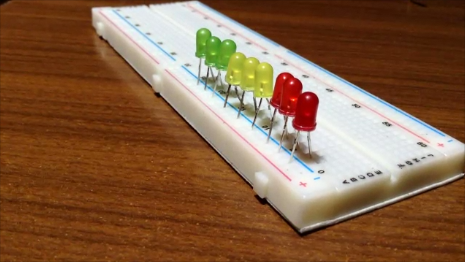.png)
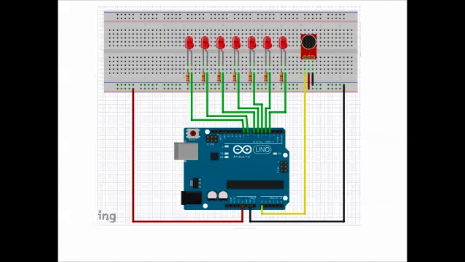.png)
Connect the cathode of LED's along a power rail (blue rail)which would be the ground supply.
Connect the anode of LED's to different nodes on the breadboard.
Make sure you have color wise arrangement as in the image.
Adding Resistors
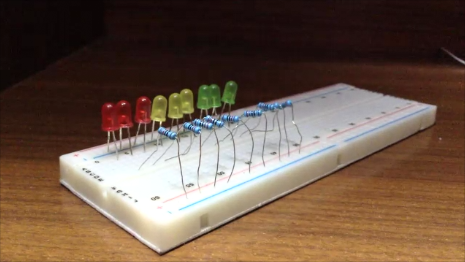.png)
To limit the current flowing to the LED's we must connect 220 ohms resistors to the anode of each LED's.
Make Connections With Arduino and LEDs
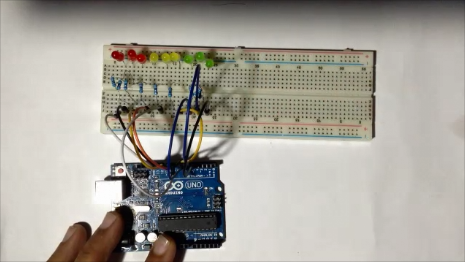.png)
Make connections from digital pin number 5 to 13 of your arduino to the resistor connected to the LED.
Add SOUND SENSOR
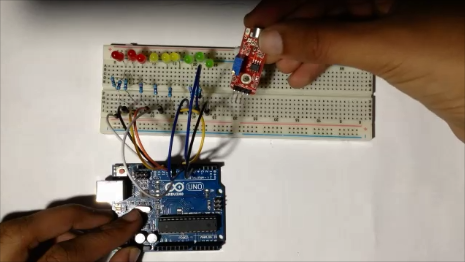.png)
In this sensor, sound is detected with the help of a microphone which gets converted into a electronic signal.
Detected sound is fed into LM393 op amp which acts as an amplifier.
sound sensor pin => arduino uno pin
GND => GND
VCC => VCC
OUTPUT => analog pin 0
Upload Sketch
Upload the attached sketch to your arduino UNO.
Downloads
Watch Tutorial

I hope that you found this instructable on VU Meter using arduino useful.
You can also watch the video on this project on my channel.
If you have any queries, feel free to discuss in comments.