Utilizing AI in the Classroom
by ashleyanderson2 in Teachers > University+
114 Views, 2 Favorites, 0 Comments
Utilizing AI in the Classroom
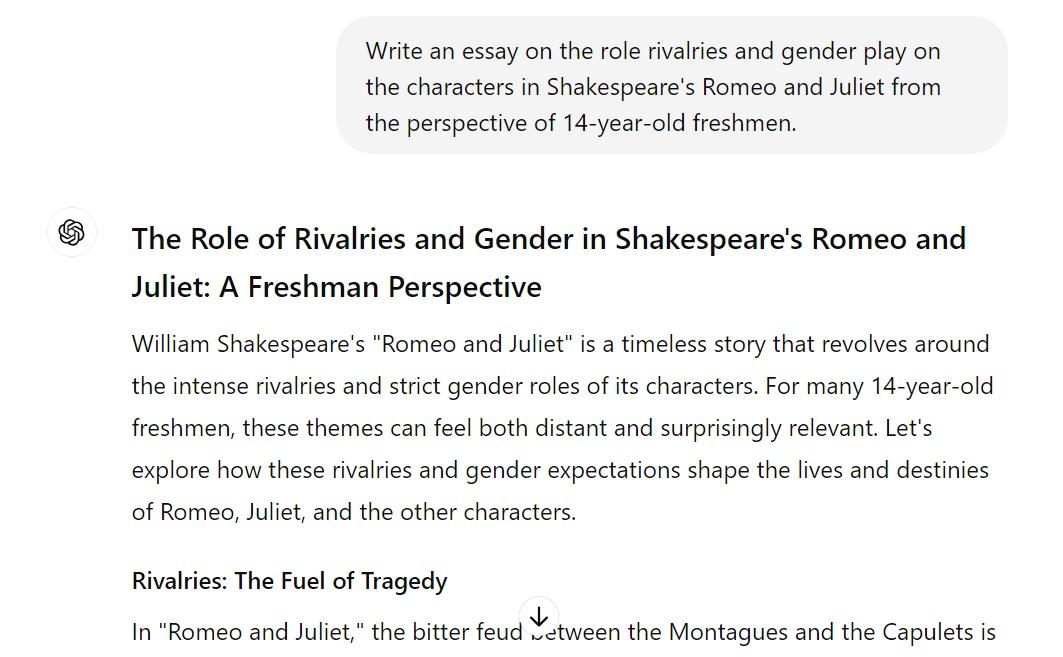
Artificial intelligence (AI) is the perfect vessel for cheating. I recommend it if something is boring or takes too much time. Ask it the right question and a paper is written on your behalf. Here, let me give you an example: "Write an essay on the role rivalries and gender play on the characters in Shakespeare's Romeo and Juliet." Perfect... wait- "Now write it from the perspective of 14-year-old freshmen." Yay! Now I have a few extra hours of free time.
If I were a student that struggled with writing and felt that I could not write, I may have had a thought process similar to the one above this paragraph.
As a future teacher, I have begun to see the insights of just how difficult teaching can be. I have also seen how nervous students may be to ask for help when they need it. Cheating is something that my make a student feel safe in the work they are presenting.
Yes, AI is a cheating tool, but what if it could be used as a learning resource? Sure, the teacher may be the best point for reference but what if the teacher is out sick, or if students were assigned a take home essay? AI travels wherever there is an electronic device. If students are taught how to utilize AI in the right way, it can be something that aids their learning rather than limit it.
Before criticizing the utilization of AI in the classroom, note that resources like Grammarly and autocorrect are oftentimes used by students to help with grammar. Among other things, AI is also used for text-to-speech, which is something used to make learning more accessible to a wide variety of learners.
Before diving in, I want to clarify that the role of AI in the classroom should be to aid the teacher, not to take over the role of teacher. People having access to AI in this format is still relatively new and the technology is still becoming more user friendly. While it can be used as a tool, it should not be a student's only point of reference when learning and seeking feedback on their work.
Today I will be talking about how AI can be used as a resource in high school English classrooms to provide students with feedback and guide them on their essay drafts. I hope to show how AI can be seen as something that can benefit the classroom when used correctly. In this Instructible, I am going to show how AI can aid the teacher and act as a "second set of eyes" for essay revisions in the classroom.
Supplies
- Access to Google Docs, Microsoft Word or digital writing platform
- Tablet or Computer
- Canvas, Schoology, Google Classroom, or any school program used to turn in assignments
- Access to the internet
- ChatGPT account (free access)
Introduction to Using AI As a Learning Tool
AI is new to everyone, even students. To clarify what the expectations for students are with AI, the teacher must demonstrate how it should be used for the classroom. When doing this, it is important to vocalize that AI is a tool not a teacher. Inform students on when and how they should use it. Below I listed some expectations AI can have in the classroom space.
I recommend that you modify the usage of AI to your specific teaching style and classroom topic. For example, the usage for AI for a research paper may look different than if it is for a creative writing project.
- Use it to check for grammar
- Use it to see if you are meeting rubric requirements
- Use it to ask for specific feedback
- For Example: "Does my essay clearly layout my thoughts and analysis of Romeo and Juliet?"
Connecting Worksheets to AI
Before beginning the first draft of a paper, I recommend that students use some sort of essay outline. It allows them to have a place to organize their thoughts and have a deconstructed version of their work. The version of the outline I use is called an essay skeleton because it has the bare structure of an essay before turning ideas into full blown paragraphs. For the paper skeleton outline I have provided to students, I like to have reminders of what belongs in each section. I do this to provide a sense of what I as a teacher am looking for. Additionally, for any student who may not want to admit that they don't quite understand what a thesis is, they have a definition of it linked to their worksheet.
I recommend that teachers require students to turn in the skeleton so they can gain better insight to where students are at in their writing process and if they are stuck on specific parts of their writing whether it be reading comprehension or a clear and well-rounded thesis statement.
However, if students finish the outline and want to start on their writing before getting teacher feedback, they can ask AI for immediate feedback. They can upload it to ChatGPT and include the rubric. They should include the rubric and as the AI "This is my outline of my essay, what aspects of the rubric does it meet and what do I need to work on?"
Students will now have a first point of reference on what they may need to work on. As a teacher, you can walk around and ask, "What feedback did AI provide for you? or "Where did AI say you can grow in your writing?" From there you can provide students with more individualized help prior to having to go through each student's paper skeleton. While asking this question, you can have students pull up their skeleton to listen to AI's feedback while adding your personal input.
Doing this can help you widen the reach of students you can communicate with during a class period because AI began aiding each student and you as a teacher can build and strengthen those points of feedback.
Note: I included the example of a paper skeleton below, I have used it as a Google Docs and the texts boxes expand as students write.
Downloads
Save the Script!
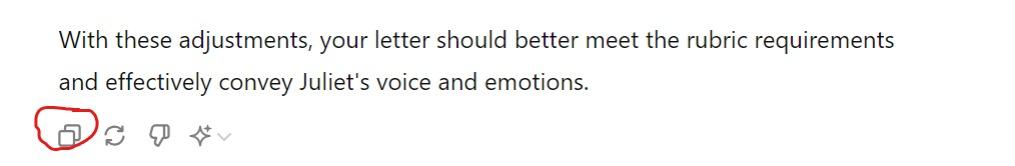
Have students save what AI states! It is important to make sure students use AI with integrity, saving the AI script helps hold students accountable. They are expected to use AI to learn, not to copy and paste.
How to save the response:
Have to move their mouse to the bottom left of the AI response and hover it above the two squares overlapping each other (I included a picture above of what it looks like). From there, they have to click their mouse to copy the response and put it in a document, I recommend labeling it ChatGPT Feedback Worksheet. It is also important to inform students that when they use AI for their essay, they are expected to copy response into the document and submit it.
Remind students to copy and paste their AI responses in the ChatGPT Feedback Worksheet, I recommend stating that they must do this in order to get full credit for their work.
Using AI to Provide Immediate Feedback on Paper Draft
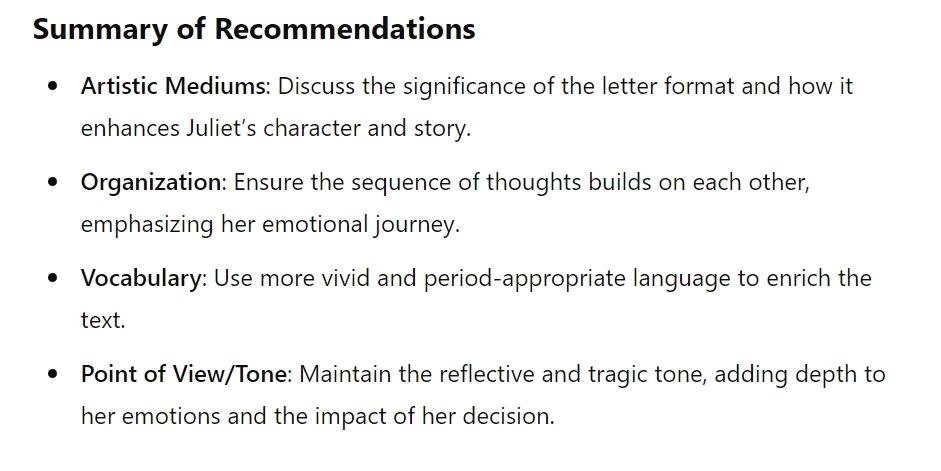
Now that students have a base for their essay, they should begin drafting out their paragraphs. They can use their skeleton and use each section to create paragraphs. When doing this, they can further develop their ideas and better analyze the text evidence they may be using for their paper.
Why use AI for this process? When students what quick and informal feedback, they can use AI. It is important as a teacher to clarify that
This is where things can become modified to the student. Does a student struggle with writing a intro? Do they get too wordy in their body paragraphs? Whatever it may be, the student can ask for specific feedback they want. They can have AI review just an introduction paragraph or the whole paper.
Whenever a student utilizes AI, emphasize that they need to include the rubric for the project. This will give them feedback that is best specified to the parameters of the project and AI will be able to alter the feedback to what students need.
Students Turn the Final Product In
Have students turn in their paper skeleton, essay, ChatGPT Feedback Worksheet, and any other materials they may have used.
When using AI in the classroom, make sure to check in with students and adapt to their needs. Navigate how much assistance they may need from you to make the learning space most accessible to them.
AI is scary, but if we learn how to teach students to use it responsibly, we can redirect students from seeing AI as a cheating mechanism and show how it can be a tool to aid them, and you, in their learning.