Using Nano Instead of Vi on Your Arduino Yun
by hzimmerman in Circuits > Arduino
4553 Views, 3 Favorites, 0 Comments
Using Nano Instead of Vi on Your Arduino Yun
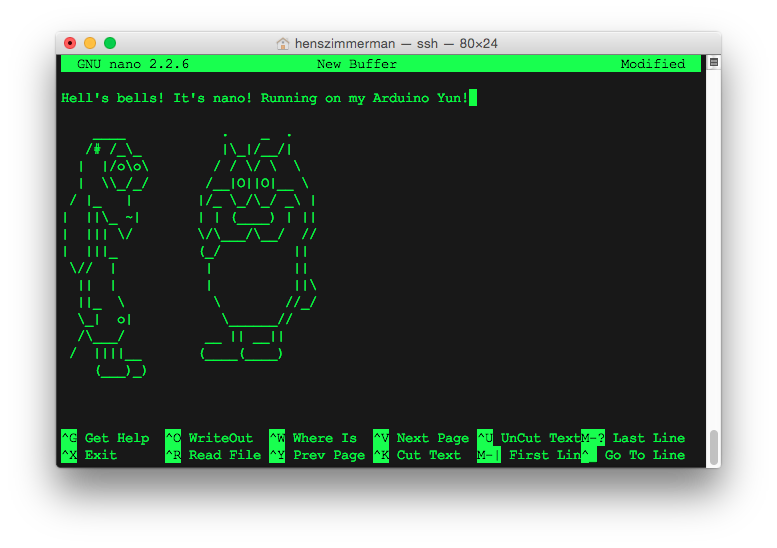
Call me a n00b, but I prefer using nano over vi as my default text editor. This, too, when I use ssh to access my (incredible) Arduino Yun. However, on the very basic setup of Linino on the Yun, there is no nano to be found. Just vi. Here's how to fix that!
Update the Package Manager
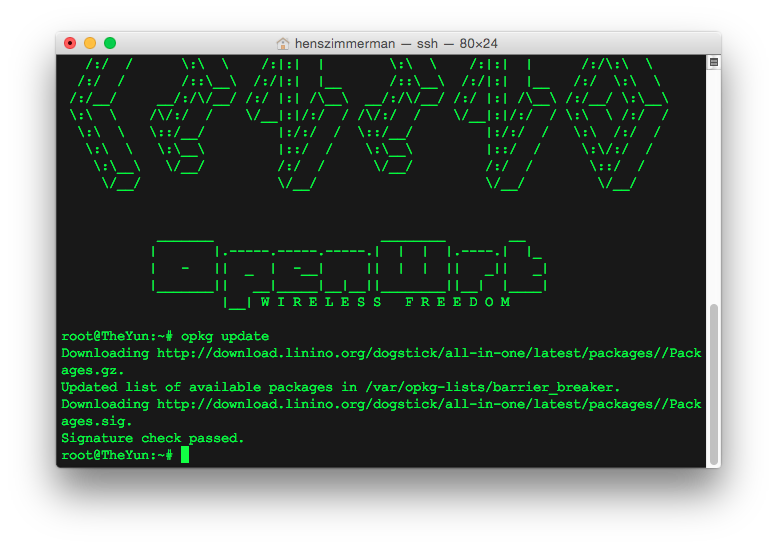
Type opkg update at the command prompt:
root@TheYun:~# opkg update
Install Nano
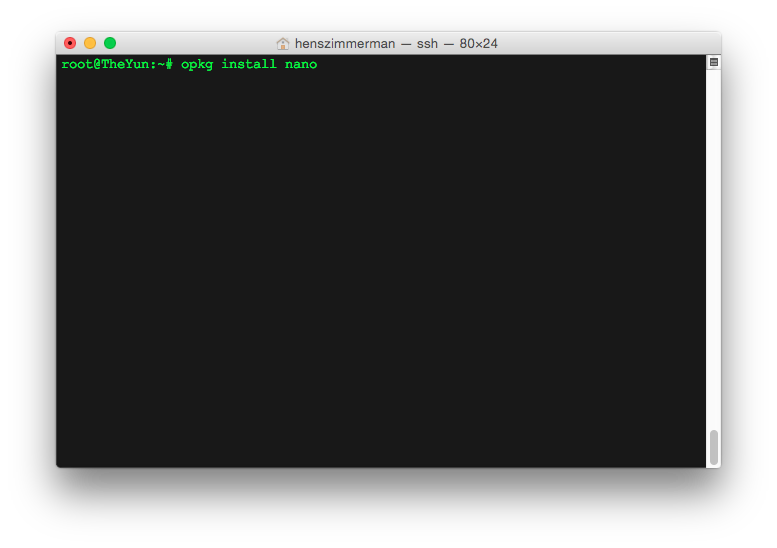
Type opkg install nano at the command prompt:
root@TheYun:~# opkg install nano
Use Nano
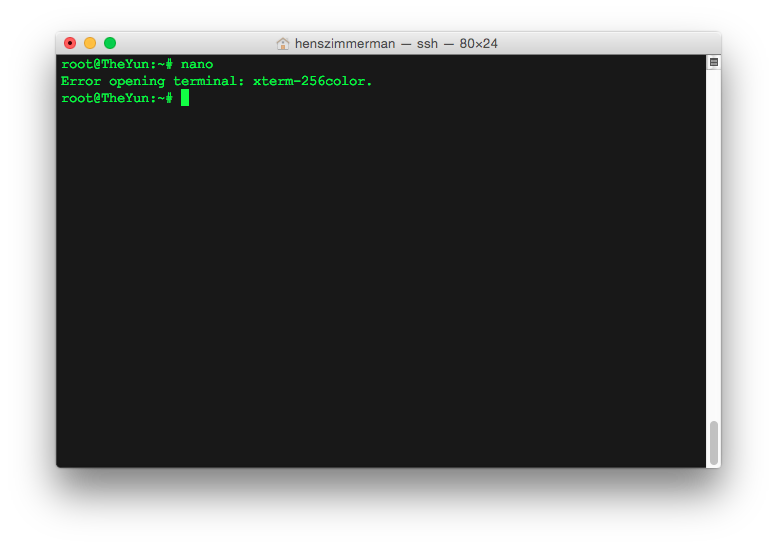
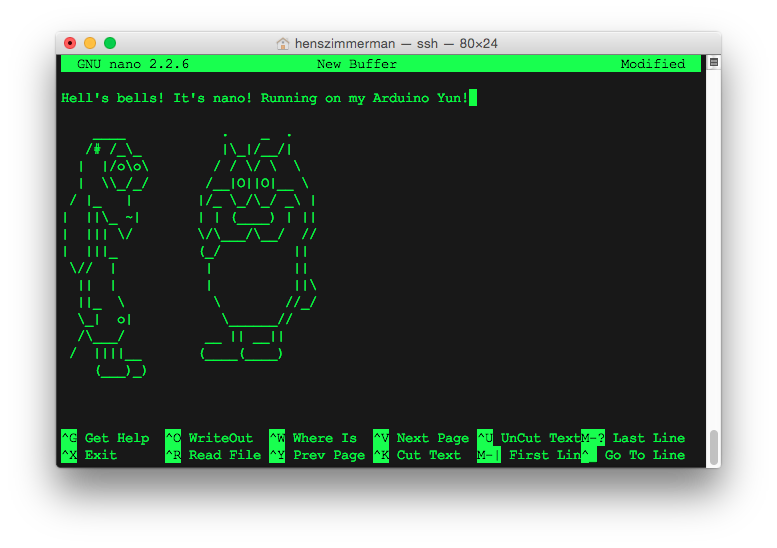
If you would now run nano as is in your OSX Terminal, it will most probably result in an error:
root@TheYun:~# nano
Error opening terminal: xterm-256color.
So enter this command first:
root@TheYun:~# TERM=xterm-color
Now nano can be your friendly neighbourhood default editor again! Yay! For instance, to edit the crontab using nano, you would type:
root@TheYun:~# EDITOR=nano crontab -e
Happy nano'ing!