Using a Calendar to Organize Your Life! : the Activity
by BaileyS122 in Living > Education
233 Views, 1 Favorites, 0 Comments
Using a Calendar to Organize Your Life! : the Activity

For this activity we will be following a tutorial to practice our organizational skills.
The supplies that you will need are:
- A list of activities to plan
- Multicolored pens/ pencils
- Internet access
- An open mind!
Let's Begin!
Decide Your Format

First, you must decide the format in which you wish to complete this activity.
Are you more familiar with the digital world? Then choose a digital calendar!
Are you a person who enjoys the physicality of writing by hand? Then choose a form of paper calendar!
For the Paper Users!

If you have chosen to use a paper calendar or planner, you are in the right place!
First, let's gather our supplies:
- colorful pens or pencils
- a printed calendar or a bound planner
- optional: stickers
Finding Your Events
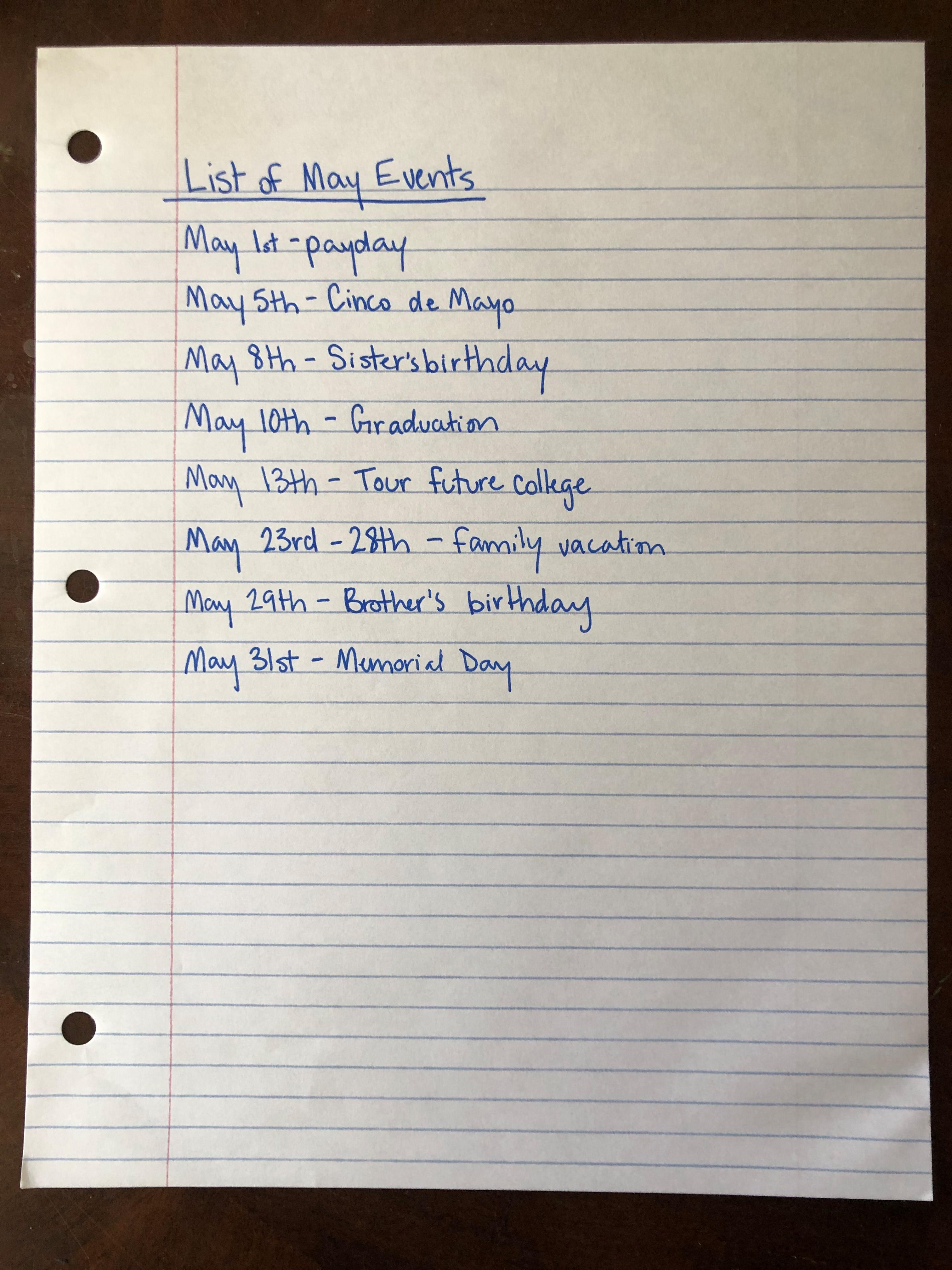
Now that you have your supplies on hand, we need to find the events to be written down.
This may include a class schedule, your work schedule, birthdays, personal events like appointments, etc.
I have included a general list of events for May to use for this example.
Color Coordinating
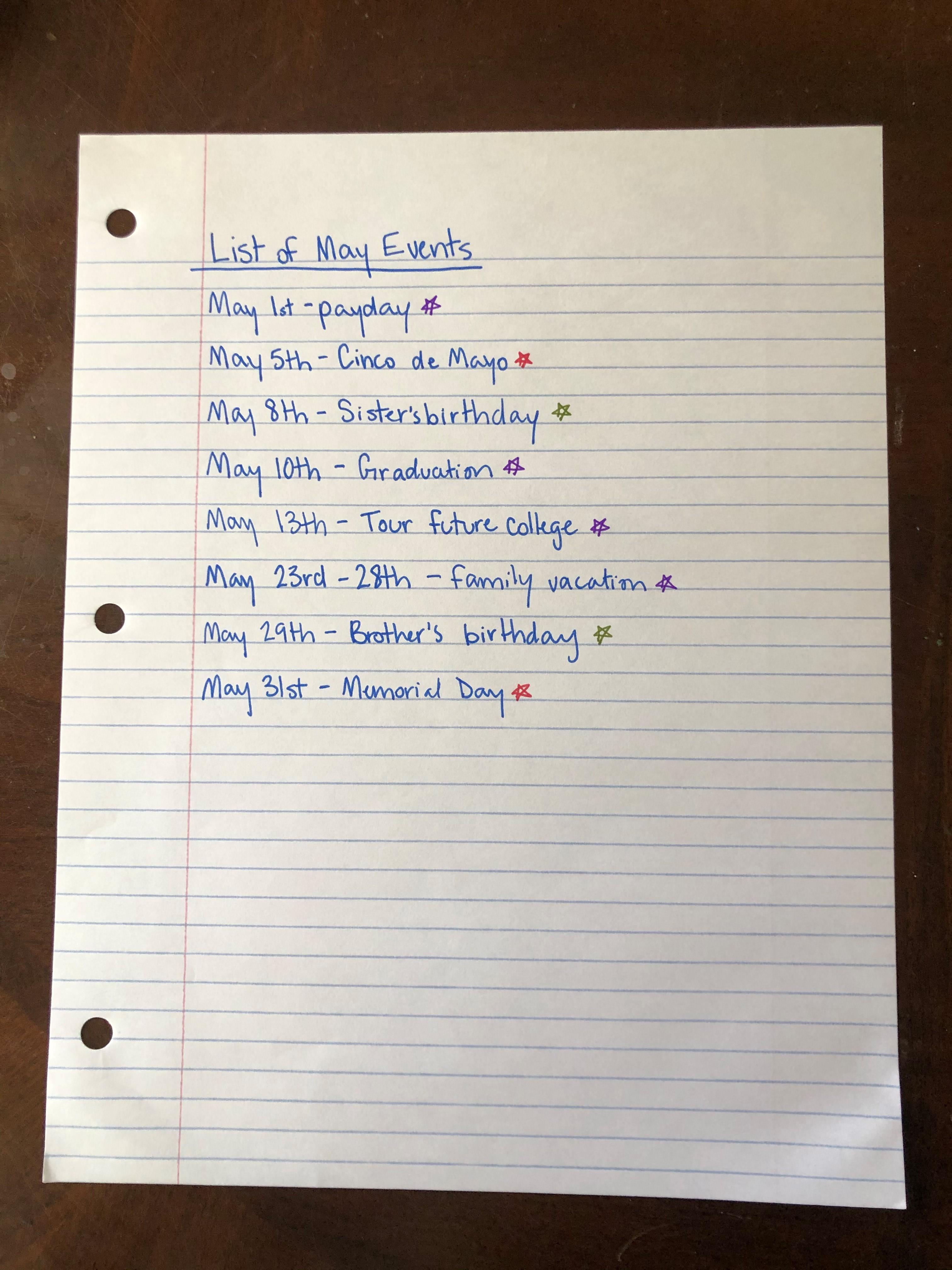
Something that I have found helpful in organizing a calendar is color coordinating events that are alike.
For example, all birthdays are written in green, national holidays are red, etc.
In this example I have chosen to use the following colors:
- Red= National Holidays
- Purple= Personal Events
- Green= Birthdays
Fill It In!

Once your colors are chosen, it is time to fill in the events in your calendar!
As you can see, the colors help to visually differentiate between events of importance.
Pro Tip: Fill in your calendar or physical planner As you receive information! You are more likely to continue to stay organized if you fill in events the day you find out about them.
For Electronic Formats
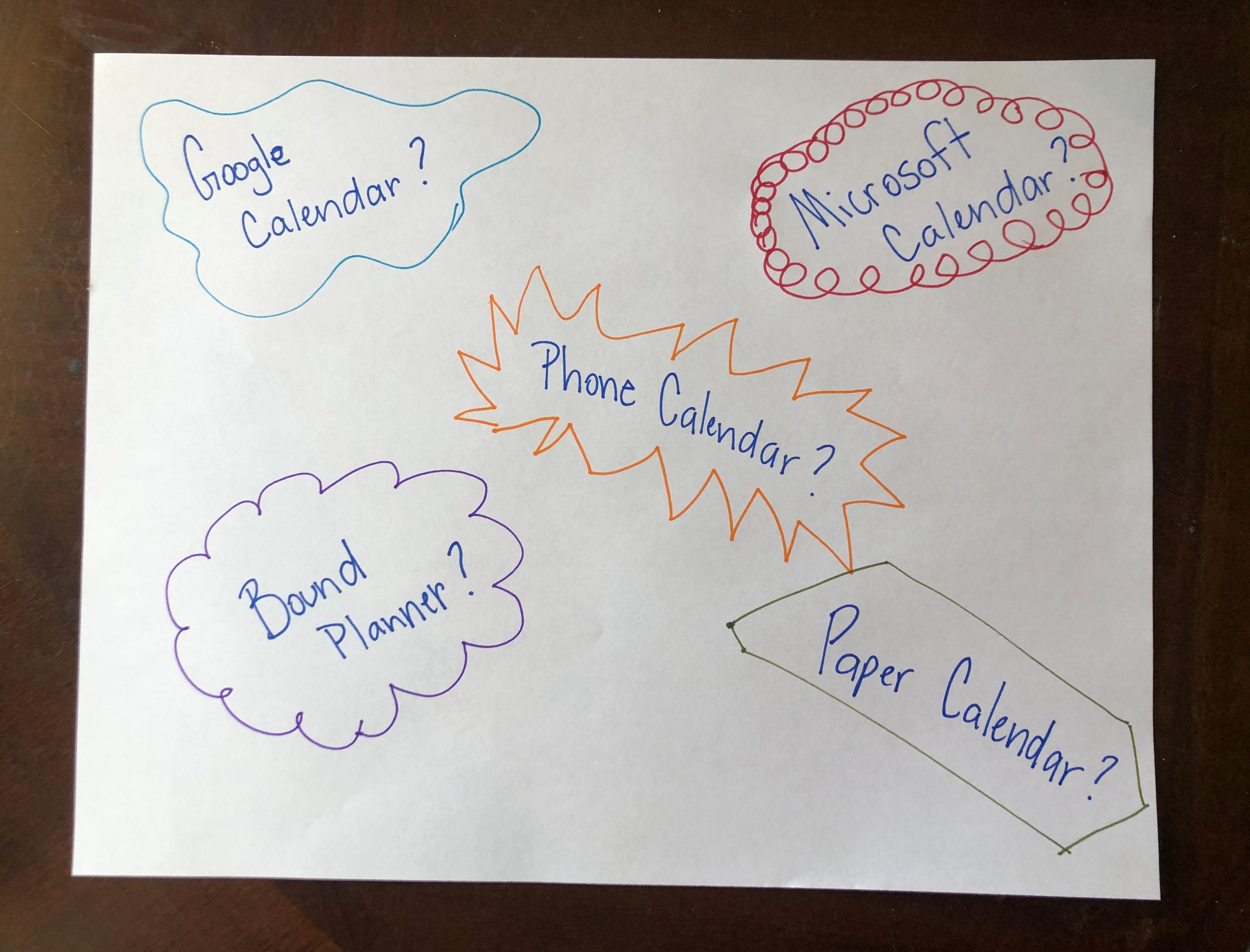
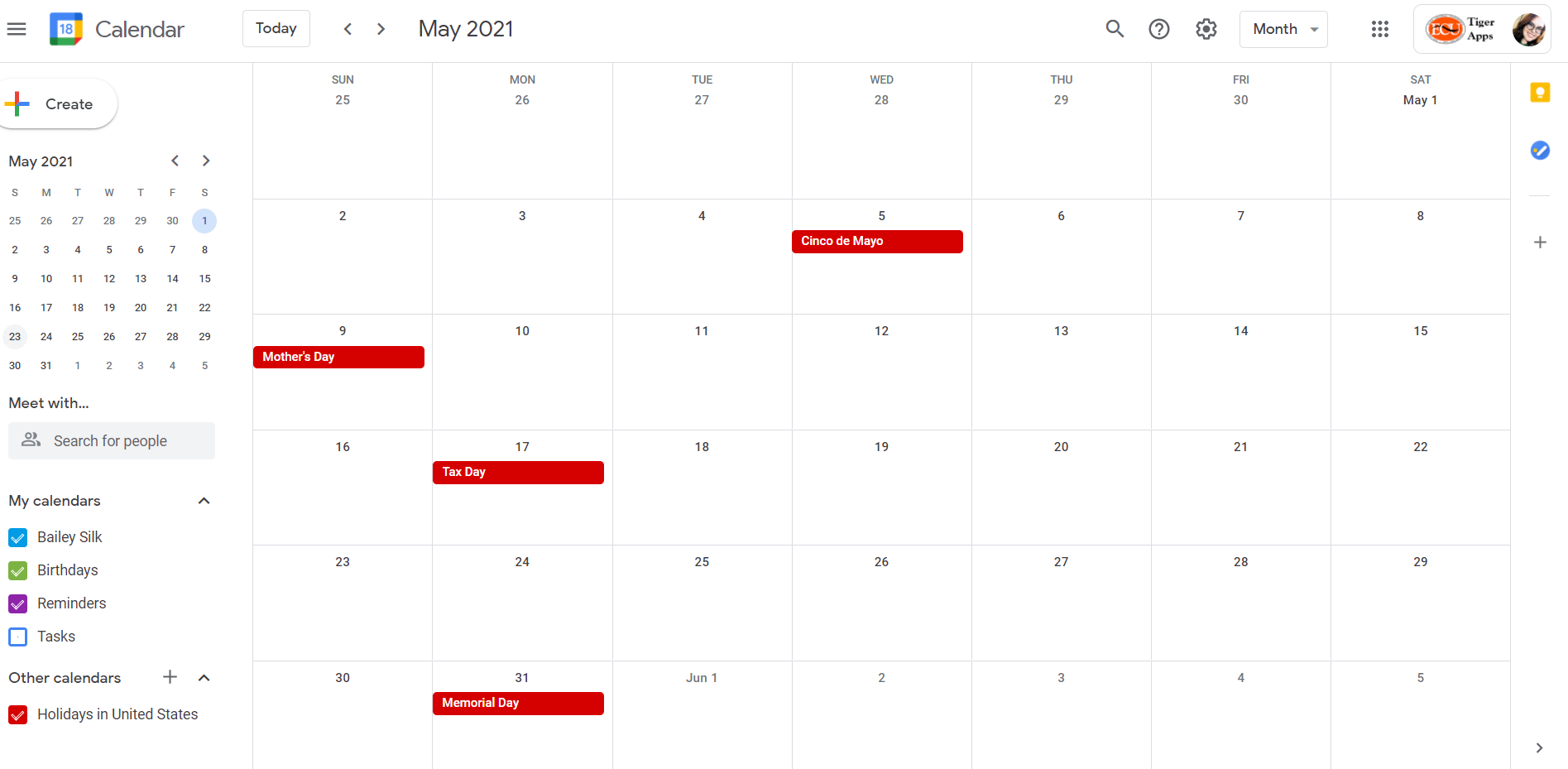
If you have chosen to use an electronic calendar, the first step is to choose which one
There are many options of electronic calendars including Google Calendars, Microsoft Teams Calendar, The calendar on your smartphone, etc.
For this example, I have chosen to use Google Calendars.
Find Your Events

Much like the paper calendar, now that you have chosen your format it is time to fill in your events.
This may include a class schedule, your work schedule, birthdays, personal events like appointments, etc.
I have included a general list of events for May to use for this example.
Color Coordinating


Just like a paper calendar, you may organize your calendar events by color.
The picture shown above shows that my chosen colors are as follows:
- Green= Birthdays
- Purple = Reminders
- Red= Holidays
I have also included a photo explaining birthdays. On Google Calendar, birthdays are automatically filled in by contact information, so if you would like a birthday to appear in the "Birthdays" portion of the calendar you must include the date in that person's contact information.
Fill It In!
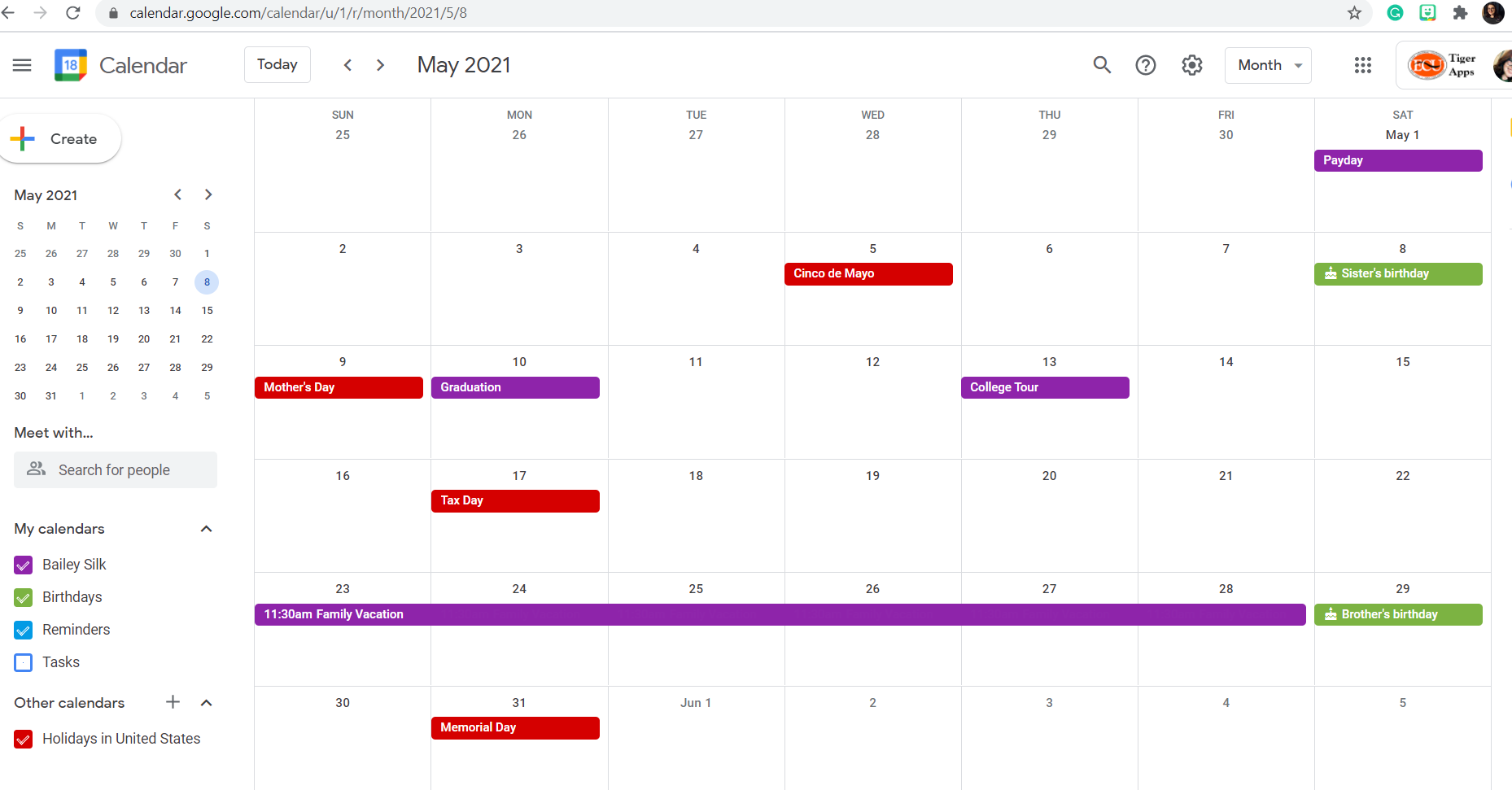
Now that you have chosen your colors, it is time to fill in your calendar.
You can personalize the time frame that this event occurs, as well as many other things like if you would like the event to be private.
Reminders

If you would like to receive a reminder about an event, you may set reminders minutes, hours, days, and weeks before an event.
You are finished!
As you can see, the colors help to visually differentiate between events of importance.
Pro Tip: Fill in your calendar or physical planner as you receive information! You are more likely to continue to stay organized if you fill in events the day you find out about them.