Using KK Flight Controller Board to Fixed Wing Aeroplanes
by BhaskarP6 in Circuits > Sensors
9229 Views, 25 Favorites, 0 Comments
Using KK Flight Controller Board to Fixed Wing Aeroplanes

Lot of people finding difficulty while flying rc planes, though they had the experience of flying Quad copters, hex copters,...etc.The main problem is the controlling theory will be different for planes and copters.So adding a flight stabilizer makes it easy for the beginners while flying (gliders / 4ch ) rc planes.
Now this topic will cover the concept of converting your quad copter Flight controller into a fixed wing / aeroplane flight controller.
Most of us begin the quad copters with kk 2 boards.So lets see how to upload the fixed wing (also known as aeroplane) firmware into your kk board.
Note: Dear Guys, i'm not using your youtube videos(that were linked in the next steps) for commercial purposes, please understand that... i'm just sharing your videos, your work will be pretty useful for guys like us.
What You Need
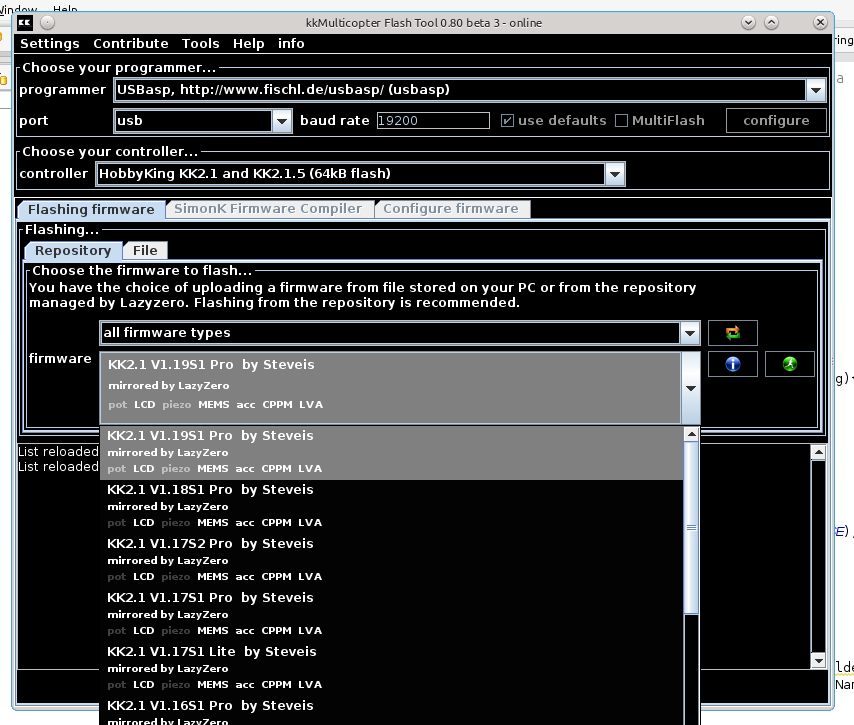
Hardware:
1. kk2.1 /2.0 board.
2.10 pin to 6 pin converter like this...http://www.ebay.in/itm/282350786177?aff_source=Sok...
3.USBASP programmer like this.....http://www.ebay.in/itm/USBASP-USBISP-AVR-Programme...
Software:
1.USBASP Drivers (if needed)...choose accordingly.
2.KK flash tool
http://lazyzero.de/_media/modellbau/kkmulticopterf...
3.Fixed wing firmware
Connecting All Together

Now follow, these steps.......
- Identify the respective pins on your kk board as shown in the picture....
- connect 10pin-6pin connector.... to the kk board
- connect the usbasp programmers to the kk board through 10pin-6 pin connector.
- Now download the openaero v1 or v2 (if not done in early steps)
- Now open kk flash tool.
- Browse the firmware (openaero) location.
- Flash it, thats it.
If you stuck please go through these link.
1.http://lazyzero.de/en/modellbau/kkmulticopterflash...
2.https://www.rcgroups.com/forums/showthread.php?170...
Now if you stuck anywhere please go through this link /video..... (credits to this person)
Getting Back to Quadcopter Firmware Again
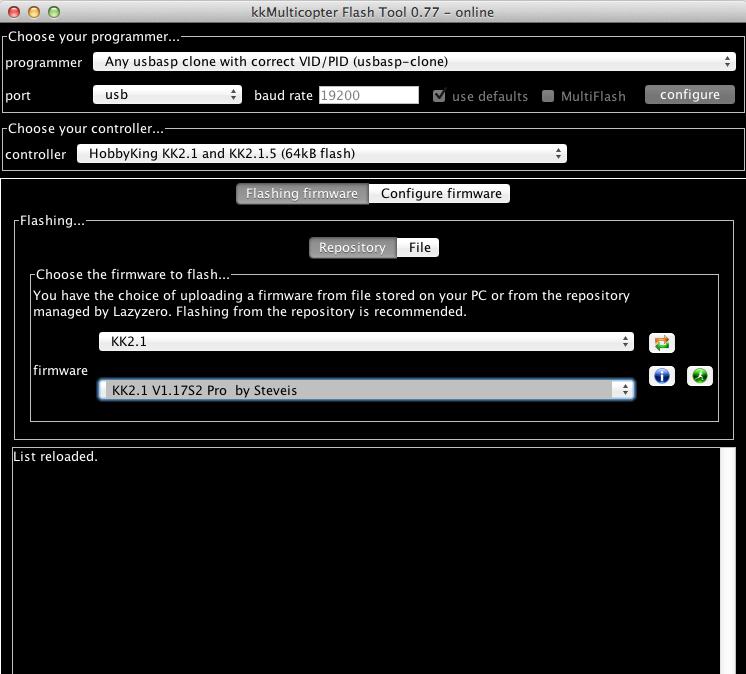
If you want, you can use the same kk board again for quad copter as well, just you need to change the firmware similar to the above steps.
you want full tutorial, please go through this link....
https://www.rcgroups.com/forums/showthread.php?170...
Conclusion

So, with this setup you can easily able to fly the aeroplane / rc planes. Adding auto leveling / flight stabilization will definitely gonna help for beginners, have a happy flight, my next instructable will be on CC3D Firmware updating for Fixed wing models... Thank you.