Use Your IPod/ IPhone With Wifi, Even Where Theres Only Ethernet
14217 Views, 11 Favorites, 0 Comments
Use Your IPod/ IPhone With Wifi, Even Where Theres Only Ethernet
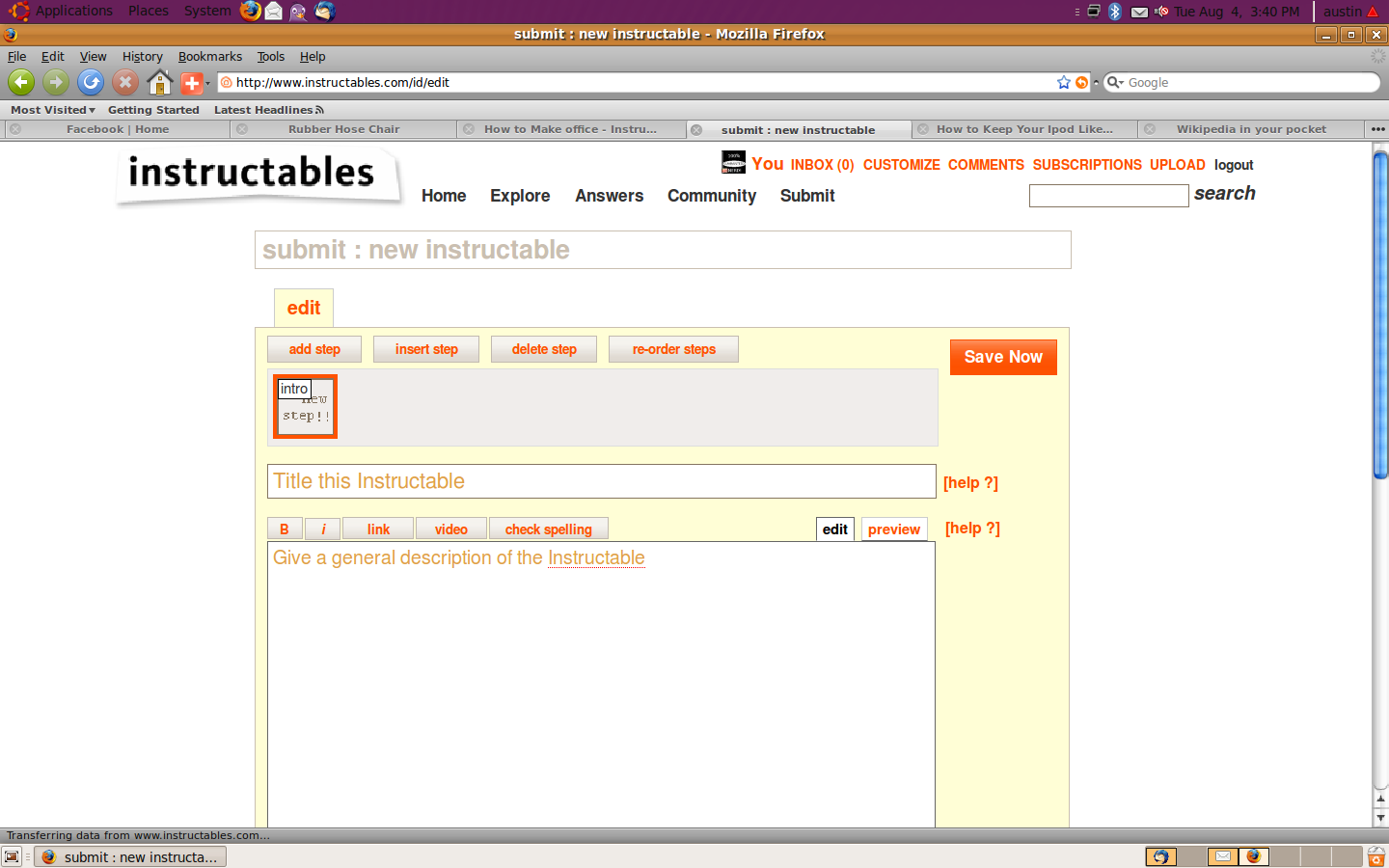
This will show you how to use wifi for psp, iphone, ipod, and any other device, even where there is only ethernet
Materials
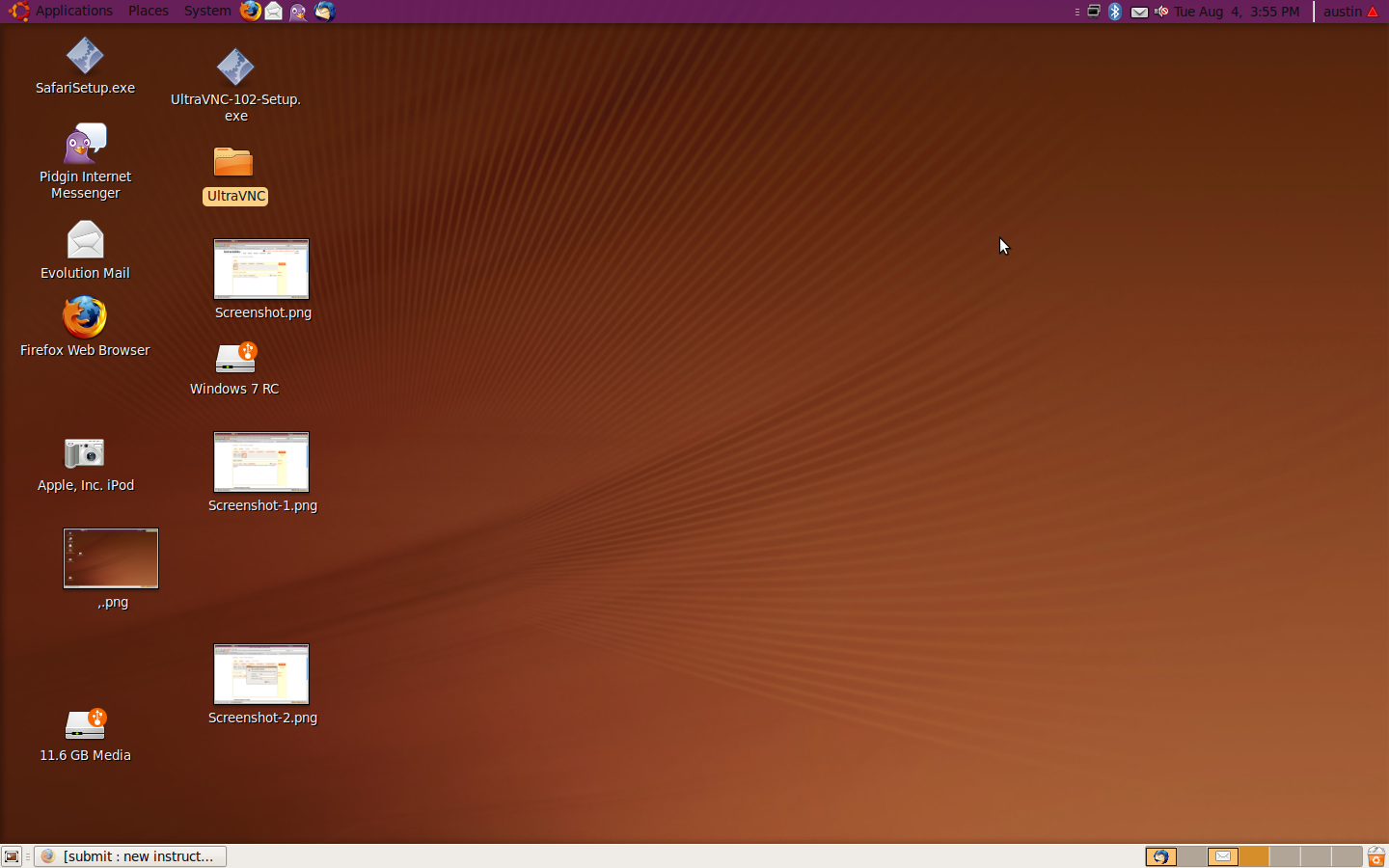
The materials you will need are these:
--Laptop, with Wi-Fi and Ubuntu, Xubuntu, or any linux os based on gnome
-- Device to use wi-fi with
--Brain
--Laptop, with Wi-Fi and Ubuntu, Xubuntu, or any linux os based on gnome
-- Device to use wi-fi with
--Brain
Open Ubuntu
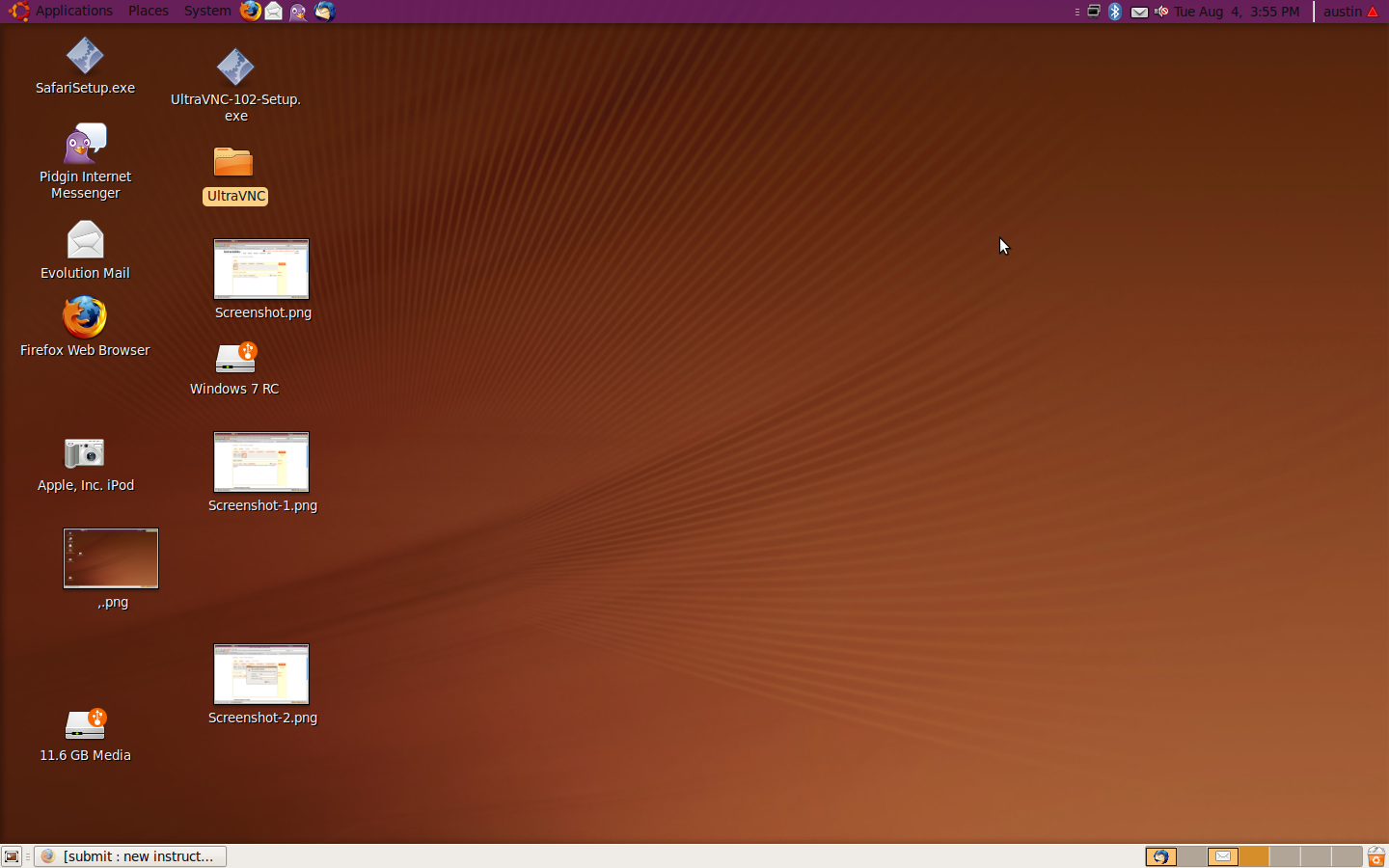
open ubuntu and click on the network picture on the right on the top panel, make sure u is connected to ethernet.
a little dialog will drop down, click "Create New Wireless Network" from the menu
a little dialog will drop down, click "Create New Wireless Network" from the menu
Configure It
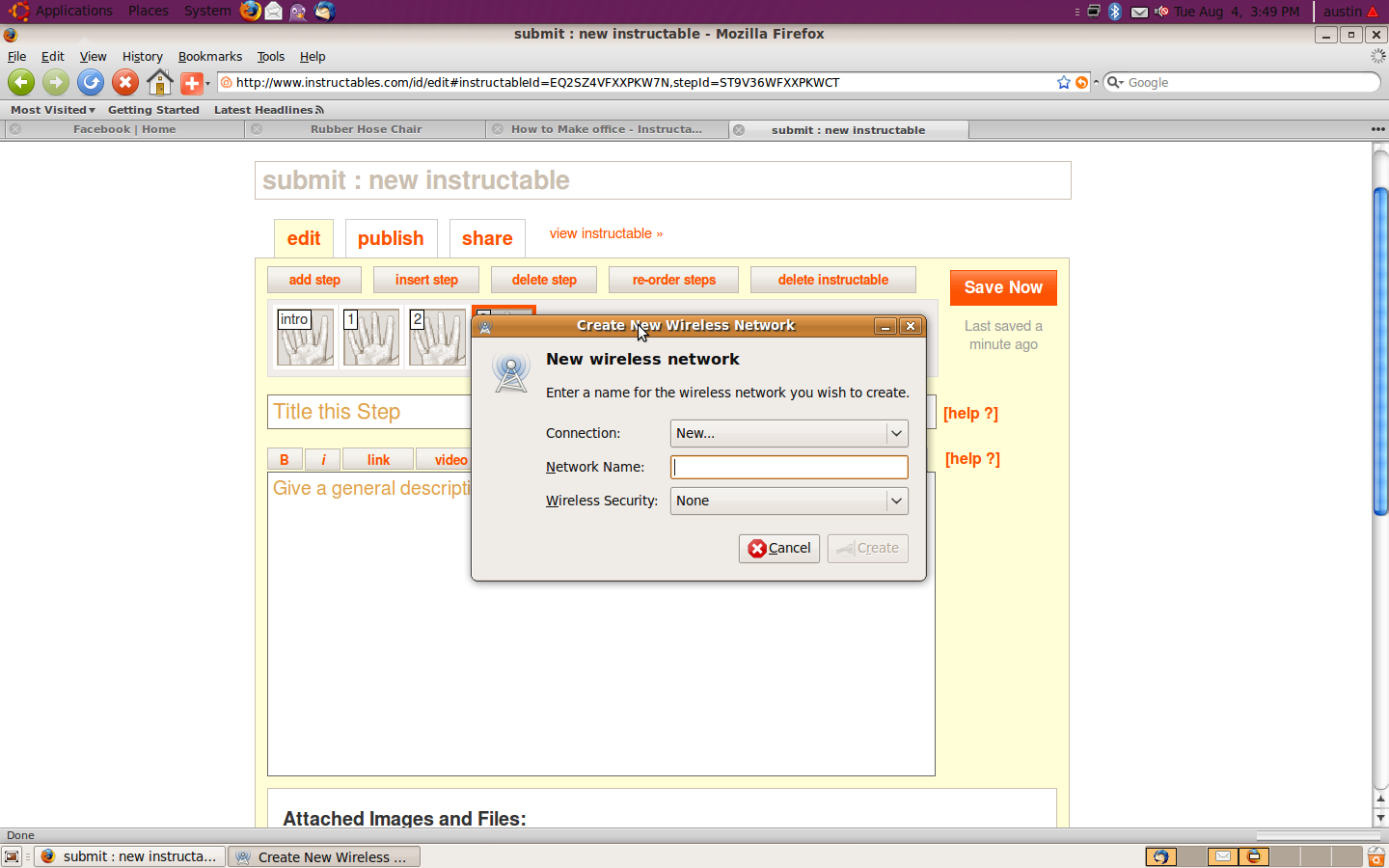
another dialog box will pop up. Leave evrything as is, except network name, where u will put the SSID click create
Finishing: Part 1
It will automatically connect you to the network.
Finishing and Finished
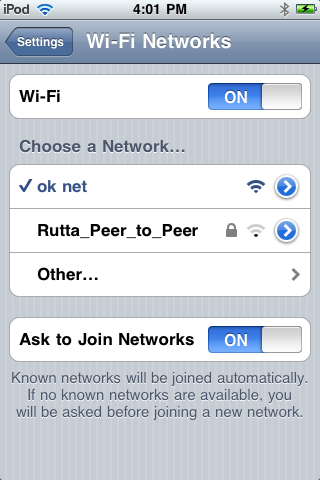
Open up the wireless settings o the device and connect to the network you just made. enjoy