Kindle As a High-contrast GPS (works for Any Ebook)
by lormaccone in Circuits > Gadgets
11645 Views, 79 Favorites, 0 Comments
Kindle As a High-contrast GPS (works for Any Ebook)

I show how you can use your ebook (Kindle, Kobo, Sony, ipad, tablet) as a GPS.
All the software runs on your phone (android is needed), so the ebook is unchanged. You just need to install a couple of apps on your phone. The ebook just uses the internal browser, so any device that has a wi-fi connection and a browser can be used, e.g. most models of Kindle.
I used some code from Dave Schneider, who had a similar (but more complicated) project. Thanks Dave, without your help, I wouldn't have made it.
Installation Step 1


You need to install the following two (free) apps on your phone.
1. KickWeb server (or any webserver that supports PHP).
2. BlueNMEA
Installation Step 2

Download this file, unzip it and put the files on your phone in the folder htdocs of your sdcard.
These are the files for the web page. You should have the following files: /htdocs/index.php /htdocs/get-gps.php /htdocs/css/ccompBonW.css
Downloads
Installation Step 3 (optional)

Figure out a way to keep the above apps running in the background. Usually, it only requires you to de-optimize their battery usage (google it).
Run It
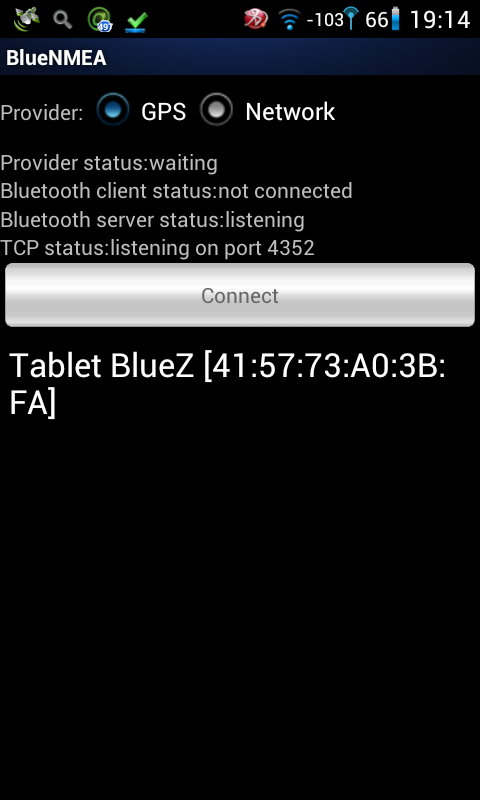

1. Activate the WIFI hotspot on your phone.
2. Connect your ebook reader to the phone's wifi.
3. Open the two apps: open Kickweb server, then send it in the background (with the "square" key of the phone), open BlueNMEA.
4. Put your phone where it will receive a GPS signal (I can keep my phone in my pocket, but that might not work for all phones).
5. Open your ebook's web browser and navigate to the phone's IP address, typically
(You can also test it from your computer). If the above address doesn't work, to find the phone's IP, look for the "gateway" address of any device connected to your phone's wifi, that's the phone's IP address. It must be followed by ":8080" to use Kickweb server.
6. Enjoy!
If it stops after a while, you need to re-launch the two apps (step 3 above). [Android has a very aggressive optimization and stops the apps that it believes are not doing anything useful.]
Lorenzo.
More info here
Optional: Change It!
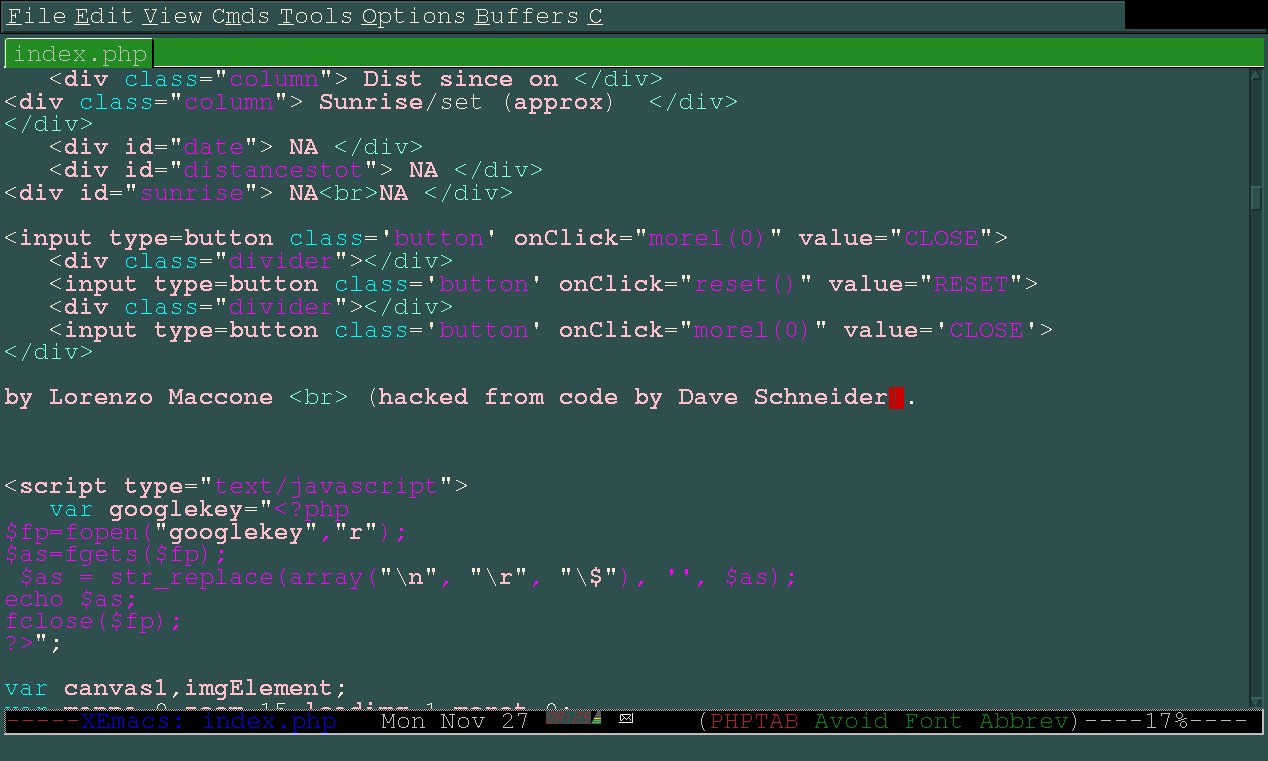
You don't like it? There's some feature you want to add? You want your distance to be shown in light years or nautical miles?
Open the file index.php and take a look at the code. You don't need to know javascript to change the relevant parts, use google and the comments to understand what it does, and change it where you want. It's easy! You can even edit it directly on your phone (e.g. use the free "Turbo Editor" app). Don't worry about screwing things up, if you do, just download it again and replace the index.php file.