Use Raspberry Pi to Test Your Infrared Remote Control
by mirza irwan osman in Circuits > Raspberry Pi
9057 Views, 26 Favorites, 0 Comments
Use Raspberry Pi to Test Your Infrared Remote Control
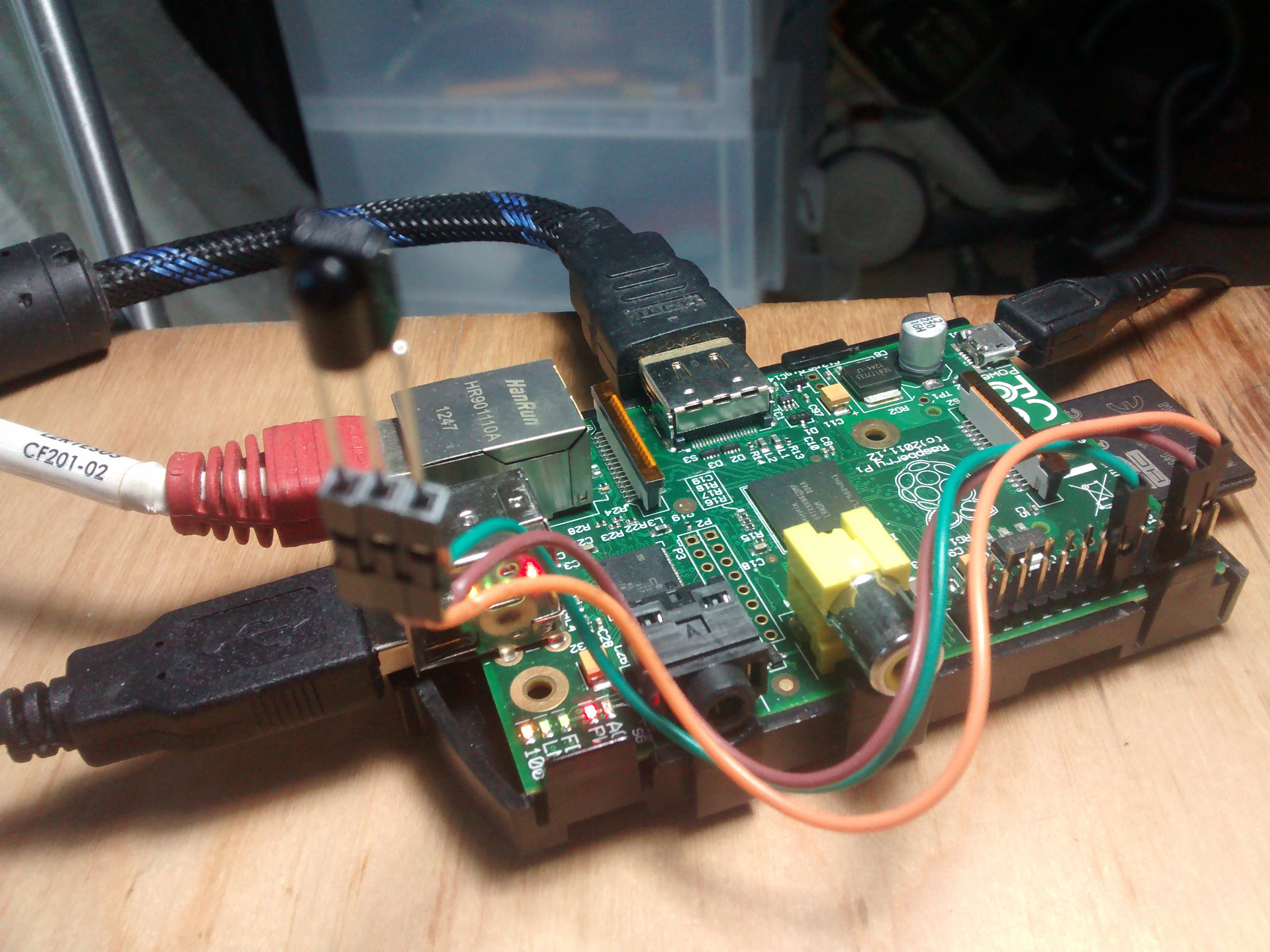
Introduction
My Air Conditioner (AC) machine didn't work even after replacing the batteries of the remote control. I wanted to know whether the remote control is sending out any Infrared (IR) signal.
Scope
This instructable will show the following:
Make Raspberry Pi receive infrared signal from the remote control
Audience
Raspberry Pi users
Assumption
The remote control being tested work in the 38KHz frequency.
Install and Configure LIRC Daemon
Complete the steps in "Install and configure LIRC Daemon" instructable.
Test the Remote Control
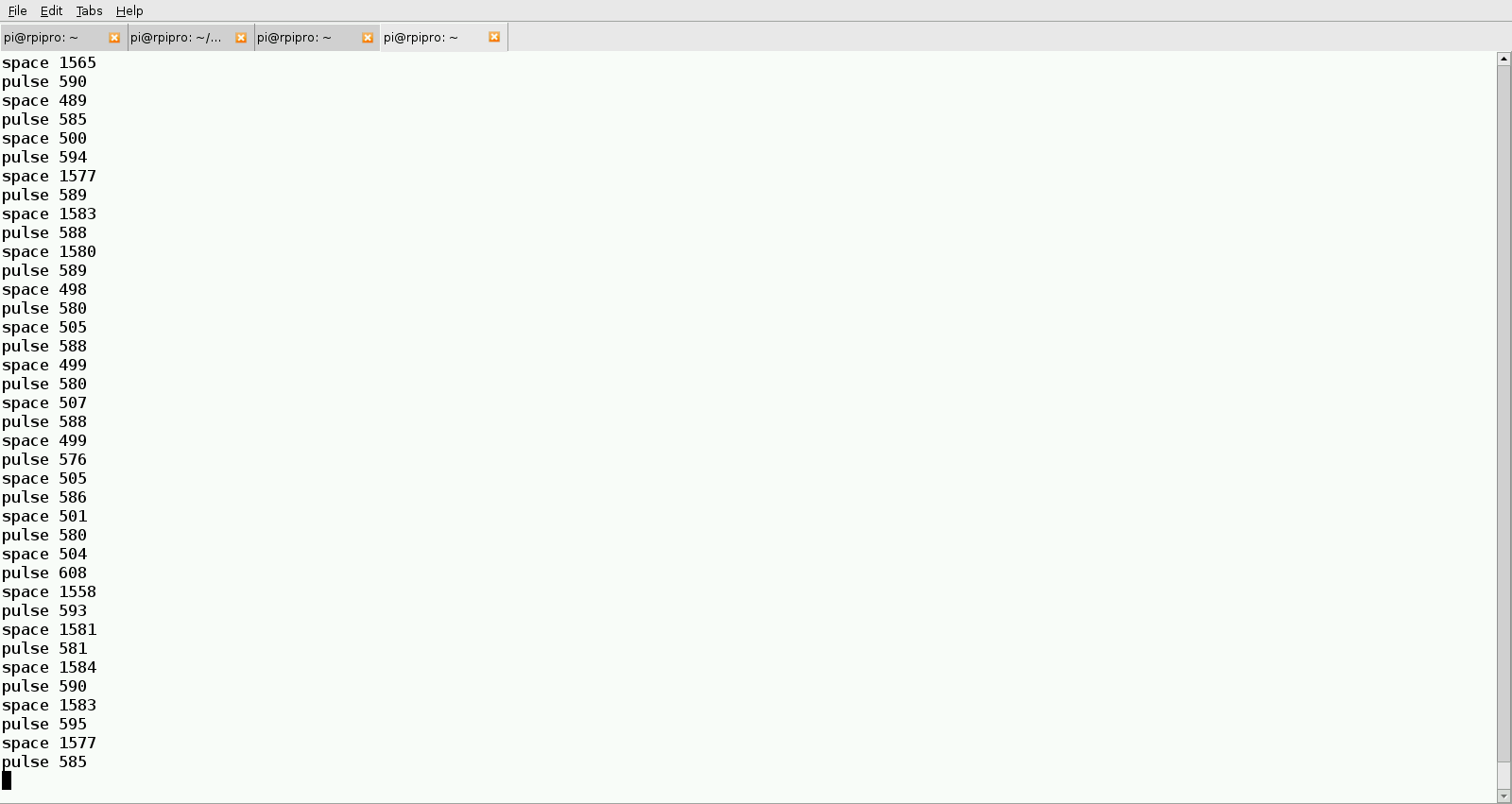
First test a remote control that you know to be working (example TV remote) to ensure that IR interface of the Raspberry Pi is working as expected.
On the terminal emulator
$mode2 -d /dev/lirc0
Point the working remote control at the Raspberry Pi
Press any button while looking at the terminal emulator
You should see messages being printed on the screen as shown in the screenshot. This is a confirmation that the IR hardware and software interface of the Raspberry Pi is working.
Now point the remote control you suspect to be faulty at the Raspberry Pi
If there are no messages being printed on the screen, then there is a high chance that it is faulty.