Uploading a Video to YouTube Via Android Phone
by Rainy Makes Stuff in Circuits > Wireless
11749 Views, 4 Favorites, 0 Comments
Uploading a Video to YouTube Via Android Phone
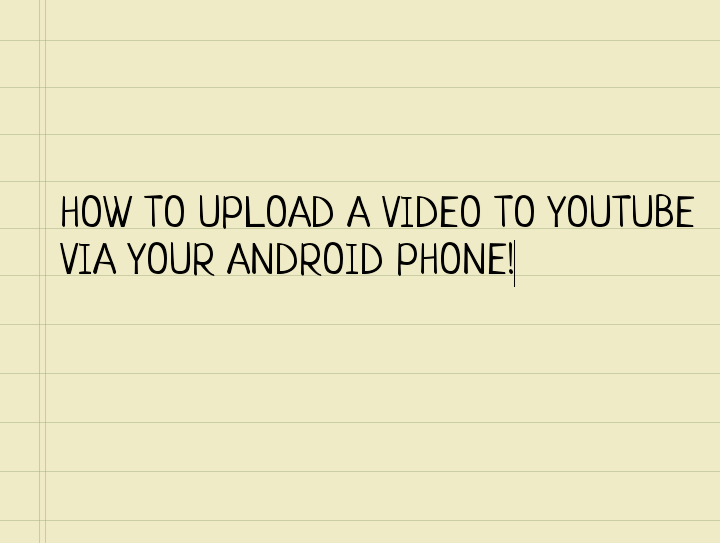
There are two metods of uploading videos. The second way will be found in a later instructable!
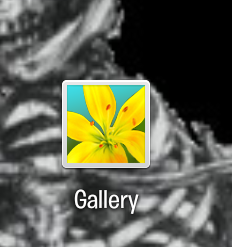
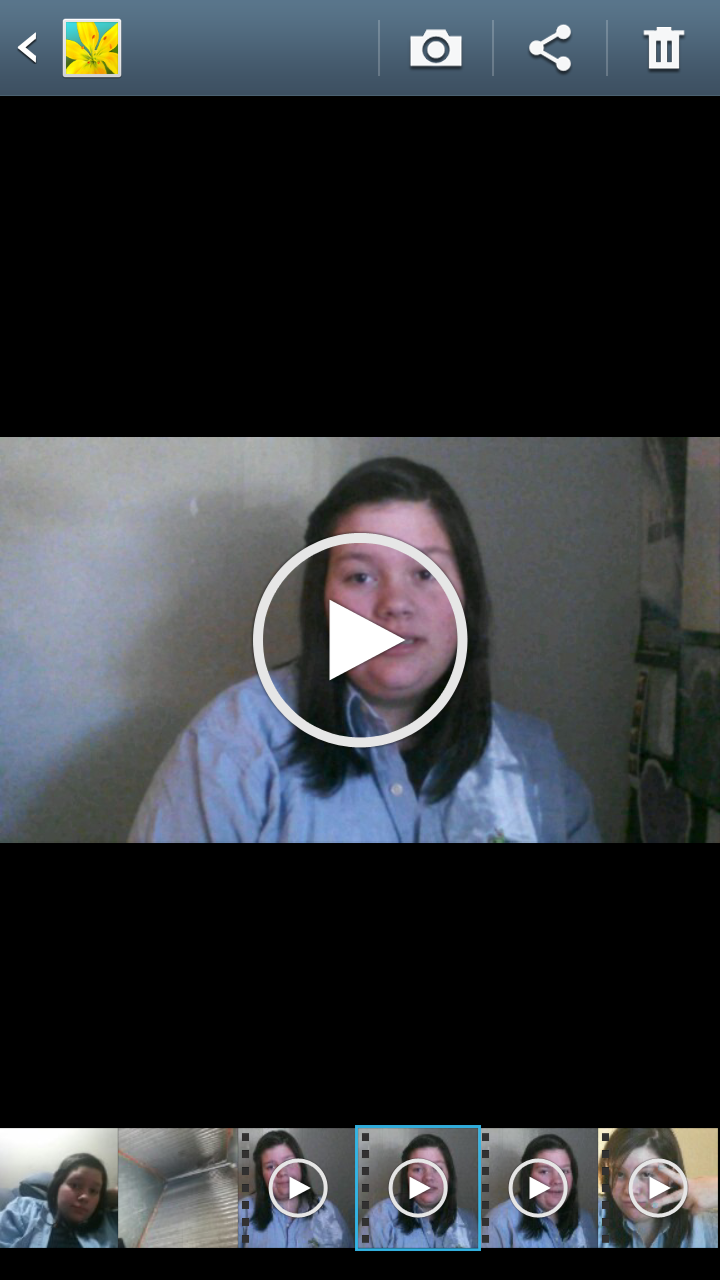
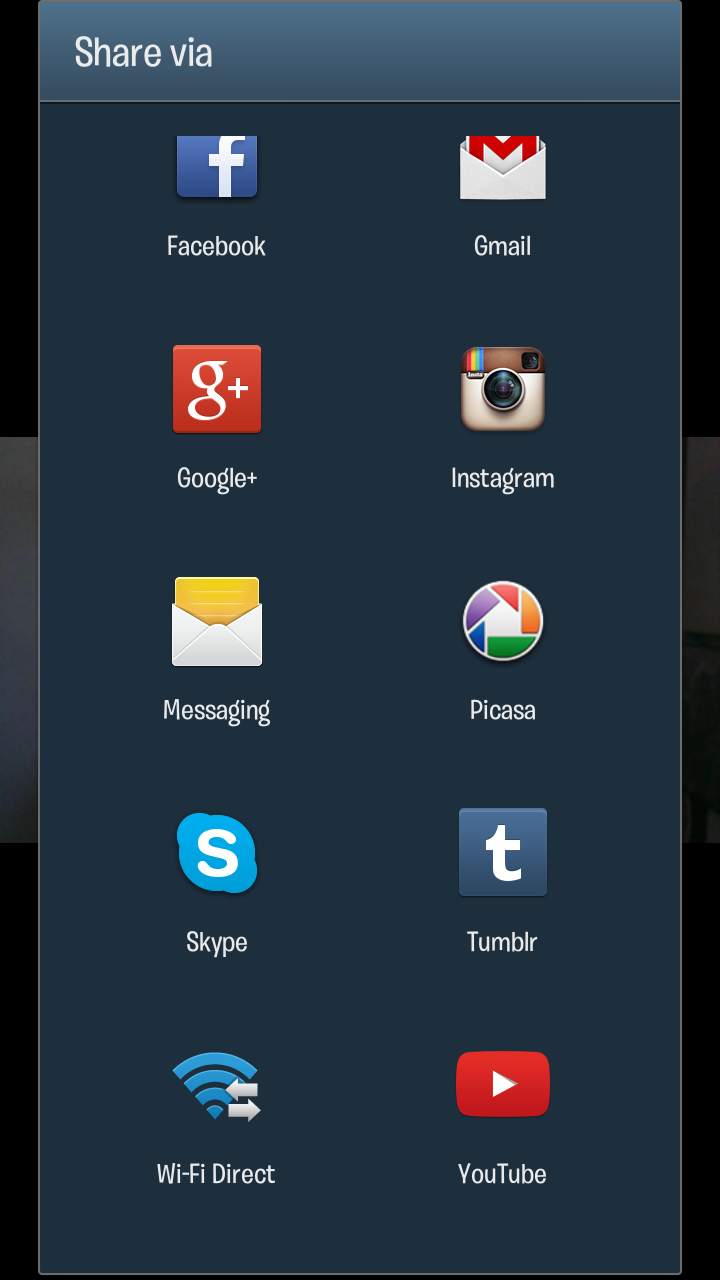
Go to your gallery, then press the share button (in the top right area of the screen), a popup should show up and you want to press the YouTube button.
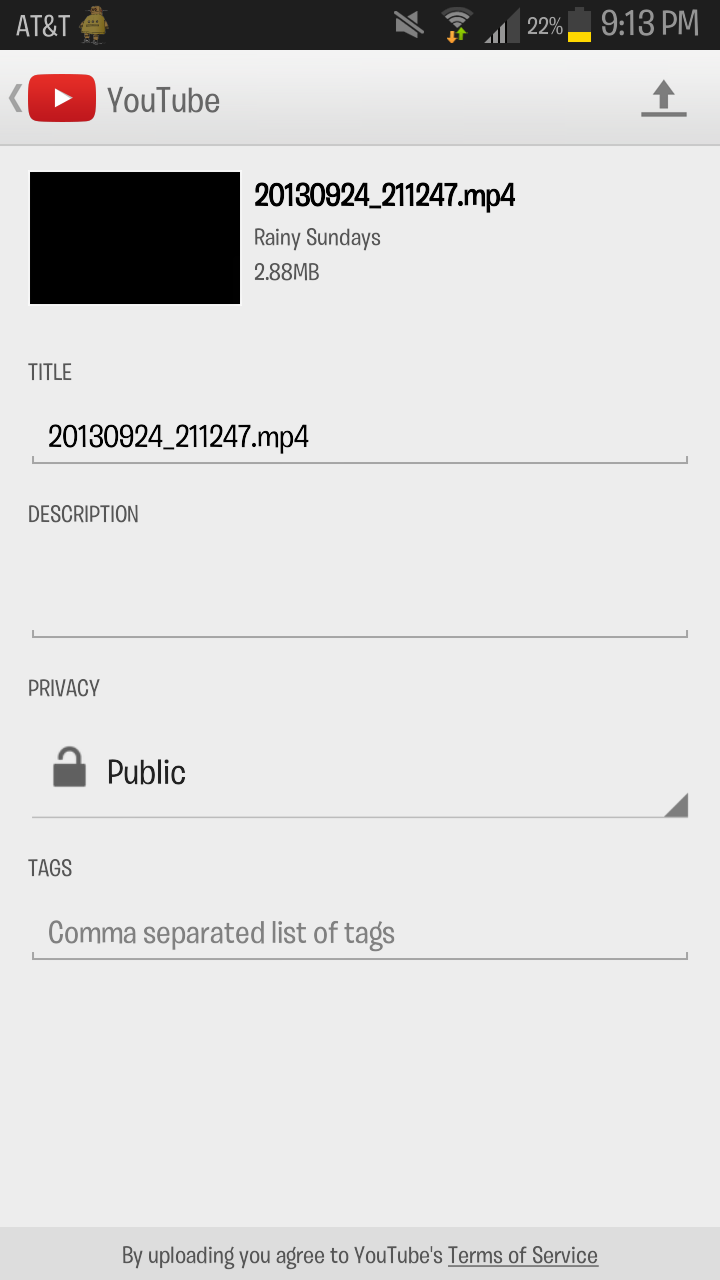
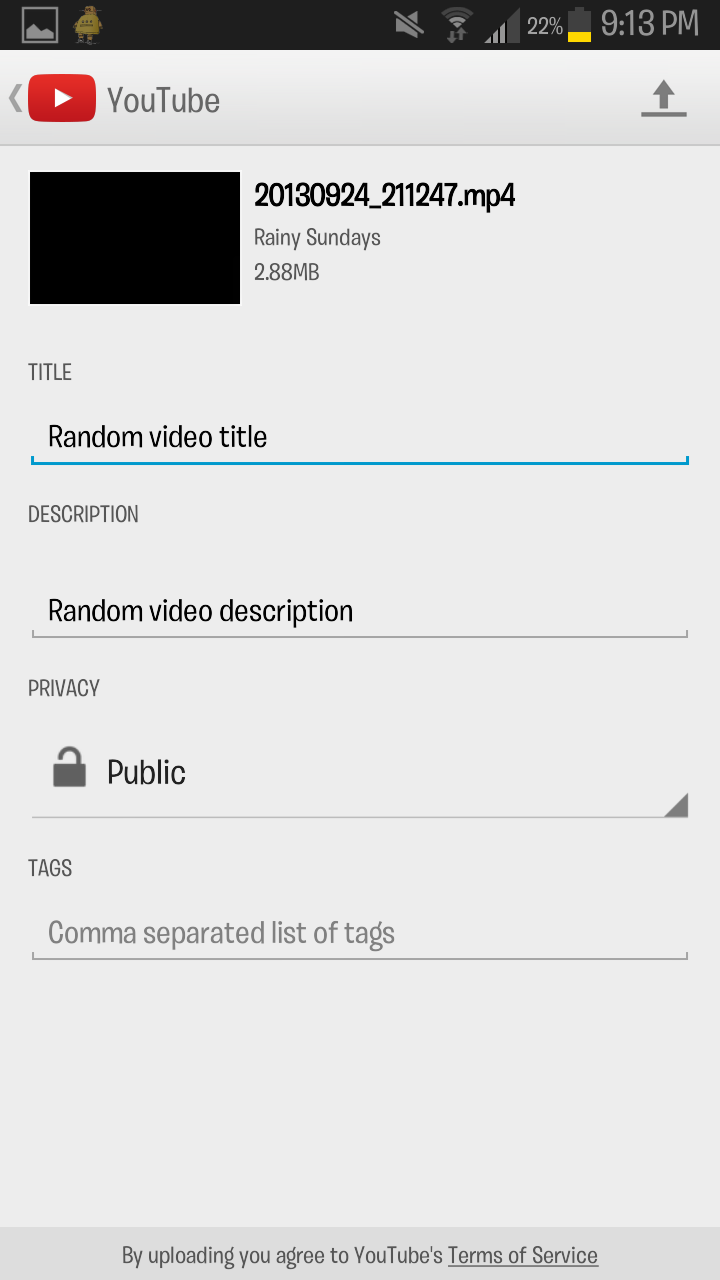
Once you click on that it'll pull up what's shown in thw first picture and you'll need to change the title and add a description (as shown in the second picture). Then press that upload button on the top right area of the screen.
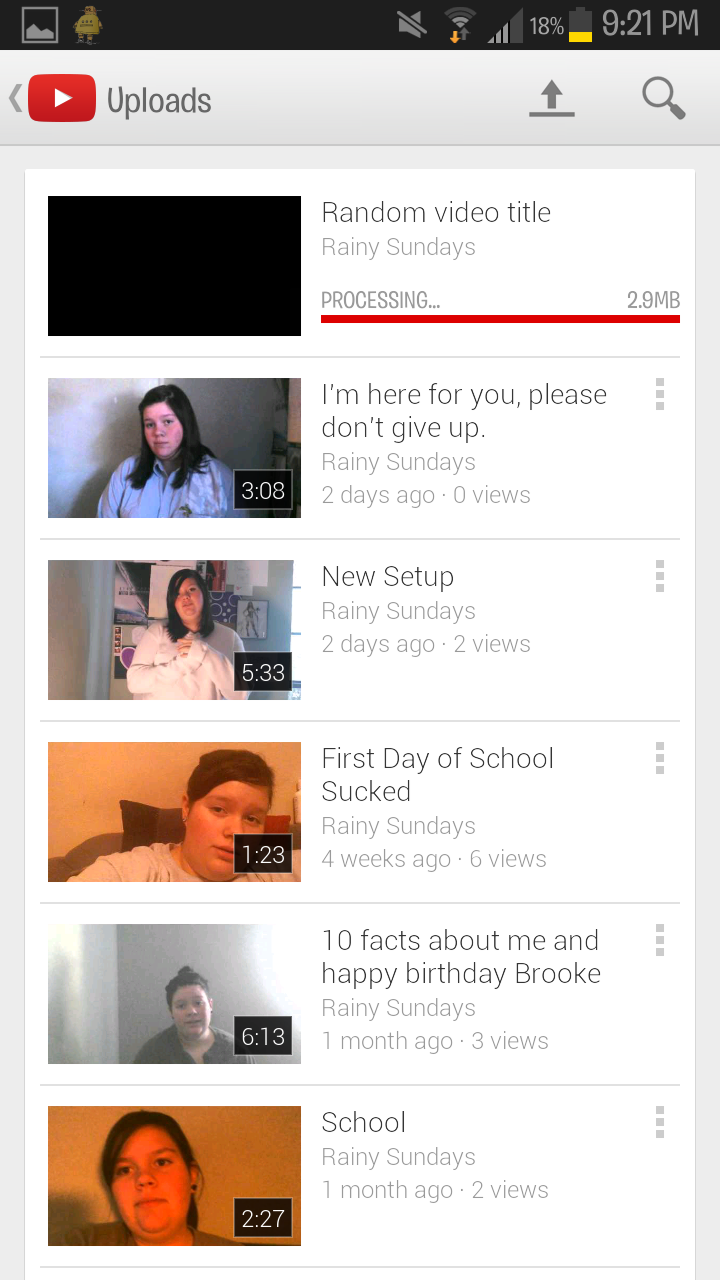
Once you finish the last step you'll see a screen like this (in the picture) and it'll have a loading bar and YouTube should notify you when your video has been posted!
Hope This Helped!
If you have any questions let me known in the comments and I'll gladly try to help!