Update HTTPS Redirect Version 2.0 ESP8266 & Google Spreadsheets
by Jhon_Control in Circuits > Arduino
8847 Views, 12 Favorites, 0 Comments
Update HTTPS Redirect Version 2.0 ESP8266 & Google Spreadsheets

In previous tests we made the communication of an ESP8266 module and bidirectional sending of data to a Google Sheet with the help of Google Script, Initially thanks to Sujay Phadke "electronicsguy" the creator of the HTTPSRedirect library, a few months ago I made considerable improvements to said library and we will do a quick test.
PDAControl Tutorials
Complete Info: Update HTTPS Redirect Version 2.0 ESP8266 & Google Spreadsheets
http://pdacontrolen.com/update-https-redirect-ver...
Informacion Completa: Actualizacion HTTPS Redirect Version 2.0 ESP8266 & Google Spreadsheets
Materials Very Cheaps !!! & Test Performed
Materials Very Cheaps !!!
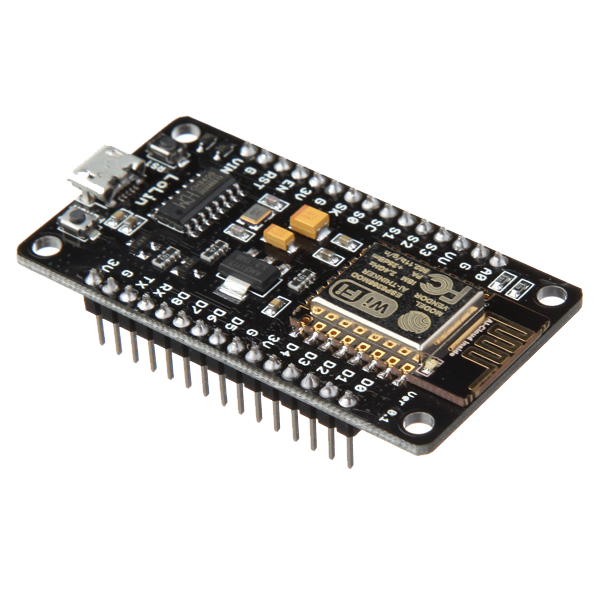
Test performed
The integration process between ESP8266 and Google Docs has not changed. Among the improvements, allows connections with Google Sheets, Calendar, Drive, have improved performance to see detailed improvements in the following link. In our case we will only make the connection with the Google sheet and we will prove the creation of the fingerprint.Video: Update HTTPS Redirect Version 2.0 ESP8266 & Google Spreadsheets 2018

Video: Update HTTPS Redirect Version 2.0 ESP8266 & Google Spreadsheets
Download Library Examples From Github & Copy Google Script Code


1. Download Library examples from Github
The use of the library has some conditions of use mentioned by the creator to take into account mentioned at the end of the README github.
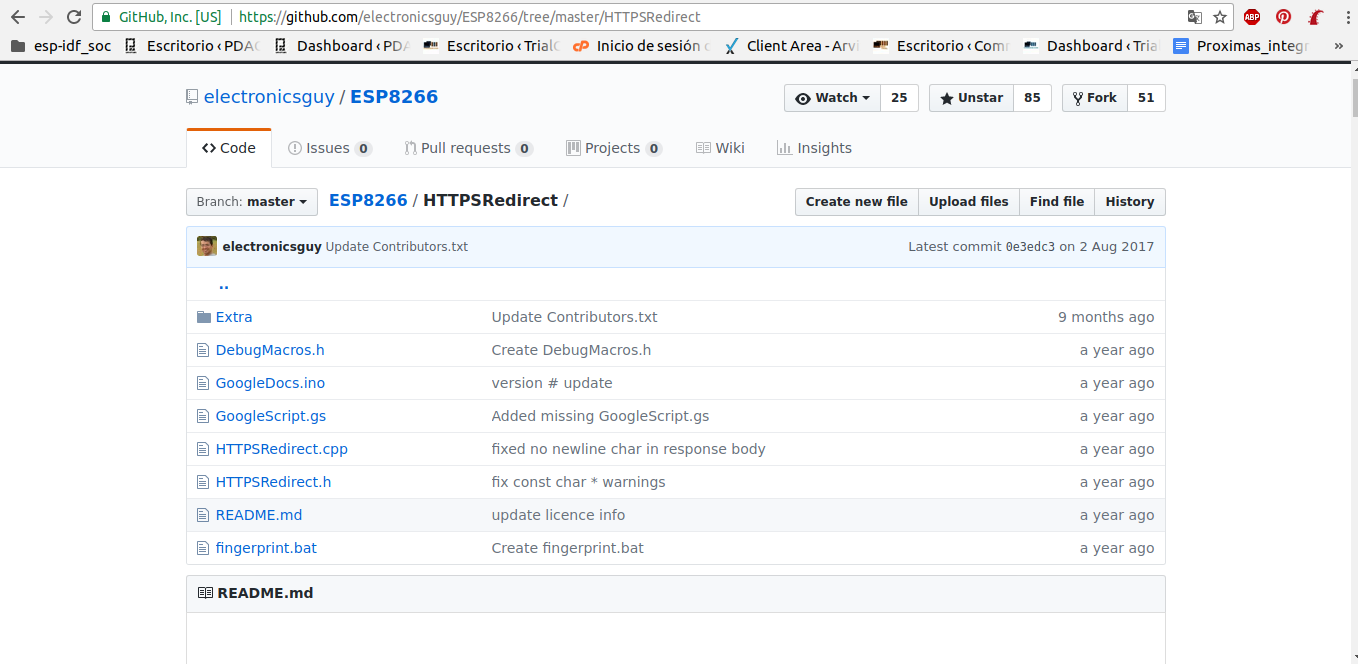
2. Copy Google Script Code
In our Google Drive we create a folder and create a new Google Script or .gs file and paste the code, compile and execute it.
Add Sheet ID and I have made the modification line 38 'Sheet1' for 'Hoja 1' in my case my drive is in Spanish.
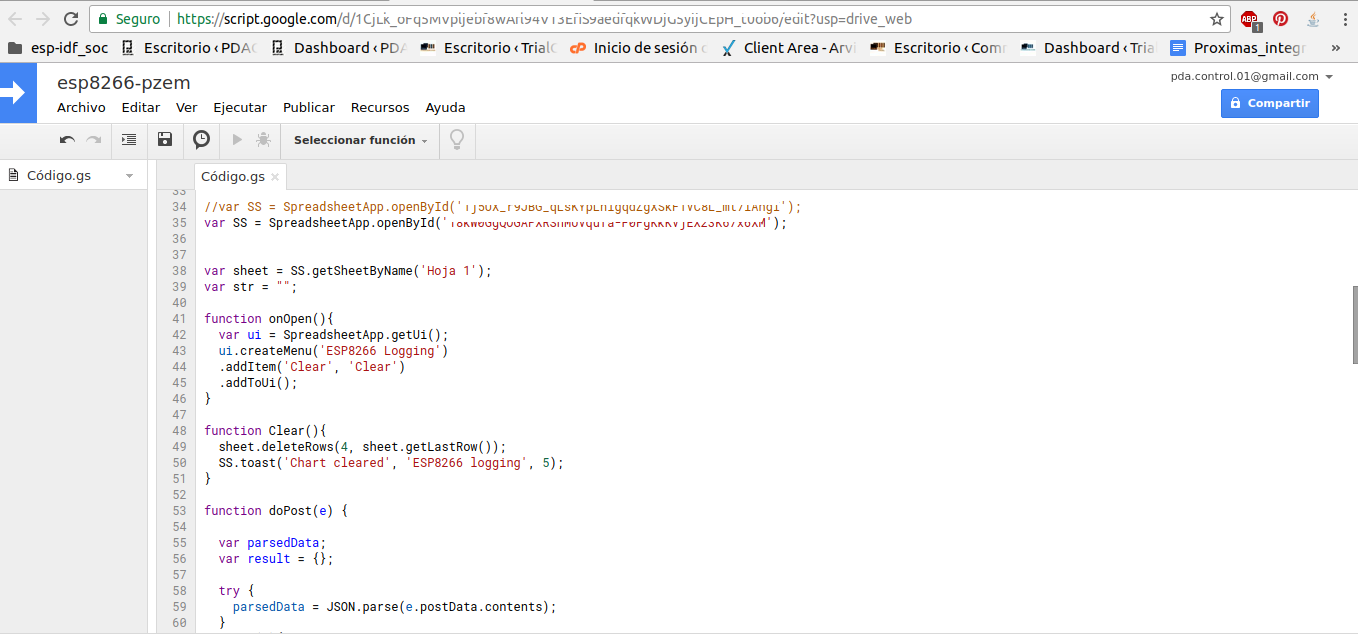
Create New Google Spreadsheets File & Generate Fingerprint



3. Create new Google Spreadsheets file
In our Google Drive we create a new Google Spreadsheets file, copy ID from URL.
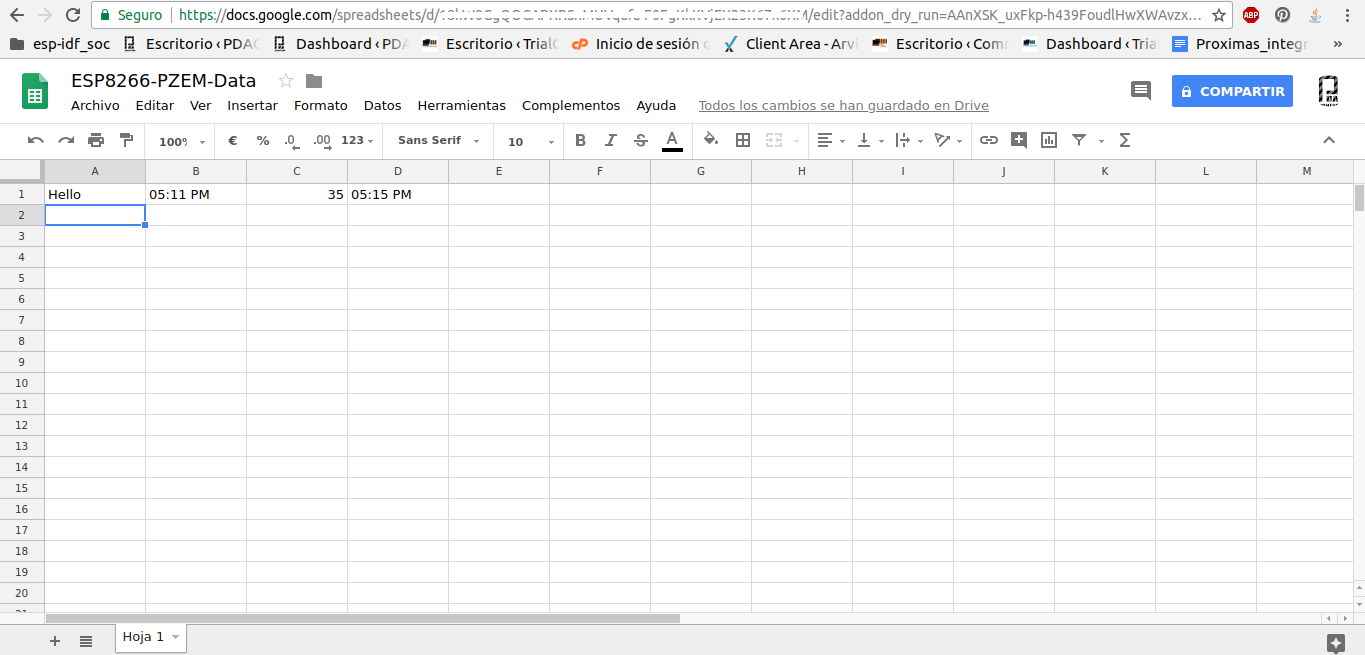
4. Generate fingerprint
The creator of the library explains in case of Linux, Windows and MAC OS here in SSL Certificates,in this case we will test the method of generating the fingerprint for Windows and Linux, for MAC it is similar to Windows.
Note: Complete explanation here.Previous Tests With Version 1.0

Quick Test ESP8266 + Google Script app IoT Connection Full
ESP8266 Send Email With (Google Docs) Script App -Spreadsheets - Gmail
 Script App -Spreadsheets - Gmail: PDAControl)
ESP8266 Send Email with (Google Docs) Script App -Spreadsheets - Gmail
Test Prueba 01- ESP8266 + DS18B20 Onewire + Google Speadsheets (Google Docs)
: PDA_Control)
Test Prueba 01- ESP8266 + DS18B20 Onewire + Google Speadsheets (Google Docs)
Connection ESP8266 and Google Spreadsheet (Google Docs) Direct : PDA_Control
 Direct : PDA_Control)
Connection ESP8266 and Google spreadsheet (Google Docs) Direct : PDA_Control
Connection PLC Fpx Panasonic and Google Spreadsheets (Google Docs) With ESP8266 PDAControl
 with ESP8266 PDAControl)
Connection PLC fpx Panasonic and Google spreadsheets (Google docs) with ESP8266 PDAControl
Conclusions and Considerations




Conclusions and Considerations
Even if I do not perform a complete test with all the new improvements in the application such as the connection with Calendar, Drive I see that the bidirectional connection works perfectly.
Some time ago it was suggested to the developer to implement a means of capturing the values from the cells in ESP8266, I indicate that in future versions, I will verify if it was implemented, it would be very useful since previously only cell values could be displayed in the terminal .
Read the considerations of use of the library in Github, its use is free non-commercial.
To conclude thanks to the developer Sujay Phadke "electronicsguy "for his contribution and share its implementation, I have seen that people perform tests and never thanks or provides credit to the creators.
Downloads and More information
Complete Info: Update HTTPS Redirect Version 2.0 ESP8266 & Google Spreadsheetshttp://pdacontrolen.com/update-https-redirect-ver...
Informacion Completa: Actualizacion HTTPS Redirect Version 2.0 ESP8266 & Google Spreadsheets