Ubuntu General (LINUX FORM)

If you are reading this you probibly have Ubuntu on some other computer. In my ohnest opinion Ubuntu is a cross of Windows and Mac OS X. There are many + points but less - points (Just for eg: You have to download speciel drivers for some things.).All the software is avalible to download. I got Ubuntu today and have already forgotten my password :-( (But I'll deal with that later on as I said it's as simple as typing passwd )
To Install
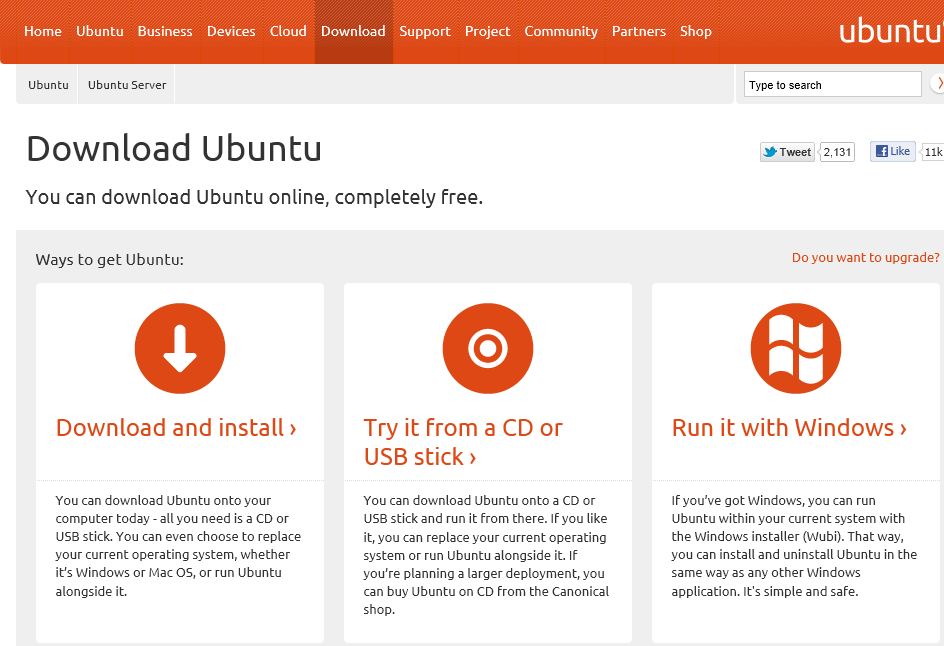
Now that you are convinced you can install Ubuntu in 2 practical ways:
V.1 Download Wubi(TM) and put it on a flash drive OR
Download Wubi(TM) strait onto the computer to become Ubuntu!!
V.2 Download one of the other ones that replaces your current OS and put it on a CD\USB OR
ownload it straight onto the computer to become Ubuntu!!
Wubi(TM) does not replace your curennt OS it installs along side it.
V.1 Download Wubi(TM) and put it on a flash drive OR
Download Wubi(TM) strait onto the computer to become Ubuntu!!
V.2 Download one of the other ones that replaces your current OS and put it on a CD\USB OR
ownload it straight onto the computer to become Ubuntu!!
Wubi(TM) does not replace your curennt OS it installs along side it.
Follow the Instructions

Follow the instructions for installing Ubuntu on your computer.
Install
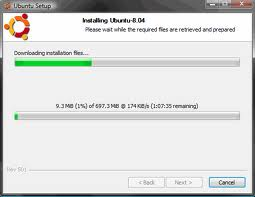
Once you have done everything click install. You must still be connected to the internet when done.
Tips: Leave to istalation size where it is
Your username must be all smalls
Your password can be any length
Tips: Leave to istalation size where it is
Your username must be all smalls
Your password can be any length
Reboot
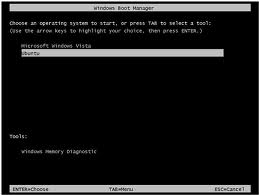
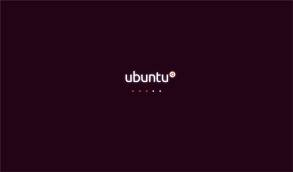
If you used Wubi(TM) stay connected to the web. It will tell you when it's done and you must restart.
Once you have restarted depending on which way you installed it you must select Ubuntu from the Boot Menu.
It will start up with a purple screen with Ubuntu in the center.
Once you have restarted depending on which way you installed it you must select Ubuntu from the Boot Menu.
It will start up with a purple screen with Ubuntu in the center.
Logon

Logon with your password. You will be greeted with the basic Ubuntu desktop. In the top right hand corner it will display your username and a little cog. Click on the cog and select System Settings... once opened click User Accounts and custimize as needed.
DON'T CHANGE YOUR PASSWORD TO NONE OR NO PASSWORD. I you do go to my last page called trouble shooting.
DON'T CHANGE YOUR PASSWORD TO NONE OR NO PASSWORD. I you do go to my last page called trouble shooting.
+-

One minus point is if you use a modem to connect to the internet you will need to know everything about your modem. But it has all the fetures needed to impress.
Trouble Shooting

If you forget your password:
Hold Shift when booting Ubuntu it will take you to the GRUB menu. Select Recovery Mode but be careful once booted you will be in the OS script. Type passwd <username> you must replace username with your username. It will prompt you for a new password when you type it in the curser won't move.
Any thing else please place a comment:
Hold Shift when booting Ubuntu it will take you to the GRUB menu. Select Recovery Mode but be careful once booted you will be in the OS script. Type passwd <username> you must replace username with your username. It will prompt you for a new password when you type it in the curser won't move.
Any thing else please place a comment: