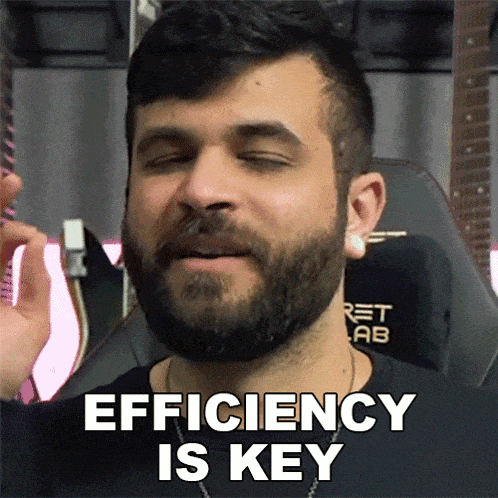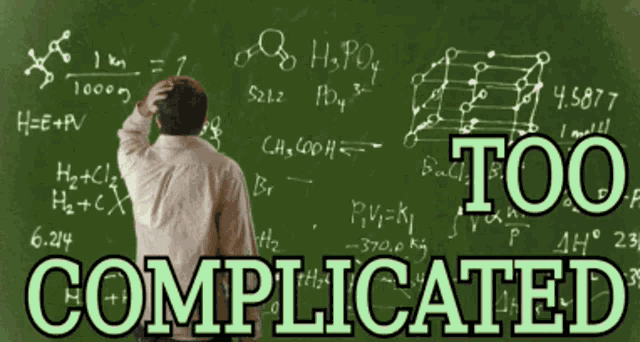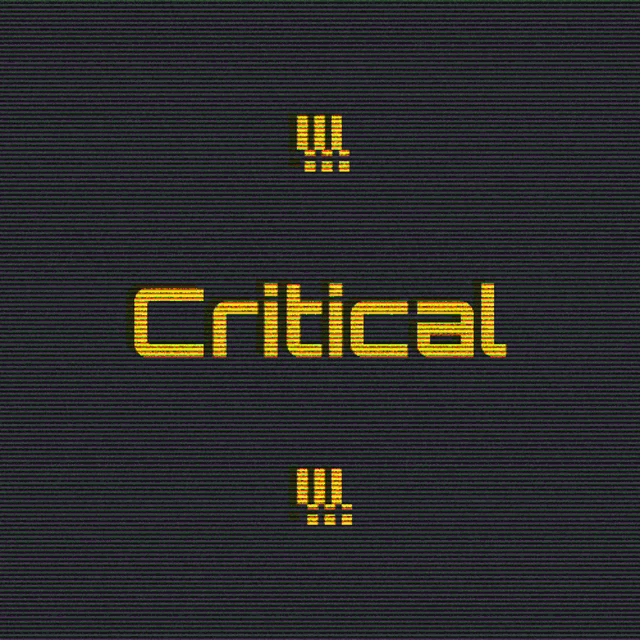USB-C High Efficiency Lipo Charger
by Ace44 in Circuits > Electronics
487 Views, 2 Favorites, 0 Comments
USB-C High Efficiency Lipo Charger


USB-C high efficiency lipo charger
The TP4056 IC
TL:DR; Beating the TP4056 in nearly all aspects, especially efficiency, the BQ25302 breakout board is a very good alternative for charging lipos with very little heat generation and much higher efficiencies. You can buy this board from Tindie . Use this discount code to get $2 off on this pcb: B8D3305A
If you've been working with lipos, chances are you've probably encountered the TP4056 linear lipo charger, which is not only affordable but also doesn't require many components.
However, here's the catch! I've burnt my fingers quite a few times when touching the TP4056 module as the TP4056 uses a linear regulator which has a lower efficiency instead of a more expensive and complex buck-converter circuit.
In a nutshell, the first step of a lipo-charger IC is to reduce the voltage, usually 5V from USB to the required voltage needed to charge the lipo, which can range from 2.8 to 4.2V.
Linear regulators reduce this voltage by emitting the "excess" voltage in the form of heat. At 1A charging current, it can reach temperatures which are no longer safe to touch and with how small the modules tend to be, will require some sort of heatsink or cooling system.
TP4056 at 1A output. source:tenor.com
A more efficient way
This is when I wondered, isn't there a more efficient way of charging lipos without worrying too much about heat? Buck converters use a more complex circuit, which does increase the cost, but allows much higher efficiencies of 90%+, so I first needed to find out which buck-converter chip was suitable.
Efficiency! source:tenor.com
TI BQ25302-IC
TI is usually my first-choice for ICs because of their extensive documentation and easy integration tools. A quick search revealed that the BQ25302 IC is already a good candidate as it already has the features to charge lipos safely and relies on a buck-converter circuit, allowing an efficiency of 94%.
By a more complex circuit, I don't mean rocket science like this:
buck converter circuit. source:tenor.com
It basically boils down to adding a few more passive components and taking a few design constraints into consideration.
The schematic can be taken directly from the datasheet, hence I won't dive into that any further, but for my design, I wanted to have some extra features:
- USB-C charging
- 1A current limit
- ultra-slim (max. 4mm height)
- square pcb design (25x25mm) with 4 mounting holes
- indicator LED to show charging statusThe PCB
The PCB
With the design completed, it was now time to order the pcb. At this point, I'd like to compliment my favourite pcb manufacturer, JLCPCB for their affordable prices, large selection of pcba components and ease of integration via EasyEda.
As I've been making hardware designs for personal and work-related projects for several years now, I've long looked for an all-in-one solution where I can design pcbs, select the exact components while making the schematic and have a large selection of affordable parts to choose from. Previously I've used Autodesk Eagle, KiCad and even Altium, however, EasyEda (also from JLCPCB) solves the said problems with ease. The UI is fairly simple, but effective. You can select a large number of parts from LCSC, the pricing of both pcb and pcba is affordable too. If you want to get started with pcb design, I'd personally recommend them.
JLCPCB is trusted by over 5.4M engineers all over the world, with rates starting from $2! Register with this link to get $80 coupons
Once the pcbs arrived, I took a photo from the back and front
The pcb turned out just as expected. To make it as slim as possible, I chose a pcb thickness of 0.6mm, which makes the total height of the pcb barely 4mm. The mounting holes make integrating this much easier in 3d-prints or when using screws to hold this pcb.
Now to the most critical part of any pcb;
Testing
critical stage. Source:tenor.com
For the test, I used a 10Ah lipo and went ahead to charge it at 1A via USB-C. After soldering the lipo and attaching a usb-c pd cable, the charging started and the indicator LED lit up too. So far, so good.
However, how well does this board cope with heat generation? After letting the lipo get charged for few hours, I was barely able feel the warmth of the pcb. Just by estimating, it was not even 35 degrees. Once the charge completed several hours later, the battery had reached a voltage of 4.2V (fully charged) and the status LED went off, indicating that the charge cycle was completed. The pcb was a success!
If you're interested, you can buy this board from Tindie.
when your pcb works! source: tenor.com
Supplies

To get started with this lipo-charger, you need the following:
- A high-capacity lipo with at least 2500mAh. It's chemistry must have 4.2V when full
- A soldering iron
- Some wire
- A USB-C type cable and wall-adapter. A USB-C PD adapter will work fine too
Soldering the Lipo
This board is fairly simple to use. In fact, you only need to solder the battery terminals to VBAT (positive side) and GND (mass or negative side). Once you're done, you can connect it to your USB-C cable for charging. Please note that the charging rate is set to 1A, hence smaller lipos (less than 2500mAh) might not be suitable to charge with this lipo-charger.
The light indicator will light up as soon as the USB-C connector is plugged in if the battery is connected successfully.
During charging, the indicator LED will stay lit. Once the charging cycle is complete, the LED will turn off. If the IC has detected a fault, the LED will blink.
Depending on the size of the lipo, it may take several hours until the lipo is fully charged.