Tv Cover

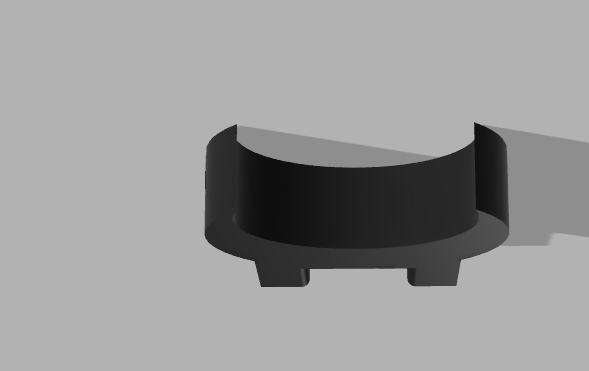
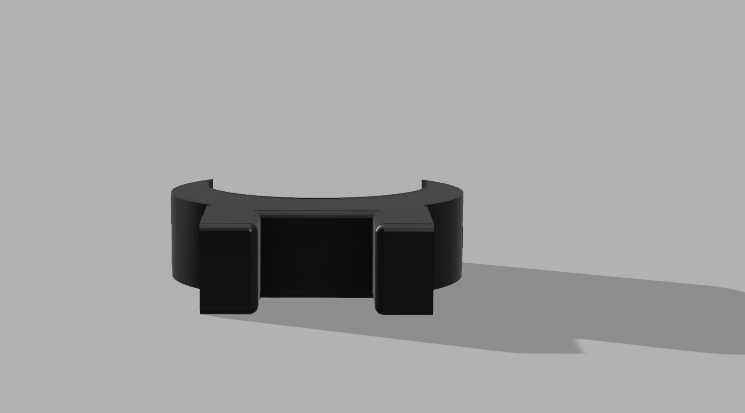
I like to listen to youtube/music before bed on my tv but sometimes it gets much too bright depending on what i'm listening to. Even after turning the brightness all the way down I still can't sleep. So my idea is to make clips that you can attach a curtain to. You can put this in front of your tv so little brightness comes straight on.
Supplies
Access to a 3D printer
A curtain rod
Blackout curtains
Create a Sketch
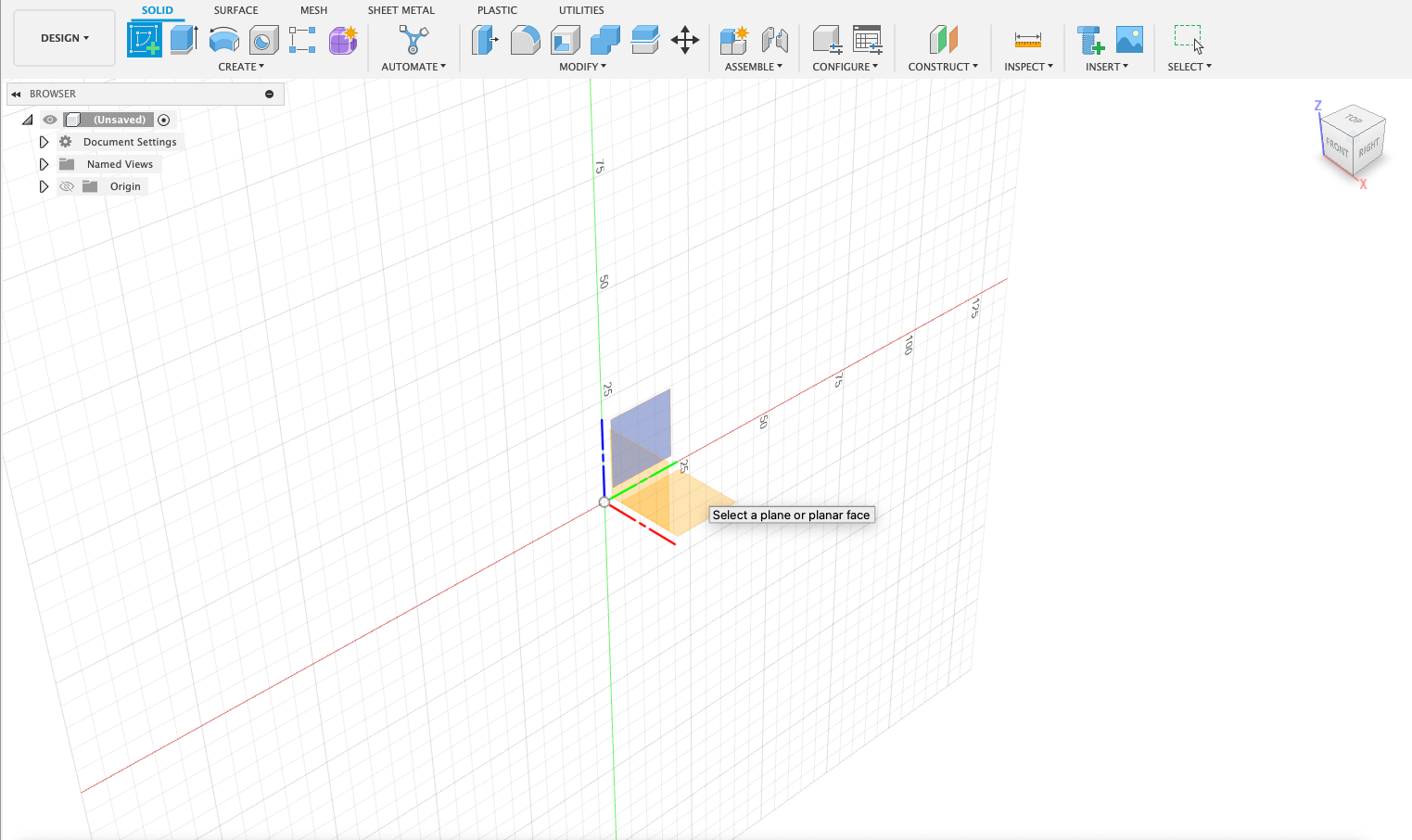
Use the sketch tool to create a sketch
Rectangle
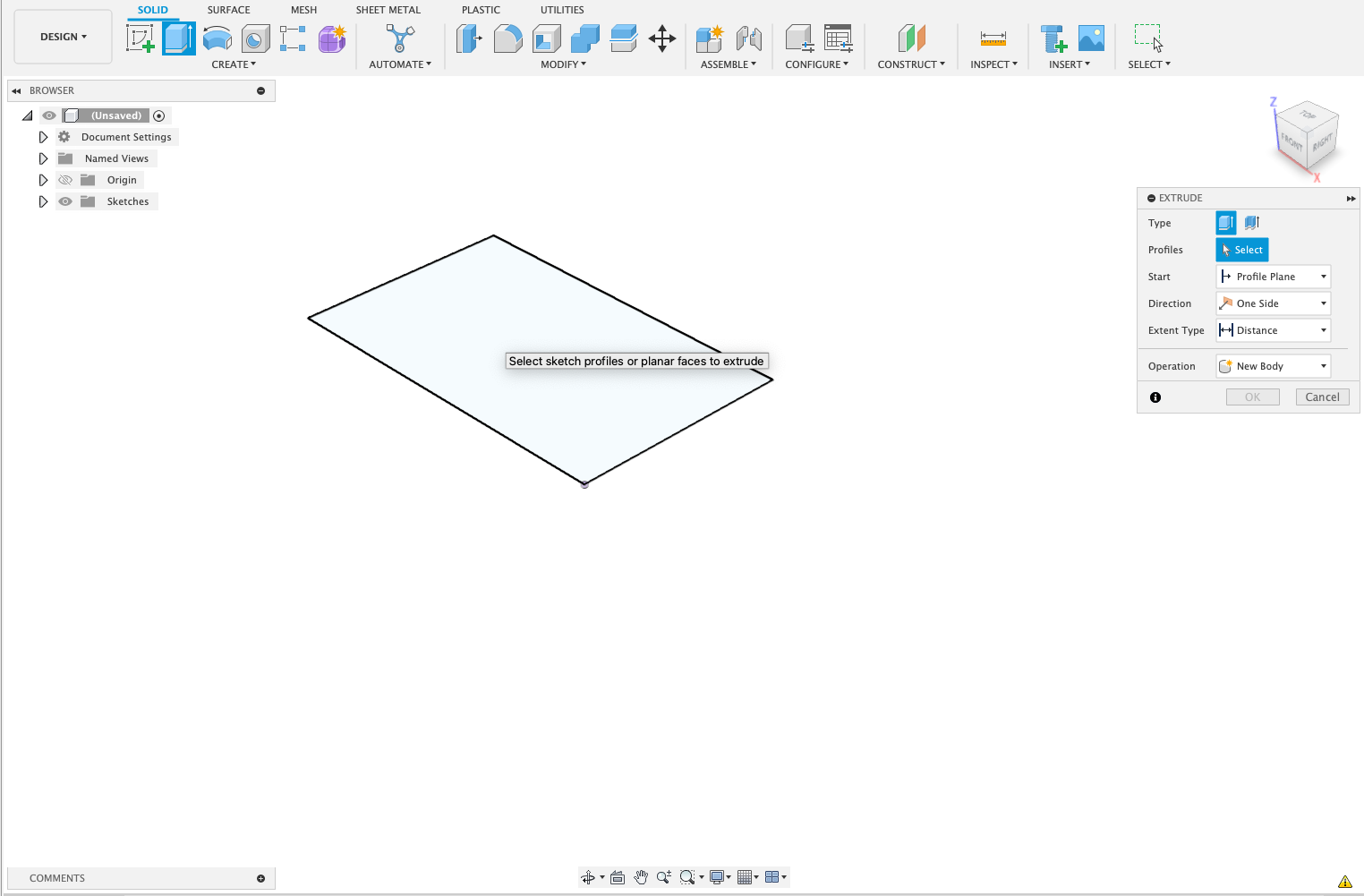
In your sketch make rectangle using the 2 point rectangle tool make it 10cm by 6 cm.
Extrude
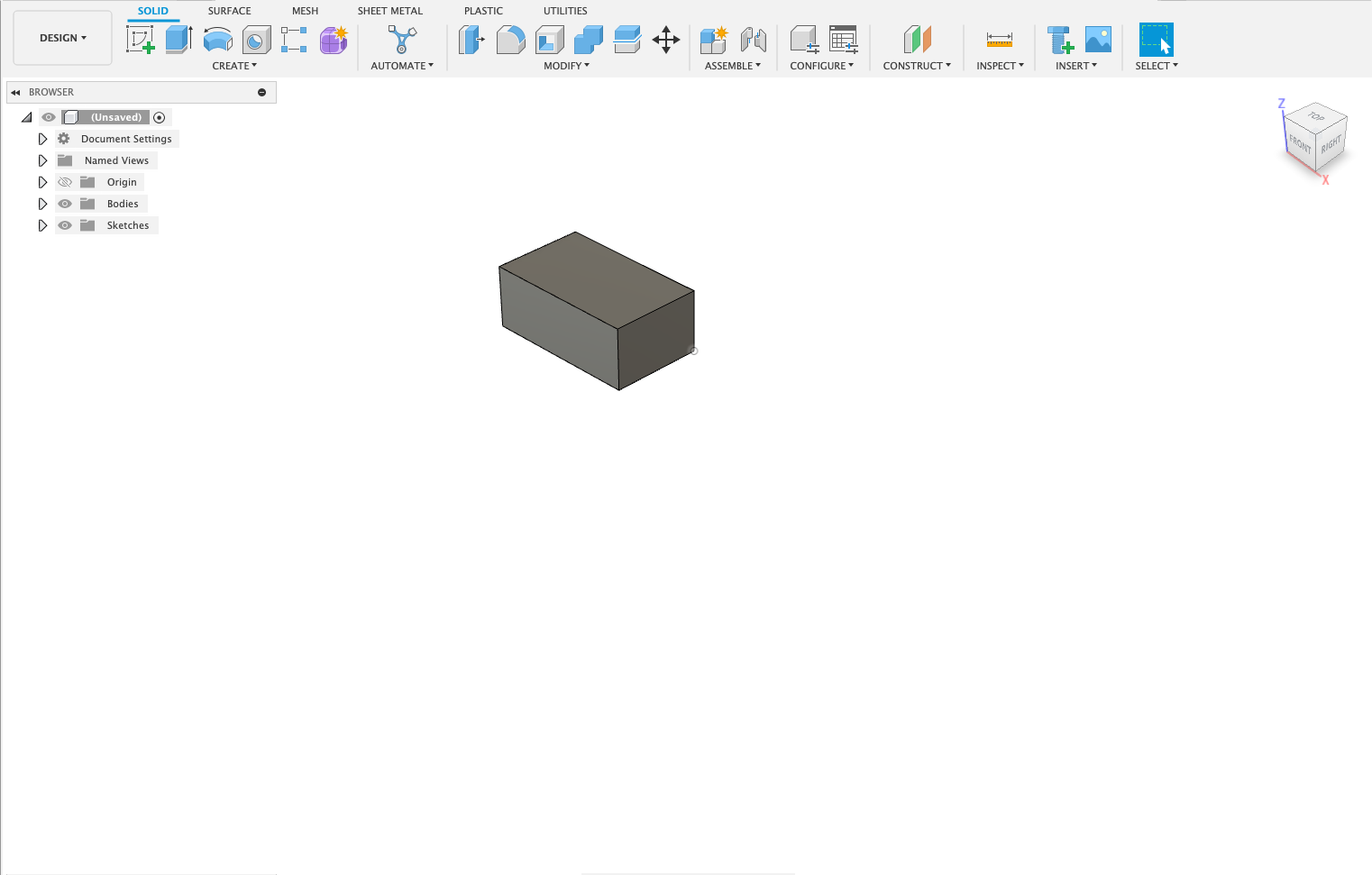
Extrude the block to 4cm using the extrude tool
Sketch Another Rectangle
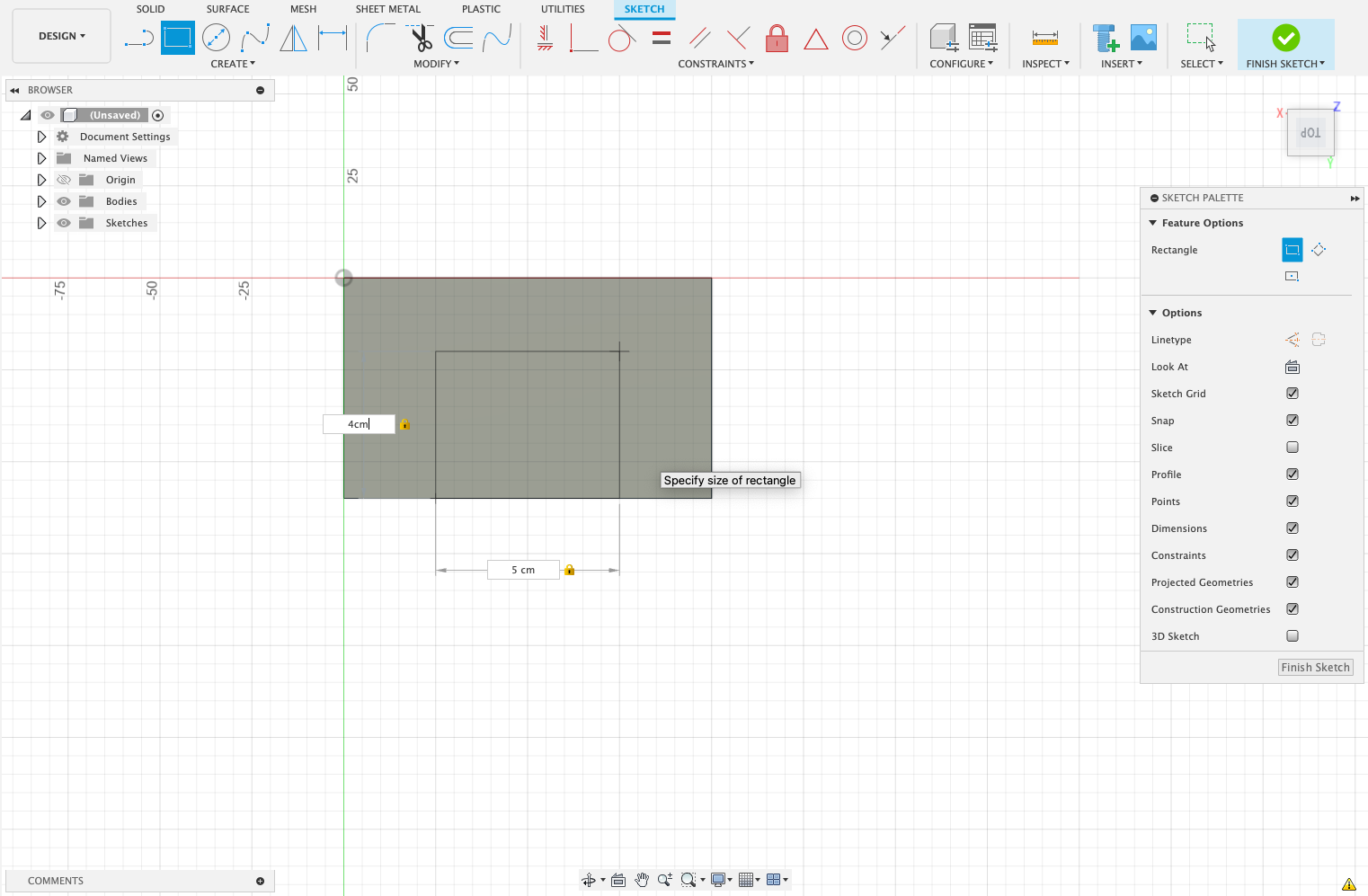
Sketch another rectangle inside the original using the 2 point rectangle tool make it 5cm by 4 cm
Extrude
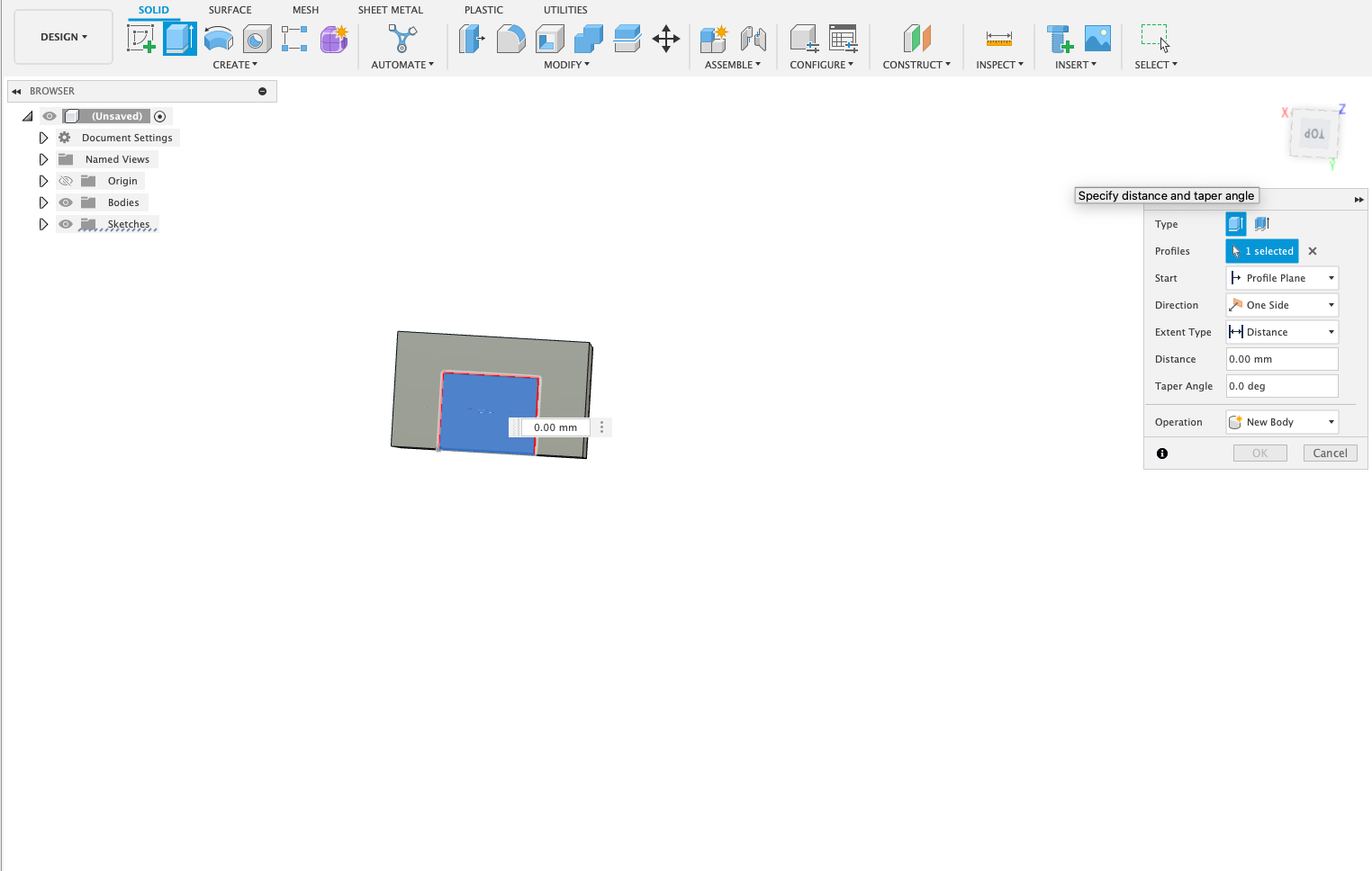
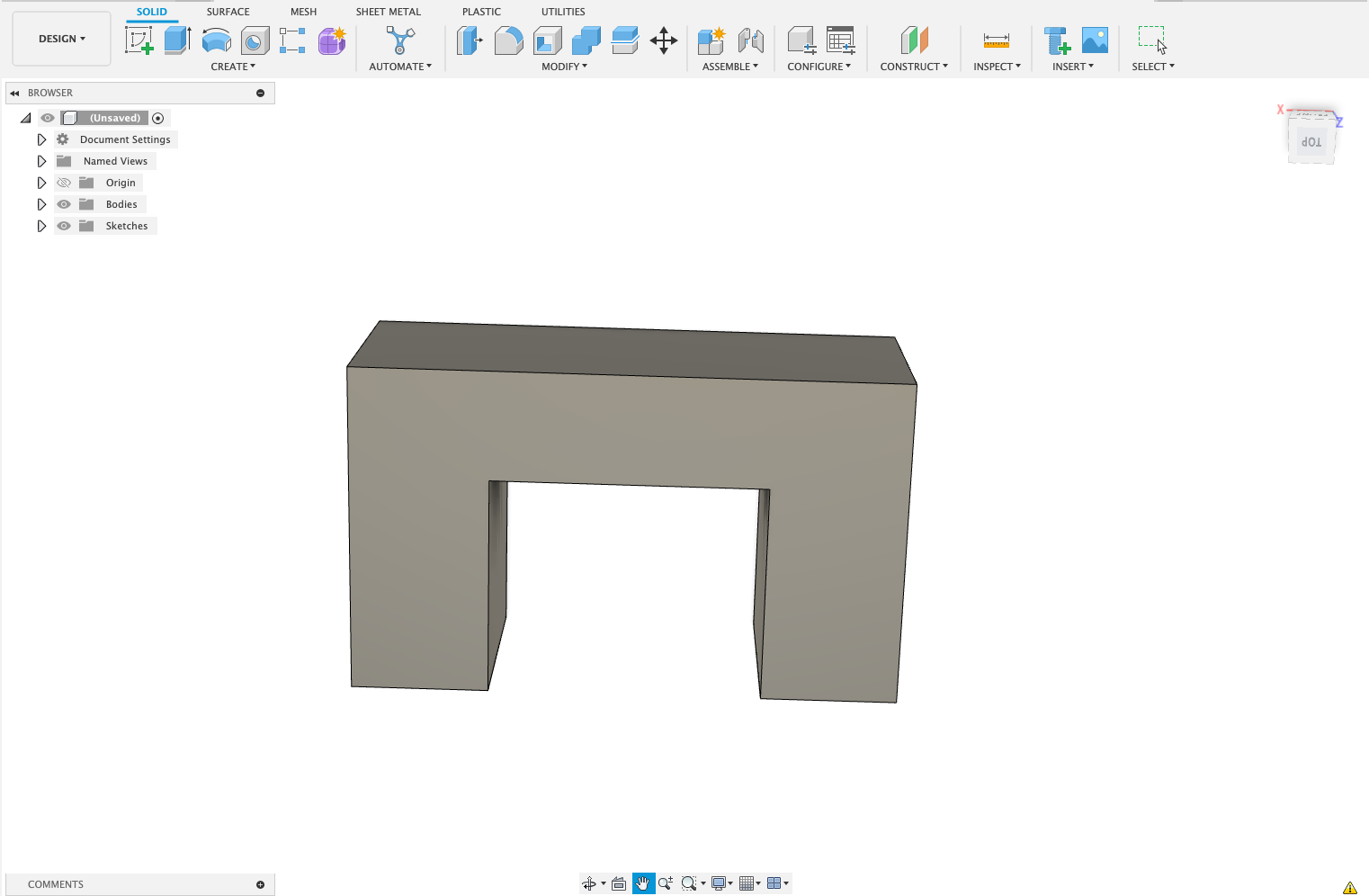
Extrude the smaller rectangle to -4cm
Sketch a Circle
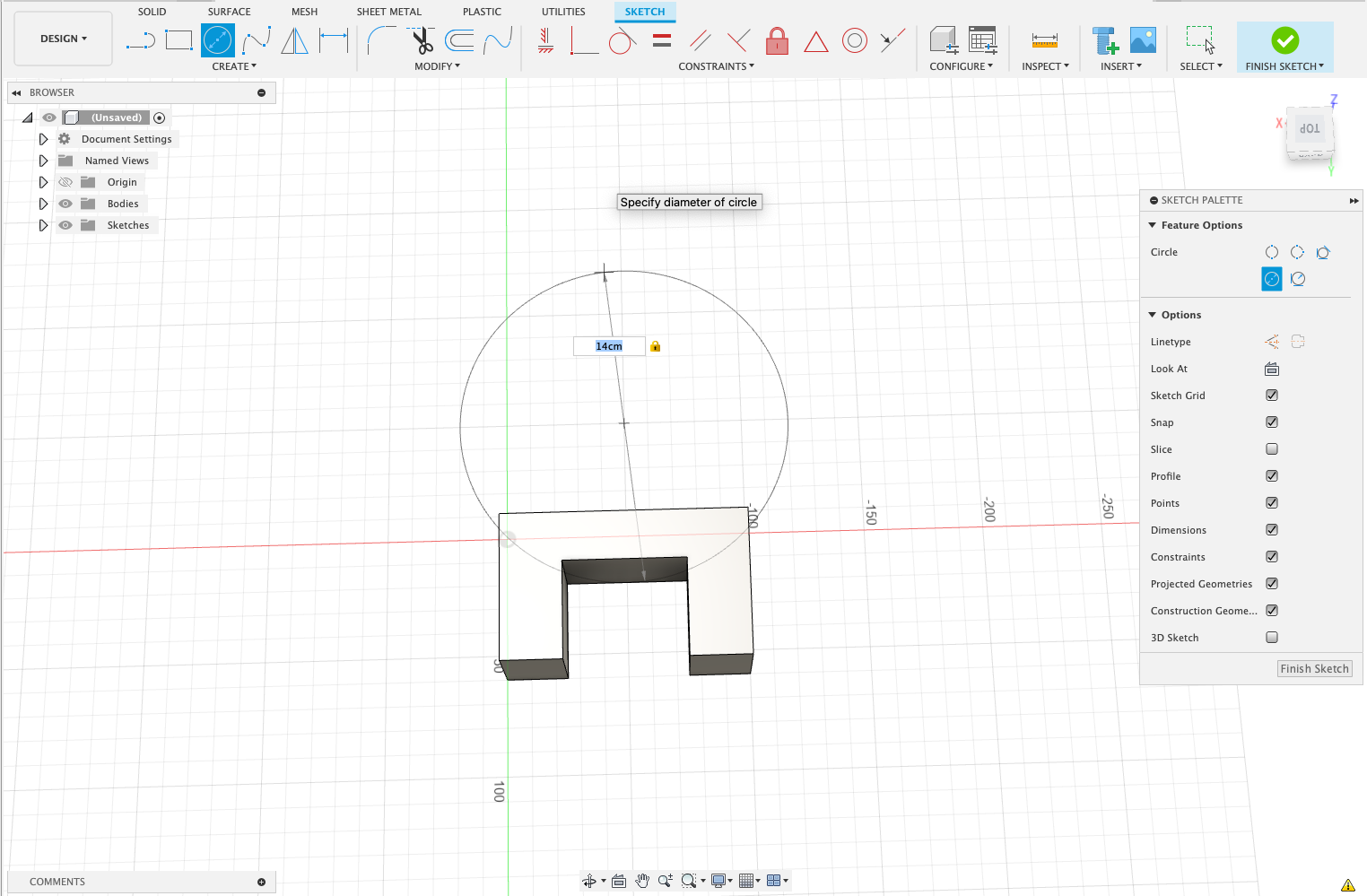
By using the center circle tool make a circle on the same point i did, make the circle 14 cm
Sketch a Second Circle
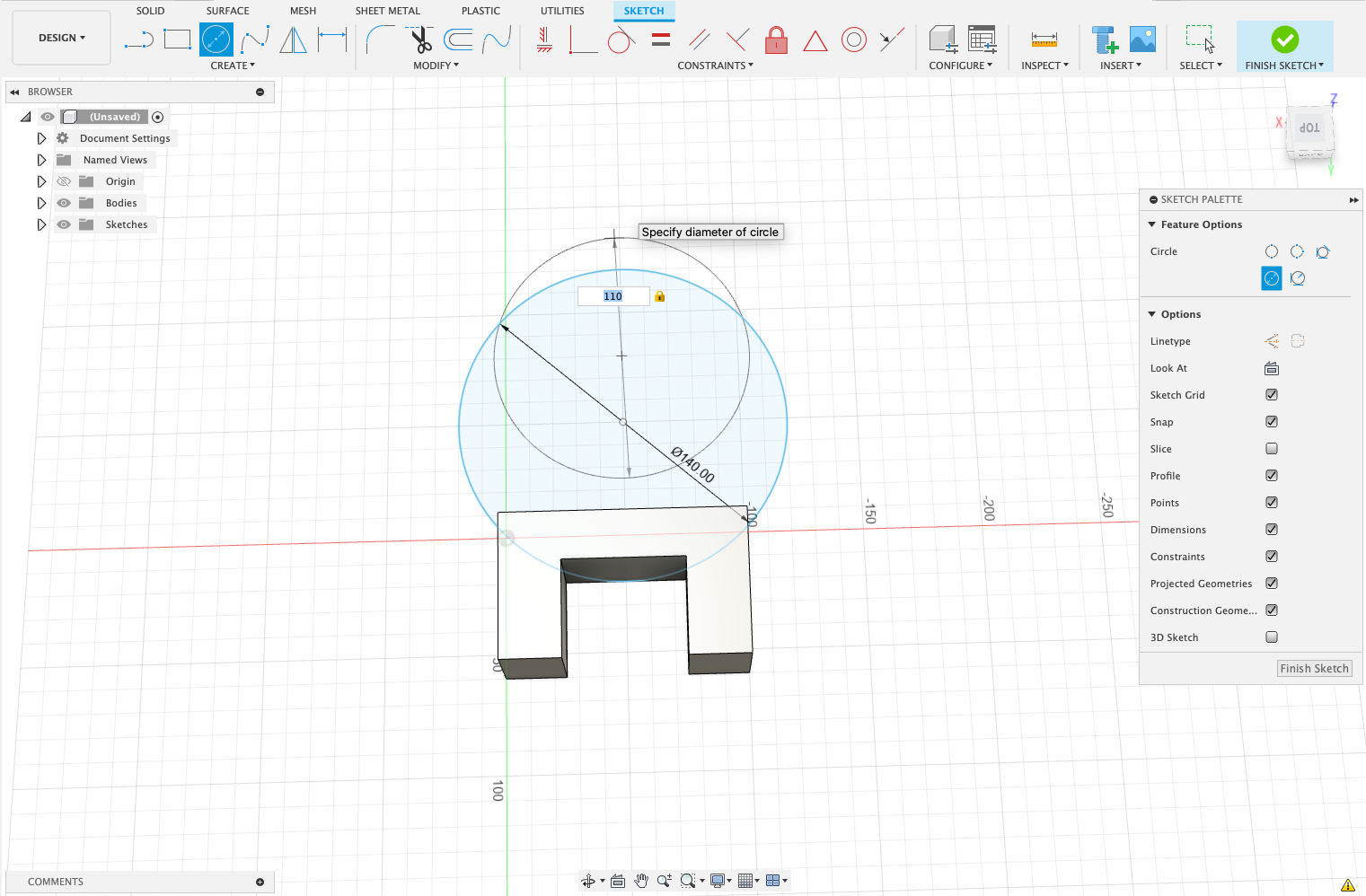
Make another circle inside the first one once again using the same points I did. Make the circle 11 cm
Extrude
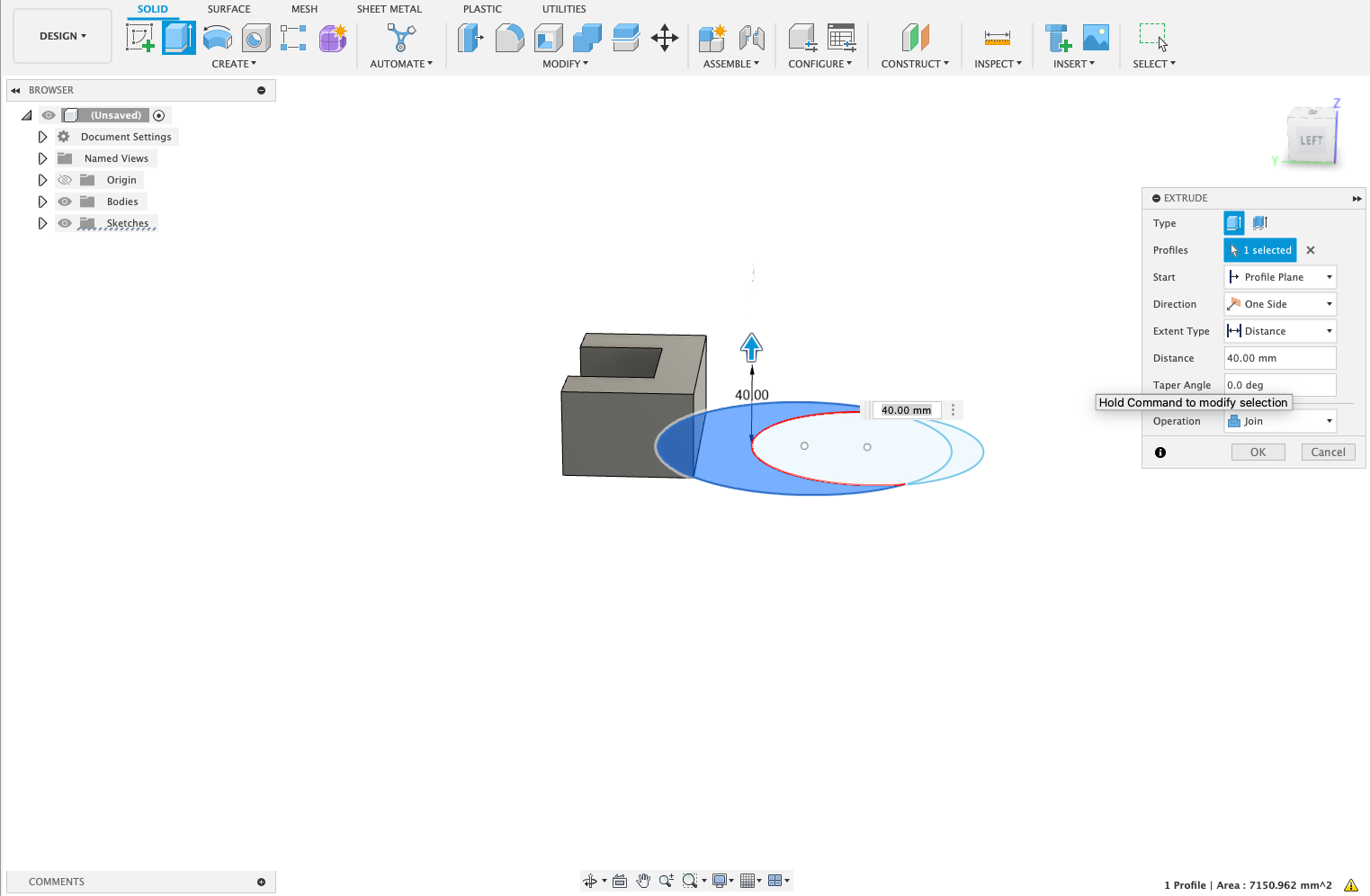
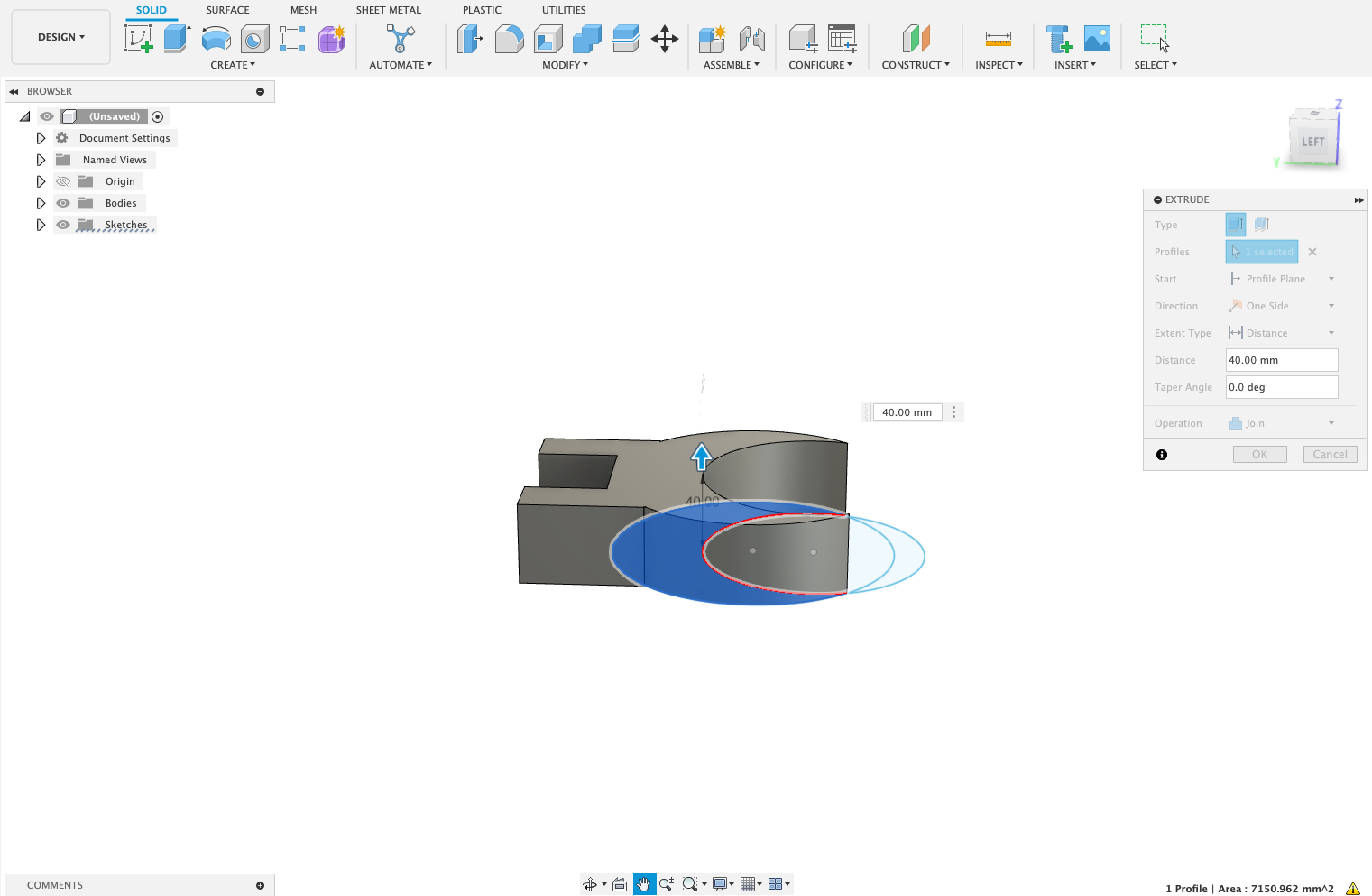
Extrude the bottom part of the bigger circle using the extrude tool with the join operation to 4cm
Fillet

Fillet the inside edges to avoid scratches on your Tv to 4 mm using the filet tool