10 Videography Tips Using an IPhone 5 and Final Cut Pro - Tutorial
by jtsubota in Design > Software
5101 Views, 2 Favorites, 0 Comments
10 Videography Tips Using an IPhone 5 and Final Cut Pro - Tutorial
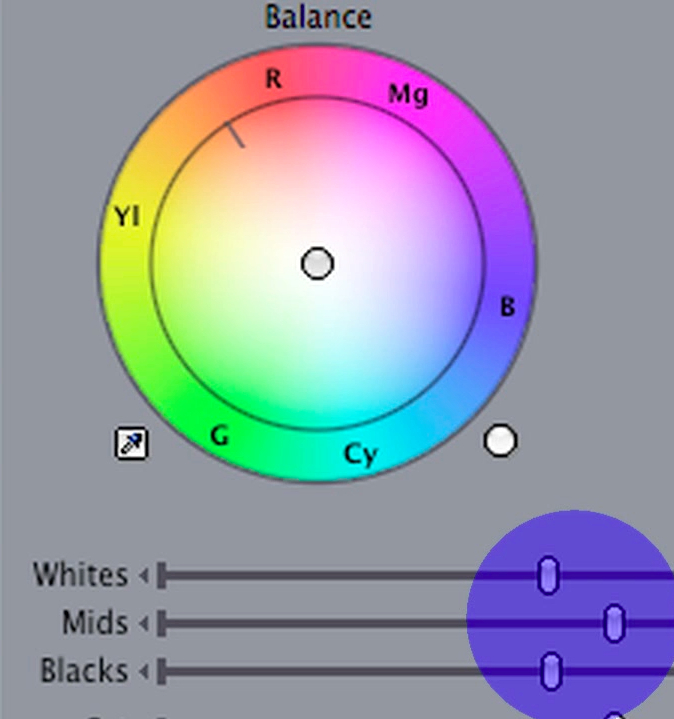
Perfect for the beginning videographer, these ten easy tips will make any amateur video look great!
- Location. If you can’t find a good location and background, use a black cloth as a backdrop.
- Rule of Thirds. If you don’t know what this is, watch the video.
- Lighting. This video explains a simple way to use a window as a key light and a mirror as a fill light.
- Quiet Background. Be sure to unplug the electronics in the room. You should be able to hear the difference in the video.
- iPhone 5 Microphone. Use your smartphone as an external microphone.
- Audio Levels. Adjust all the audio at once using the normalization gain function on Final Cut Pro.
- Remove Hiss. Use the audio filters to remove any unwanted background hiss.
- Color Correct. Adjust the lights, mids, and lows to obtain a high contrast video.
- Text Overlay. Use the text video generator to place text in your video.
- Color Bar. Create a backdrop for the text to make it more visible.
- Bonus Tip. Watch the video to find out!