Turtle
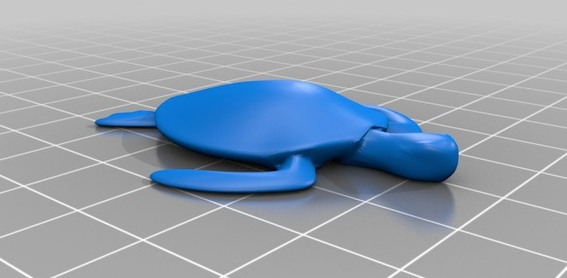
i want to laser cut a stacked turtle.
Thingiverse.com
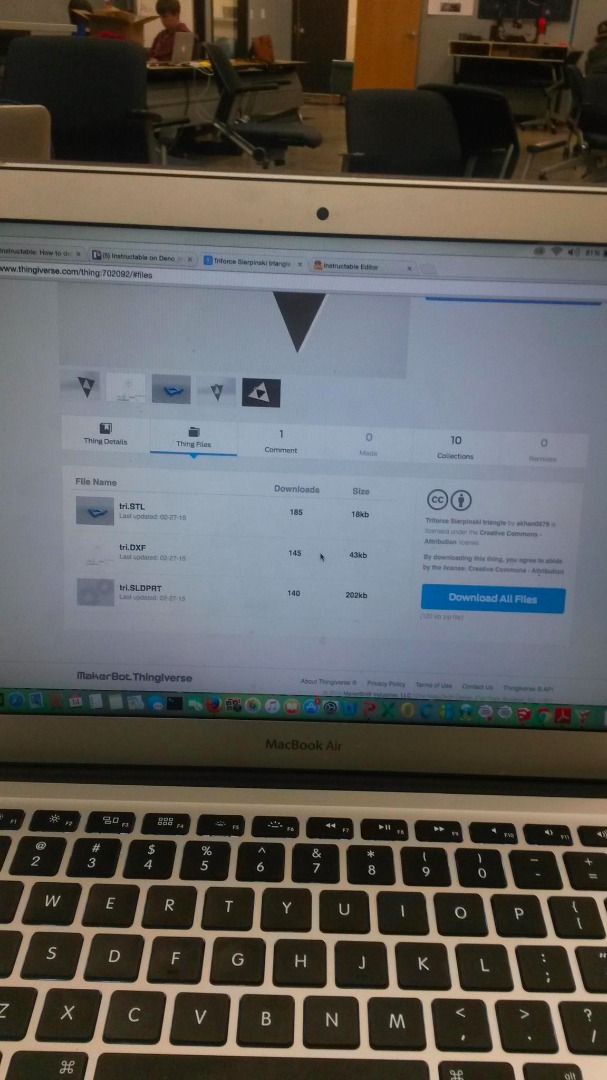
First step: Go onto thingiverse.com and find something you think is cool and click on it
123D Make
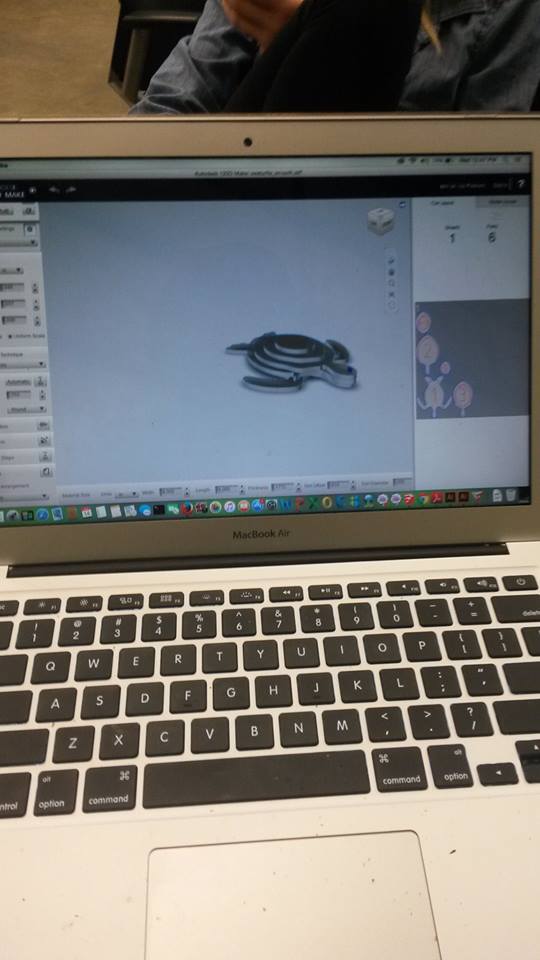
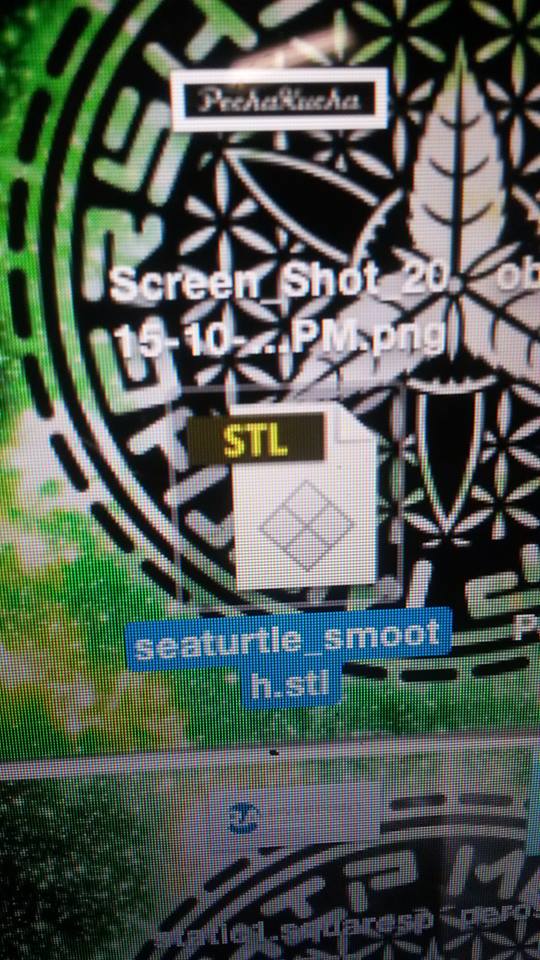
Step 2: After you download your STL file onto your desktop, open up 123D make and pull that file you just downloaded into it.
Slicing It Up in 123D Make
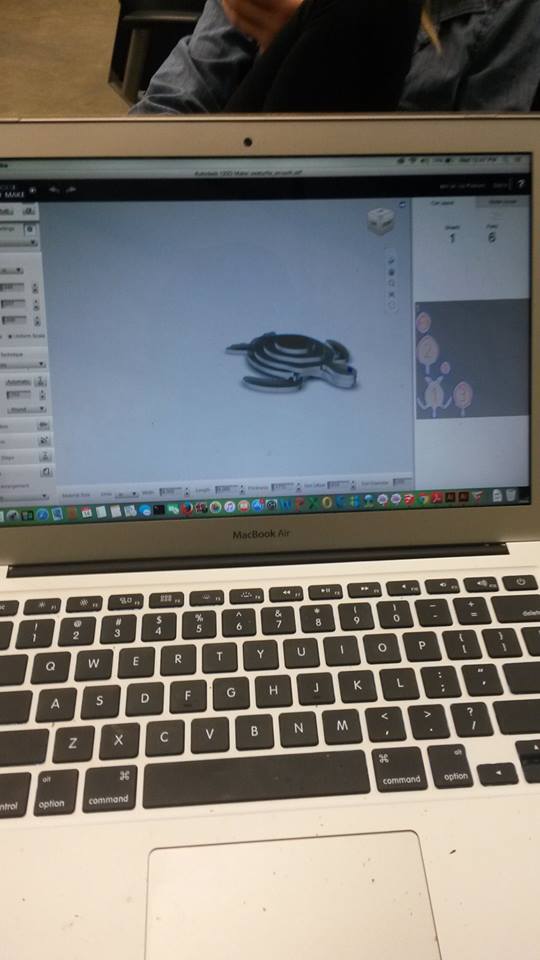
Step 3: how to slice it up so that i can laser cut.
Exporting to DXF
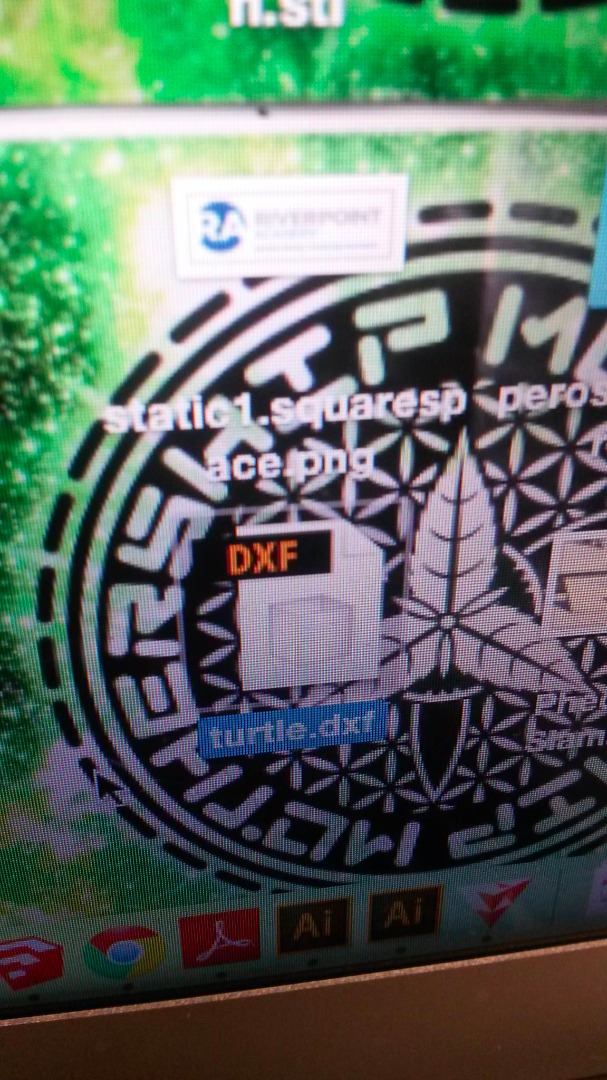
From 123D make you need to make it a DXF file. and save that to your desktop
Putting It on the Laser Cutter
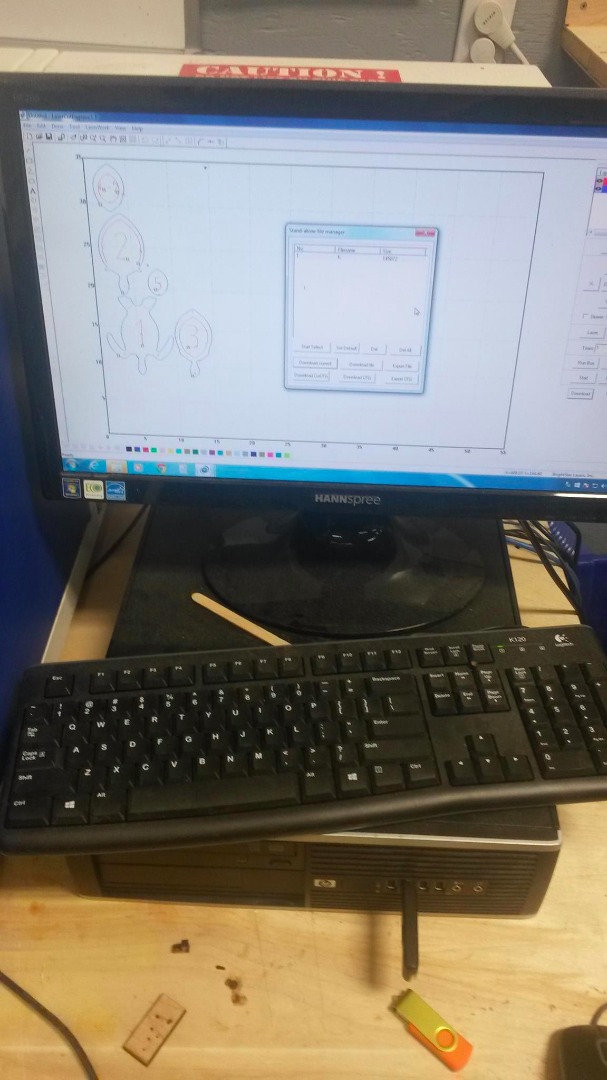
Step 4: put your dxf file onto the blue laser cutter.
Start Laser Cutter
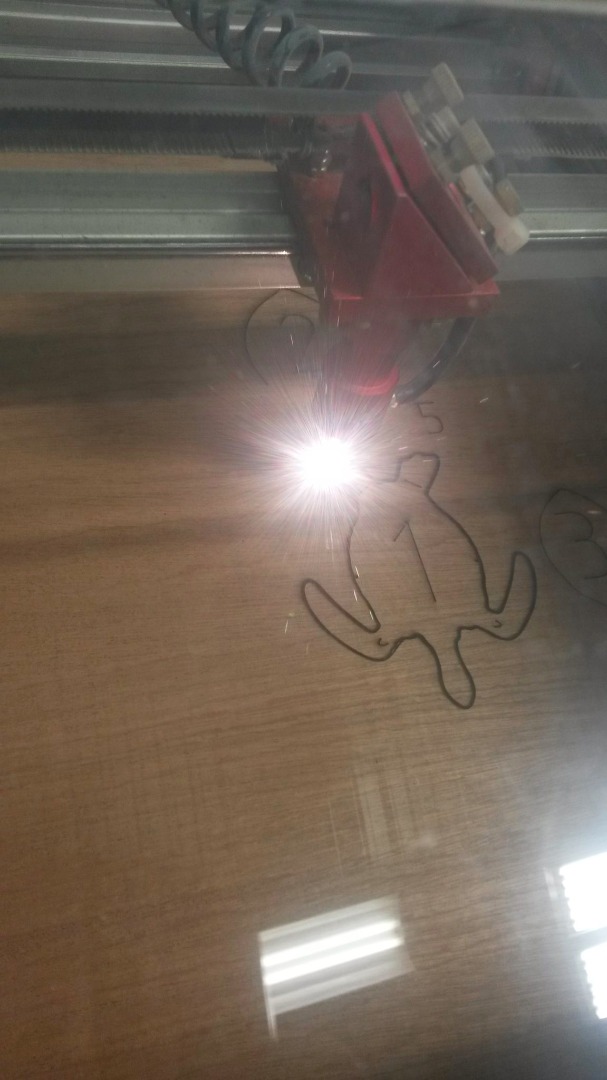
start laser cutting once you have everything in the right spot.
Pop-out of Wood an Put Together

pop it out of the wood and put it together.
Put It Together

follow the number on top