Turning Your Ipod Touch/iphone to a Wireless Reciever.
by dude111115 in Circuits > Apple
27046 Views, 20 Favorites, 0 Comments
Turning Your Ipod Touch/iphone to a Wireless Reciever.
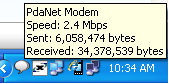
Hi there its me again, the Ipod hacker. previously you may have read my new instructable on hacking windows 95, and also Windows 3.1 onto the ipods. if not, then u should its a cool little project and u can amaze ur friends. but this is different. Today, i will be showing you how to get your ipods to share Wi-Fi with your PC. luckily, the program on the ipod runs in the background, so it will NOT be anything of a RAM hog on your precious 1G Touches, as i know that they have the worst parts in them and i try to make my instructables as usersafe and user-friendly to them as possible. Some things you will need.
Jailbroken Ipod Touch.
Cydia ( if you have installer, it may work just dont use ICY for this! )
an internet connection.
some way to get the file onto your computer if its not already connected to the internet.
PS, the image i have here shows the wireless info of my ipod. the current connection is at 2.4Mbps strength, and it has sent and recieved several million bytes, because i have been using this for gaming.
EDIT: Also, for those of you with laptops ( although if u had one im not sure why u would need this ) there is a Wireless Router function on the ipod so you can just take your laptop and connect to it to have an ad-hoc connection.
Jailbroken Ipod Touch.
Cydia ( if you have installer, it may work just dont use ICY for this! )
an internet connection.
some way to get the file onto your computer if its not already connected to the internet.
PS, the image i have here shows the wireless info of my ipod. the current connection is at 2.4Mbps strength, and it has sent and recieved several million bytes, because i have been using this for gaming.
EDIT: Also, for those of you with laptops ( although if u had one im not sure why u would need this ) there is a Wireless Router function on the ipod so you can just take your laptop and connect to it to have an ad-hoc connection.
Getting the Software.
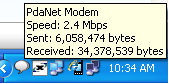
Ok, now your going to need to download and install something on both your ipod AND you computer.
for the ipod just look around in Cydia for PdaNet and download it ( get a free version if u can, you shouldnt have to pay for this last time i checked )
Then, on your computer you need to download the desktop software at:
http://www.junefabrics.com/desktop/
this will give you 2 links one for windows XP 32 bit, or another for Windows Vista/windows 7 64 bit.
Also the PdaNet series has this ability for almost all of the handheld devices:
Android,
PocketPC
Windows Mobile
PalmOS
Blackberry
ok next step.
And sorry for not having a different picture i dont know what else there is its not a very noticable thing when it comes to visual.
for the ipod just look around in Cydia for PdaNet and download it ( get a free version if u can, you shouldnt have to pay for this last time i checked )
Then, on your computer you need to download the desktop software at:
http://www.junefabrics.com/desktop/
this will give you 2 links one for windows XP 32 bit, or another for Windows Vista/windows 7 64 bit.
Also the PdaNet series has this ability for almost all of the handheld devices:
Android,
PocketPC
Windows Mobile
PalmOS
Blackberry
ok next step.
And sorry for not having a different picture i dont know what else there is its not a very noticable thing when it comes to visual.
Installing It.

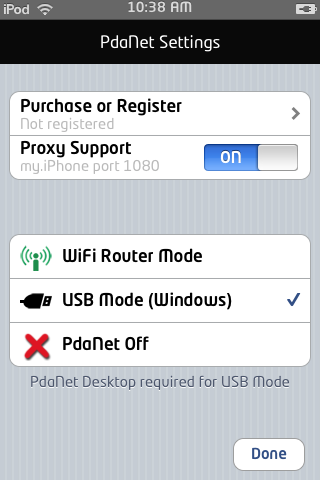
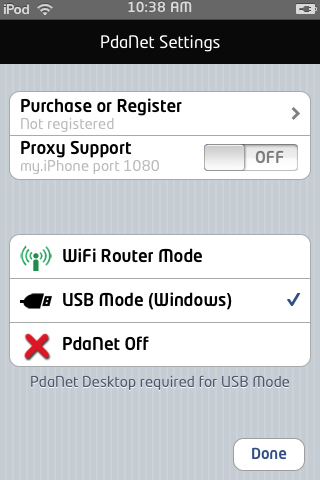
ok you all know how to install things, the ipods already installed if your smart enough to operate a jailbroken ipod. install it on your computer.run the PdaNet program on your computer, start it only once on the ipod.there u go. but once u install it go to the PdaNet settings in the program on the ipod and switch it to USB mode and hook it up to your computer. if it is properly setup, click on the icon in your task bar for PdaNet and hit Connect. there u go.
Now i dont know about you, but this thing got me GREAT internet in Medal of Honor Allied Assault. i had a ping of 20 in a full server on this wireless, which is pretty dam good.
Also download speeds using this wireless connection may Vary depending on your current wireless setup. but they will most likely not exceed the downloads you can get from hardwired internet.
Ok, thats it. hope to have some comments from you people because not a lot of people notice my hard work and even on here no ones looked at my windows instructable on the ipod, so.... lol COMMENT, RATE, GIVE FEEDBACK. have a good day, and email me at rockdude9817@hotmail.com if you need anything like asking a tech question, requesting help to get something on your pc or ipod, just trust me i can do most of anything u can come up with to ask. cya
Now i dont know about you, but this thing got me GREAT internet in Medal of Honor Allied Assault. i had a ping of 20 in a full server on this wireless, which is pretty dam good.
Also download speeds using this wireless connection may Vary depending on your current wireless setup. but they will most likely not exceed the downloads you can get from hardwired internet.
Ok, thats it. hope to have some comments from you people because not a lot of people notice my hard work and even on here no ones looked at my windows instructable on the ipod, so.... lol COMMENT, RATE, GIVE FEEDBACK. have a good day, and email me at rockdude9817@hotmail.com if you need anything like asking a tech question, requesting help to get something on your pc or ipod, just trust me i can do most of anything u can come up with to ask. cya