Turn Your Wii Into a Web Server
by Tony Cicero in Circuits > Websites
9838 Views, 43 Favorites, 0 Comments
Turn Your Wii Into a Web Server
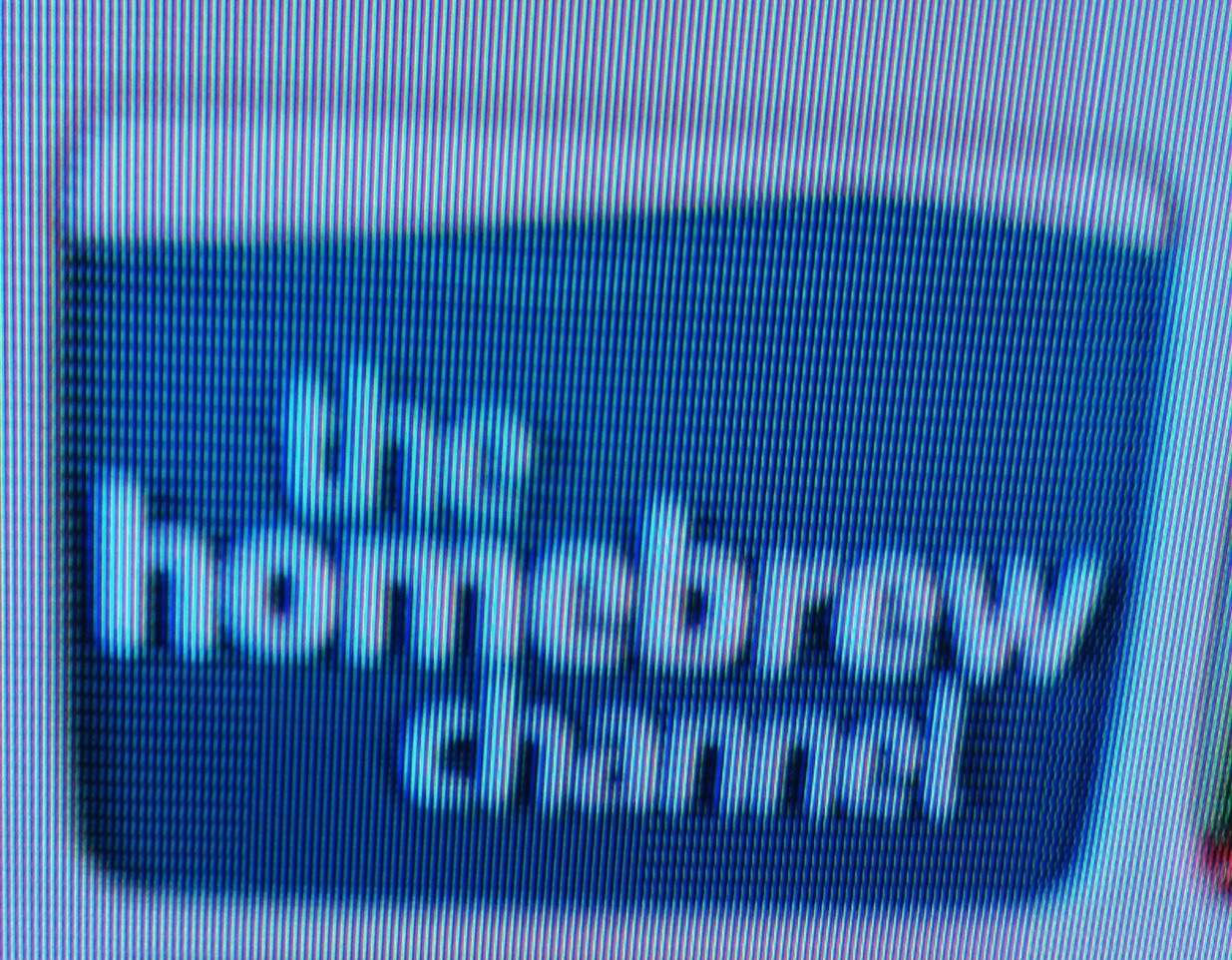
Download WWS App
Before we begin please note that your wii must have the homebrew channel installed for this to work. (If you want me to i can make an instructable on how to do this)
1. Go to http://wiibrew.org/wiki/Wii_Web_Server and download the wws homebrew app.
1. Go to http://wiibrew.org/wiki/Wii_Web_Server and download the wws homebrew app.
Installing WWS
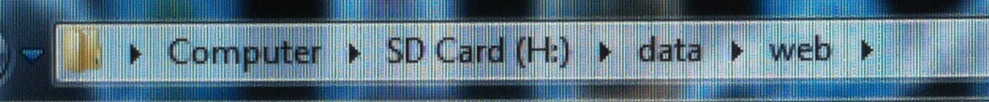
2. Unzip the folder you just downloaded and place it inside the apps folder on your SD card.
Note: be sure that the pathway to the boot.dol file inside the wws folder looks like this:
SD>apps>wws>boot.dol
Note: be sure that the pathway to the boot.dol file inside the wws folder looks like this:
SD>apps>wws>boot.dol
Create the Data Folder
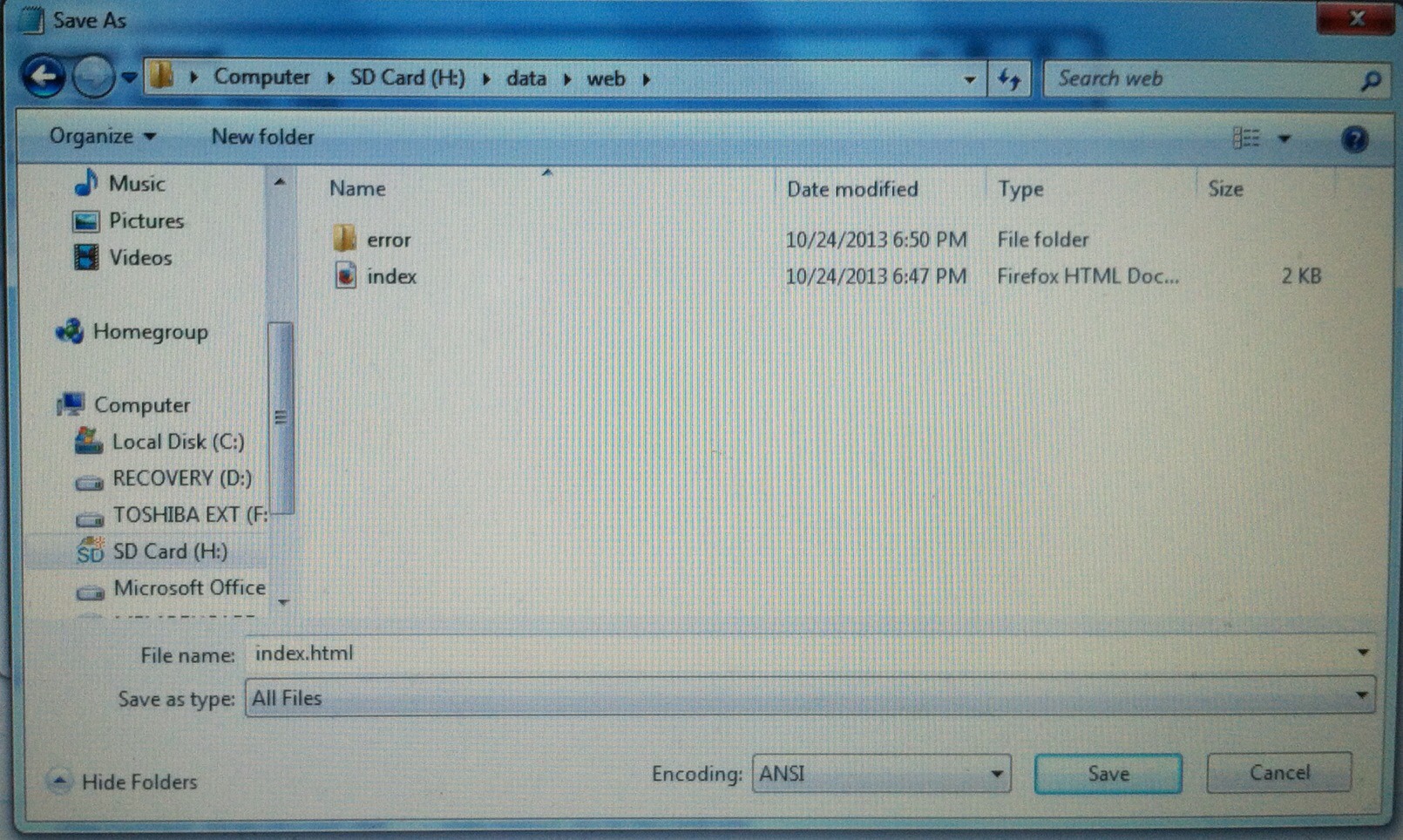
3. In the root of the sd card create a folder called data.
Inside that folder create another called web. (This is where you will put your Html file to be hosted)
Inside that folder create another called web. (This is where you will put your Html file to be hosted)
Create the Html File
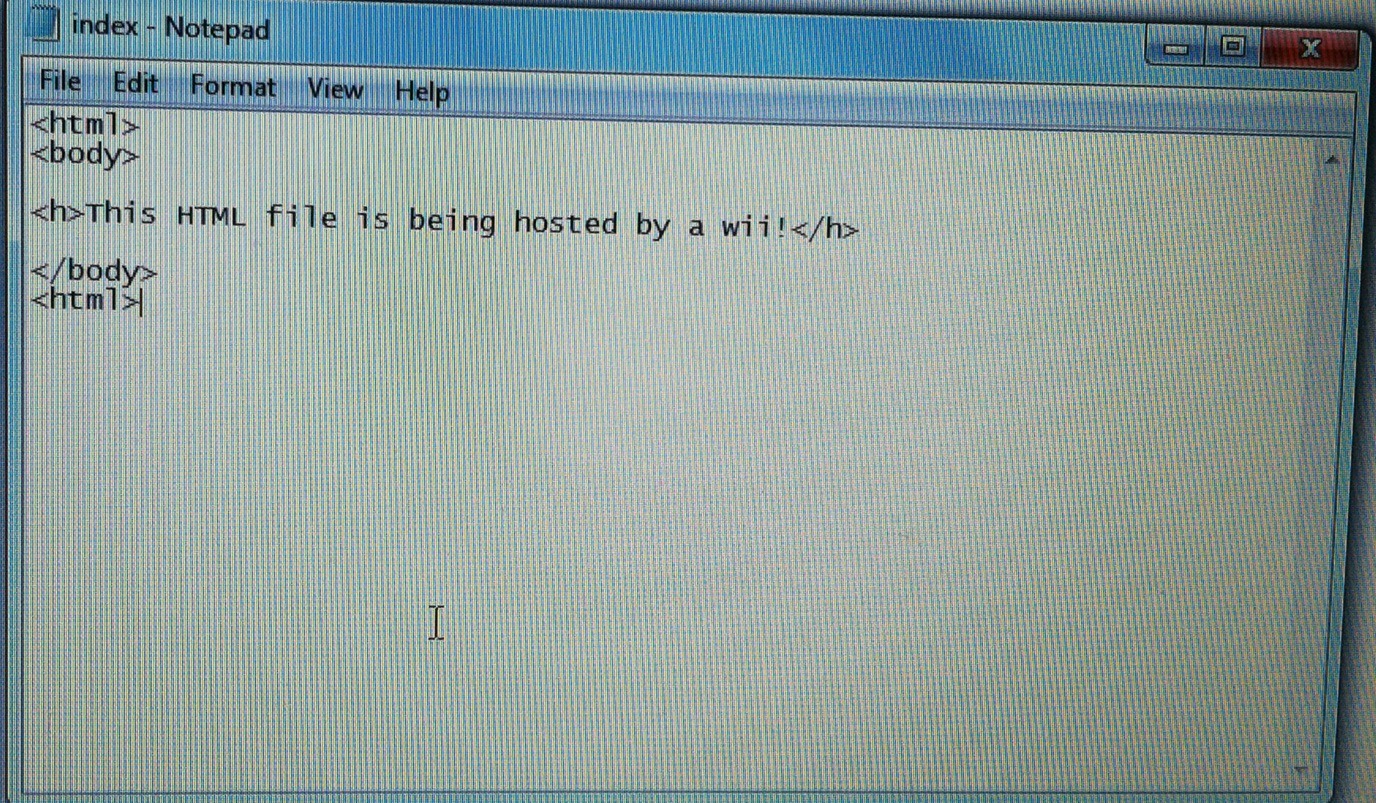
4. Open up notepad (or another text editor) and type your code. For example look at the picture above.
Then click file>save as...
The file name should be index.html and be sure to change the save as type to all files. Also make sure to save this in the web folder you created earlier.
Then click file>save as...
The file name should be index.html and be sure to change the save as type to all files. Also make sure to save this in the web folder you created earlier.
Almost Finished!
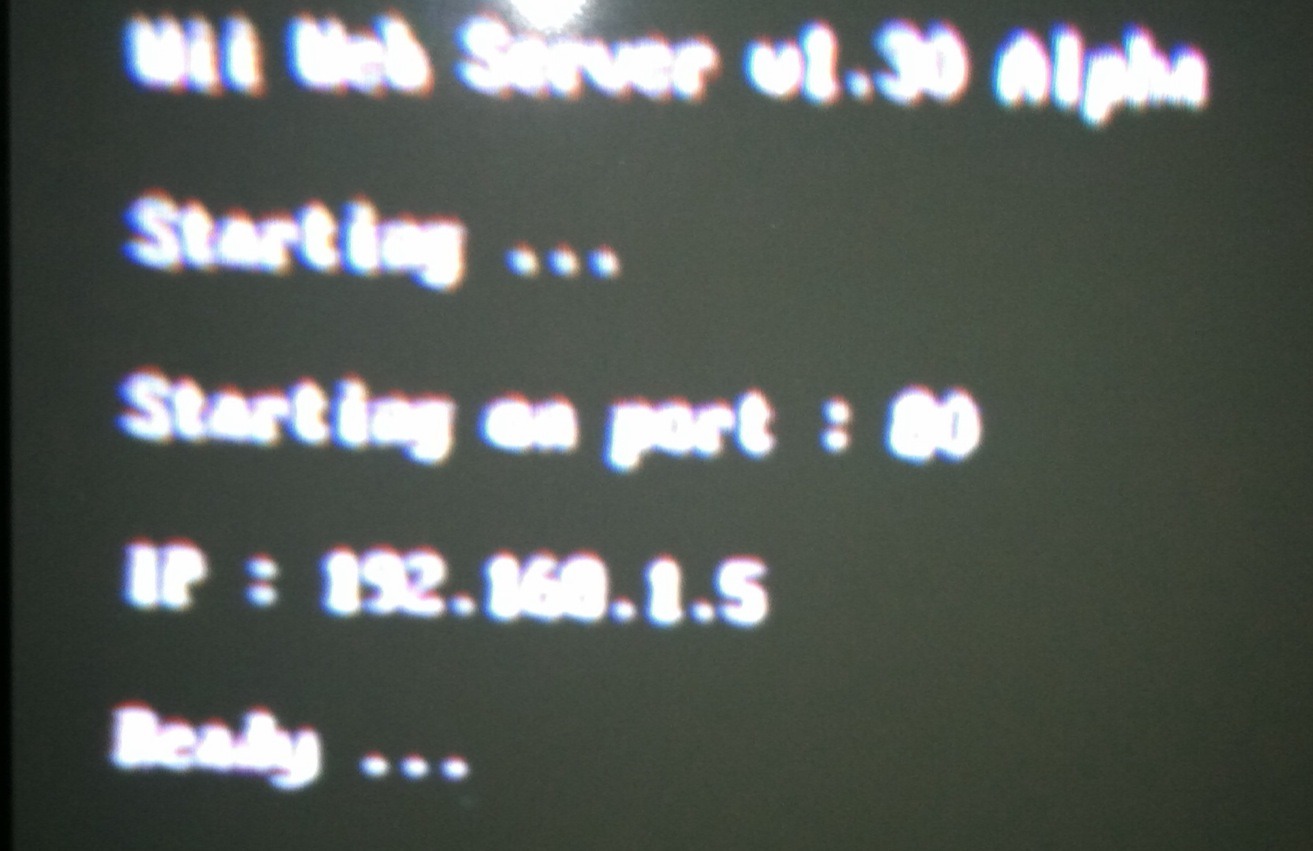
Now replace the sd card back into the wii, go to the homebrew channel, and click on the wws app. Look at the picture above to see what it should look like.
On another device connected to the same network type your wii's ip address into your web browser. Your wii should display its IP address. Ex. Mine is 192.168.1.5
Congratulations! You just turned your wii into a web server.
Note: I did not make the wws app and all rights belong to the owner.
On another device connected to the same network type your wii's ip address into your web browser. Your wii should display its IP address. Ex. Mine is 192.168.1.5
Congratulations! You just turned your wii into a web server.
Note: I did not make the wws app and all rights belong to the owner.