Turn Your Old Phone Into a Remote Controller
by geysenbach in Circuits > Remote Control
8999 Views, 18 Favorites, 0 Comments
Turn Your Old Phone Into a Remote Controller
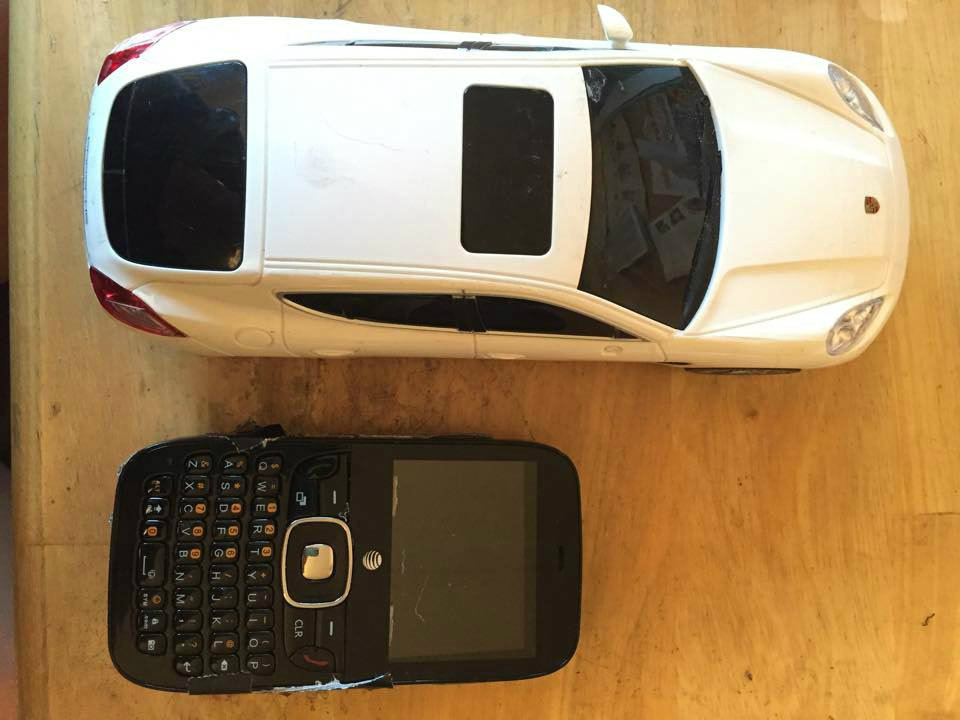
This is a super easy project that only requires you have a working remote control car and a broken old phone. This is a cool way to impress your friends, by being able to drive your remote control car around by using the arrow keys on your cellphone. There is no programming or soldering required, only some hot gluing. This is a great project for younger kids looking to use their old remote control cars in a new way.
Supplies
Here is what you will need to turn your cellphone into a remote control:
- One old cellphone (doesn't have to be functional)
- One working remote control car
- Wire Strippers
- Duct Tape
- A Saw
- A small Phillips Head Screwdriver
- Hot Glue Gun + Glue
Take Apart the Remote Control for the Car


Before anything else, make sure that your remote control is in fact working
1. Unscrew the flap over the batteries and remove the batteries
2. Unscrew the other screws that hold the front of the controller to the back and separate it into two pieces
3. On the wire that is connected to the negative end of the battery put a black mark with sharpie (if the wire is black, wrap a small piece of colored tape around it)
4. Cut the wires that connect the board to the batteries
5. Separate the circuit board from the shell of the controller (in the picture the cicruit board has already been removed)
Take Apart the Old Phone




- Take off the battery cover on the back of the phone
- Remove the battery and SD card
- Unscrew the rest of the cover
- Separate the keyboard/pad from the rest of the phone
- Remove the screen from everything else
Assembling the Buttons

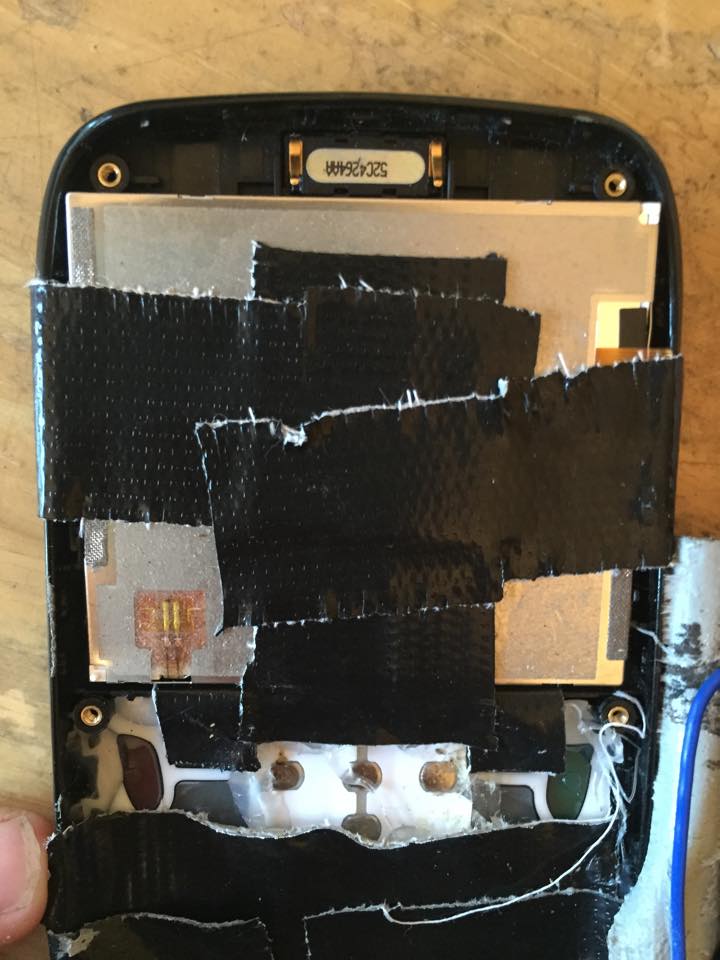
For this project it is only possible to move the car in forward and reverse so you only need two buttons. I recommend using the left and right arrow buttons.
- Remove the sticker with the conductive circles from everything else
- Cut out the conductive circles just for the keys you intend to use as the forward and backward buttons and paste them back onto the back of the keyboard pad (the part with the actual numbers). In the picture the important part to look at is the conductive stickers in the middle of the bottom of the picture which were stuck back on to the keyboard's back which is seen in the first picture.
- Put the keyboard back in the plastic cover and glue it down on the inside with hot glue
***Make sure when you are reattaching the stickers that you line them up with the buttons
Attaching Circuit Board to CellPhone

On the circuit board you will notice two metal zig-zags. These are actually switches; when pressed down they complete the circuit and force the car to move. One zig-zag controls forward/backward motion and the other right/left motion. Make sure you know which one is the forward-backward zig-zag.
- Line the Zig-Zag up with the two conductive circles so that each circle touches one end of the zig-zag
- If you notice the circuit board is too big to fit inside of the border of the cellphone, you can saw or exacto-knife it down to size (you may have to angle the circuit board in order to line it up with the two circles)
- When you have your circuit board properly trimmed, realign the zig-zag and tape it down with duct tape
- Also duct tape the other sides of the circuit board to keep it in place
- At this time you can also duct tape the screen you removed back into the shell
***Make sure that when you tape it down the two wires that connect to the batteries are free
Attaching the Batteries

1. If necessary strip the battery wires from the remote controller to around 0.5cm
2. Tape the wire with the black mark or colored tape to the negative end of one battery and tape the other wire to the positive end of the other
3. You have several options when it comes to attaching the batteries to eachother
- Attach the batteries together lengthwise (positive to negative),
- use an available battery pack (what is pictured)
- connect the other two ends with a wire and then tape them together sideways
4. Tape the batteries down to the back of the phone with duct tape
Finishing Touches

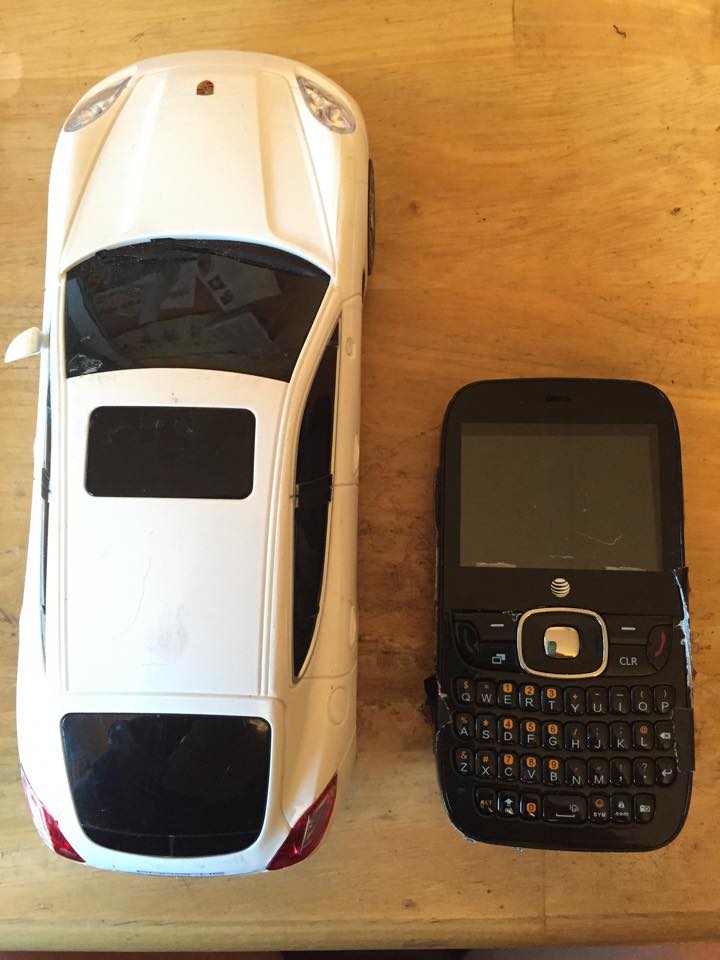.jpg)
Before you do the finishing touches, make sure that the phone is actually "working". Make sure that when you press the right button it moves one direction and when you press the left button it goes the other direction)
1. Tape the entire back of the phone with duct tape to give the appearance of having a back cover on
2. Make sure that the duct tape doesn't go on to the face of the phone
3. Turn on the car and TRY IT OUT!
Troubleshooting
If the car isn't moving when you press down on the buttons, most likely your connection between the conductive circles and the zig-zag is off. Remove the duct tape and try to realign the connection, if possible connecting the circle and the zig-zag with a piece of tape.
- make sure your batteries aren't dead
- make sure you connected the battery wires to the right side of the batteries