Turn Off Aero Shake in Windows 10
by LaserITYoutube in Circuits > Microsoft
1025 Views, 0 Favorites, 0 Comments
Turn Off Aero Shake in Windows 10
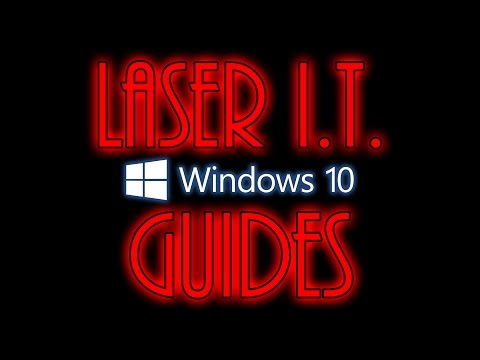
This video will show you how to deactivate Aero Shake
1. Press the Windows + R key to bring up the run menu
2. Type in regedit to open the registry editor
3. Now go to HKEY_CURRENT_USER/Software/Policies/Microsoft/Windows, Right click on the windows folder and create a new key, Name the key Explorer
4. In this folder we will need to create a new DWORD 32bit, this can be done by right clicking on the Explorer folder.
5. Name this file NoWindowMinimizingShortcuts once it is name right click and press modify and change the value to 1
6. Lastly you need to restart your machine for the changes to take effect.
I am not responsible for anything that happens on your machine and these tutorials are to be used at your own risk. If in doubt contact an IT professional.