Turn Lantern Into ILantern
.png)

Are you tired of fumbling with lantern switches in the dark or struggling to adjust the brightness? Look no further! I have created a revolutionary new lantern that can be controlled using your iPhone.
With the help of a Raspberry Pi, Homebridge, Apple Home, and a normal lantern, I was able to develop a system that allows you to turn the lantern on and off and change the brightness with just a few simple commands.
Not only that, but you can even use Siri to control the lantern with your voice.
This innovative solution is perfect for camping trips, picnics, or even just for use in your backyard.
Say goodbye to the hassle of traditional lanterns and upgrade to this convenient and efficient iPhone controlled lantern.
You can easily use this for your camping and outdoor activity, also it gives you the power to control the brightness as per your needs and also you can schedule on/off the lantern if you are not at home.
It's a great way to enhance your outdoor lighting experience. So, give it a try and make your outdoor activity more fun.
Supplies
I have created a similar project on this topic, Please check that out: https://www.instructables.com/Smart-Home-With-Siri-IWatch-IPhone/
Here also you need a similar component
- Raspberry pi
- Any apple device eg iWatch, iPhone, iPad
- A normal Lantern/Lamp
- Led and breadboard for testing.
Open Your Lantern and Search for Power Input
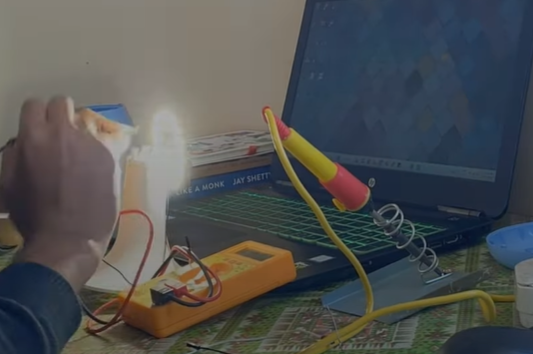

Open the circuits of your lamp or lantern and search for the power inputs.
The basic current flow would be power comes from battery goes to transistor, Potentiometer will be connected through the same transistor which control the leds.
You need to find out the lines which directly goes to leds (Mostly all leds are connected in parallel).
Connect two jumper wire to the positive and negative points of the leds.
Connect Lantern to Raspberry Pi
There are two approach to connect leds with raspberry pi.
If no of leds are less 5 then you can directly connect with raspberry pi's GPIO pins(GND, Pin 14 ).
Else connect a current amplifier in between raspberry pi and Lantern(Check out any Driver circuits L298D).
Setup Raspberry Pi
- Install Homebridge in your raspberry Pi ( https://github.com/homebridge/homebridge/wiki/Install-Homebridge-on-Raspbian)
- Open Homebridge Server and connect with Apple home using iPhone. Scan the QR code of homebridge through your iPhone that you can get from Homebridge brower.
- Install a Raspberry RPI plugin inside homebridge.
- Open plugin and add new device 'lamp', Put the localhost ip address, ports, and GPIO pin (14).
- Open the Apple Home App and test the connection.
Query or Question
Here the main task is to connect Apple Home with raspberry pi through Homebridge. You don't need to write any code to run it.
If you have any doubts please connect me over Instagram
https://www.instagram.com/lets.make_it_/
For other Interesting Projects check out my YouTube:
https://www.youtube.com/@MolayKumar
Thank you for taking the time to visit my blog.