Trout Catch Return
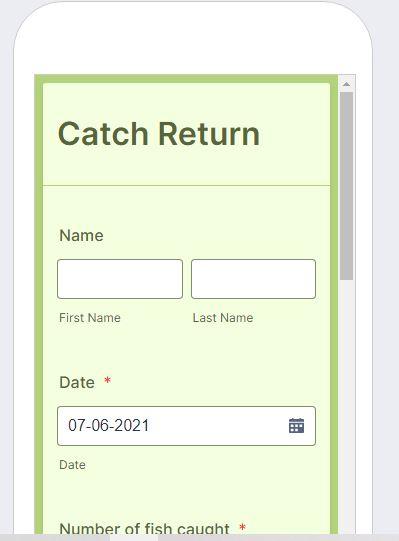
In UK trout and salmon anglers are required to submit annual catch returns. Many angling and fly fishing clubs like detailed returns to help with fishery management.
This is a basic web-based form and submission system that allows submission offline with syncing when internet connection is re-established. The system, based on jotform, can be configured to send emails on submission or not and reports of submissions can be produced in spreadsheet or CSV form or automatically added to a Google Sheets spreadsheet.
The whole set-up is a copy of a system produced by Ian Gould of Errwood Fly Fishing Club for their members' website. I am very grateful for his help and generosity of time.
Although I use the set-up as a personal record keeping system that I can produce for each catch while on the river it could just as well be a club or group catch return system.
The form as set has
- Some fields set as 'required' (red star). These are easily adjusted in Form Settings
- Date defaults to 'today' in UK date format
- Location defaults to the available smartphone GPS Long/Lat but can be 'moved' by clicking on the fie
Free jotform account is limited to 100 submissions in the online table. Not limited if linked to a Google sheet.
Please keep hard records if the data is critical.
Supplies
1. a jotform account from www.jotform.com A basic account, suitable for most catch return systems is free.
2. a Google account if submissions are to be automatically added to a Google Sheets spreadsheet
Sign Up With Jotform
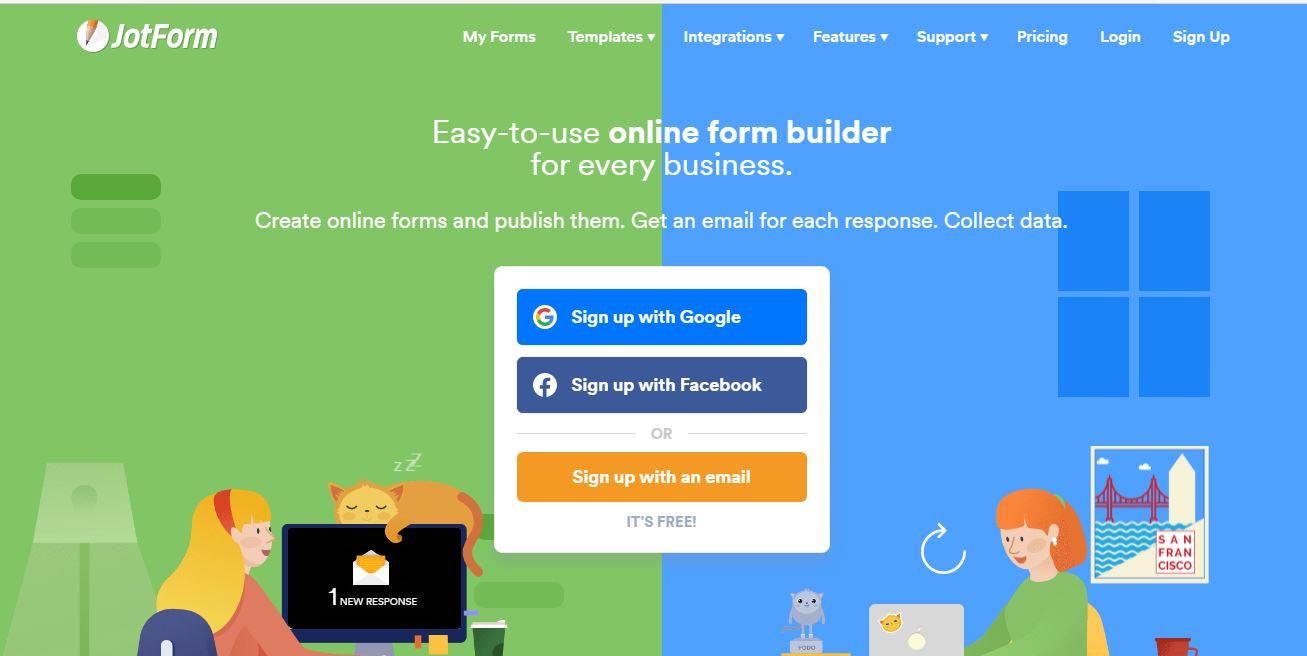
Go to www.jotform.com and register for a basic account
Create Form
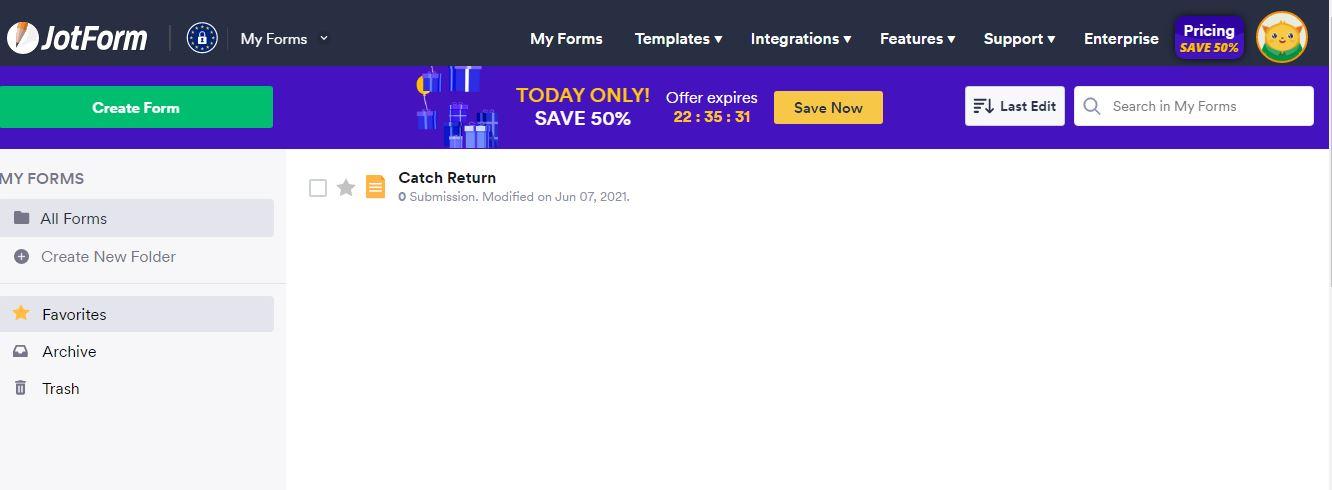
1. Sign in to your jotform account www.jotform.com
2. click on the green 'Create form' button
Import Form
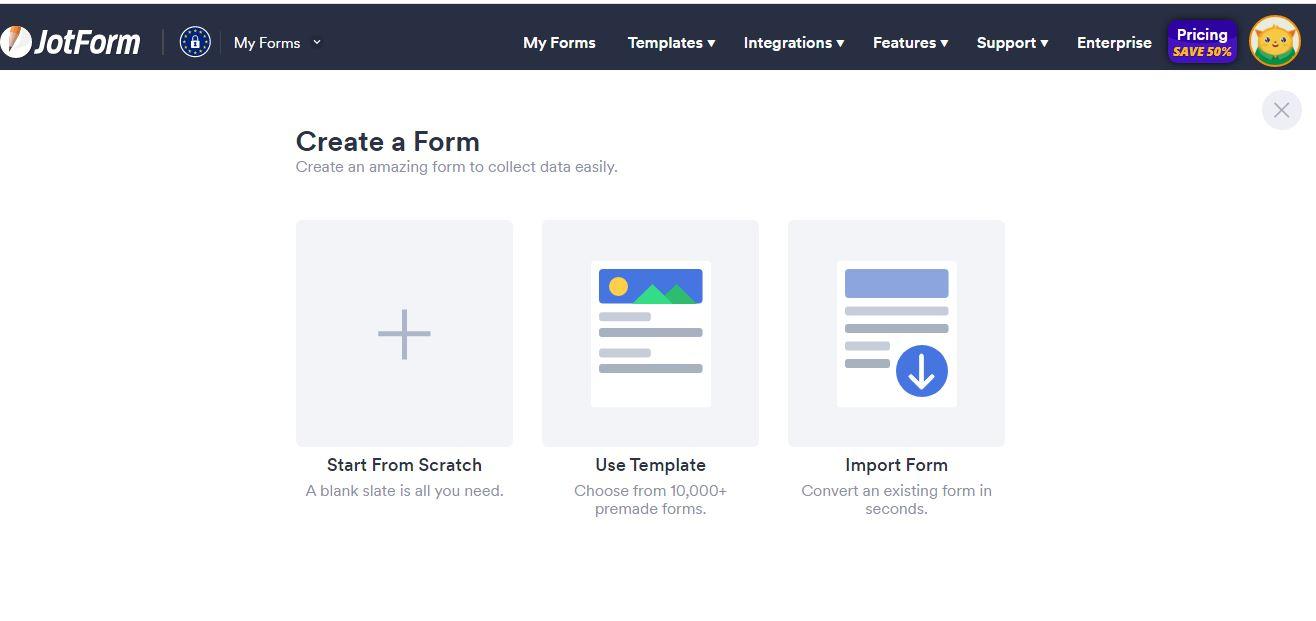
Click on Import Form
and enter the Catch Return Form URL:
https://eu.jotform.com/build/211575455385058
Publish Your Catch Return Form
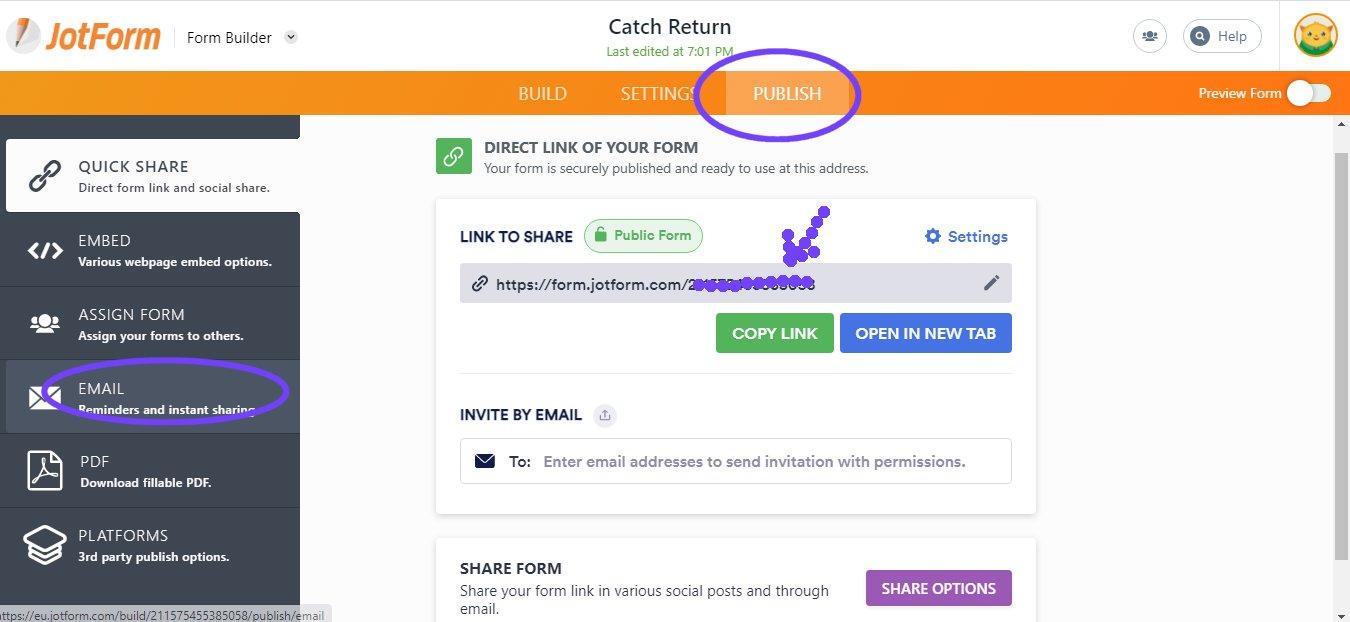
Click on 'Publish' tab
Form Settings
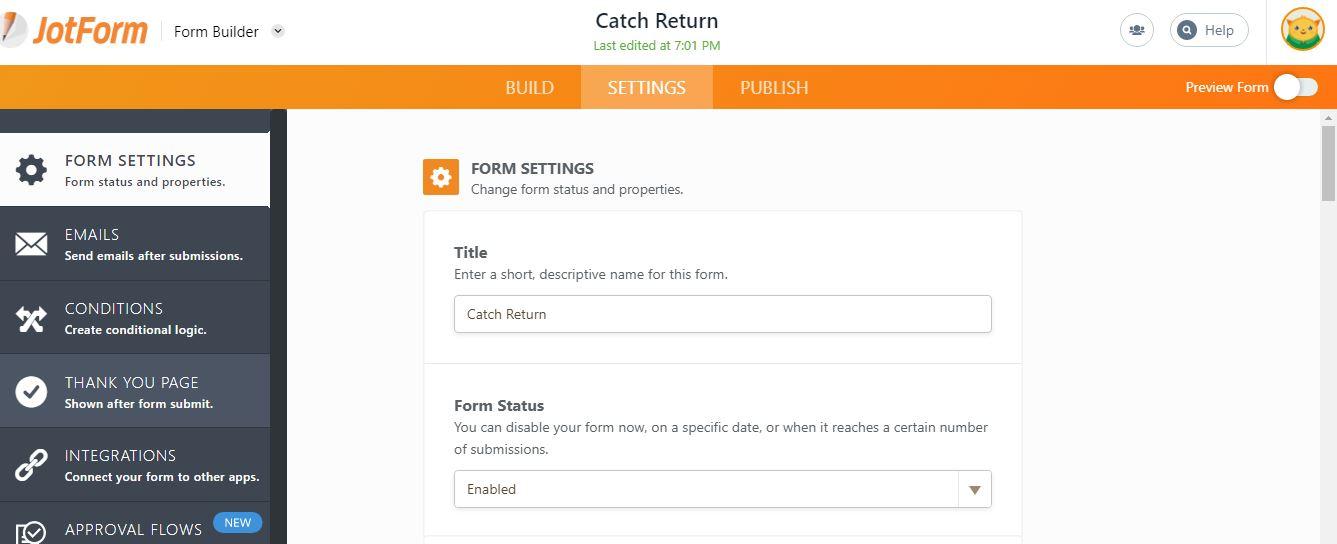
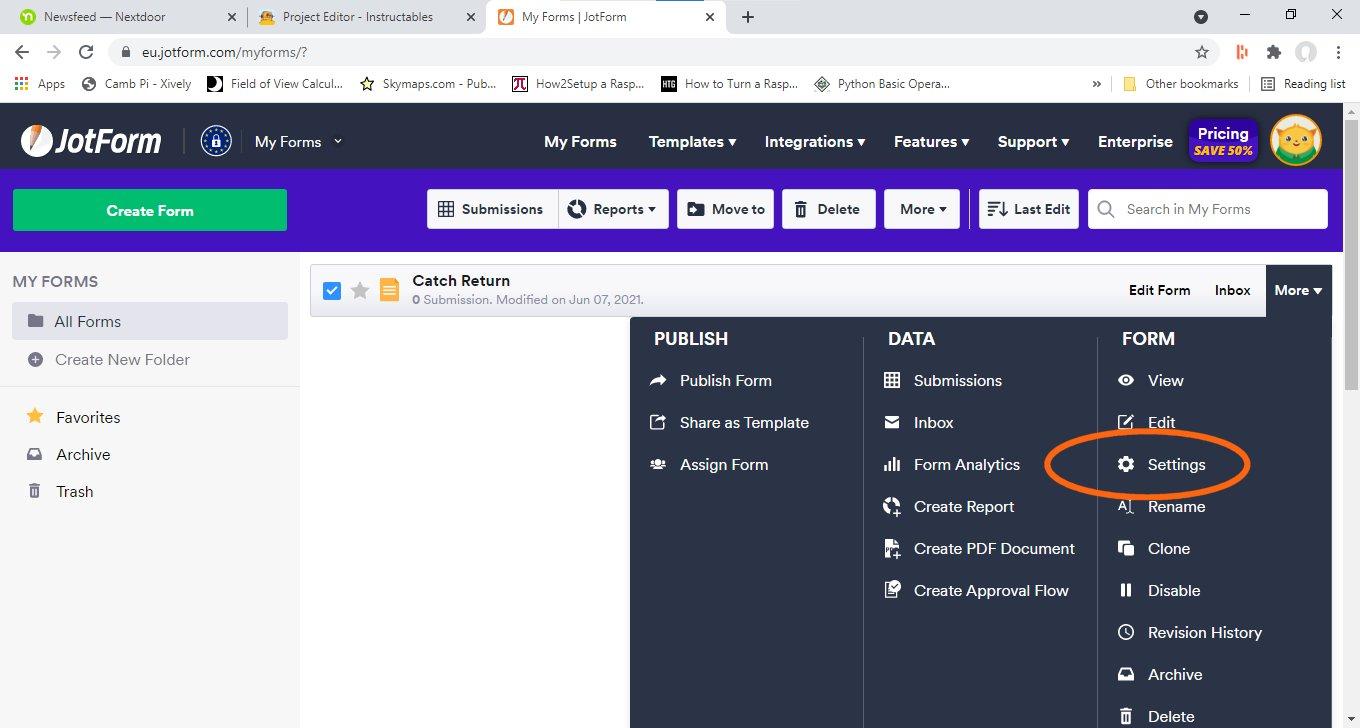
Adjust form settings to suit yourself:
emails
Thank you page to confirm successful submissions
Automatically Update a Google Sheets Page
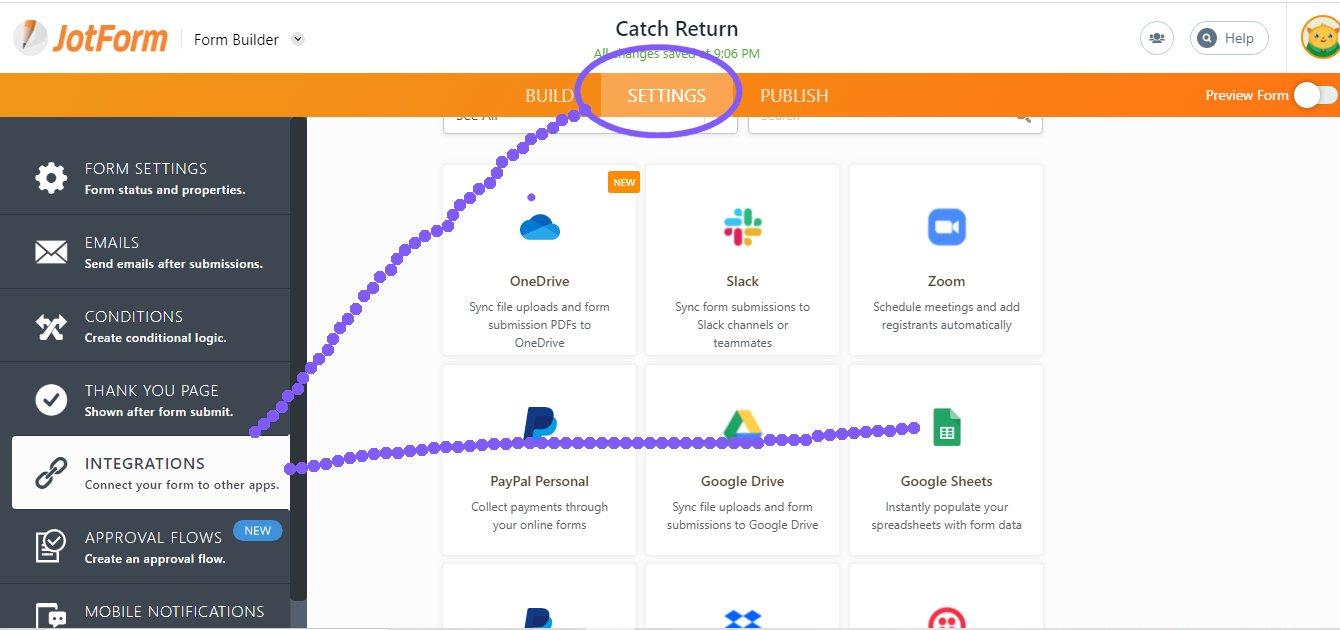
On Settings tab click on Integrations button and then Google Sheets
Make Submissions From Smartphone While Offline
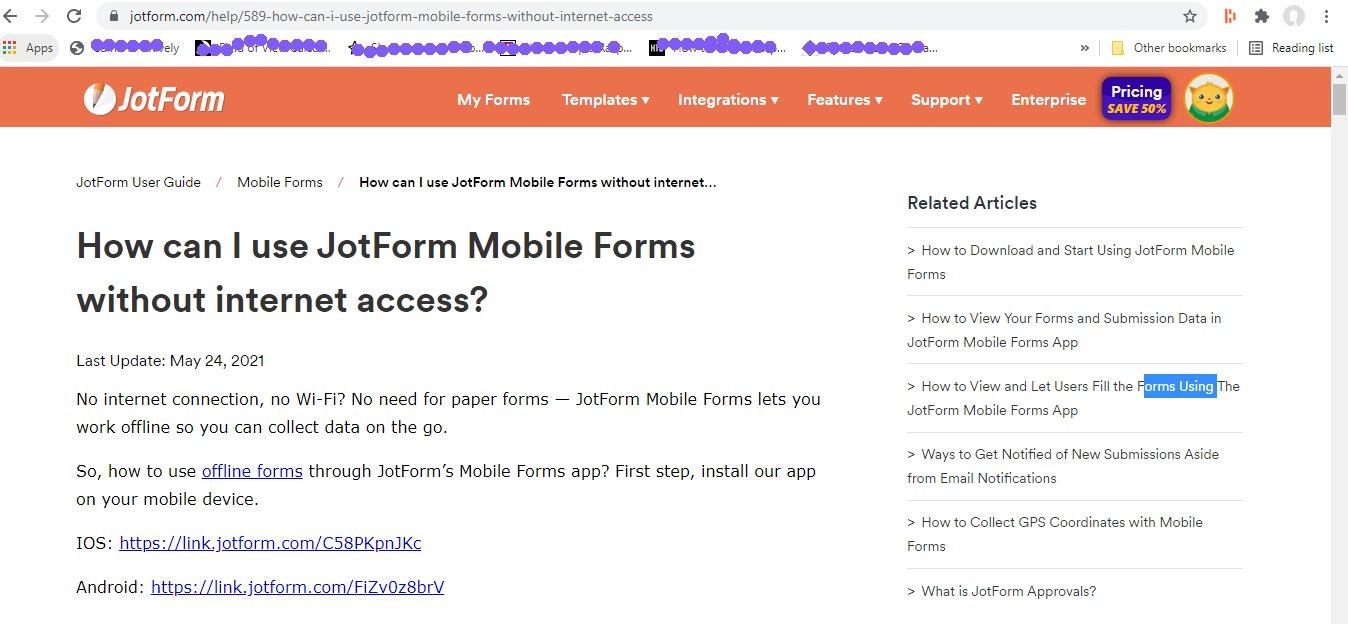
Download Jotform app onto your smartphone
Access your jotform account from the smartphone
follow easy instructions on