Touch Designer Wireless Controller: Encoder & Button With XIAO ESP32
by gokux in Circuits > Microcontrollers
245 Views, 2 Favorites, 0 Comments
Touch Designer Wireless Controller: Encoder & Button With XIAO ESP32

Welcome, everyone! This project serves as an introduction to interfacing data from TouchDesigner using the Xiao. If you're not familiar with TouchDesigner, it is a creative tool used to create real-time visuals and interactive art. It's popular among artists and designers because it enables the creation of impressive projects, such as light shows, music visuals, and digital installations, using simple building blocks. You can easily drag, drop, and connect different elements to bring your ideas to life—no extensive coding required!
For this demo project, I created a wireless encoder knob with a button. This setup allows you to send encoder data wirelessly to TouchDesigner using ESP-NOW. In TouchDesigner, I mapped the encoder data to control the radius of a circle. I also programmed the button press to switch between white and red colours.
This project is designed to help you create interactive art in TouchDesigner easily, without worrying about wiring management.
Supplies

- 2x Seeed Studio XIAO ESP32C3
- Encoder module
- 1000mah battery
- Slide power switch
- M2X3MM screws
- B7000 glue
- Connecting wires
Design and 3D Printing


I used Fusion 360 for designing this project. and 3d printed all the parts in my 3D printer with white PLA filament. You can find all STL and STEP files for this project below
Code

RX code
Making the Encoder Knob

I started by glueing the battery to the main body
Glue the switch and solder the battery wires to the switch
Connect the switch output and the battery -ve to the Xiao battery input
Glue the XIAO
Connect the antenna, stick it into the main body
Place the encoder module and square it into a 3d print using small M2 screws
Connect all the encoder wires to the Xiao according to the wiring diagram
Place the encoder cap 3d print
Configuring Touch Designer

We are finished with the build. Power on the TX and connect the RX to the USB. Determine which port is used to connect the RX; this can be found through the device manager.
You can find how to set up tuch deinser through this video
If you found this project helpful or inspiring, consider buying me a coffee ☕
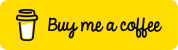
It really helps me keep building and sharing more open-source projects.