To Read Serial Data From Arduino in Jetson Nano Development Kit
by Prajwal Raju P in Circuits > Arduino
4290 Views, 1 Favorites, 0 Comments
To Read Serial Data From Arduino in Jetson Nano Development Kit
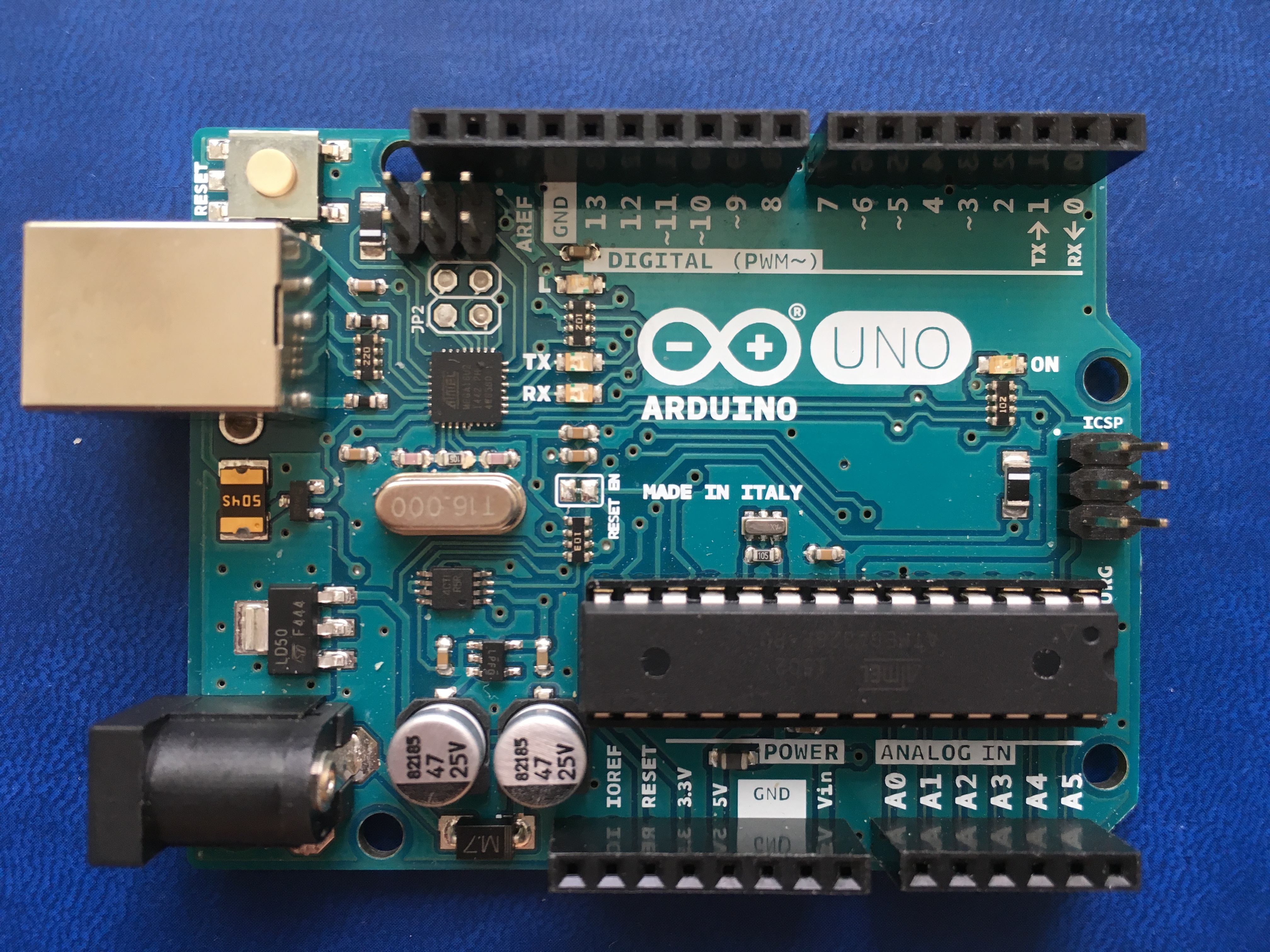

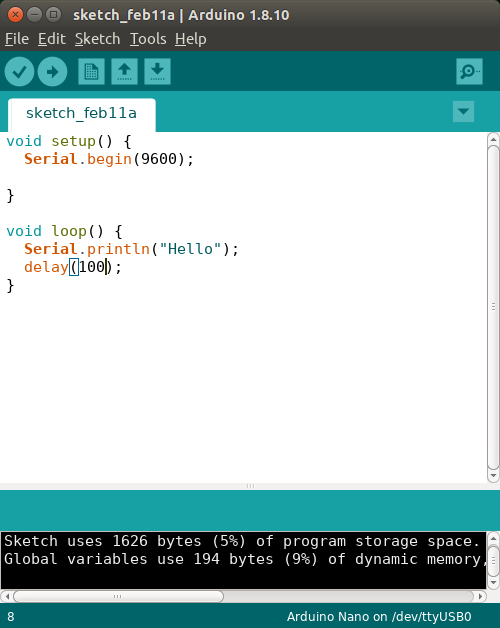
Have ur Jetson nano Development kit booted up
As a prerequisite, u must have Arduino IDE installed on ur Jetson nano Development kit
if u don't have it installed click this guide.
Required Files Install
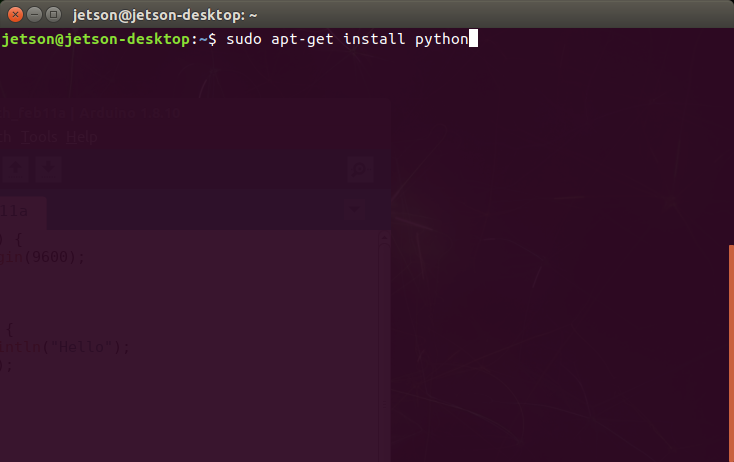
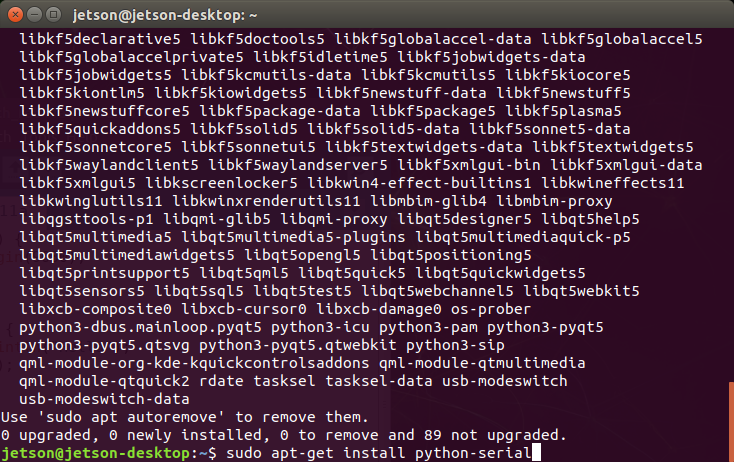
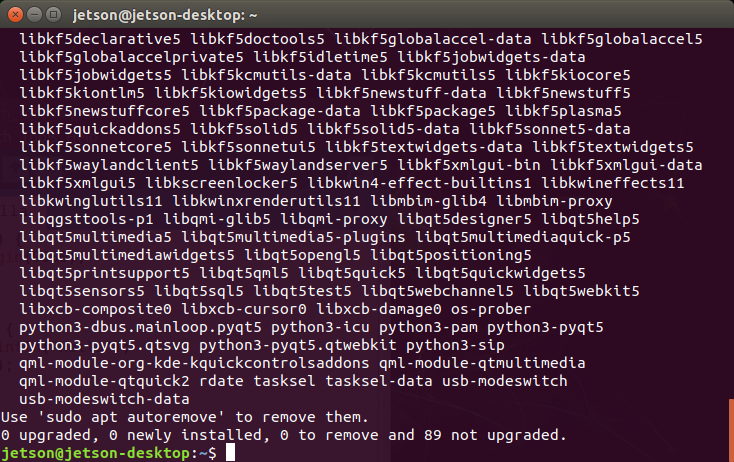
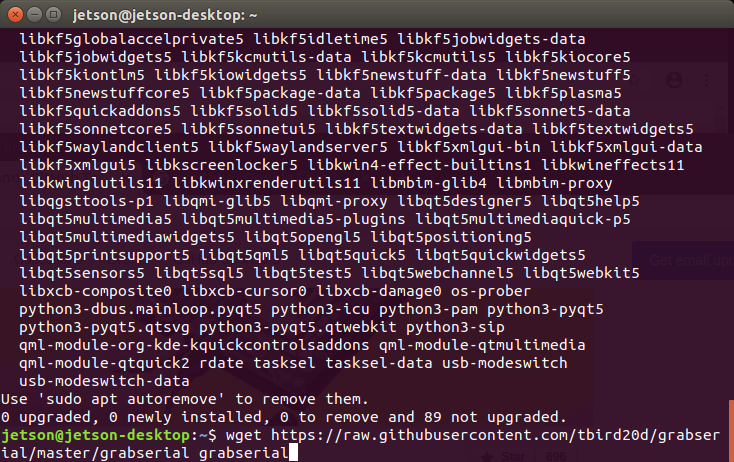
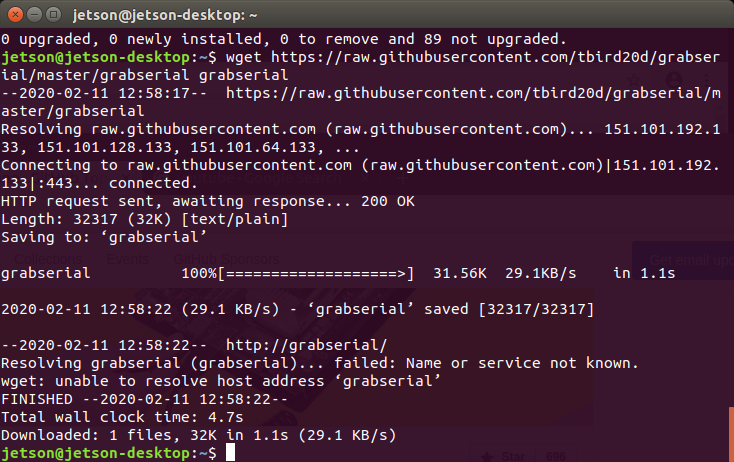
In a terminal enter, the following commands
$ sudo apt-get install python
$ sudo apt-get install python-serial
$ wget https://raw.githubusercontent.com/tbird20d/grabserial/master/grabserial grabserial
this should install all the required lib
Find Port and Baud Rate (optional)
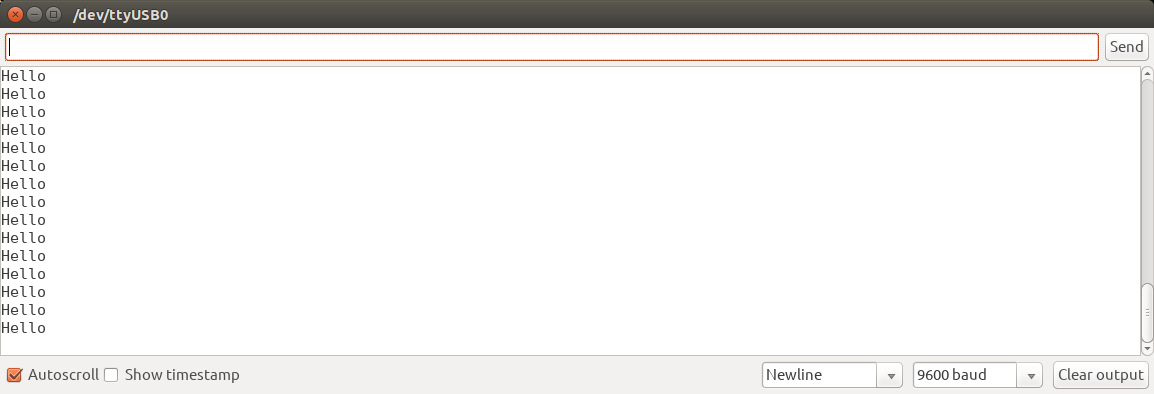
If u don't know your port value just open the serial monitor in your Arduino IDE
there u should see the port value in the top and the baud rate at the bottom of the window
Define Port and Baud Rate
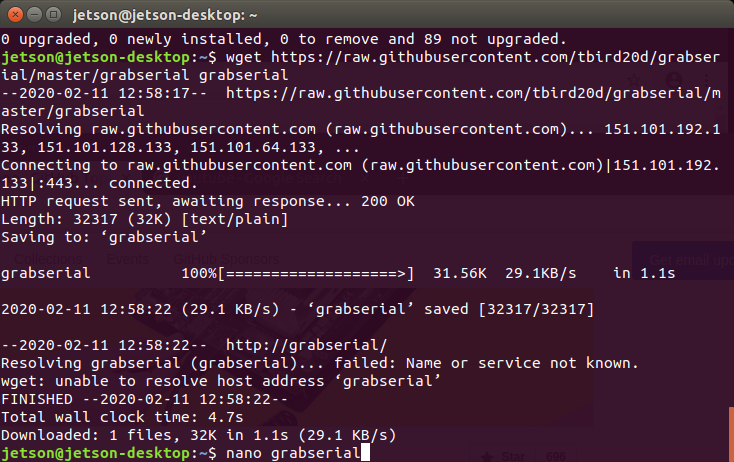
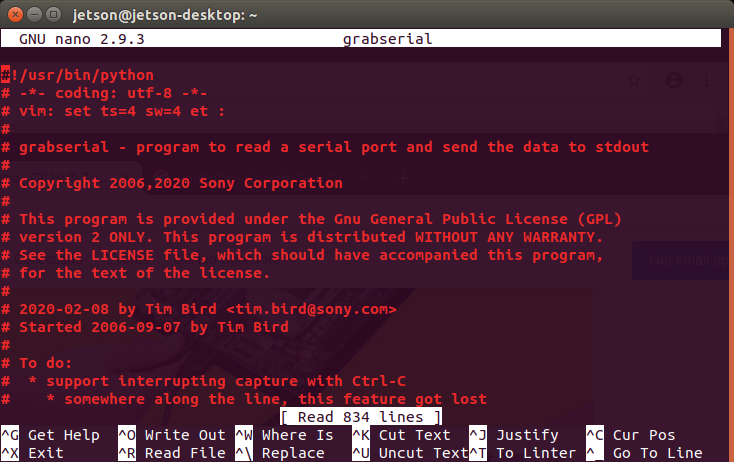
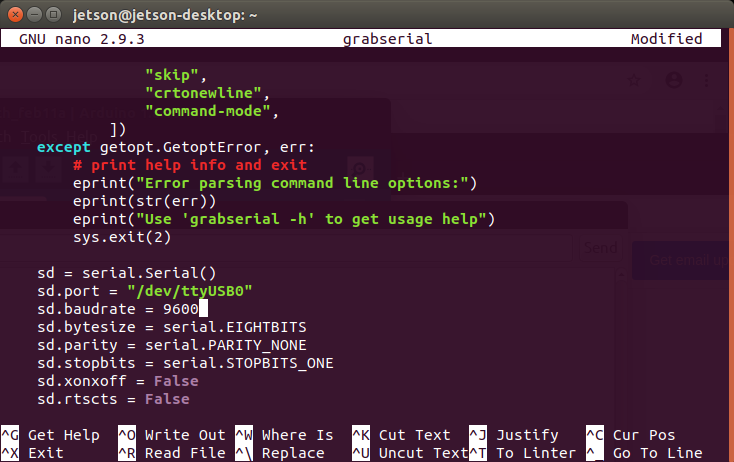
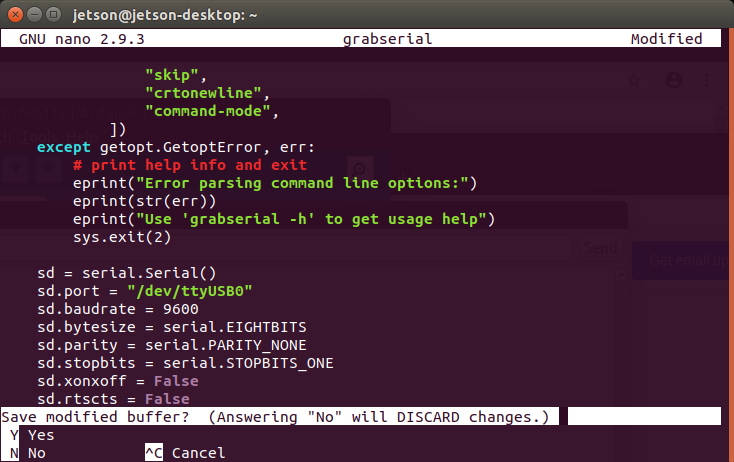
Now we need to define the Baud rate and the port for the Arduino, to do this enter
$ nano grabserial
this should open the 'grabserial' file, in this file find the line that says ( images for reference )
1 - sd.port
2 - sd.baudrate
modify these to the port number of your Arduino and the baud rate the Arduino is running at
after the modification u can save and exit the file
to do so press " ctrl + x " and press '' y '' to conform and hit "enter"
Read the Data
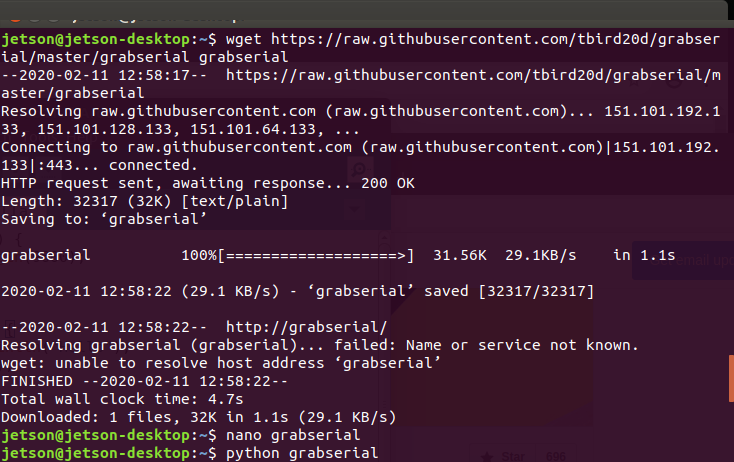
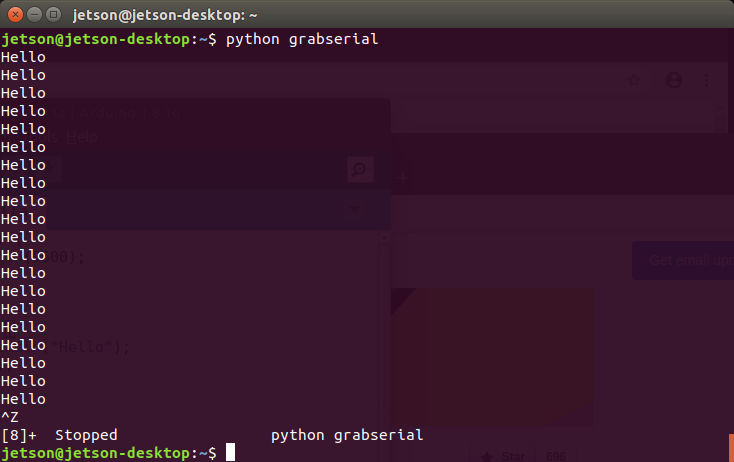
just enter the command :
$ python grabserial
and u should be able to see the serial data on ur terminal