To Install Arduino Software (IDE) on Jetson Nano Developer Kit
by Prajwal Raju P in Circuits > Arduino
5105 Views, 0 Favorites, 0 Comments
To Install Arduino Software (IDE) on Jetson Nano Developer Kit
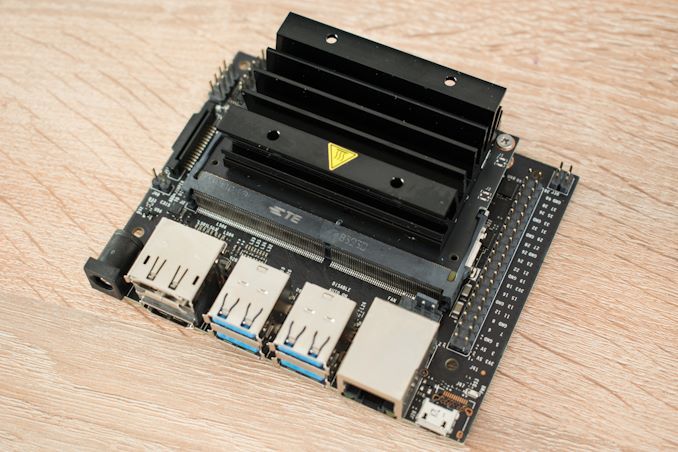

U will be needing a Jetson Nano Developer Kit 😅
An internet connection to your jetson board using the ethernet jack or a wifi card which is installed
Clone the Git
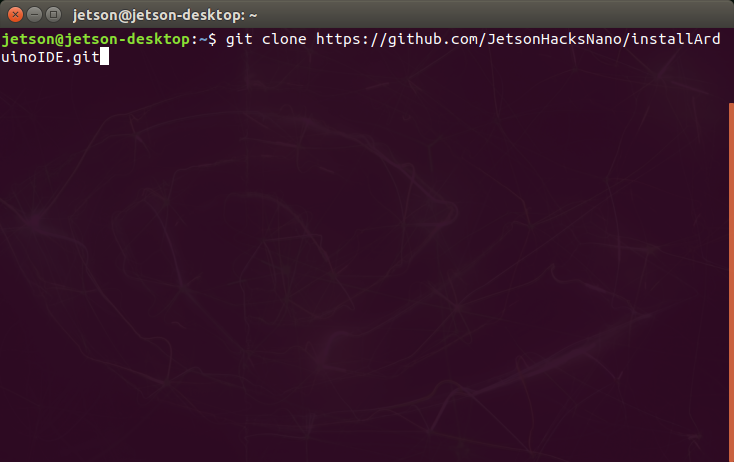
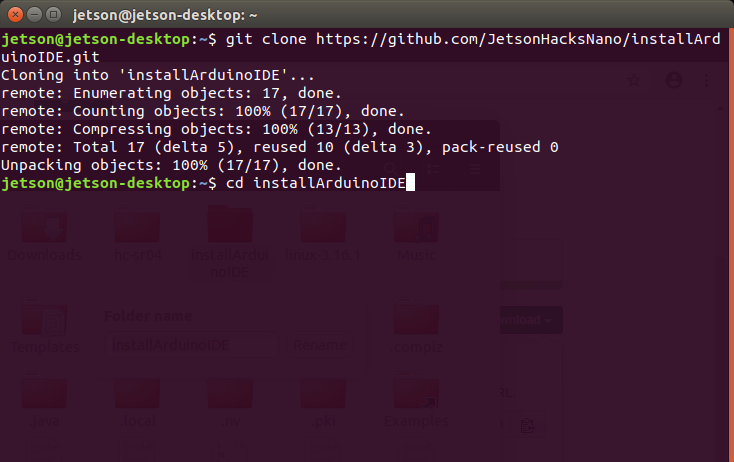
open a terminal on your jetson nano kit and copy ( ctrl + shift + v ) ,these into the terminal
$ git clone https://github.com/JetsonHacksNano/installArduinoIDE.git
$ cd installArduinoIDE
click enter
Move Your Current Directory to the Downloaded File
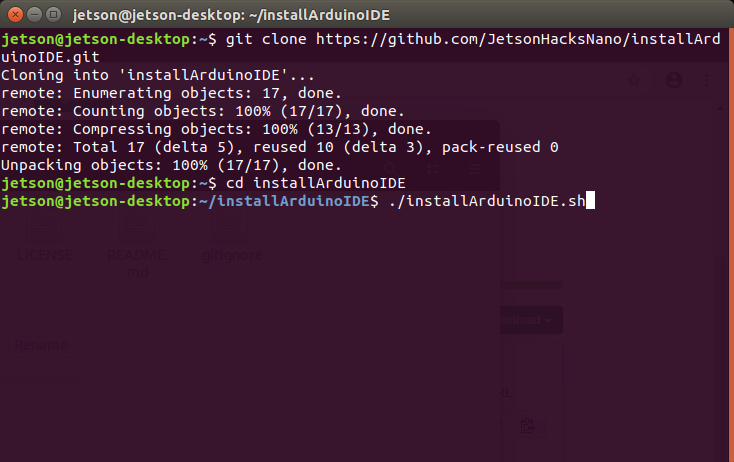
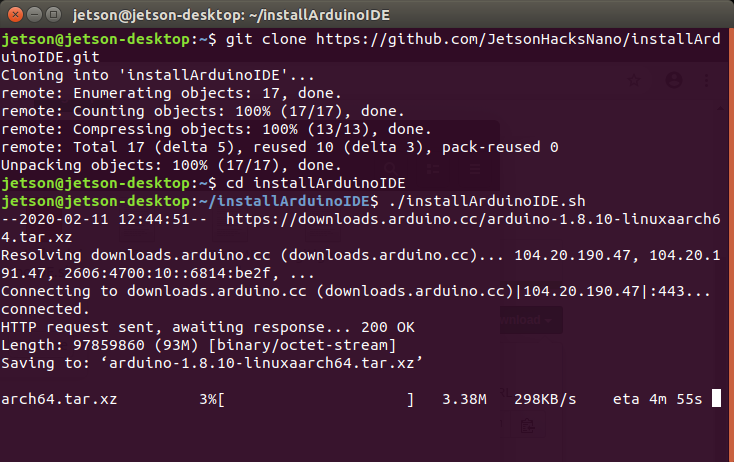
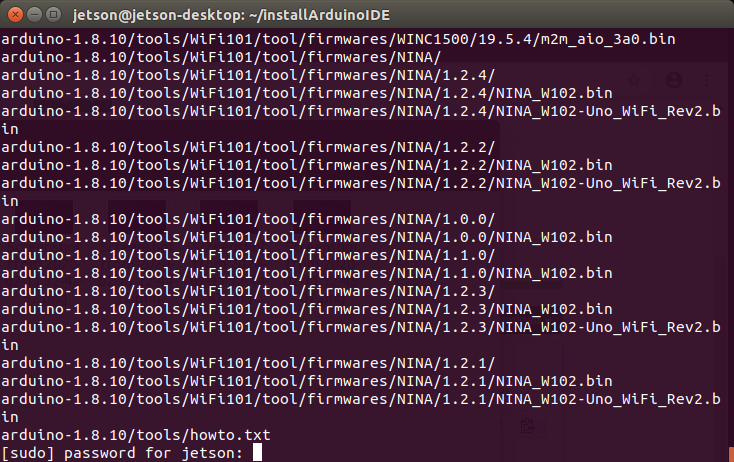
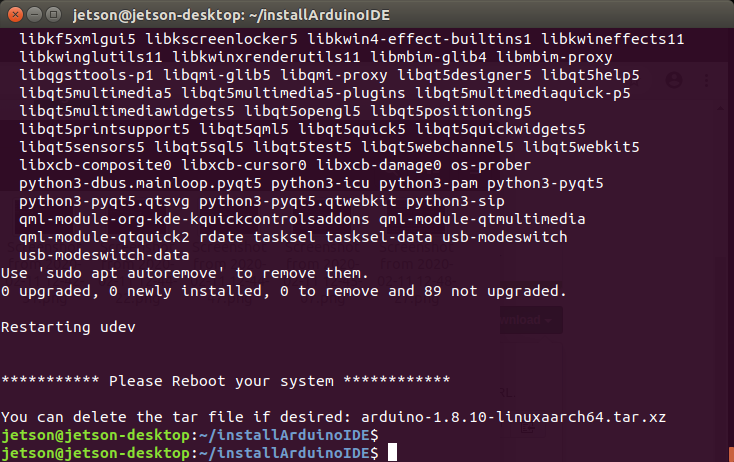
enter this in the terminal
$ ./installArduinoIDE.sh
U may be prompted to enter your password
Finishing Step

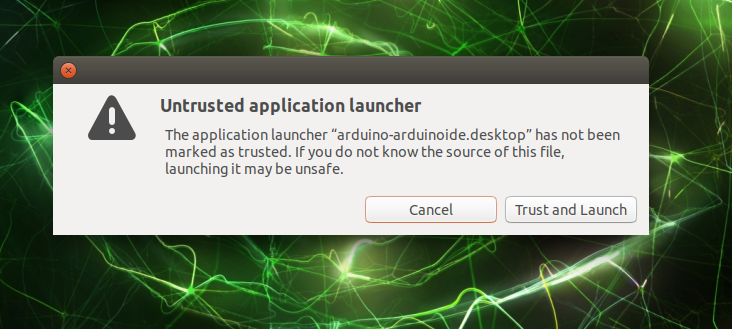
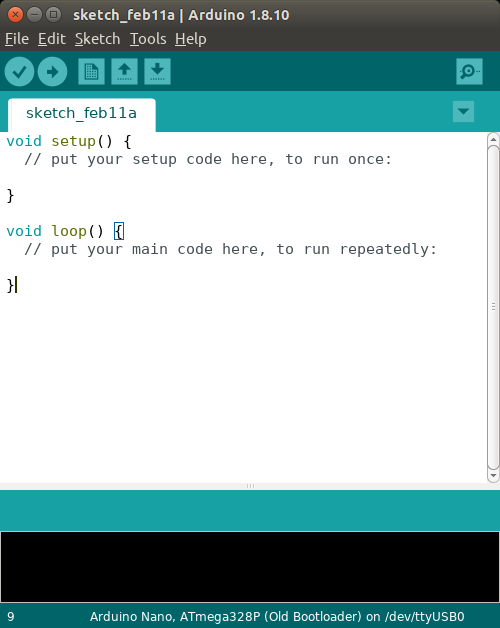
If u notice your desktop u will an unidentified icon named "arduino-arduinoide.desktop"
launch the icon u may be prompted an untrusted application launcher message ->> click on Trust and launch button
the Arduino IDE should launch.