Tips for Waterjetting Glass
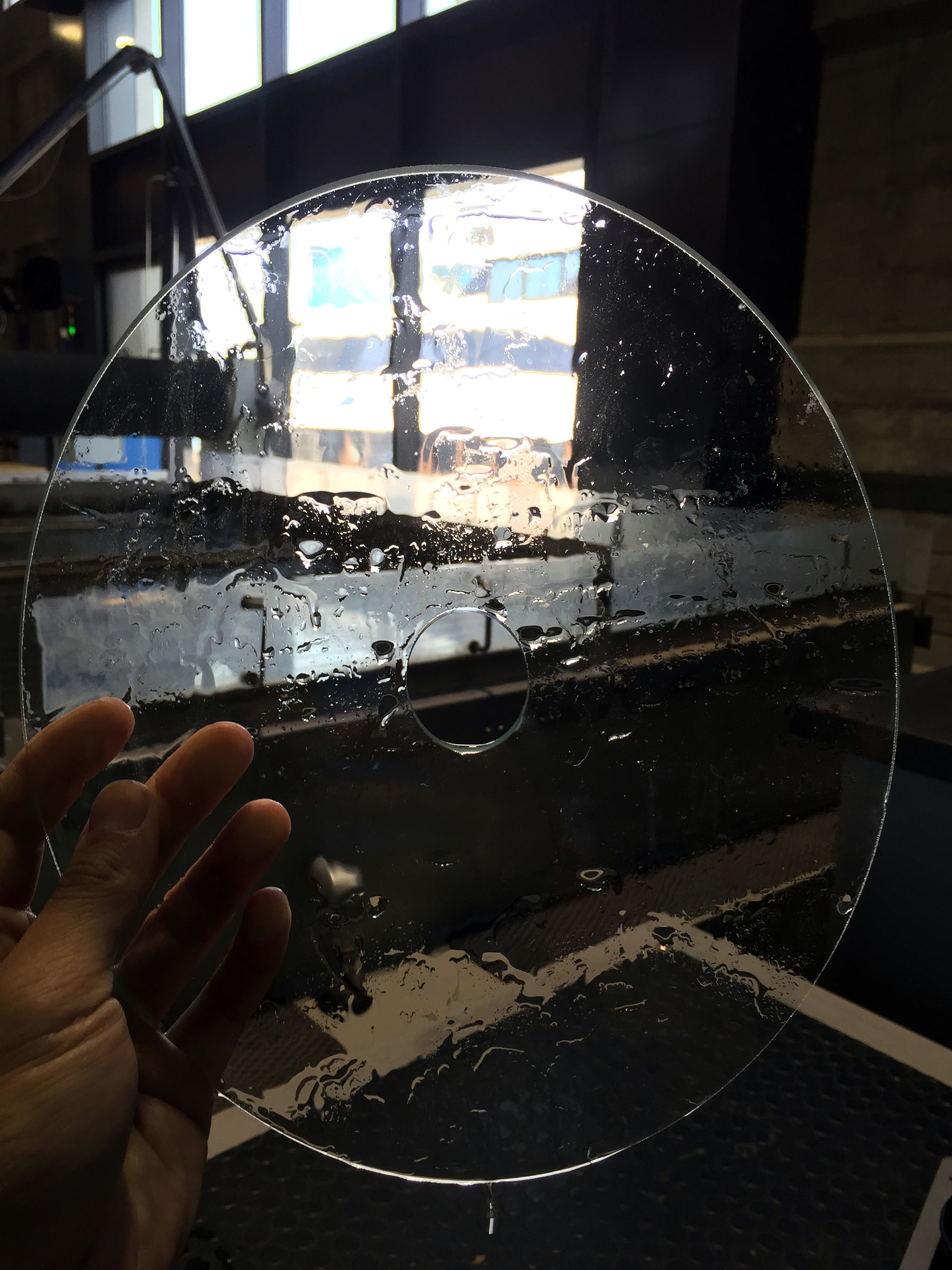
You: just bought some glass and want to cut it on the waterjet, but you're not sure where to start. May or may not be a Pier 9 Workshop user using the Omax Waterjet.
Me: bought a lot of glass, and broke a lot of glass on the waterjet. Finally figured out what worked.
This guide will go through one strategy for work-holding glass and setting the machine up to cut it accurately. It's not perfect, but most parts that came off the machine were crack-free.
The Literature
Here are links you should read beforehand:
For glass:
For 5-axis cutting:
CAD and CAM It
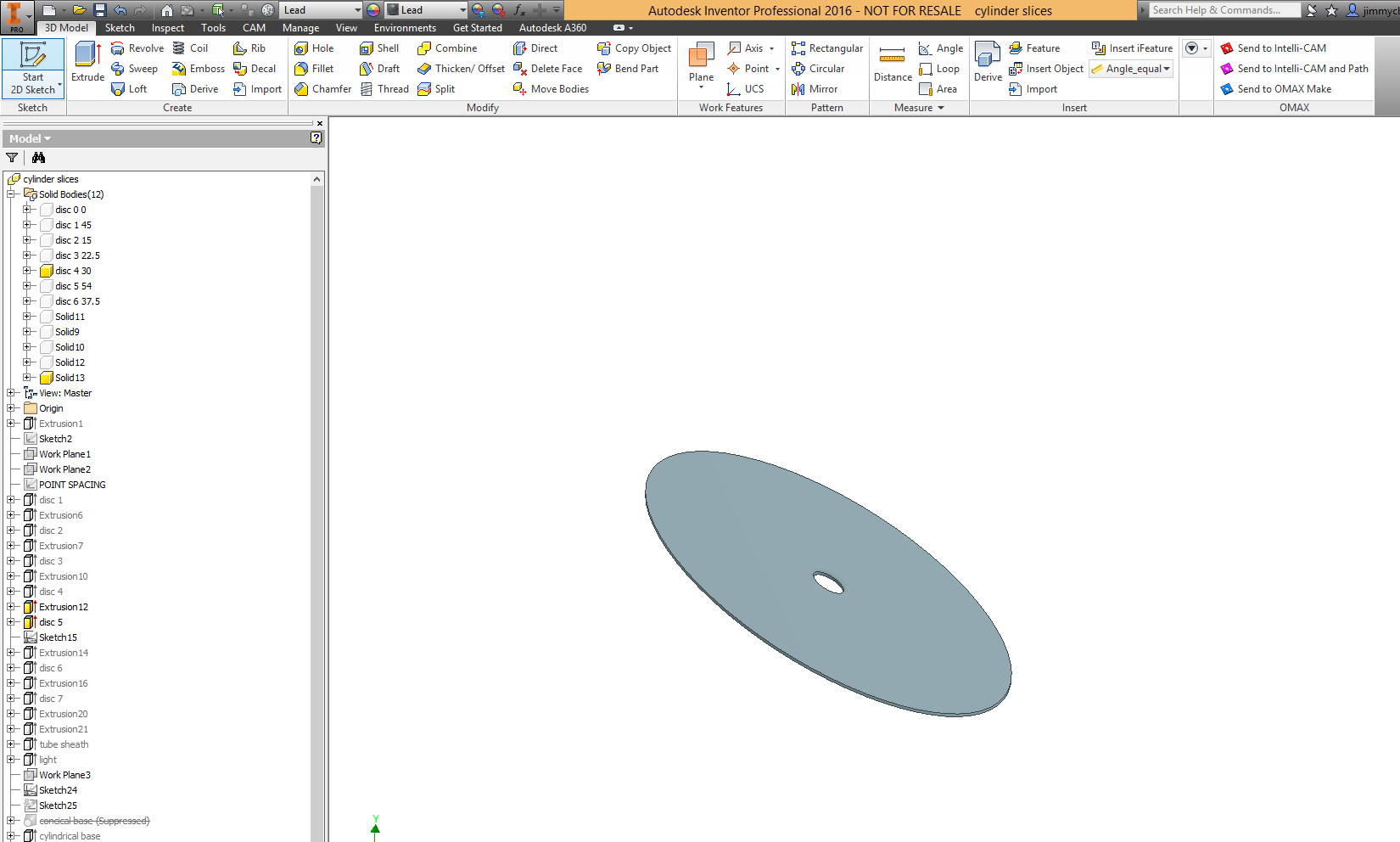
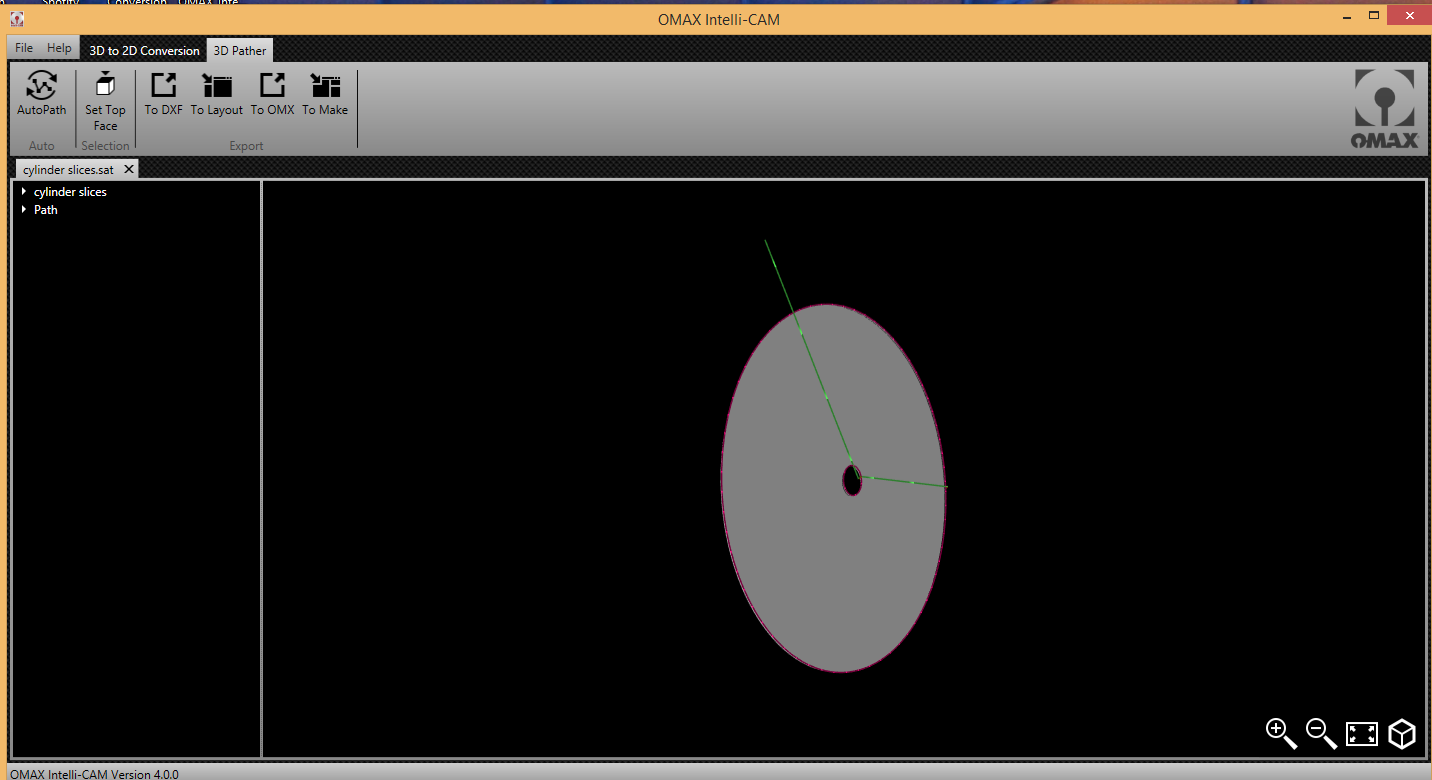
I was waterjetting a slice of a cylinder at an angle, so I needed 5-axis cuts, thus my software workflow was
On my laptop: Inventor 2016 -> Intelli-CAM -> .omx file -> USB drive
On waterjet computer: .omx file on USB -> OMAX Make
I won't get into Intelli-CAM here, but read my guide about it here.
Sourcing Glass
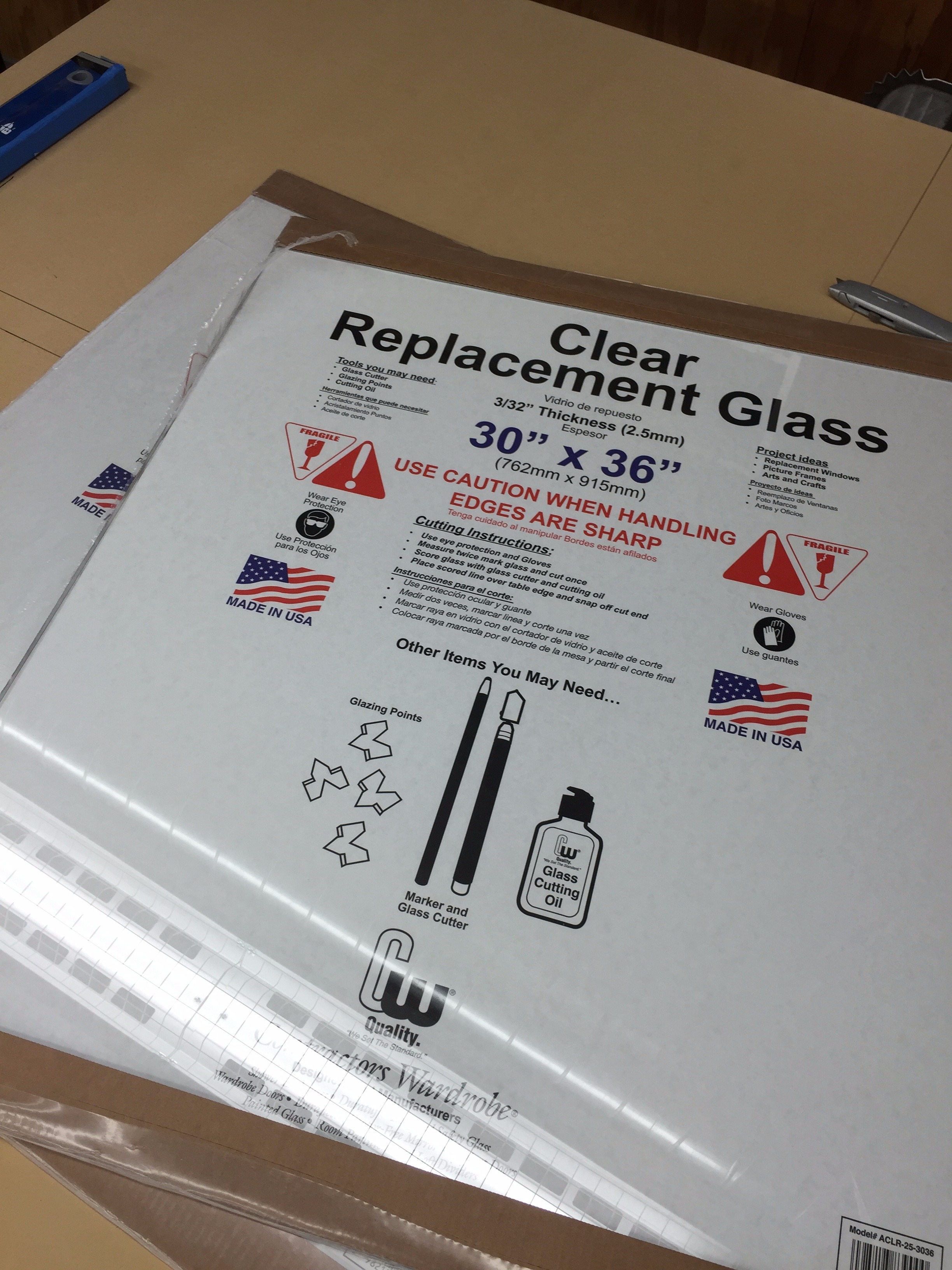
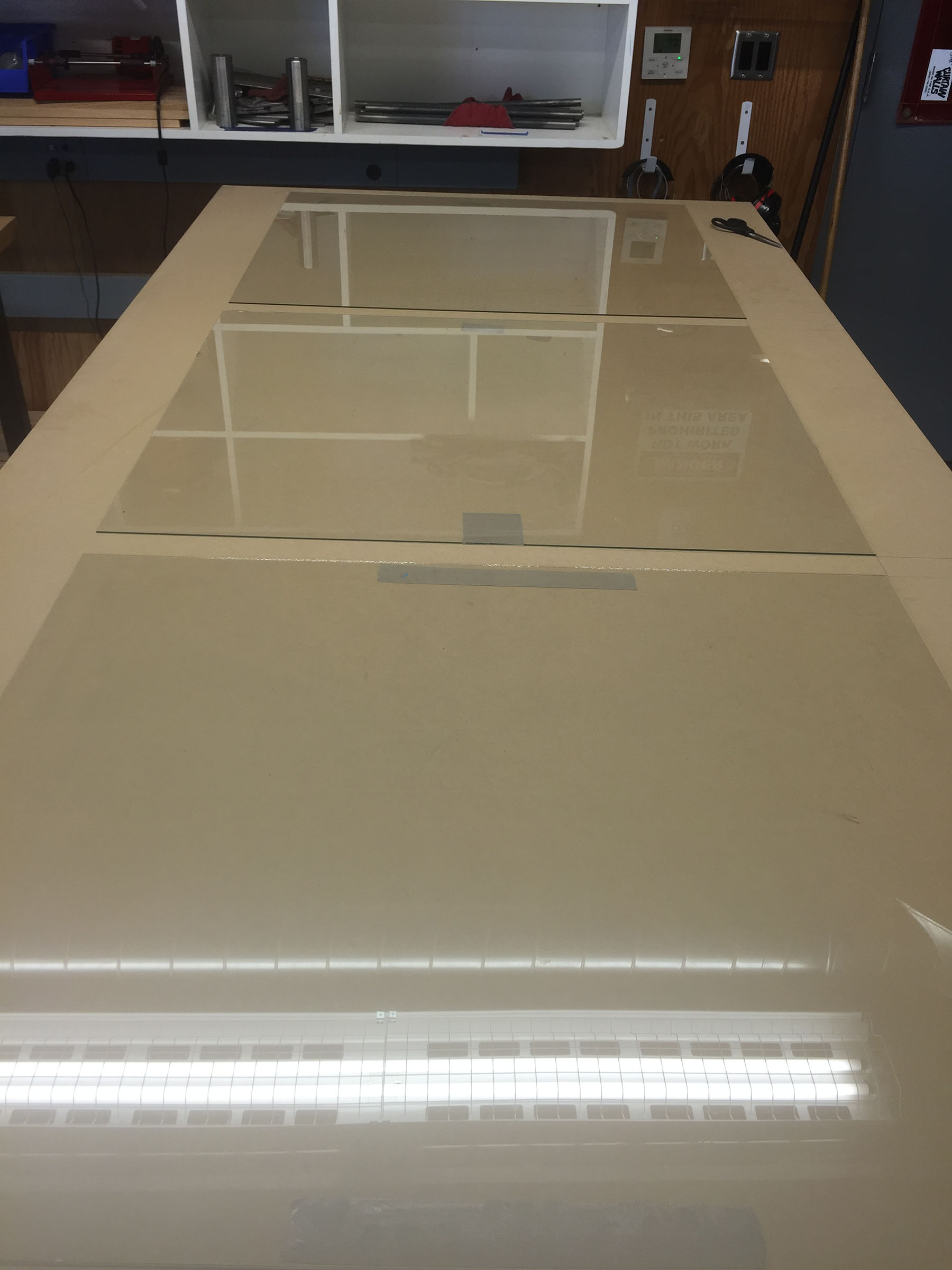
The main thing to avoid is tempered glass. It is meant to shatter into rocks instead of shards, but any crack will result in the entire thing being shattered (i.e. as soon as the waterjet hits the glass, the entire sheet will shatter into a million pieces.)
I ended up getting glass at Home Depot which (at the time of writing this) sells window replacement glass @ 30"x36" sheets of 3/32" thickness @ $17. They also sell smaller sizes and 1/8" thick, labeled as "Double strength replacement glass."
Do not get the countertop glass from IKEA, even though it is cheap. It is tempered. But! some of their glass products are not tempered, and you might find a good pane in the as-is section for super cheap. In the same vein, you can go to a reuse center (like Urban Ore or Creative Reuse or SCRAP) to find old windows. You can score and break a corner to make sure it is not tempered.
There are various glass stores around the Bay Area that have cut-to-size rectangles. Most ended up being around $7-10 a square foot, which was too expensive for my budget.
Make a Glass Sandwich
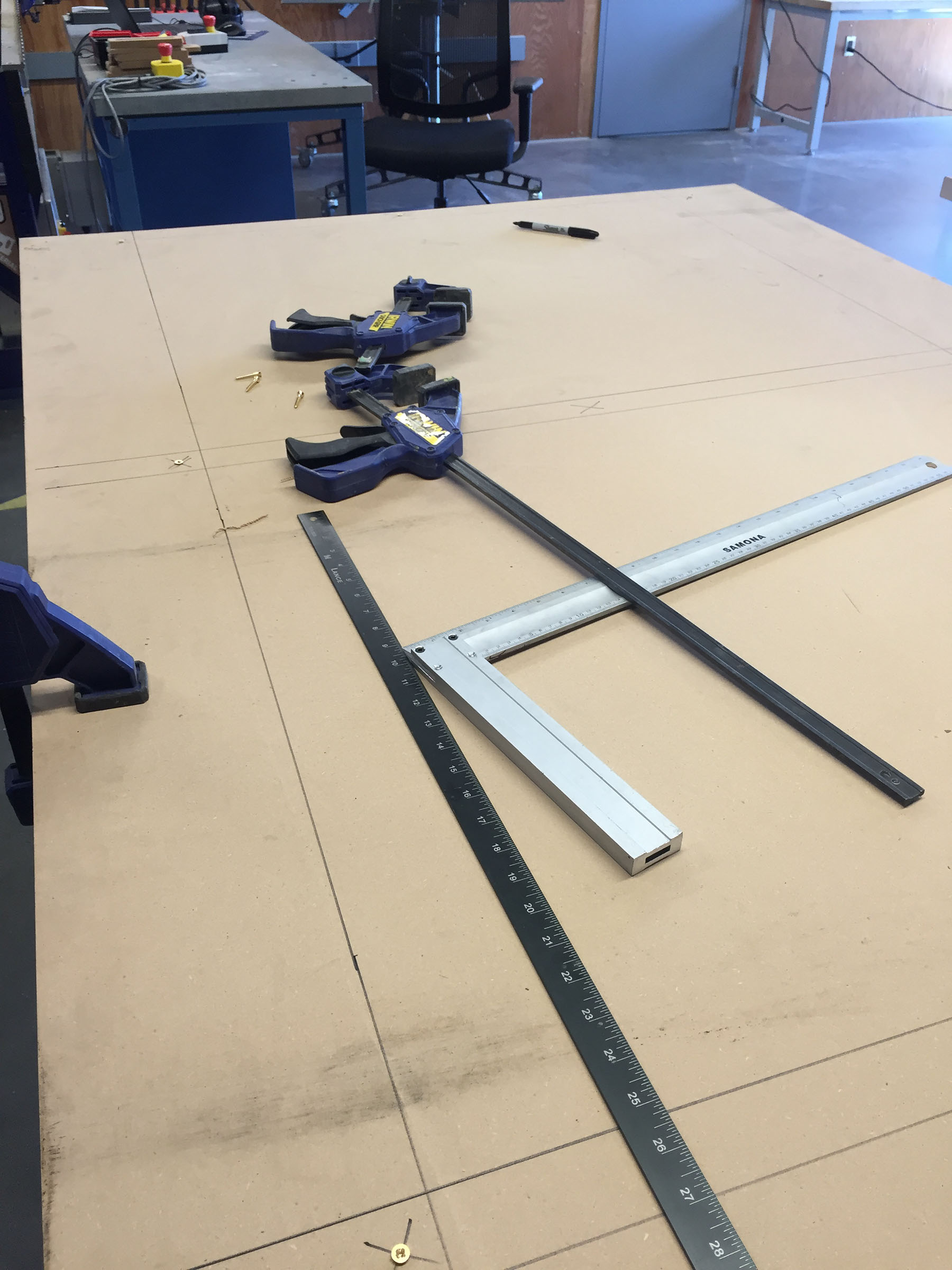
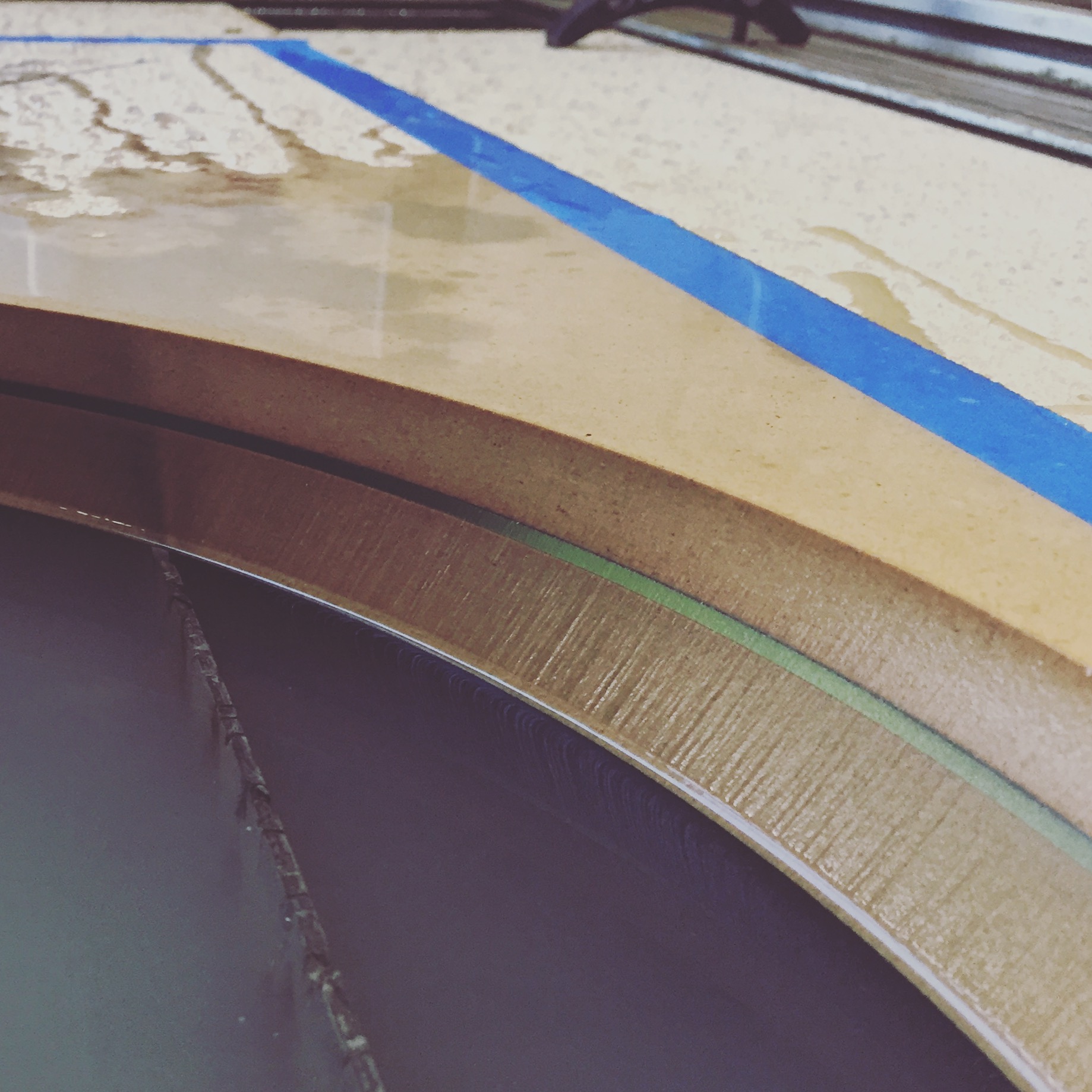
The reason glass breaks in a waterjet is because it flexes past its breaking point. This generally happens because
- water is not yet mixed with abrasive, so you're just pushing the glass with water
- the glass is not supported and thus not stiff enough to withstand the jet
As recommended in the reading, adding a sacrificial layer on top of the glass gives the waterjet time for the water to mix with the abrasive. Adding a layer on the bottom provides the stiffness for the whole sandwich not to flex. And thicker glass is less flexible than thinner glass. So after trying a few different things, I ended up with
- top: 1/2" MDF
- middle: 3/32" or 1/8" glass
- bottom: 3/4" MDF
All of this is screwed together with brass wood screws. I avoided plywood (although cheaper and lighter) because it can possibly de-laminate during the piercing process. MDF is a uniform material that is both stiff and smooth. Again, the top layer is only to take the brunt of the jet at first to ensure we're cutting with abrasive by the time we get to the glass.
Assemble Said Glass Sandwich
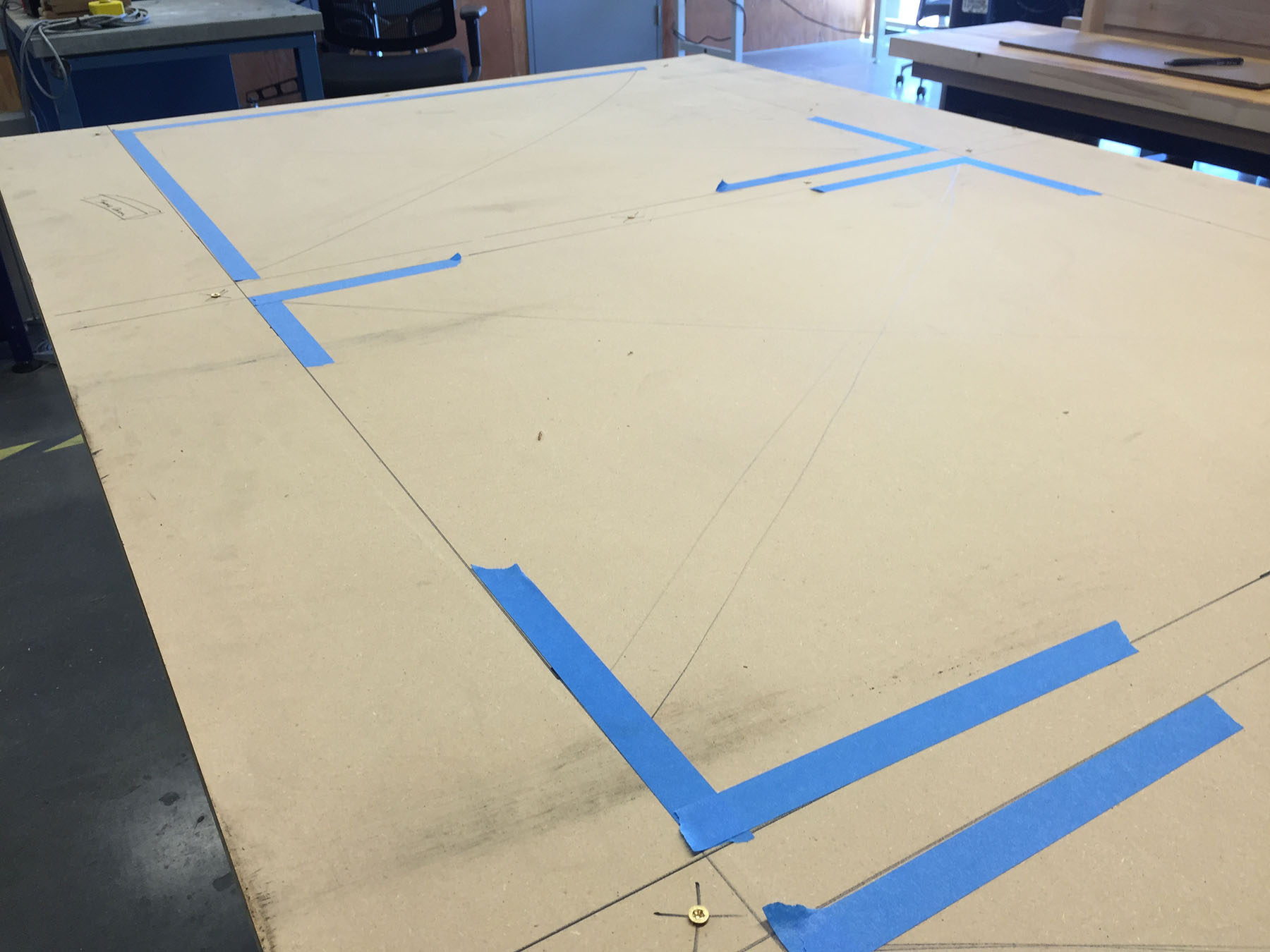

Rather than cut down sheets on the table saw (what a pain), I mounted three panes of glass to one sheet of MDF. Since I'll be covering it all up with another sheet, I need to know where the pains are located, so I spaced them out evenly, and then put them in the a certain layout that I could then redraw on the top layer.
I used only a tiny bit of double-sided tape to make sure the glass didn't move while I put the top layer on, but don't overdo it on the double-stick tape. It's impossible to pry off glass from tape.
After laying the glass down, I, with the help of a buddy, aligned the top layer of MDF. I again drew out where the glass was, clamped the whole sandwich together, pre-drilled holes, and then cinched it all together with a bunch of brass wood screws. Why brass? It's soft and if the waterjet somehow runs into it, the machine has a better chance of winning.
Prepare the Waterjet
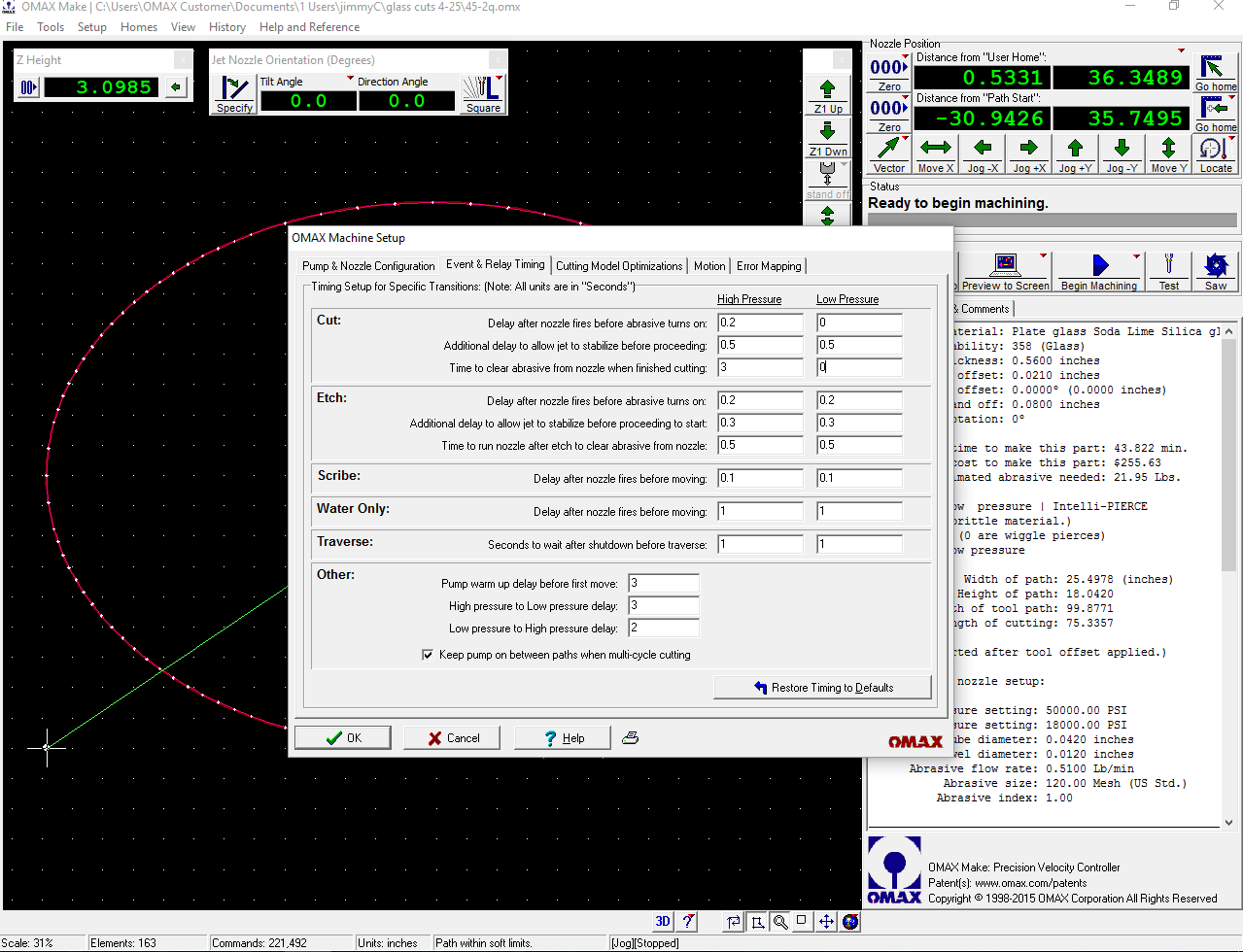
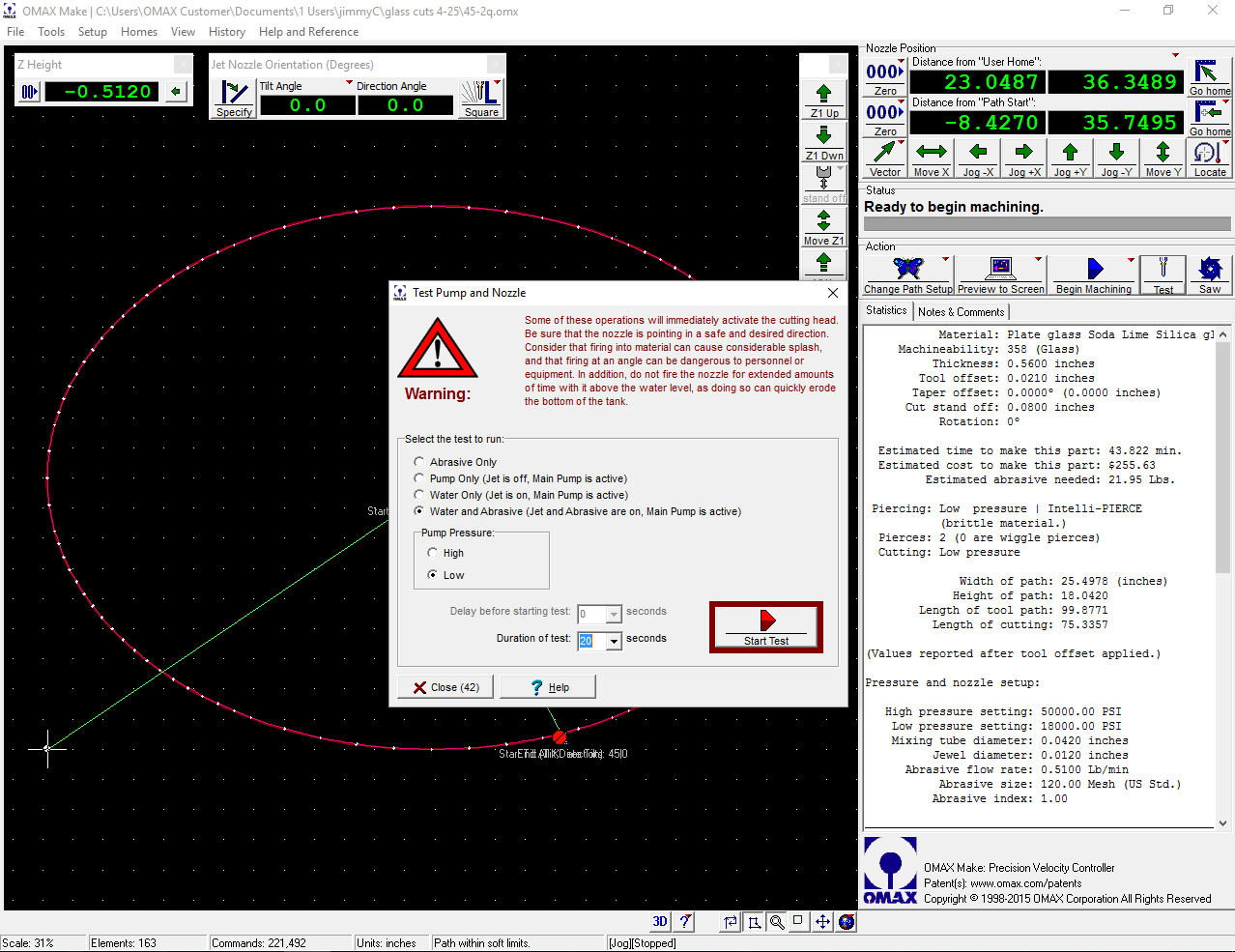
Before loading your stock onto the machine, you'll want to do a few things.
- If you're at Pier 9, consult Shop Staff and get it cleared that you'll be doing this.
- Do a dry run of your cut at a conservative z height, no material. Absolutely required at Pier 9. Make sure it's getting the correct angles and it looks reasonable.
- Change settings: In Setup -> cutting optimizations change the Low Pressure settings to the image above. Essentially, the goal is make sure there is abrasive as soon as the jet starts, and that there's no unnecessary jet hitting the material.
- Move head to bottom left corner, lest you blast a hole at the bottom of the waterjet.
- Test fire with Water + Abrasive; low pressure; for at least 15 seconds
After you've test fired, the nozzle is loaded with abrasive, ready to shoot as soon as the water turns on
Load Material + Clamp
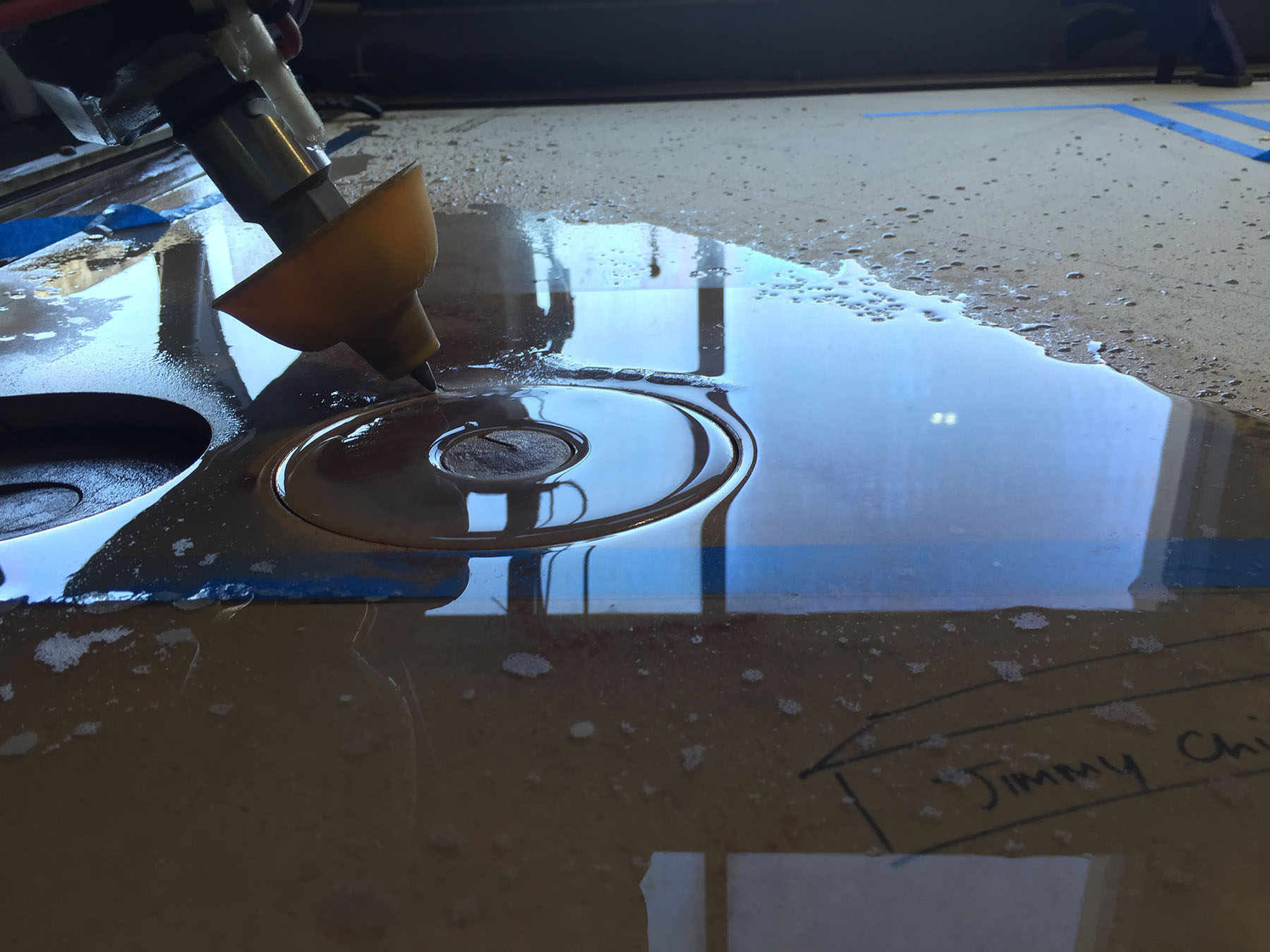
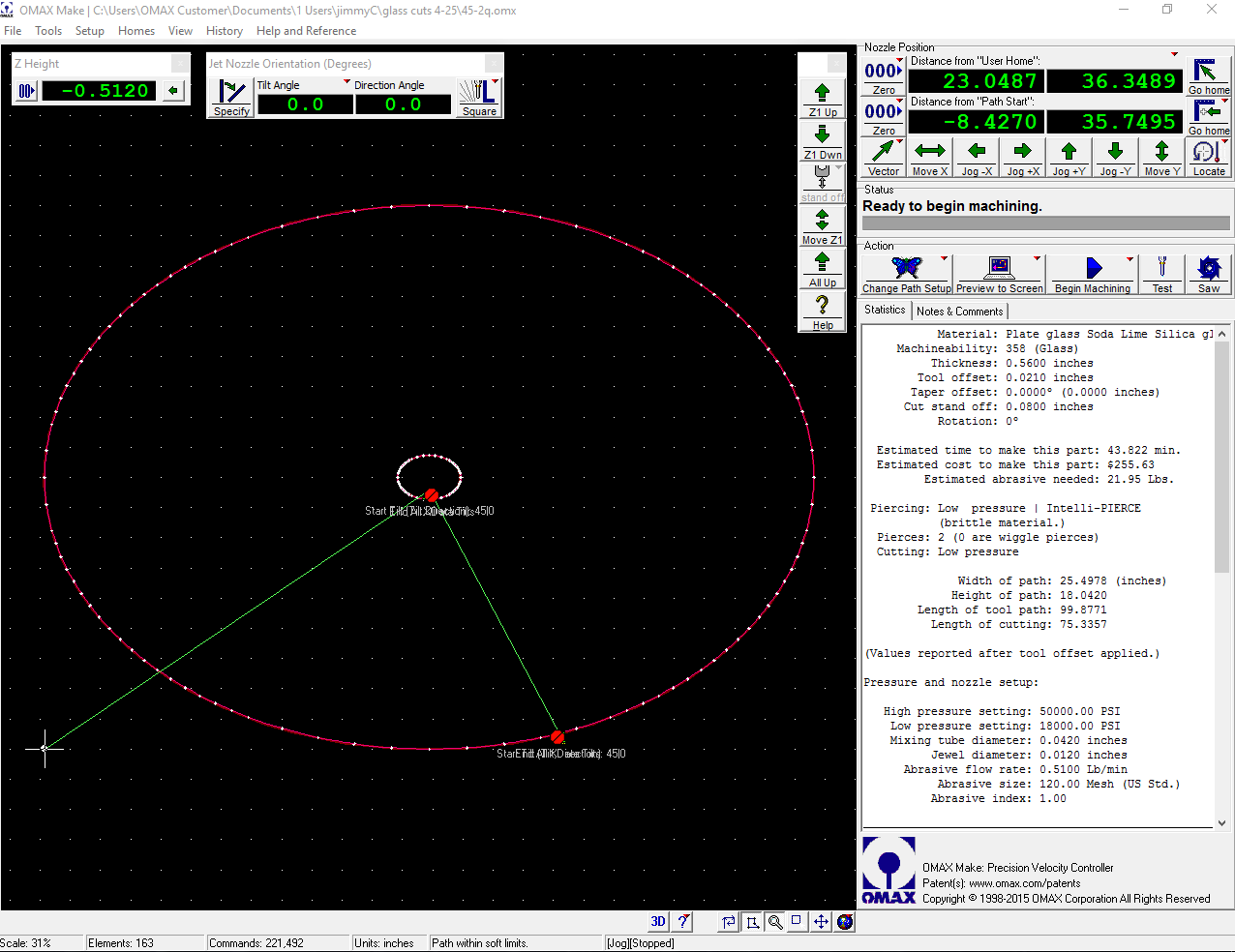
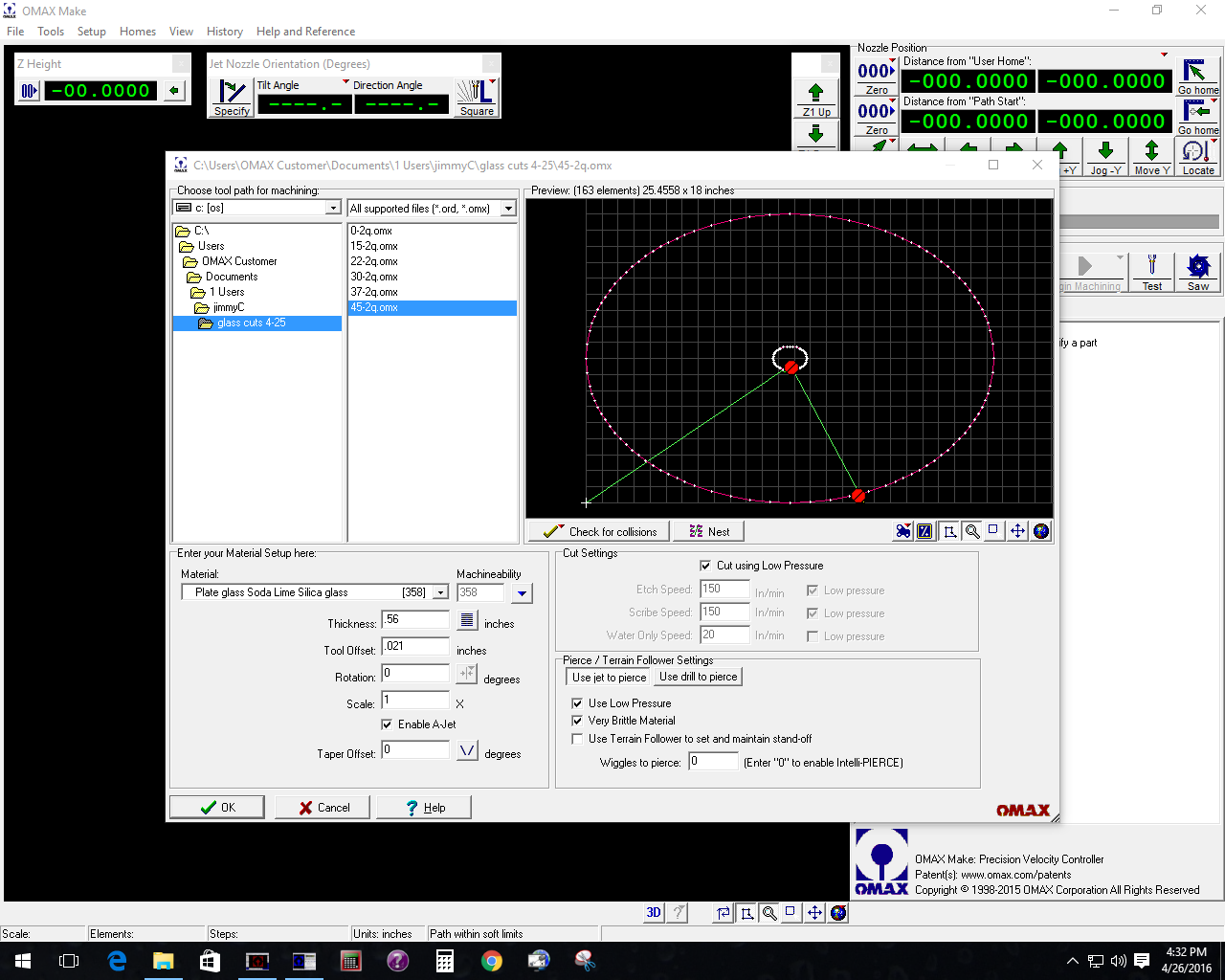
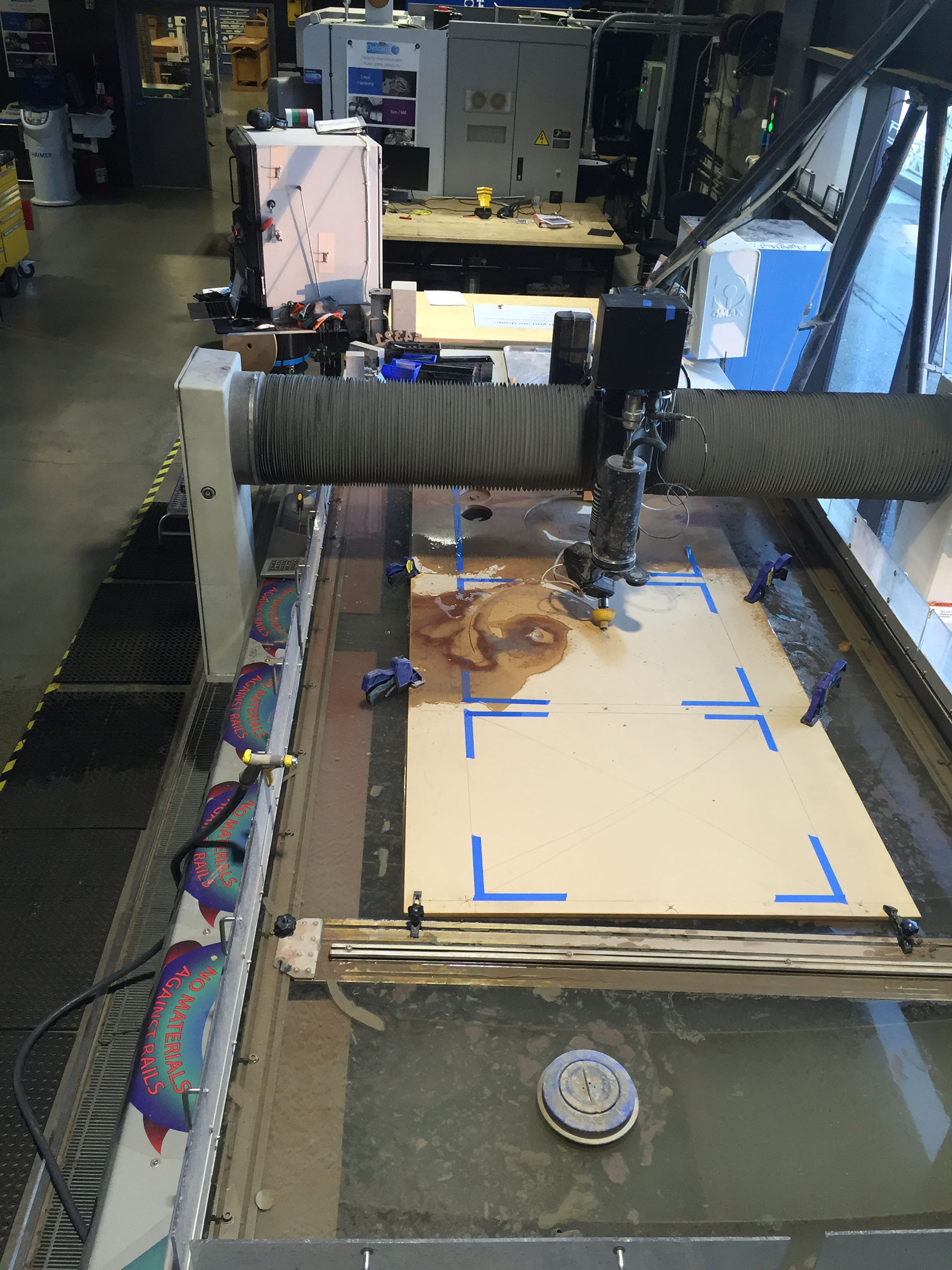
With a buddy, I loaded the material onto the bed, loaded the .omx file (with A-jet enabled, taper compensation off, low pressure, brittle material).
The theme of this guide: rigidity. So clamping where possible will only help stabilize the glass, especially with 5-axis where there's a lateral forces.
Then I did another dry run, at a lower height, but ensuring clamps didn't get in the way, and then at the correct z-height, again ensuring clamps didn't get in the way.
Extract Glass From Sandwich
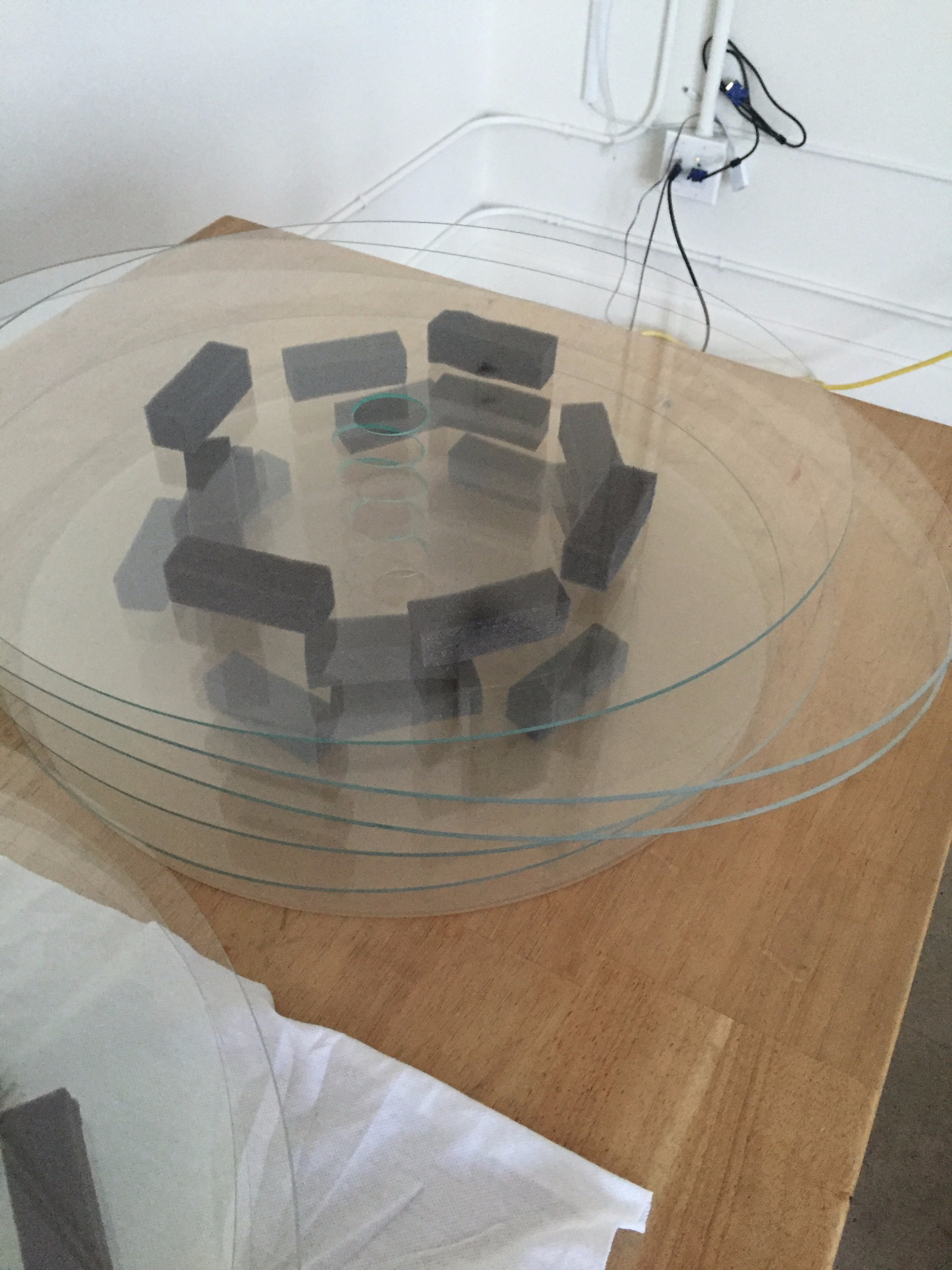
After everything is set
- hopper pressurized
- there's enough garnet for your cut
- charge pump on and on
- all axes are zeroed
Cut + then carefully remove the glass!